Epson ES-1000C - Business Scanning System driver and firmware

Related Epson ES-1000C Manual Pages
Download the free PDF manual for Epson ES-1000C and other Epson manuals at ManualOwl.com
Technical Brief (Scanners) - Page 8
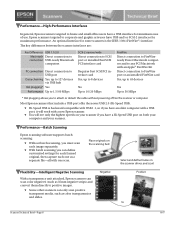
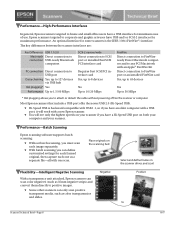
... USB-ready Macintosh
computers
SCSI-2 narrow/wide
Direct connection to SCSI port or installed Fast SCSI PCI interface card
PC connection Direct connection to USB port
Daisy chaining Yes, up to 127 devices via USB hub
Hot plugging* Yes
Performance Up to 1.5/60 MBps
Requires Fast SCSI PCI interface card Yes, up to 8 devices
No Up to 10/20 MBps
FireWire Direct connection to FireWireready Power...
Technical Brief (Scanners) - Page 9


...61570; Install Epson Scan Server (Windows only) on that computer. Install the Epson TWAIN Pro Network scanner driver on all computers that will access the scanner
over the network.
Flexibility-Epson Scan with Epson Easy Photo Fix™ Scanning Software
Epson Easy Photo Fix technology is a combination of powerful elements included in the latest Epson Scan driver:
Epson exclusive...
User Manual - TWAIN 32 - Page 3


... Requirements Intro-3 How to Use This Manual Intro-4 Cautions, Tips, and Notes Intro-5 Where to Get Help Intro-5 Electronic Support Services Intro-6
Chapter 1 Installing Your Software
Getting Ready to Install Your Software 1-1 Installing the Scanning Utilities 1-2
Chapter 2 Calibrating Your System
Calibrating Your Monitor to Your Scanner 2-1 Performing Screen Calibration 2-2 Enabling...
User Manual - TWAIN 32 - Page 8
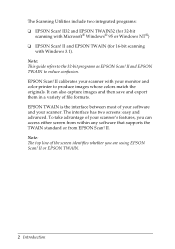
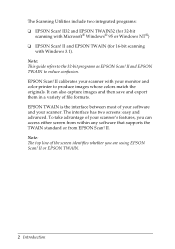
... integrated programs: t EPSON Scan! II32 and EPSON TWAIN32 (for 32-bit
scanning with Microsoft® Windows® 95 or Windows NT®) t EPSON Scan! II and EPSON TWAIN (for 16-bit scanning
with Windows 3.1). Note: This guide refers to the 32-bit programs as EPSON Scan! II and EPSON TWAIN to reduce confusion. EPSON Scan! II calibrates your scanner with your monitor and color printer to produce...
User Manual - TWAIN 32 - Page 10
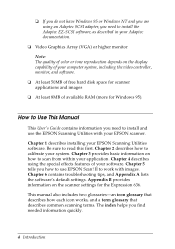
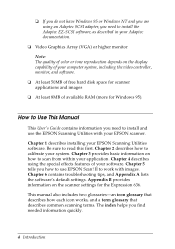
... Windows NT and you are using an Adaptec SCSI adapter, you need to install the Adaptec EZ-SCSI software, as described in your Adaptec documentation.
t Video Graphics Array (VGA) or higher monitor
Note: The quality of color or tone reproduction depends on the display capability of your computer system, including the video controller, monitor, and software.
t At least 50MB of free hard disk...
User Manual - TWAIN 32 - Page 12
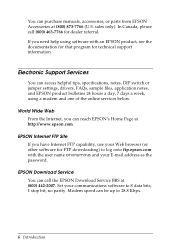
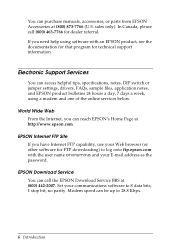
...://www.epson.com.
EPSON Internet FTP Site If you have Internet FTP capability, use your Web browser (or other software for FTP downloading) to log onto ftp.epson.com with the user name anonymous and your E-mail address as the password.
EPSON Download Service You can call the EPSON Download Service BBS at (800) 442-2007. Set your communications software to 8 data bits, 1 stop bit, no parity. Modem...
User Manual - TWAIN 32 - Page 15
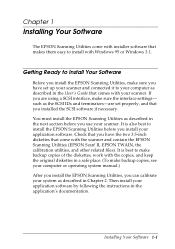
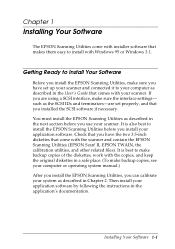
... 1
Installing Your Software
The EPSON Scanning Utilities come with installer software that makes them easy to install with Windows 95 or Windows 3.1.
Getting Ready to Install Your Software
Before you install the EPSON Scanning Utilities, make sure you have set up your scanner and connected it to your computer as described in the User's Guide that comes with your scanner. If you are using a SCSI...
User Manual - TWAIN 32 - Page 16
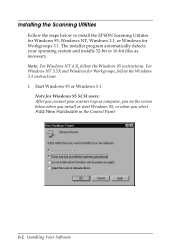
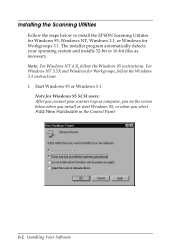
... NT 4.X, follow the Windows 95 instructions. For Windows NT 3.5X and Windows for Workgroups, follow the Windows 3.1 instructions. 1. Start Windows 95 or Windows 3.1.
Note for Windows 95 SCSI users: After you connect your scanner to your computer, you see the screen below when you install or start Windows 95, or when you select Add New Hardware in the Control Panel.
1-2 Installing Your Software
User Manual - TWAIN 32 - Page 17
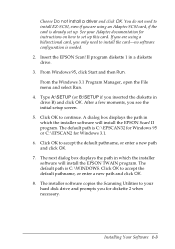
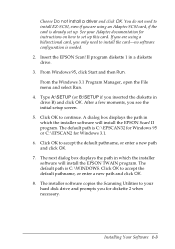
... not need to install EZ-SCSI, even if you are using an Adaptec SCSI card, if the card is already set up. See your Adaptec documentation for instructions on how to set up this card. If you are using a bidirectional card, you only need to install the card-no software configuration is needed.
2. Insert the EPSON Scan! II program diskette 1 in a diskette drive.
3. From Windows 95, click...
User Manual - TWAIN 32 - Page 19
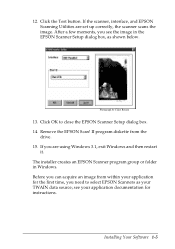
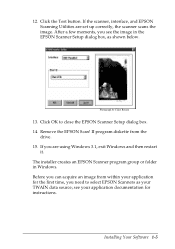
....
Photograph by Claire Bergen
13. Click OK to close the EPSON Scanner Setup dialog box. 14. Remove the EPSON Scan! II program diskette from the
drive. 15. If you are using Windows 3.1, exit Windows and then restart
it. The installer creates an EPSON Scanner program group or folder in Windows. Before you can acquire an image from within your application...
User Manual - TWAIN 32 - Page 72
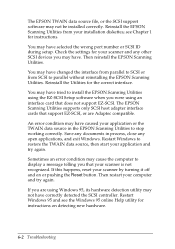
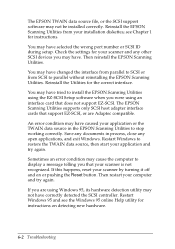
... data source file, or the SCSI support software may not be installed correctly. Reinstall the EPSON Scanning Utilities from your installation diskettes; see Chapter 1 for instructions.
You may have selected the wrong port number or SCSI ID during setup. Check the settings for your scanner and any other SCSI devices you may have. Then reinstall the EPSON Scanning Utilities.
You may have changed...
User Manual - TWAIN 32 - Page 73


... manual. Check that the system requirements are correct for your application software and that your software supports your scanner model. Be sure that you have correctly installed and set up your application software. See if your computer has enough memory to run your software. If you are running other software at the same time, using RAM resident programs, or have many device drivers installed...
User Manual - TWAIN 32 - Page 74
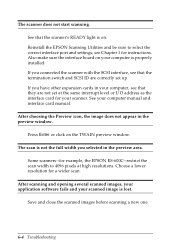
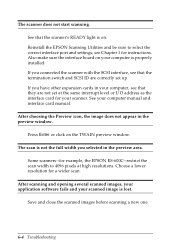
... interface port and settings; see Chapter 1 for instructions. Also make sure the interface board on your computer is properly installed. If you connected the scanner with the SCSI interface, see that the termination switch and SCSI ID are correctly set up. If you have other expansion cards in your computer, see that they are not set at the same interrupt level or I/O address...
User Manual - TWAIN 32 - Page 78


... number of colors or decrease the resolution your monitor displays using Windows 95 Display or Windows 3.1 Setup. You may be using an outdated video display driver. Check with your computer manufacturer for an updated driver.
After changing video display resolutions, the computer display seems smaller or different.
You need to adjust your monitor; see the manual that came with it.
After starting...
User Manual - TWAIN 32 - Page 85
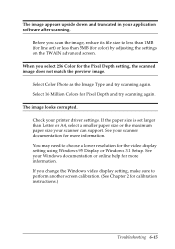
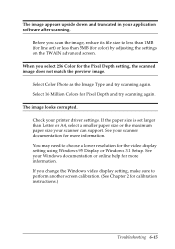
... scanning again.
The image looks corrupted.
Check your printer driver settings. If the paper size is set larger than Letter or A4, select a smaller paper size or the maximum paper size your scanner can support. See your scanner documentation for more information. You may need to choose a lower resolution for the video display setting using Windows 95 Display or Windows 3.1 Setup. See your Windows...
User Manual - TWAIN 32 - Page 117
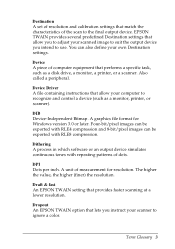
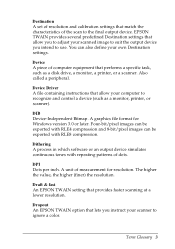
... can also define your own Destination settings.
Device A piece of computer equipment that performs a specific task, such as a disk drive, a monitor, a printer, or a scanner. Also called a peripheral.
Device Driver A file containing instructions that allow your computer to recognize and control a device (such as a monitor, printer, or scanner).
DIB Device-Independent Bitmap. A graphics file format...
User Setup Information - Mac - Page 9


.... 2. You see the Chooser window. Select the icon labelled EPSON
that pictures a scanner with colored boxes above it. 3. Close the Chooser. TextBridge creates a Scanner Settings file in the System folder that lists the name of the scanner driver. See your TextBridge manual for instructions on using the program.
Installing ScanTastic
After you have installed Photoshop and TextBridge, follow these...
User Setup Information - PC - Page 10
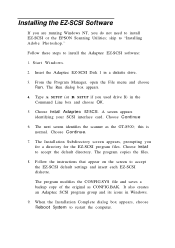
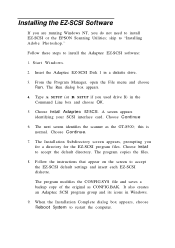
... do not need to install EZ-SCSI or the EPSON Scanning Utilities; skip to "Installing Adobe Photoshop."
Follow these steps to install the Adaptec EZ-SCSI software:
1. Start Windows.
2. Insert the Adaptec EZ-SCSI Disk 1 in a diskette drive.
3. From the Program Manager, open the File menu and choose Run. The Run dialog box appears.
4. Type A: SETUP (or B: SETUP if you used drive B) in the Command...
User Setup Information - PC - Page 11
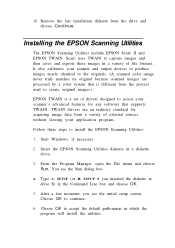
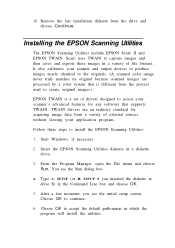
...used to create original images.)
EPSON TWAIN is a set of drivers designed to access your scanner's advanced features for any software that supports TWAIN. TWAIN drivers are an industry standard for acquiring image data from a variety of external sources without leaving your application program.
Follow these steps to install the EPSON Scanning Utilities:
1. Start Windows, if necessary
2. Insert the...
User Setup Information - PC - Page 16
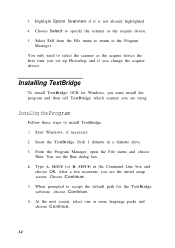
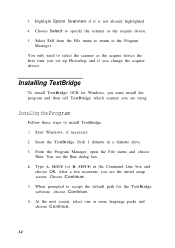
... the first time you set up Photoshop and if you change the acquire device.
Installing TextBridge
To install TextBridge OCR for Windows, you must install the program and then tell TextBridge which scanner you are using
Installing the Program
Follow these steps to install TextBridge: 1. Start Windows, if necessary 2. Insert the TextBridge Disk 1 diskette in a diskette drive. 3. From the Program...

