Epson Perfection 600 driver and firmware

Related Epson Perfection 600 Manual Pages
Download the free PDF manual for Epson Perfection 600 and other Epson manuals at ManualOwl.com
Technical Brief (Scanners) - Page 8
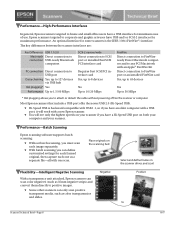
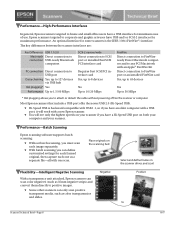
... to FireWireready Power Macintosh computers and to any PCI Macintosh with an Apple® FireWire Kit Direct connection to FireWire port or an installed FireWire card Yes, up to 63 devices
Yes Up to 50 MBps
* Hot plugging allows you to attach or detach the cable without powering off/on the scanner or computer.
Most Epson scanners that include a USB port offer the...
Technical Brief (Scanners) - Page 9


...61570; Install Epson Scan Server (Windows only) on that computer. Install the Epson TWAIN Pro Network scanner driver on all computers that will access the scanner
over the network.
Flexibility-Epson Scan with Epson Easy Photo Fix™ Scanning Software
Epson Easy Photo Fix technology is a combination of powerful elements included in the latest Epson Scan driver:
Epson exclusive...
Product Information Guide - Page 3


...if you're running Windows 3.1. For Windows NT, check the SCSI Adapter dialog in the Control Panel. If your system isn't recognizing either the SCSI board or the scanner, go to the next section.
Check for conflicts in the interrupt setting for your SCSI board, I/O address, or other settings .
See your computer manual for detailed information about selecting settings.
9/97
EPSON Perfection 600 - 3
Product Information Guide - Page 4
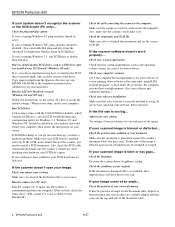
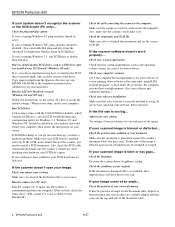
...ZIP drive, after you installed your SCSI board? (Windows 95 only)
If so, your device installation may have overwritten the SCSI driver (sparrow.mpd) with an older version of the driver. Copy sparrow.mpd from the Sparrow directory on your EPSON CD-ROM to the \windows\system\iosubsys subdirectory on your hard drive.
Run the Add New Hardware wizard. (Windows 95 and NT only)
Follow the instructions on...
Product Information Guide - Page 5


... for Windows NT) Adobe Acrobat™ Reader Adaptec SCSI board (AVA-1505 AE) SCSI cable SCSI terminator 1505SELECT (configuration utility for the AVA-1505 AE)
Information Reference List
Related Documentation
CPD 5595
CPD 5594 TM-PERF600 PL-PERF600
EPSON Perfection 600 Welcome Placemat
EPSON Perfection 600 Quick Start Guide
EPSON Perfection 600 Service Manual
EPSON Perfection 600 Parts...
Product Support Bulletin(s) - Page 2
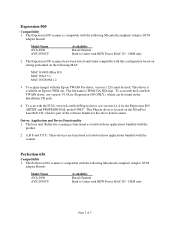
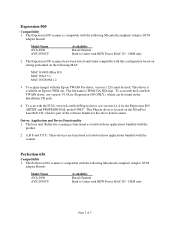
... Adaptec SCSI
adapter Boards:
Model Name AVA-2906 AVE-2930CU
Availability Retail Channel Built to Order with NEW Power MAC G3 - OEM only
2. The Expression 800 scanners have been tested and found compatible with this configuration based on testing performed on the following MAC:
MAC G3/400 (Blue G3) MAC O/S 8.5.1 MAC O/S ROM 1.2.
3. To acquire images with the Epson TWAIN Pro driver, version...
User Manual - Driver - Page 17
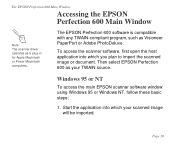
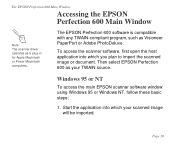
... 600 Main Window
Accessing the EPSON Perfection 600 Main Window
Note: The scanner driver operates as a plug-in for Apple Macintosh or Power Macintosh computers.
The EPSON Perfection 600 software is compatible with any TWAIN-compliant program, such as Visioneer PaperPort or Adobe PhotoDeluxe.
To access the scanner software, first open the host application into which you plan to import the scanned...
User Manual - Driver - Page 77
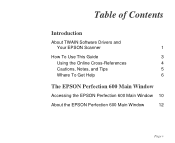
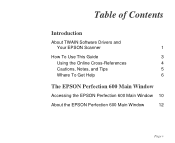
Table of Contents
Introduction
About TWAIN Software Drivers and
Your EPSON Scanner
1
How To Use This Guide
3
Using the Online Cross-References
4
Cautions, Notes, and Tips
5
Where To Get Help
6
The EPSON Perfection 600 Main Window
Accessing the EPSON Perfection 600 Main Window 10
About the EPSON Perfection 600 Main Window
12
Page v
Quick Start - Page 3


...
8
Install the SCSI Interface Board (PC Only)
8
Unlock the Scanner
9
Set the SCSI ID Number
10
Connect the Scanner to Your Computer
10
Install the SCSI Software (PC Only)
11
Install the EPSON Scanner Driver and Software Applications
13
Power-On Sequence
17
Test the Connection
17
Install the Optional Transparency Unit
18
SCANNER BASICS Perform Your First Scan Power Scanning-New...
Quick Start - Page 5


... the software listed is available for every system.)
EPSON Perfection 600 Driver by LaserSoft® This exclusive professional-quality scanner driver has never been offered on a scanner in this class. Its powerful but flexible features let you obtain expert results quickly and easily. (An exclusive EPSON driver is available for Windows 3.1, which doesn't support the LaserSoft driver.)
Visioneer...
Quick Start - Page 12


...your SCSI board and SCSI software before installing the scanner driver and software applications. If you have a Macintosh or if you already have a SCSI board installed in your PC, skip this section.
Note: For additional information, see the Installation Guide that came with your SCSI board.
1. Turn off the computer and any peripheral devices. Unplug any power cords; then disconnect all cables from...
Quick Start - Page 15


INSTALL THE SCSI SOFTWARE (PC ONLY)
The EPSON Perfection 600 CD-ROM for Windows 95 and Windows NT includes the Windows 95 and Windows NT drivers for your SCSI board. The EPSON Perfection 600 CD-ROM for Windows 3.1 includes Adaptec EZ-SCSI™ Lite, which installs your Windows 3.1 SCSI driver. You need to install the SCSI software for your system before you can use your scanner.
Note: Your ...
Quick Start - Page 16
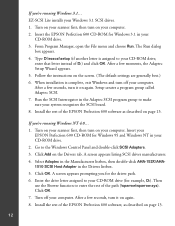
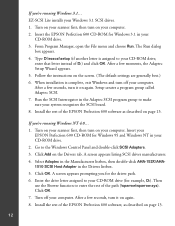
... recognizes the SCSI board. 8. Install the rest of the EPSON Perfection 600 software as described on page 13.
If you're running Windows NT 4.0... 1. Turn on your scanner first, then turn on your computer. Insert your
EPSON Perfection 600 CD-ROM for Windows 95 and Windows NT in your CD-ROM drive. 2. Go to the Windows Control Panel and double-click SCSI Adapters. 3. Click Add on the Drivers tab...
Quick Start - Page 17
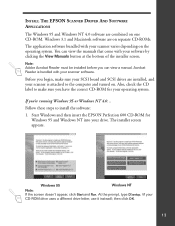
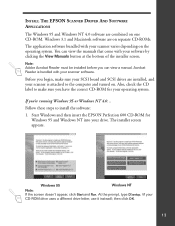
... SCSI board and SCSI driver are installed, and your scanner is attached to the computer and turned on. Also, check the CD label to make sure you have the correct CD-ROM for your operating system.
If you're running Windows 95 or Windows NT 4.0...
Follow these steps to install the software:
1. Start Windows and then insert the EPSON Perfection 600 CD-ROM for Windows 95 and Windows...
Quick Start - Page 18
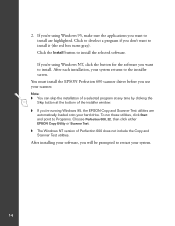
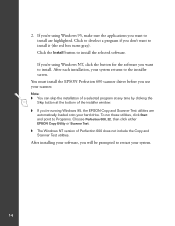
...you're running Windows 95, the EPSON Copy and Scanner Test utilities are
automatically loaded onto your hard drive. To run these utilities, click Start and point to Programs. Choose Perfection 600_32, then click either EPSON Copy Utility or Scanner Test. The Windows NT version of Perfection 600 does not include the Copy and Scanner Test utilities.
After installing your software, you will be...
Quick Start - Page 19


If you're running Windows 3.1... Follow these steps to install your scanner driver and application software. Make sure you've already installed EZ-SCSI Lite, as described on page 12. 1. Start Windows and then insert the EPSON Perfection 600 CD-ROM for
Windows 3.1 in your CD-ROM drive. 2. From the File menu, select Run. Then type D:\setup (if your CD-ROM
drive uses a different drive letter, use it ...
Quick Start - Page 20


... scanner driver software is copied to the EPSON Perfection 600 folder on your hard drive. (You can skip the installation of a selected program at any time by clicking the Skip button at the bottom of the installer window.) 4. When installation is complete, restart your computer. 5. If you need to install Acrobat Reader, restart the EPSON Perfection 600 installation program. Click View Manuals to...
Quick Start - Page 25


... must install the EPSON Perfection 600 driver. See "Install the EPSON Scanner Driver and Software Applications" on page 13 for instructions.
Note: The illustrations in this section show screens and controls for the EPSON Perfection 600 scanner driver by LaserSoft. If you're running Windows 3.1, your screens and controls will differ slightly. See your online EPSON Perfection 600 Driver User's Guide...
Quick Start - Page 26


...rights of the copyright holders.
Note: For more detailed scanning instructions, see your online EPSON Perfection 600 Driver User's Guide.
Placing Your Original Document 1. Raise the scanner cover and place the document face
down on the document table. If you're scanning a transparency, the optional transparency unit should be installed. 2. Position the document so the horizontal and vertical edges...
Quick Start - Page 55


...the computer, 10 Copy utility starting, 14, 15, 16 using, 30 Cover, removing, 9
D Data input, 46 Dimensions, 46
E EarthLink Network TotalAccess, description, 2 Electrical specifications, 47 Electronic support services, 4 Environmental conditions, 48
G Guides, reading online, 28 to 30
H Help, 4 to 5
I Installing scanner driver and software applications, 13 to 16 SCSI board, 8 to 9 SCSI software, 11...

