Gigabyte GA-5YXS1-RH driver and firmware
Drivers and firmware downloads for this Gigabyte item

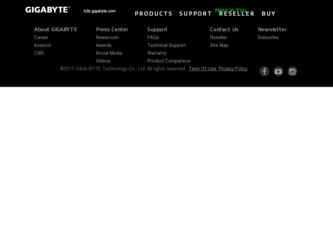
Related Gigabyte GA-5YXS1-RH Manual Pages
Download the free PDF manual for Gigabyte GA-5YXS1-RH and other Gigabyte manuals at ManualOwl.com
Manual - Page 2
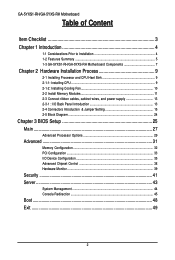
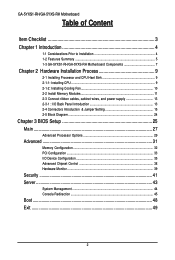
... 10 2-2 Install Memory Modules 11 2-3 Connect ribbon cables, cabinet wires, and power supply 13 2-3-1 : I/O Back Panel Introduction 13 2-4 Connectors Introduction & Jumper Setting 15 2-5 Block Diagram ...24
Chapter 3 BIOS Setup 25 Main ...27
Advanced Processor Options 29
Advanced 31
Memory Configuration ...32 PCI Configuration ...33 I/O Device Configuration 35 Advanced Chipset Control 38...
Manual - Page 3
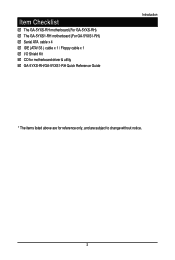
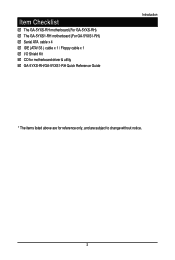
Item Checklist
; The GA-5YXS-RH motherboard (For GA-5YXS-RH) ; The GA-5YXS1-RH motherboard (For GA-5YXS1-RH) ; Serial ATA cable x 4 ; IDE (ATA133 ) cable x 1 / Floppy cable x 1 ; I/O Shield Kit ; CD for motherboard driver & utility ; GA-5YXS-RH/GA-5YXS1-RH Quick Reference Guide
Introduction
* The items listed above are for reference only, and are subject to change without notice.
3
Manual - Page 4
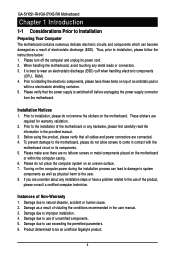
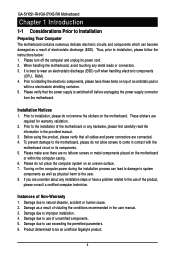
English
GA-5YXS1-RH/GA-5YXS-RH Motherboard
Chapter 1 Introduction
1-1 Considerations Prior to Installation
Preparing Your Computer The motherboard contains numerous delicate electronic circuits and components which can become damaged as a result of electrostatic discharge (ESD). Thus, prior to installation, please follow the instructions below: 1. Please turn off the computer and unplug its power...
Manual - Page 6
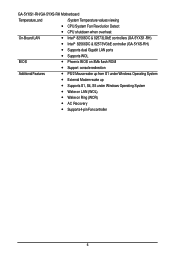
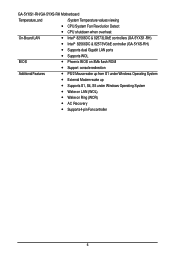
English
GA-5YXS1-RH/GA-5YXS-RH Motherboard
Temperature, and
/System Temperature values viewing
y CPU/System Fan Revolution Detect
y CPU shutdown when overheat
On-Board LAN
y Intel® 82566DC & 82573LGbE controllers (GA-5YXS1-RH)
y Intel® 82566DC & 82573VGbE controller (GA-5YXS-RH)
y Supports dual Gigabit LAN ports
y Supports WOL
BIOS
y Phoenix BIOS on 8Mb flash ROM
y Support ...
Manual - Page 9
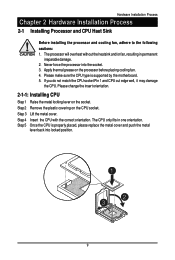
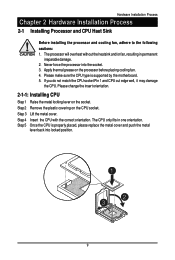
... the socket. 3. Apply thermal grease on the processor before placing cooling fan. 4. Please make sure the CPU type is supported by the motherboard. 5. If you do not match the CPU socket Pin 1 and CPU cut edge well, it may damage
the CPU. Please change the insert orientation.
2-1-1: Installing CPU
Step 1 Raise the metal locking lever on the socket. Step...
Manual - Page 10
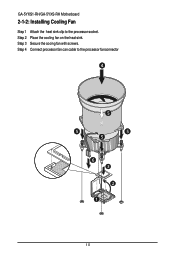
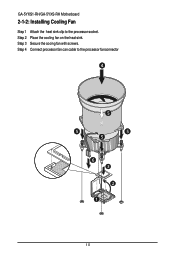
English
GA-5YXS1-RH/GA-5YXS-RH Motherboard
2-1-2: Installing Cooling Fan
Step 1 Attach the heat sink clip to the processor socket. Step 2 Place the cooling fan on the heat sink. Step 3 Secure the cooing fan with screws. Step 4 Connect processor fan can cable to the processor fanconnector
10
Manual - Page 11
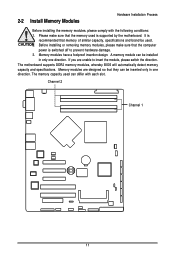
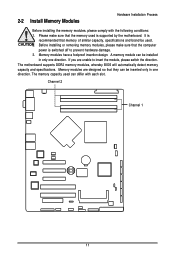
... sure that the computer
power is switched off to prevent hardware damage. 3. Memory modules have a foolproof insertion design. A memory module can be installed
in only one direction. If you are unable to insert the module, please switch the direction. The motherboard supports DDR2 memory modules, whereby BIOS will automatically detect memory capacity and specifications. Memory modules are designed...
Manual - Page 12
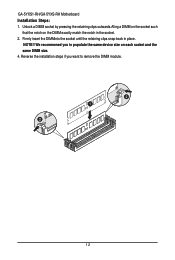
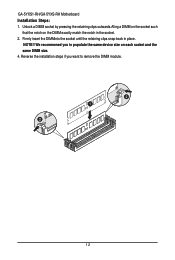
English
GA-5YXS1-RH/GA-5YXS-RH Motherboard Installation Steps: 1. Unlock a DIMM socket by pressing the retaining clips outwards.Aling a DIMM on the socket such
that ... the socket until the retaining clips snap back in place.
NOTE!! We recommened you to populate the same device size on each socket and the same DIMM size. 4. Reverse the installation steps if you want to remove the DIMM module.
12
Manual - Page 13
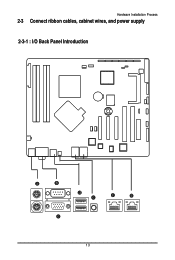
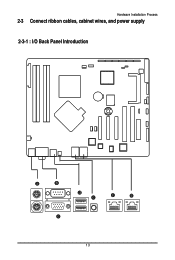
Hardware Installation Process
2-3 Connect ribbon cables, cabinet wires, and power supply 2-3-1 : I/O Back Panel Introduction
13
Manual - Page 14
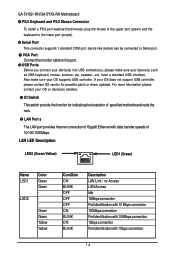
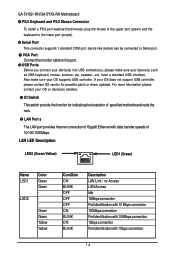
...GA-5YXS1-RH/GA-5YXS-RH Motherboard
PS/2 Keyboard and PS/2 Mouse Connector
To install a PS/2 port keyboard and mouse, plug the mouse to the upper port (green) and the keyboard to the lower port (purple).
Serial Port This connector supports 1 standard COM port, device like modem can be connected to Serial port. VGA Port Connect the monitor cable to this port. USB Ports Before you connect your device...
Manual - Page 16
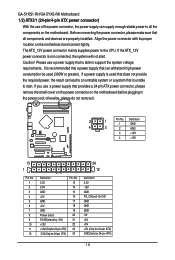
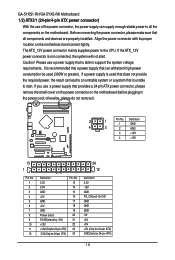
English
GA-5YXS1-RH/GA-5YXS-RH Motherboard 1/2) ATX2/1 (24-pin/4-pin ATX power connector)
With the use of the power connector, the power supply can supply enough stable power to all the components on the motherboard. Before connecting the power connector, please make sure that all components and devices are properly installed. Align the power connector with its proper location on the motherboard ...
Manual - Page 18
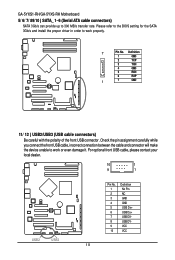
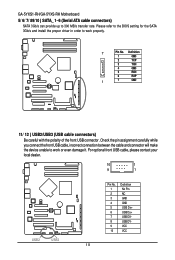
English
GA-5YXS1-RH/GA-5YXS-RH Motherboard 5/ 6/ 7/ 89/10 ) SATA_ 1~6 (Serial ATA cable connectors)
SATA 3Gb/s can provide up to 300 MB/s transfer rate. Please refer to the BIOS setting for the SATA 3Gb/s and install the proper driver in order to work properly.
7
Pin No. Definition
1
GND
2
TXP
3
TXN
4
GND
5
RXN
6
RXP
1
7
GND
11/ 12 ) USB2/USB3 (USB cable connectors)
Be careful ...
Manual - Page 20
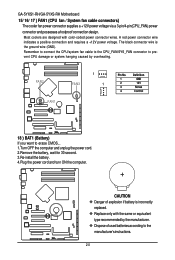
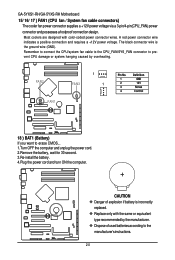
...
GA-5YXS1-RH/GA-5YXS-RH Motherboard
15/ 16/ 17 ) FAN1 (CPU fan / System fan cable connectors) The cooler fan power connector supplies a +12V power voltage via a 3-pin/4-pin(CPU_FAN) power
connector and possesses a foolproof connection design. Most coolers are designed with color-coded power connector wires. A red power connector wire indicates a positive connection and requires a +12V power...
Manual - Page 26
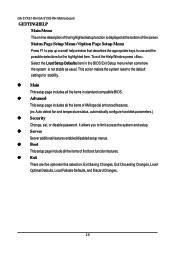
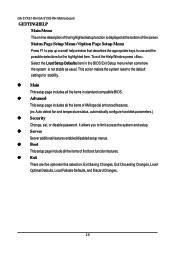
GA-5YXS1-RH/GA-5YXS-RH Motherboard
GETTINGHELP Main Menu The on-line description of the highlighted setup function is displayed at the bottom of the screen. Status Page Setup Menu / Option Page Setup Menu Press F1 to pop up a small help window that describes the appropriate keys to use and the possible selections for the highlighted item. To exit the Help...
Manual - Page 28
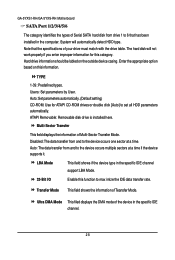
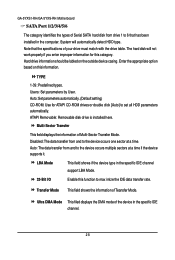
GA-5YXS1-RH/GA-5YXS-RH Motherboard
SATA Port 1/2/3/4/5/6
The category identifies the types of Serial SATA hard disk from drive 1 to 6 that has been installed in the computer. System will automatically detect HDD type. Note that the specifications of your drive must match with the drive table. The hard disk will not work properly if you enter improper information for this category. Hard drive ...
Manual - Page 32


GA-5YXS1-RH/GA-5YXS-RH Motherboard
Memory Configuration
Figure 2-1: Memory Configuration
Installed Memory/Available to OS/Used by devices/ DIMM Group 1,2,3,4
Status
These category is display-only which is determined by POST (Power On Self Test) of the BIOS. &Clear Mem. ECC Err Info
Yes
Clear the memory status.
No
Disable this function. (Default setting)
Extended RAM Step
Enabled
Enable ...
Manual - Page 37
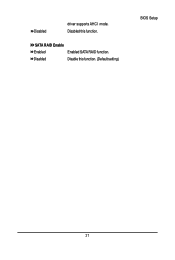
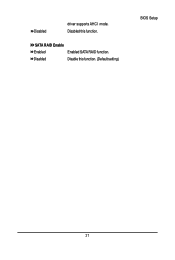
Disabled
driver supports AHCI mode. Disabled this function.
SATA RAID Enable
Enabled
Enabled SATA RAID function.
Disabled
Disable this function. (Default setting)
BIOS Setup
37
Manual - Page 42
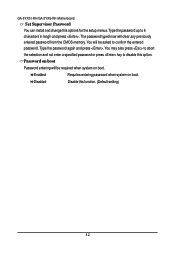
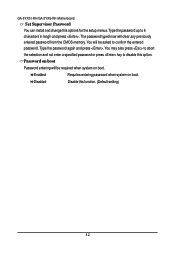
GA-5YXS1-RH/GA-5YXS-RH Motherboard
Set Supervisor Password You can install and change this options for the setup menus. Type the password up to 6 characters in lengh and press . The password typed now will clear any previously entered password from the CMOS memory. You will be asked to confirm the entered password. Type the password again and press . You may also press to abort
the...
Manual - Page 46
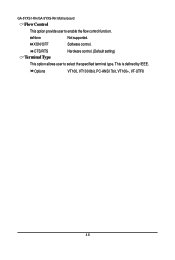
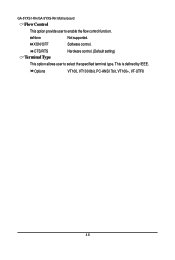
GA-5YXS1-RH/GA-5YXS-RH Motherboard
Flow Control
This option provide user to enable the flow control function.
None
Not supported.
XON/OFF
Software control.
CTS/RTS Terminal Type
Hardware control. (Default setting)
This option allows user to select the specified terminal type. This is defined by IEEE.
Options
VT100, VT100 8bit, PC-ANSI 7bit, VT100+, VT-UTF8
46
