HP 660Lx - Palmtop PC driver and firmware
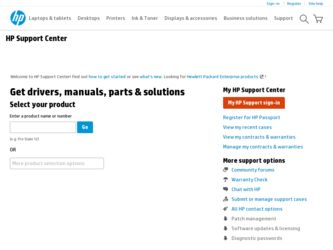
Related HP 660Lx Manual Pages
Download the free PDF manual for HP 660Lx and other HP manuals at ManualOwl.com
End User License Agreement - Page 1


... the HP Product.
RIGHTS IN THE SOFTWARE
the right to distribute the Software
PRODUCT ARE OFFERED ONLY Product. You may load the Software
ON THE CONDITION THAT YOU Product into Your Computer's
AGREE TO ALL TERMS AND
temporary memory (RAM) for
CONDITIONS OF THIS EULA. BY purposes of using the Software
INSTALLING, COPYING,
Product.
DOWNLOADING, OR
b. Storage. You may copy the
OTHERWISE...
End User License Agreement - Page 2


entirely by the terms and conditions of such license.
f. Recovery Solution. Any software recovery solution provided with/for your HP Product, whether in the form of a hard disk drive-based solution, an external media-based recovery solution (e.g. floppy disk, CD or DVD) or an equivalent solution delivered in any other form, may only be used for restoring the hard...
HP 620LX/660LX PalmTop - (English) User Guide - Page 3
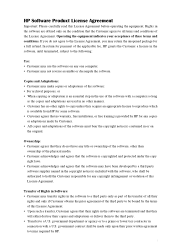
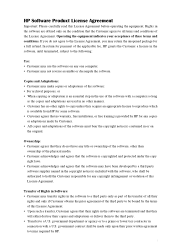
... software are terminated and that they will either destroy their copies and adaptations or deliver them to the third party. • Transfer to a U.S. government department or agency or to a prime or lower tier contractor in connection with a U.S. government contract shall be made only upon their prior written agreement to terms required by HP.
HP Palmtop PC User Guide...
HP 620LX/660LX PalmTop - (English) User Guide - Page 4


...days of such notice. Updates and Upgrades: Customer agrees that the software does not include updates and upgrades which may be available from HP under a separate support agreement. Export Clause: Customer agrees not to export or re-export the software or any copy or adaptation in violation of the U.S. Export Administration regulations or other applicable regulations.
iv - HP Palmtop PC User Guide
HP 620LX/660LX PalmTop - (English) User Guide - Page 5
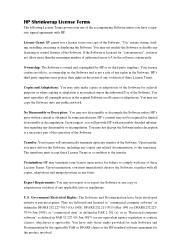
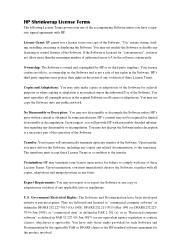
... govern your use of the accompanying Software unless you have a separate signed agreement with HP.
License Grant: HP grants you a license to use one copy of the Software. "Use" means storing, loading, installing, executing or displaying the Software. You may not modify the Software or disable any licensing or control features of the Software. If the Software is licensed for "concurrent use", you...
HP 620LX/660LX PalmTop - (English) User Guide - Page 7


...7
Installing the Batteries
7
Getting Started
8
The Welcome Wizard
9
Partnering with Your Desktop Computer
12
3. Working with the HP Palmtop PC
15
Getting Started with Windows CE
15
Getting Help On-line
16
Using AC Power
17
Managing Battery Power
17
Customizing Your HP Palmtop PC
19
Printing
25
Resetting
26
Transferring Files
27
Using a PC Card
29
Using a PC Card Modem...
HP 620LX/660LX PalmTop - (English) User Guide - Page 8


...84
Quicken® ExpensAbleTM
86
Fiscal ProTM
100
Microsoft Voice Recorder
101
bFAXTM Pro Fax Send/Receive Application
102
Inbox
110
Microsoft Pocket Internet Explorer
122
bFINDTM Global Find Utility
130
World Clock
133
Calculator
136
Synchronization with the desktop PC (Mobile Devices)
137
Connection to an ISP (Internet Service Provider)
142
viii - HP Palmtop PC User Guide
HP 620LX/660LX PalmTop - (English) User Guide - Page 12


...installed Applications This chapter gives you instructions on the use of Windows CE applications to keep appointments, manage phone book data and tasks, perform word processing and spreadsheet tasks, dial up to the Internet, etc.
Chapter 6: Reference This chapter includes tips on how to take care of your palmtop PC, troubleshooing information, and warranty, support, and service information.
2 - HP...
HP 620LX/660LX PalmTop - (English) User Guide - Page 22


... between the two. You can also use your desktop PC to back up data from your HP Palmtop PC. In order for your desktop PC to communicate with the HP Palmtop PC, you must do two things: • install Microsoft Windows CE Services 2.0 software that comes with the HP
Palmtop PC on the desktop computer • establish a physical connection between the two computers
12 - HP Palmtop PC User Guide
HP 620LX/660LX PalmTop - (English) User Guide - Page 23


... the HP Palmtop PC ready 1. Insert the Microsoft Windows CE Services 2.0 CD-ROM into the CD-ROM
drive on your PC. Setup should launch automatically. If Setup does not launch, Click Run, then type d:setup where d is the letter assigned to your CD-ROM drive. 2. The screen should prompt you to set up 3 applications/utilities if they are not already installed: 1. Microsoft Exchange update for Windows...
HP 620LX/660LX PalmTop - (English) User Guide - Page 27
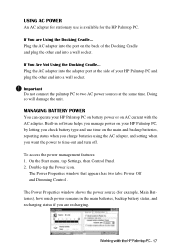
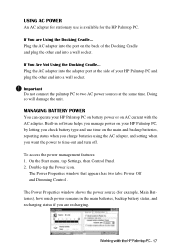
....
MANAGING BATTERY POWER
You can operate your HP Palmtop PC on battery power or on AC current with the AC adapter. Built-in software helps you manage power on your HP Palmtop PC, by letting you check battery type and use time on the main and backup batteries, reporting status when you charge batteries using the AC adapter, and setting when you want...
HP 620LX/660LX PalmTop - (English) User Guide - Page 34
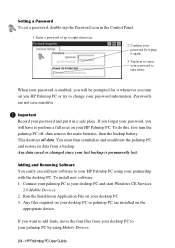
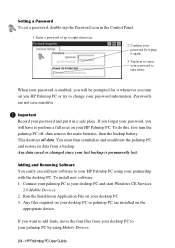
...: 1. Connect your palmtop PC to your desktop PC and start Windows CE Services
2.0 Mobile Devices. 2. Run the Installation Application File on your desktop PC. 3. Any files required on your desktop PC or palmtop PC are installed on the
appropriate device.
If you want to add fonts, move the font files from your desktop PC to your palmtop PC by using Mobile Devices.
24 - HP Palmtop PC User Guide
HP 620LX/660LX PalmTop - (English) User Guide - Page 42
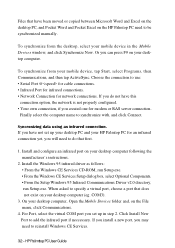
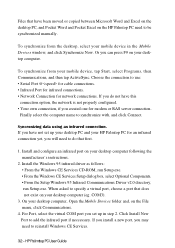
...you have not set up your desktop PC and your HP Palmtop PC for an infrared connection yet, you will need to do that first.
1. Install and configure an infrared port on your desktop computer following the manufacturer's instructions.
2. Install the Windows 95 infrared driver as follows: • From the Windows CE Services CD-ROM, run Setup.exe. • From the Windows CE Services Setup dialog box...
HP 620LX/660LX PalmTop - (English) User Guide - Page 51
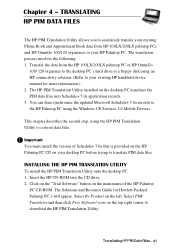
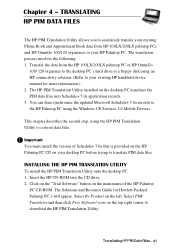
... drive or a floppy disk using an HP connectivity solution. (Refer to your existing HP handheld device manual for more information.) 2. The HP PIM Translation Utility installed on the desktop PC translates the PIM data files into Schedule+ 7.0a application records. 3. You can then synchronize the updated Microsoft Schedule+ 7.0a records to the HP Palmtop PC using the Windows CE Services 2.0 Mobile...
HP 620LX/660LX PalmTop - (English) User Guide - Page 59


... are similar, "pocket-sized" versions of those running on your desktop computer. Information can be exchanged between the software programs running on your palmtop PC and those running on your desktop computer. In this way you can take advantage of both the portability of your Handheld PC and the power and storage capacity of your desktop computer.
Information Manager for Windows CE Track contacts...
HP 620LX/660LX PalmTop - (English) User Guide - Page 82
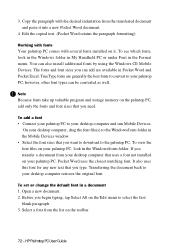
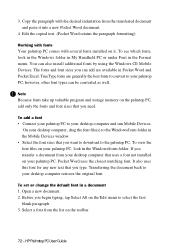
... valuable program and storage memory on the palmtop PC, add only the fonts and font sizes that you need.
To add a font • Connect your palmtop PC to your desktop computer and run Mobile Devices.
On your desktop computer, drag the font file(s) to the Windows/fonts folder in the Mobile Devices window. • Select the font sizes that you want to download to the palmtop PC. To view...
HP 620LX/660LX PalmTop - (English) User Guide - Page 96
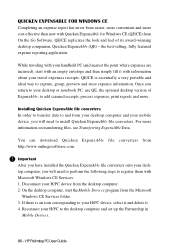
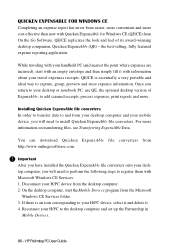
... Windows CE Services: 1. Disconnect your H/PC device from the desktop computer. 2. On the desktop computer, start the Mobile Devices program from the Microsoft
Windows CE Services folder. 3. If there is an icon corresponding to your H/PC device, select it and delete it. 4. Reconnect your H/PC to the desktop computer and set up the Partnership in
Mobile Devices.
86 - HP Palmtop PC User Guide
HP 620LX/660LX PalmTop - (English) User Guide - Page 147
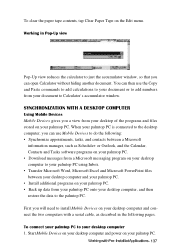
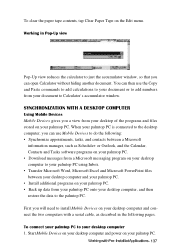
... your palmtop PC onto your desktop computer, and then restore the data to the palmtop PC.
First you will need to install Mobile Devices on your desktop computer and connect the two computers with a serial cable, as described in the following pages.
To connect your palmtop PC to your desktop computer 1. Start Mobile Devices on your desktop computer and power on your palmtop PC.
WorkingwitHhPrPea...
HP 620LX/660LX PalmTop - (English) User Guide - Page 148


...Windows CE software programs to your palmtop PC. If a wizard or setup program isn't available, you can manually copy the program onto your palmtop PC by using the following procedure. For more information, refer to your software vendor's instructions.
You can remove software that you installed with a wizard or setup program by using the Remove Programs control panel.
138 - HP Palmtop PC User Guide
HP 620LX/660LX PalmTop - (English) User Guide - Page 161
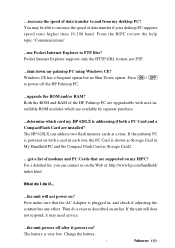
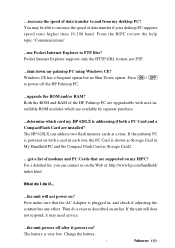
...RAM? Both the ROM and RAM of the HP Palmtop PC are upgradeable with user-installable ROM modules which are available by separate purchase.
...determine which card my HP 620LX is addressing if both a PC Card and a CompactFlash Card are installed? The HP 620LX can address two flash memory cards at a time. If the palmtop PC is powered on with a card in each slot, the PC Card is shown as Storage Card...

