HP LaserJet Enterprise 500 driver and firmware
Drivers and firmware downloads for this Hewlett-Packard item

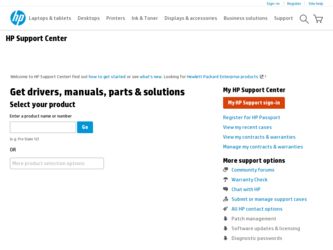
Related HP LaserJet Enterprise 500 Manual Pages
Download the free PDF manual for HP LaserJet Enterprise 500 and other HP manuals at ManualOwl.com
HP LaserJet Enterprise 500 Color M551 - Software Technical Reference - Page 19
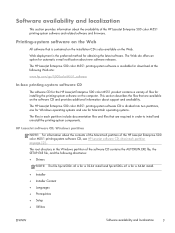
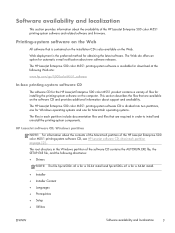
... Macintosh partition of the HP LaserJet Enterprise 500 color M551 printing-system software CD, see HP LaserJet software CD, Macintosh partition on page 121.
The root directory in the Windows partition of the software CD contains the AUTORUN.EXE file, the SETUP.EXE file, and the following directories:
● Drivers
NOTE: The file hpcm500c.inf is for a 32-bit install and hpcm500u.inf...
HP LaserJet Enterprise 500 Color M551 - Software Technical Reference - Page 27
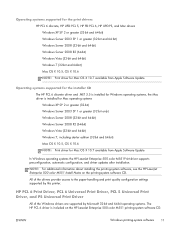
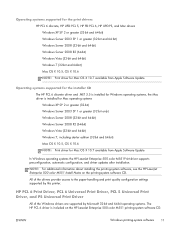
...-system software, see the HP LaserJet Enterprise 500 color M551 Install Notes on the printing-system software CD. All of the drivers provide access to the paper-handling and print quality configuration settings supported by this printer.
HP PCL 6 Print Driver, PCL 6 Universal Print Driver, PCL 5 Universal Print Driver, and PS Universal Print Driver
All of the Windows drivers are supported by...
HP LaserJet Enterprise 500 Color M551 - Software Technical Reference - Page 28
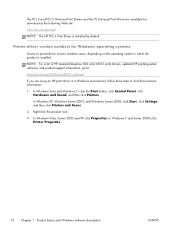
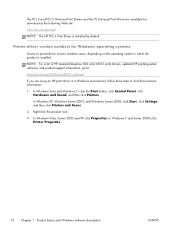
... download at the following Web site:
www.hp.com/go/upd
NOTE: The HP PCL 6 Print Driver is installed by default.
Printer-driver version numbers for Windows operating systems
Access to printer-driver version numbers varies, depending on the operating system in which the product is installed.
NOTE: For a list of HP LaserJet Enterprise 500 color M551 print drivers, updated HP printing-system software...
HP LaserJet Enterprise 500 Color M551 - Software Technical Reference - Page 31
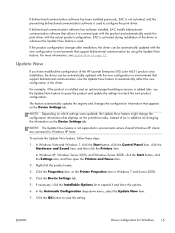
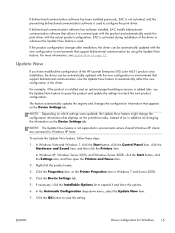
... after installation, the driver can be automatically updated with the new configuration in environments that support bidirectional communication by using the Update Now feature. For more information, see Update Now on page 15.
Update Now
If you have modified the configuration of the HP LaserJet Enterprise 500 color M551 product since installation, the driver can be automatically updated with...
HP LaserJet Enterprise 500 Color M551 - Software Technical Reference - Page 38
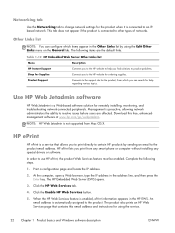
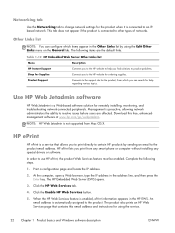
... are affected. Download this free, enhancedmanagement software at www.hp.com/go/webjetadmin.
NOTE: HP Web Jetadmin is not supported from Mac OS X.
HP ePrint
HP ePrint is a service that allows you to print directly to certain HP products by sending an email to the product email address. HP ePrint lets you print from any smart phone or computer without installing any special drivers or software.
In...
HP LaserJet Enterprise 500 Color M551 - Software Technical Reference - Page 45


....6, and v10.7 (v10.7 drivers available through Apple Software Update) with 175 MB of free hard-disk space
● CD drive, DVD drive, or Internet connection
● Dedicated universal serial bus (Hi-Speed USB) connectivity port or network connection
Print driver and other software support links
● Software support: www.hp.com/go/lj500colorM551_software
● Product manuals: www.hp.com/go...
HP LaserJet Enterprise 500 Color M551 - Software Technical Reference - Page 54


..., click Print Options, and select the settings that you want to use.
8. Click the Finish button to complete the installation.
Install optional software
Use the following steps to install optional software programs: 1. Insert the HP LaserJet Enterprise 500 color M551 software CD into the CD-ROM drive. The
installer program should open. If the installer program has not started after 30 seconds...
HP LaserJet Enterprise 500 Color M551 - Software Technical Reference - Page 65


... features of the HP LaserJet Enterprise 500 color M551 PCL 6 Print Driver for, Windows XP (32-bit), Windows Server 2003 (32-bit), Windows Server 2008 (32-bit and 64-bit), Windows Vista (32-bit and 64-bit), and Windows 7 (32-bit and 64-bit).
You can control print jobs from several places:
● the product control panel
● the software program print dialog...
HP LaserJet Enterprise 500 Color M551 - Software Technical Reference - Page 106
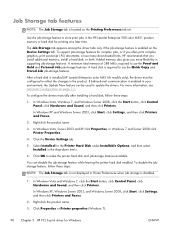
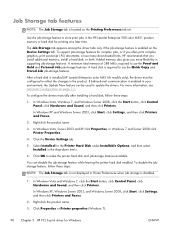
... the HP LaserJet Enterprise 500 color M551 product memory or hard disk for printing at a later time.
The Job Storage tab appears among the driver tabs only if the job-storage feature is enabled on the Device Settings tab. To support job-storage features for complex jobs, or if you often print complex graphics, print postscript (.PS) documents, or use many downloaded fonts, HP recommends...
HP LaserJet Enterprise 500 Color M551 - Software Technical Reference - Page 136
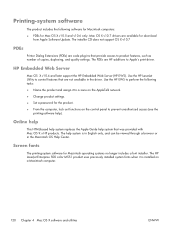
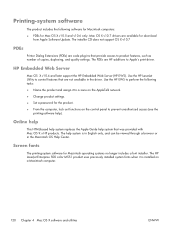
...Software Update. The installer CD does not support OS X v10.7
PDEs
Printer Dialog Extensions (PDEs) are code plug-ins that provide access to product features, such as number of copies, duplexing, and quality settings. The PDEs are HP additions to Apple's print driver.
HP Embedded Web Server
Mac OS X v10.4 and later support the HP Embedded Web Server (HP EWS). Use the HP LaserJet Utility to control...
HP LaserJet Enterprise 500 Color M551 - Software Technical Reference - Page 171


... bidirectional communication
support 14 constraint messages
print drivers 53 copies
Quick Copy setting 93 covers
settings 71 custom paper types
adding 70
D DDU
see HP Driver Deployment Utility 17
Device Status screen EWS 107
diagnostics troubleshoot 106
dialog boxes, printing-system software installation Mac OS X 122
directory structure, software CD Macintosh 121 Windows 3
disk space requirements...
HP LaserJet Enterprise 500 Color M551 - Software Technical Reference - Page 175
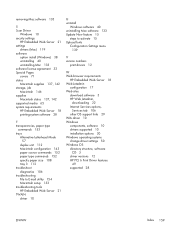
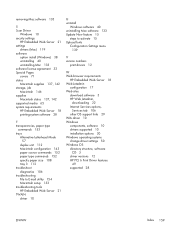
...
Windows software 40 uninstalling Mac software 133 Update Now feature 15
steps to activate 15 Upload fonts
Configuration Settings menu 139
V version numbers
print drivers 12
W Web browser requirements
HP Embedded Web Server 18 Web Jetadmin
configuration 17 Web sites
download software 3 HP Web Jetadmin,
downloading 22 Internet Services options,
Services tab 106 other OS support links 29 WIA driver...
HP LaserJet Enterprise 500 Color M551 - User Guide - Page 8


...Calibrate/Cleaning menu 34 USB Firmware Upgrade menu 35 Service menu ...35
3 Software for Windows 37 Supported operating systems and printer drivers for Windows 38 Select the correct printer driver for Windows 38 HP Universal Print Driver (UPD 40 UPD installation modes 40 Change print job settings for Windows 41 Priority print settings for Windows 41 Change the settings for all print jobs...
HP LaserJet Enterprise 500 Color M551 - User Guide - Page 56


...2008 (32-bit and 64bit) R2 64-bit
1 For the 64-bit versions of Windows XP, you can download the printer driver from the Internet and install it by using the Windows Add Printer Wizard.
The product supports the following Windows printer drivers: ● HP PCL 6 (this is the default printer driver, installed from the in-box software CD) ● HP PCL 6 Universal Print Driver (HP UPD PCL 6) ●...
HP LaserJet Enterprise 500 Color M551 - User Guide - Page 58
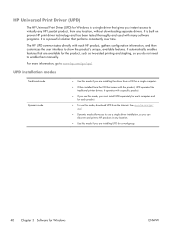
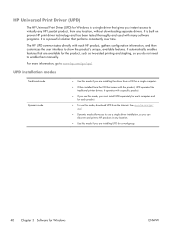
HP Universal Print Driver (UPD)
The HP Universal Print Driver (UPD) for Windows is a single driver that gives you instant access to virtually any HP LaserJet product, from any location, without downloading separate drivers. It is built on proven HP print driver technology and has been tested thoroughly and used with many software programs. It is a powerful solution that performs consistently over ...
HP LaserJet Enterprise 500 Color M551 - User Guide - Page 248
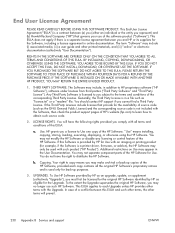
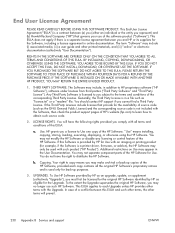
...of the HP Software. "Use" means installing,
copying, storing, loading, executing, displaying, or otherwise using the HP Software. You may not modify the HP Software or disable any licensing or control feature of the HP Software. If this Software is provided by HP for Use with an imaging or printing product (for example, if the Software is a printer driver, firmware, or add-on), the HP Software may...
HP LaserJet Enterprise 500 Color M551 - User Guide - Page 268


... 32 USB Firmware Upgrade menu
35 control-panel menus
Retrieve From USB Settings 22 retrieve job from device
memory 13 Retrieve Job From USB 12 Sign In 12 controlling print jobs 95 conventions, document iii copies changing number of
(Windows) 122 counterfeit supplies 101 cover pages
printing (Mac) 56 printing on different paper
(Windows) 144 covers, locating 6 custom print settings (Windows)
122...
HP LaserJet Enterprise 500 Color M551 - User Guide - Page 273


...
(MSDS) 242 universal print driver 40 Windows
driver settings 41 drivers supported 38 supported operating systems
38 universal print driver 40
U uninstalling Mac software 51 uninstalling Windows software 43
universal print driver 40 UNIX software 45 USB configuration, Mac 48 USB configuration, Windows 62
USB Firmware Upgrade menu, control panel 35
USB storage accessories
printing from 158 user...
Service Manual - Page 557
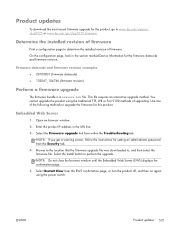
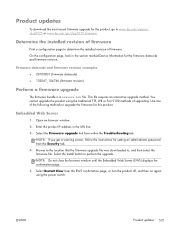
... an browser window. 2. Enter the product IP address in the URL line. 3. Select the Firmware upgrade link from within the Troubleshooting tab.
NOTE: If you get a warning screen, follow the instructions for setting an administrator password from the Security tab.
4. Browse to the location that the firmware upgrade file was downloaded to, and then select the firmware file. Select the Install button...
Service Manual - Page 617
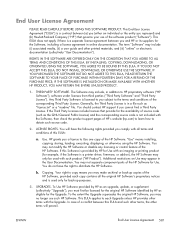
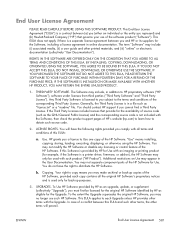
...of the HP Software. "Use" means installing, copying, storing, loading, executing, displaying, or otherwise using the HP Software. You may not modify the HP Software or disable any licensing or control feature of the HP Software. If this Software is provided by HP for Use with an imaging or printing product (for example, if the Software is a printer driver, firmware, or add-on), the HP Software may...
