HP Deskjet 3743/3744 driver and firmware
Drivers and firmware downloads for this Hewlett-Packard item

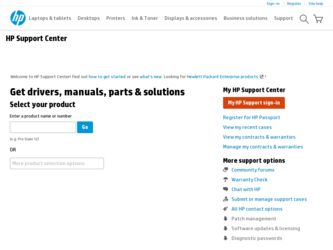
Related HP Deskjet 3743/3744 Manual Pages
Download the free PDF manual for HP Deskjet 3743/3744 and other HP manuals at ManualOwl.com
HP Deskjet 3740 Printer series - (English) Reference Guide - Page 2
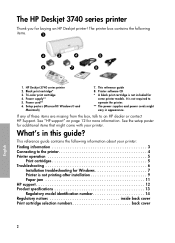
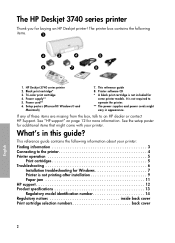
... for buying an HP Deskjet printer! The printer box contains the following
items.
ᕡ
ᕢ
ᕣ
ᕤ
ᕥ
ᕦ
ᕧ
ᕨ
1. HP Deskjet 3740 series printer 2. Black print cartridge* 3. Tri-color print cartridge 4. Power supply** 5. Power cord** 6. Setup posters (Microsoft® Windows® and
Macintosh)
7. This reference guide 8. Printer software CD * A black...
HP Deskjet 3740 Printer series - (English) Reference Guide - Page 3


... the HP printer.
Windows
Setup poster The setup poster offers information about printer software and hardware setup and installation troubleshooting.
Onscreen user's guide See the onscreen user's guide for information about printer features, printing, maintenance, and troubleshooting.
To view the Windows onscreen user's guide, click Start, point to Programs, point to HP, point to HP Deskjet 3740...
HP Deskjet 3740 Printer series - (English) Reference Guide - Page 6


... up the HP printer, if you cannot print after you set up the printer, or if a paper jam occurs. This section also explains where to find additional troubleshooting information.
Section
Installation troubleshooting for Windows
Printer is not printing after installation
Paper jam
Still need help?
Topics
The installation program does not start automatically.
An "Unknown Device" message appears...
HP Deskjet 3740 Printer series - (English) Reference Guide - Page 7


... section if you have problems setting up the HP printer.
The installation program does not start automatically when the CD is Problem inserted.
Possible causes
Solution
• Autorun is disabled. • The computer cannot
find the autorun.exe file on the CD-ROM.
1. Verify that the printer software CD was inserted into a supported CD-ROM drive.
2. Click Start, click Run, and...
HP Deskjet 3740 Printer series - (English) Reference Guide - Page 8


... then disconnect the USB
cable and power cord. 4. Quit any background tasks, such as antivirus
programs or other software programs that are running on the computer.
Note: To quit the antivirus program, follow the manufacturer's instructions for turning off the software.
5. Reinstall the printer software: a. Insert the printer software CD into the CD-ROM drive. If the installation program does not...
HP Deskjet 3740 Printer series - (English) Reference Guide - Page 9
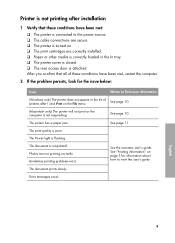
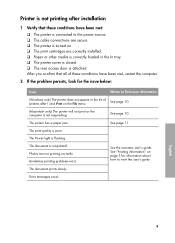
... information
(Windows only) The printer does not appear in the list of printers after I click Print on the File menu.
See page 10.
(Macintosh only) The printer will not print or the computer is not responding.
See page 10.
The printer has a paper jam.
See page 11.
The print quality is poor.
The Power light is flashing.
The...
HP Deskjet 3740 Printer series - (English) Reference Guide - Page 10


...Printers folder in Control Panel.
Possible causes
Solution
The printer software failed to install.
1. Quit any antivirus programs or other software programs that are running on the computer.
Note: To quit the antivirus program, follow the manufacturer's instructions for turning off the software.
2. Uninstall the printer software: a. Insert the printer software CD into the computer CD-ROM drive...
HP Deskjet 3740 Printer series - (English) Reference Guide - Page 12


....
Standard phone company charges apply.
Placing a call Call HP support while you are at the computer and in front of the printer. Be prepared to provide the following information: ‰ Printer model number (located on the
label on the front of the printer) ‰ Printer serial number (located on the
bottom of the printer) ‰ Computer operating system ‰ Version of the printer driver...
HP Deskjet 3740 Printer series - (English) Reference Guide - Page 13
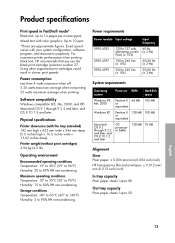
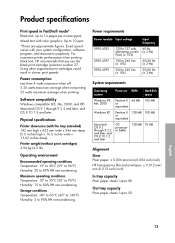
.... For maximum printer performance when printing black text, HP recommends that you use the black print cartridge (selection number 27. Using other supported print cartridges could result in slower print speeds.
Power consumption
Less than 4 watts maximum when off 5.25 watts maximum average when not printing 25 watts maximum average when printing
Software compatibility
Windows compatible...
HP Deskjet 3740 Printer series - (Macintosh) Setup Poster - Page 1
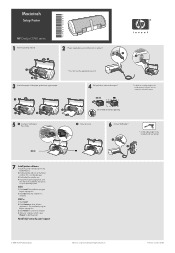
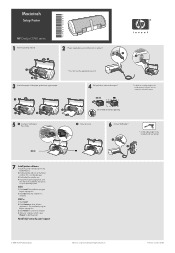
Macintosh
Setup Poster
HP Deskjet 3740 series
1 Remove packing material.
*C9025-80031*
2
Plug in supplied power cord, then turn on printer.8
8 You must use the supplied power cord.
3 Load white paper. Slide paper guide firmly against paper.
4 Pull pink tab to remove clear tape.8
8 A black ink cartridge might not be included with your printer. It is not required to operate...
HP Deskjet 3740 Printer series - (Macintosh OS 9) User's Guide - Page 18
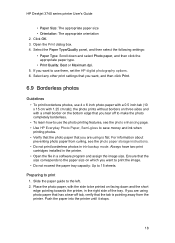
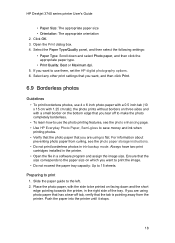
HP Deskjet 3740 series printer User's Guide
• Paper Size: The appropriate paper size • Orientation: The appropriate orientation 2. Click OK. 3. Open the Print dialog box. 4. Select the Paper Type/Quality panel, and then select the following settings: • Paper Type: Scroll down and select Photo paper, and then click the
appropriate paper type. • Print...
HP Deskjet 3740 Printer series - (Macintosh OS 9) User's Guide - Page 35
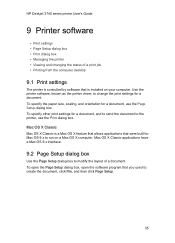
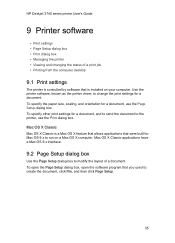
HP Deskjet 3740 series printer User's Guide
9 Printer software
• Print settings • Page Setup dialog box • Print dialog box • Managing the printer • Viewing and changing the status of a print job • Printing from the computer desktop
9.1 Print settings
The printer is controlled by software that is installed on your computer. Use the printer software, known as the ...
HP Deskjet 3740 Printer series - (Macintosh OS 9) User's Guide - Page 56


... be printed on facing down.
2. Slide the paper forward until it stops. 3. Slide the paper guide firmly against the edge of the paper.
Check the printer settings 1. Open the Page Setup dialog box and verify the following settings:
Panel
Setting
Paper Size: The appropriate paper size Page Attributes
Orientation: The appropriate orientation
2. Open the Print dialog...
HP Deskjet 3740 Printer series - (Macintosh OS 9) User's Guide - Page 61


... installed. For information about updating the printer driver, visit the HP Web site at www. hp.com/support.
Printer is in ink-backup mode The printer might print more slowly if it is in ink-backup mode. To increase the print speed, use two print cartridges in the printer.
Computer does not meet system requirements If your computer does not have enough RAM...
HP Deskjet 3740 Printer series - (Macintosh OS X) User's Guide - Page 16
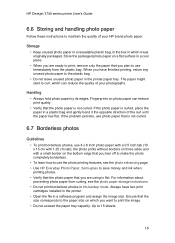
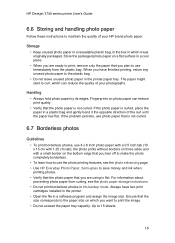
HP Deskjet 3740 series printer User's Guide
6.6 Storing and handling photo paper
Follow these instructions to maintain the quality of your HP brand photo paper.
Storage • Keep unused photo... photo paper storage instructions. • Do not print borderless photos in ink-backup mode. Always have two print cartridges installed in the printer. • Open the file in a software program and ...
HP Deskjet 3740 Printer series - (Macintosh OS X) User's Guide - Page 36


... the status of a print job (Mac OS X 10.2 and earlier)
9.1 Print settings
The printer is controlled by software that is installed on your computer. Use the printer software, known as the printer driver, to change the print settings for a document. To specify a document's paper size, scaling, and orientation, use the Page Setup dialog box. To specify other print settings for a document and to send...
HP Deskjet 3740 Printer series - (Macintosh OS X) User's Guide - Page 60


HP Deskjet 3740 series printer User's Guide
2. Slide the paper forward until it stops. 3. Slide the paper guide firmly against the edge of the paper.
Check the printer settings 1. Open the Page Setup dialog box and verify the following settings:
Panel
Setting
Paper Size: The appropriate paper size Page Attributes
Orientation: The appropriate orientation
2. Open the Print dialog box and ...
HP Deskjet 3740 Printer series - (Macintosh OS X) User's Guide - Page 65


... installed. For information about updating the printer driver, visit the HP Web site at www. hp.com/support.
Printer is in ink-backup mode The printer might print more slowly if it is in ink-backup mode. To increase the print speed, use two print cartridges in the printer.
Computer does not meet system requirements If your computer does not have enough RAM...
HP Deskjet 3740 Printer series - (Windows) User's Guide - Page 40
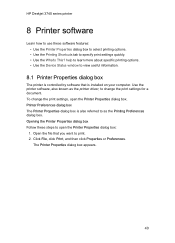
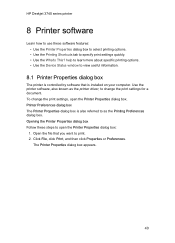
...Use the Device Status window to view useful information.
8.1 Printer Properties dialog box
The printer is controlled by software that is installed on your computer. Use the printer software, also known as the printer driver, to change the print settings for a document. To change the print settings, open the Printer Properties dialog box. Printer Preferences dialog box The Printer Properties dialog...
HP Deskjet 3740 Printer series - (Windows) User's Guide - Page 62


...
Printer driver is outdated An outdated printer driver might be installed. For information about updating the printer driver, visit the HP Web site www. hp.com/support.
Computer does not meet system requirements If your computer does not have enough RAM or does not have a large amount of free space on the hard drive, the printer processing time will be longer.
1. Verify that the computer hard disk...
