HP LaserJet P2000 driver and firmware
Drivers and firmware downloads for this Hewlett-Packard item

Related HP LaserJet P2000 Manual Pages
Download the free PDF manual for HP LaserJet P2000 and other HP manuals at ManualOwl.com
HP LaserJet P2015 - Software Technical Reference - Page 5


...6 Standalone drivers 6 Print driver support in other operating systems 6 Availability ...7 Printing-system software on the Web 8 In-box printing-system software CDs 8 Windows partition 9 CD versions 9 HP LaserJet documentation ...14
2 Software description Introduction ...17 MS Windows printing-system software 18 Printing system and installer 18 HP LaserJet P2015 printing-system software CD...
HP LaserJet P2015 - Software Technical Reference - Page 7


...the Microsoft Windows XP or Microsoft Windows Server 2003 host computer ...95 Setting up the client computers 95 Installation dialog box options for Microsoft Windows 2000 and Microsoft Windows XP 97 Animated installation guide 97 Printing-system software installation 99 USB installation dialog-box options for Windows 99 Network installation dialog box options for Windows 116
4 HP PCL 6, PCL...
HP LaserJet P2015 - Software Technical Reference - Page 11


...Software ...249 Supported operating systems 249 Printer drivers 249 Microsoft Windows printer drivers 250 Macintosh printer driver 250 Printer driver downloads 250 HP ToolboxFX software for Microsoft Windows 250 Uninstaller software for Microsoft Windows 250 Known issues and workarounds 250 Installation Instructions ...251 Installation options for Microsoft Windows 251 Installing software...
HP LaserJet P2015 - Software Technical Reference - Page 26


...newer version of the software than what was shipped with the product, go to the following Web site:
www.hp.com/support/ljP2015
Click CD-ROM Order Page to order, or click Download drivers and software to get the software update.
In-box printing-system software CDs
The software CD for the HP LaserJet P2015 printer contains a variety of files for installing the printingsystem software on the computer...
HP LaserJet P2015 - Software Technical Reference - Page 36
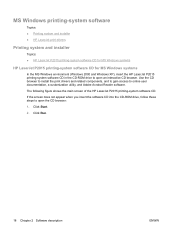
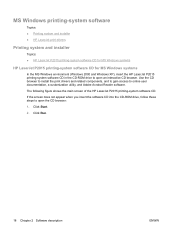
...; Printing system and installer ● HP LaserJet print drivers
Printing system and installer
Topics: ● HP LaserJet P2015 printing-system software CD for MS Windows systems
HP LaserJet P2015 printing-system software CD for MS Windows systems
In the MS Windows environment (Windows 2000 and Windows XP), insert the HP LaserJet P2015 printing-system software CD in the CD-ROM drive to open an...
HP LaserJet P2015 - Software Technical Reference - Page 81
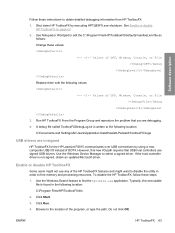
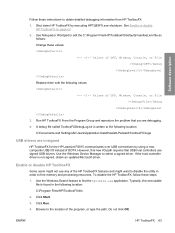
Software description
Follow these instructions to obtain detailed debugging information from HP ToolboxFX: 1. Shut down HP ToolboxFX by executing HPTLBXFX.exe shutdown. See Enable or disable
HP ToolboxFX on page 63. 2. Use Notepad or Wordpad to edit the C:\Program Files\HP\ToolBoxFX\defaults\manifest.xml file as
follows: Change these values:
HP LaserJet P2015 - Software Technical Reference - Page 99
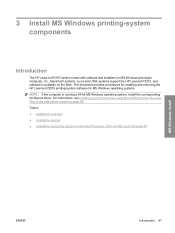
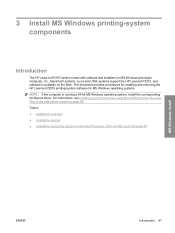
... systems support the HP LaserJet P2015, and software is available on the Web. This document provides procedures for installing and removing the HP LaserJet P2015 printing-system software for MS Windows operating systems. NOTE: If the computer is running a 64-bit MS Windows operating system, install the corresponding 64-bit print driver. For instructions, see Installing the print drivers by using...
HP LaserJet P2015 - Software Technical Reference - Page 100
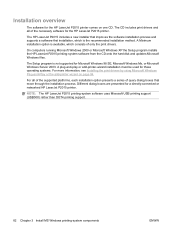
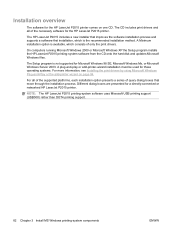
..., which consists of only the print drivers.
On computers running Microsoft Windows 2000 or Microsoft Windows XP the Setup program installs the HP LaserJet P2015 printing-system software from the CD onto the hard disk and updates Microsoft Windows files.
The Setup program is not supported for Microsoft Windows 98 SE, Microsoft Windows Me, or Microsoft Windows Server 2003. A plug-and-play or...
HP LaserJet P2015 - Software Technical Reference - Page 102
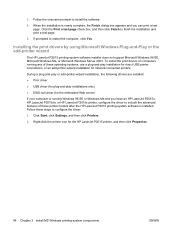
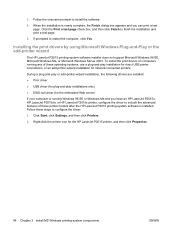
... wizard
The HP LaserJet P2015 printing-system software installer does not support Microsoft Windows 98 SE, Microsoft Windows Me, or Microsoft Windows Server 2003. To install the print drivers on computers running any of these operating systems, use a plug-and-play installation for direct USB printer connections, or an add-printer-wizard installation for network-connected printers.
During a plug...
HP LaserJet P2015 - Software Technical Reference - Page 115
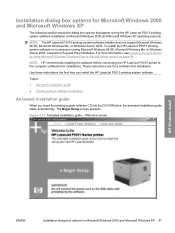
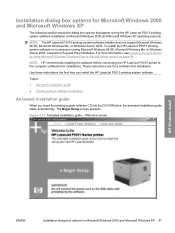
... printer to the computer (software-first installation). These instructions are for a software-first installation.
Use these instructions the first time you install the HP LaserJet P2015 printing-system software .
Topics:
● Animated installation guide ● Printing-system software installation
Animated installation guide
When you insert the printing-system software CD into the CD-ROM drive...
HP LaserJet P2015 - Software Technical Reference - Page 116


... the HP LaserJet P2015 for software installation. Click the arrows in the lower-right corner of the screen to view animated illustrations of each step. When setup is complete, the Install Printer Software screen appears. Figure 3-13 Install Printer Software screen
Click Install Printer Software to install the print drivers and other software features.
98 Chapter 3 Install MS Windows printing...
HP LaserJet P2015 - Software Technical Reference - Page 157
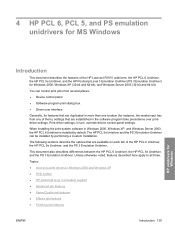
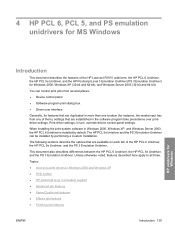
... the media input tray from any of them), settings that are established in the software program take precedence over printdriver settings. Print-driver settings, in turn, override device control-panel settings.
When installing the print-system software in Windows 2000, Windows XP, and Windows Server 2003, the HP PCL 6 Unidriver is installed by default. The HP PCL 5e Unidriver and the PS 3 Emulation...
HP LaserJet P2015 - Software Technical Reference - Page 256
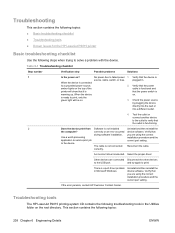
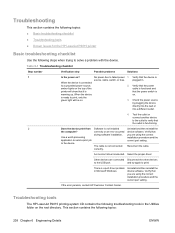
... connected Disconnect the other devices
to the USB port.
and try again to print.
There is a port driver problem in Microsoft Windows.
Uninstall and then reinstall the device software. Verify that you are using the correct installation procedure and the correct port setting.
If the error persists, contact HP Customer Contact Center.
Troubleshooting tools
The HP LaserJet P2015 printing-system...
HP LaserJet P2015 - Software Technical Reference - Page 267
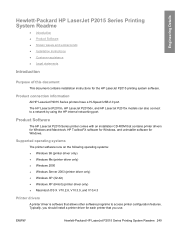
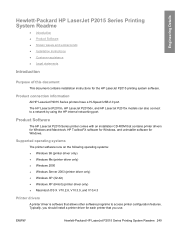
... USB 2.0 port. The HP LaserJet P2015n, HP LaserJet P2015dn, and HP LaserJet P2015x models can also connect to a network by using the HP internal networking port.
Product Software
The HP LaserJet P2015 Series printer comes with an installation CD-ROM that contains printer drivers for Windows and Macintosh, HP ToolboxFX software for Windows, and uninstaller software for Windows.
Supported operating...
HP LaserJet P2015 - Software Technical Reference - Page 268
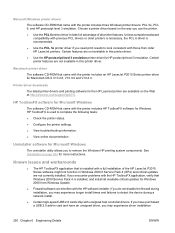
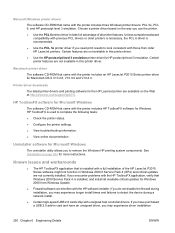
... for Windows 2000 from Windows Update.
● Firewall software can interfere with the HP software installer. If you do not disable the firewall during installation, you may experience longer install times and failures to detect the device during a network install.
● Certain high-speed USB 2.0 cards ship with unsigned host controller drivers. If you have purchased a USB 2.0 add-in card and...
HP LaserJet P2015 - Software Technical Reference - Page 269
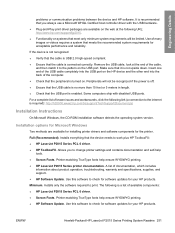
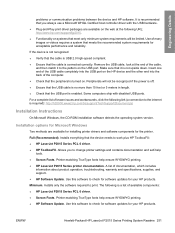
... that the USB port is enabled. Some computers ship with disabled USB ports.
For a complete list of known issues and workarounds, click the following link (a connection to the internet is required): http://h20000.www2.hp.com/bizsupport/TechSupport/Document.jsp
Installation Instructions
On Microsoft Windows, the CD-ROM installation software detects the operating system version.
Installation options...
HP LaserJet P2015 - Software Technical Reference - Page 274


... Services, unidrivers 183 Device Settings tab, HP
ToolboxFX 39 Device Settings tab,
unidrivers 184 Device Status page, HP
EWS 66, 221 Device Status screen, HP
ToolboxFX 26 diagnostics 182 dialog boxes, printing-system
software installation Mac OS X 204
dialog boxes, Windows installation CD Browser 99 Change TCP/IP Settings (network) 133 Check for recommended installation updates (USB installation...
HP LaserJet P2015 - Software Technical Reference - Page 277


... PDEs 202 PPDs 202 setting up devices with Mac OS X 214 software components 198
support 6 uninstalling printing-system
software 219 manuals
localized versions 14 operating systems
supported 7 Marketing Assistant
uninstalling 241 media. See paper memory
Device Configuration screen, HP ToolboxFX 28
installation requirements for Macintosh 198
installation requirements for Windows operating systems...
HP LaserJet P2015 - Software Technical Reference - Page 281
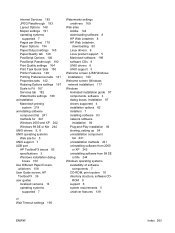
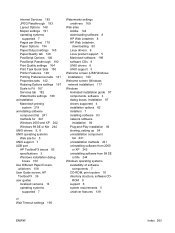
...for 5 UNIX support 7 USB port HP ToolboxFX issues 63 specifications 3 Windows installation dialog
boxes 100 Use Different Paper/Covers,
unidrivers 158 User Guide screen, HP
ToolboxFX 39 user guides
localized versions 14 operating systems
supported 7
Watermarks settings unidrivers 169
Web sites Adobe 144 downloading software 8 HP Web Jetadmin 8 HP Web Jetadmin, downloading 80 Linux drivers 6 Linux...
User Guide - Page 5


... HP LaserJet P2015dn printer 3 HP LaserJet P2015x printer 3 Identify product parts ...4
2 Control panel
3 Product software Supported operating systems ...10 Printer connections ...11 USB connections ...11 Network connections ...11 Connect the printer to the network 11 Install the printer software for the network printer 12 Software for Windows ...13 Windows printer drivers ...13 Windows driver...
