HP Deskjet 916c driver and firmware
Drivers and firmware downloads for this Hewlett-Packard item

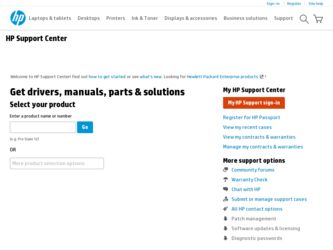
Related HP Deskjet 916c Manual Pages
Download the free PDF manual for HP Deskjet 916c and other HP manuals at ManualOwl.com
HP DeskJet 900C Series Printer - (English) Network Guide - Page 3


...Client Computers 20
4 Client Server Network Connection
Operating Systems for the Client Server Connection 21 Windows Terminal Server 21 Setting Up a Client Server in Windows 2000 or NT 4.0 22 Setting Up a Client Server in NetWare 23
5 Using Your Printer Software
Finding the HP Printer Properties in Windows 95, 98, 2000 or NT 4.0 25 HP Printer Properties 25 HP DeskJet Toolbox 26
Windows for...
HP DeskJet 900C Series Printer - (English) Network Guide - Page 9
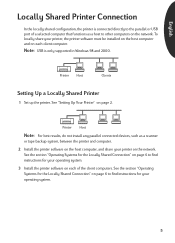
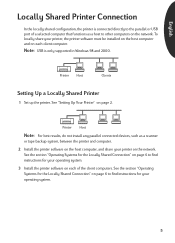
... the parallel or USB port of a selected computer that functions as a host to other computers on the network. To locally share your printer, the printer software must be installed on the host computer and on each client computer.
Note: USB is only supported in Windows 98 and 2000.
Printer Host
Clients
Setting Up a Locally Shared Printer
1 Set up the printer. See "Setting Up Your Printer" on page...
HP DeskJet 900C Series Printer - (English) Network Guide - Page 11
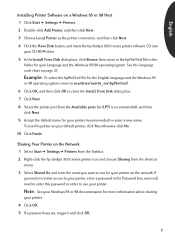
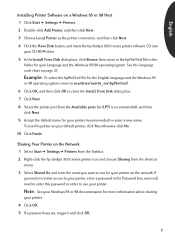
English
Installing Printer Software on a Windows 95 or 98 Host 1 Click Start Settings Printers. 2 Double-click Add Printer, and then click Next. 3 Choose Local Printer as the printer connection, and then click Next. 4 Click the Have Disk button, and insert the hp deskjet 900c series printer software CD into
your CD-ROM drive. 5 In the Install From Disk dialog box, click Browse, then move to the ...
HP DeskJet 900C Series Printer - (English) Network Guide - Page 12
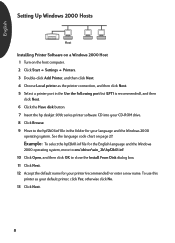
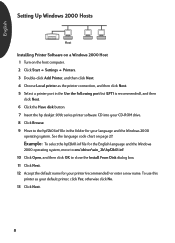
... the host computer. 2 Click Start Settings Printers. 3 Double-click Add Printer, and then click Next. 4 Choose Local printer as the printer connection, and then click Next. 5 Select a printer port in the Use the following port list (LPT1 is recommended), and then
click Next. 6 Click the Have disk button. 7 Insert the hp deskjet 900c series printer software CD into your CD-ROM drive. 8 Click Browse...
HP DeskJet 900C Series Printer - (English) Network Guide - Page 13
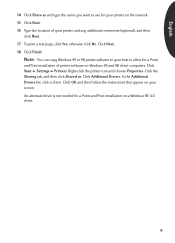
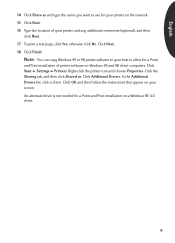
....
Note: You can copy Windows 95 or 98 printer software to your host to allow for a Point
and Print installation of printer software on Windows 95 and 98 client computers. Click Start Settings Printers. Right-click the printer icon and choose Properties. Click the Sharing tab, and then click Shared as. Click Additional Drivers. In the Additional Drivers list, click a driver. Click OK and then...
HP DeskJet 900C Series Printer - (English) Network Guide - Page 14
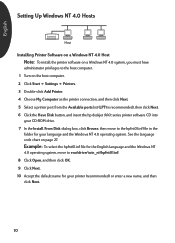
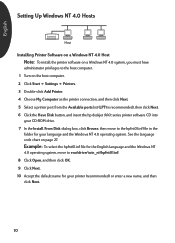
...Turn on the host computer. 2 Click Start Settings Printers. 3 Double-click Add Printer. 4 Choose My Computer as the printer connection, and then click Next. 5 Select a printer port from the Available ports list (LPT1 is recommended), then click Next. 6 Click the Have Disk button, and insert the hp deskjet 900c series printer software CD into
your CD-ROM drive. 7 In the Install From Disk dialog box...
HP DeskJet 900C Series Printer - (English) Network Guide - Page 15
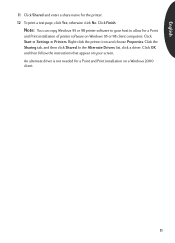
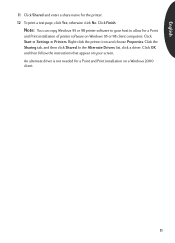
...: You can copy Windows 95 or 98 printer software to your host to allow for a Point
and Print installation of printer software on Windows 95 or 98 client computers. Click Start Settings Printers. Right-click the printer icon and choose Properties. Click the Sharing tab, and then click Shared. In the Alternate Drivers list, click a driver. Click OK and then follow the instructions that appear...
HP DeskJet 900C Series Printer - (English) Network Guide - Page 16
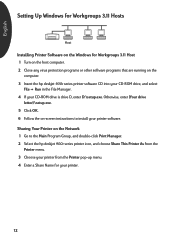
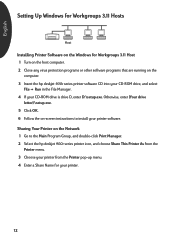
... that are running on the
computer. 3 Insert the hp deskjet 900c series printer software CD into your CD-ROM drive, and select
File Run in the File Manager. 4 If your CD-ROM drive is drive D, enter D:\setup.exe. Otherwise, enter [Your drive
letter]:\setup.exe. 5 Click OK. 6 Follow the on-screen instructions to install your printer software. Sharing Your Printer on the Network 1 Go to the Main...
HP DeskJet 900C Series Printer - (English) Network Guide - Page 17
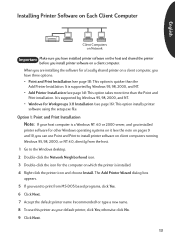
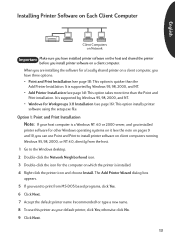
...than the Point and Print installation. It is supported by Windows 95, 98, 2000, and NT.
• Windows for Workgroups 3.11 Installation (see page 16): This option installs printer software using the setup.exe file.
Option 1: Point and Print Installation
Note: If your host computer is a Windows NT 4.0 or 2000 server, and you installed
printer software for other Windows operating systems on it (see...
HP DeskJet 900C Series Printer - (English) Network Guide - Page 18
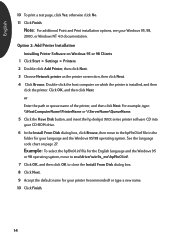
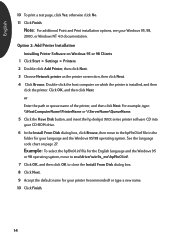
... computer on which the printer is installed, and then
click the printer. Click OK, and then click Next. or Enter the path or queue name of the printer, and then click Next. For example, type: \\HostComputerName\PrinterName or \\ServerName\QueueName. 5 Click the Have Disk button, and insert the hp deskjet 900c series printer software CD into your CD-ROM drive. 6 In the Install...
HP DeskJet 900C Series Printer - (English) Network Guide - Page 19
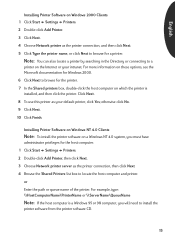
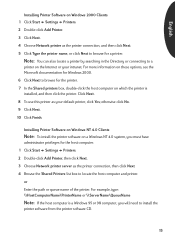
... click No. 9 Click Next. 10 Click Finish.
Installing Printer Software on Windows NT 4.0 Clients
Note: To install the printer software on a Windows NT 4.0 system, you must have
administrator privileges for the host computer. 1 Click Start Settings Printers. 2 Double-click Add Printer, then click Next. 3 Choose Network printer server as the printer connection, then click Next. 4 Browse the Shared...
HP DeskJet 900C Series Printer - (English) Network Guide - Page 20
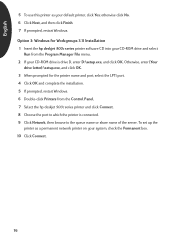
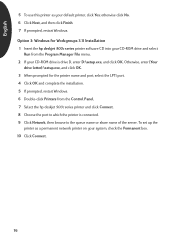
...menu. 2 If your CD-ROM drive is drive D, enter D:\setup.exe, and click OK. Otherwise, enter [Your
drive letter]:\setup.exe, and click OK. 3 When prompted for the printer name and port, select the LPT1 port. 4 Click OK and complete the installation. 5 If prompted, restart Windows. 6 Double-click Printers from the Control Panel. 7 Select the hp deskjet 900c series printer and click Connect. 8 Choose...
HP DeskJet 900C Series Printer - (English) Network Guide - Page 22


...98 Client Computers 1 Install the HP JetDirect port software on each client according to the instructions included
with the print server. 2 Click Start Settings Printers. 3 Double-click Add Printer. 4 Click Next. 5 Choose Local Printer as the printer connection, and then click Next. 6 Click the Have Disk button, and insert the hp deskjet 900c series printer software CD into
your CD-ROM drive. 7 In...
HP DeskJet 900C Series Printer - (English) Network Guide - Page 23
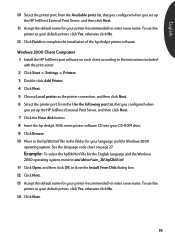
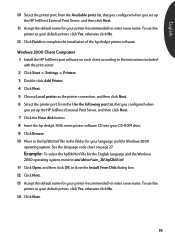
... click No.
12 Click Finish to complete the installation of the hp deskjet printer software.
Windows 2000 Client Computers 1 Install the HP JetDirect port software on each client according to the instructions included
with the print server. 2 Click Start Settings Printers. 3 Double-click Add Printer. 4 Click Next. 5 Choose Local printer as the printer connection, and then click Next. 6 Select the...
HP DeskJet 900C Series Printer - (English) Network Guide - Page 24
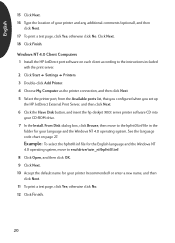
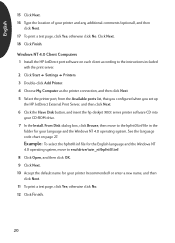
... Settings Printers. 3 Double-click Add Printer. 4 Choose My Computer as the printer connection, and then click Next. 5 Select the printer port, from the Available ports list, that you configured when you set up
the HP JetDirect External Print Server, and then click Next. 6 Click the Have Disk button, and insert the hp deskjet 900c series printer software CD into
your CD-ROM drive. 7 In the Install...
HP DeskJet 900C Series Printer - (English) Network Guide - Page 25
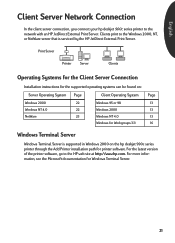
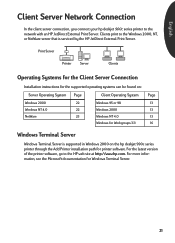
... connection, you connect your hp deskjet 900c series printer to the network with an HP JetDirect External Print Server. Clients print to the Windows 2000, NT, or NetWare server that is serviced by the HP JetDirect External Print Server.
Print Server
Printer Server
Clients
Operating Systems for the Client Server Connection
Installation instructions for the supported operating systems can be...
HP DeskJet 900C Series Printer - (English) Network Guide - Page 26
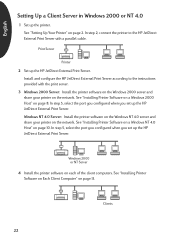
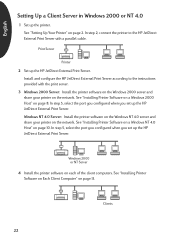
... Server: Install the printer software on the Windows NT 4.0 server and share your printer on the network. See "Installing Printer Software on a Windows NT 4.0 Host" on page 10. In step 5, select the port you configured when you set up the HP JetDirect External Print Server.
Windows 2000 or NT Server
4 Install the printer software on each of the client computers. See "Installing Printer Software on...
HP DeskJet 900C Series Printer - (English) Network Guide - Page 30


English
HP DeskJet Toolbox When you install your printer on a network, your HP Printer Properties dialog box has a Services tab that enables you to access your HP DeskJet Toolbox. Click the Services tab, and then click the Open the HP DeskJet Toolbox button to display the HP Toolbox.
In the Printer Services tab of the Toolbox, you can perform printer maintenance services.
You can right-click any ...
HP DeskJet 900C Series Printer - (English) Network Guide - Page 31
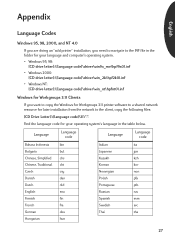
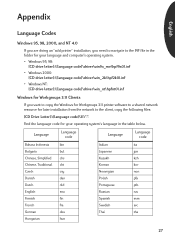
...inf • Windows 2000:
[CD drive letter]:\[language code]\driver\win_2k\hpf2k01.inf • Windows NT:
[CD drive letter]:\[language code]\driver\win_nt\hpfnt01.inf
Windows for Workgroups 3.11 Clients If you want to copy the Windows for Workgroups 3.11 printer software to a shared network resource for later installation from the network to the client, copy the following files: [CD Drive Letter...
HP DeskJet 900C Series Printer - (English) Network Guide - Page 32


...P
Paper, loading 4 Parallel Cable, connecting 2 Peer-to-Peer Connection 17
Client Software 18 Operating Systems 18 Setting Up 17 Point and Print Installation Windows 95/98/2000 13 Windows NT 4.0 13 Print Cartridges 4 Print Server, see HP JetDirect Print Server Printer Properties 25 Setup Tab 25 Software, using 25 Printer Software, see Installing Printer Software Properties, Printer 25
S
Setting Up...
