HP Surestore 64 - Director Switch driver and firmware
Drivers and firmware downloads for this Hewlett-Packard item

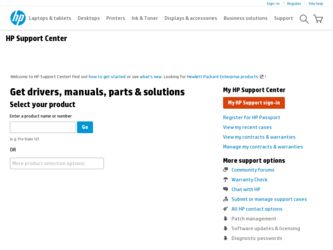
Related HP Surestore 64 Manual Pages
Download the free PDF manual for HP Surestore 64 and other HP manuals at ManualOwl.com
FW 05.01.00 and SW 07.01.00 HP StorageWorks Directors and Edge Switches Glossary (AA-RU5JA-TE, June 2003) - Page 7


.... See also nondisruptive maintenance.
configuration data Configuration data includes identification data, port configuration data, operating parameters, SNMP configuration, and zoning configuration. A configuration backup file is required to restore configuration data if the control processor (CTP) card in a nonredundant director is removed and replaced.
Directors and Edge Switches Glossary
7
FW 05.01.00 and SW 07.01.00 HP StorageWorks SAN High Availability Planning Guide (AA-RS2DC-TE, June 2003) - Page 100


... between directors and the congestion problem is mitigated. For additional information, refer to "Device Locality."
■ Install an additional ISL - A second ISL can be installed to balance the traffic load between fabric elements. Two ISLs are sufficient to support the bandwidth of both NT servers operating at peak load.
■ Upgrade the existing ISL - Fabric element software, firmware, and...
FW 09.0200 HP StorageWorks Director and Edge Switch Release Notes (AA-RW8NC-TE, April 2007) - Page 4


...;rmware is available on the HP website http://h18006.www1.hp.com/storage/networking/ index.html. Select Retired Products and navigate to your switch model, and then to Download drivers and software. For more information on upgrading firmware versions, see the appropriate Director or Edge Switch service manual.
Supported configurations
Operating multiple switches in a fabric topology is...
FW 09.0200 HP StorageWorks Director and Edge Switch Release Notes (AA-RW8NC-TE, April 2007) - Page 13


... Download drivers and software.
As an alternative, you can perform the firmware upgrade directly to the Director or Edge Switch using the switches HAFM Basic.
Contact your local HP technical resource if you need to obtain a new HAFM version or to confirm compatibility with devices in your SAN before upgrading to this firmware.
For more information on upgrading software versions...
HP StorageWorks Director and Edge Switch Release Notes - FW09.06.02 (5697-7300, March 2008) - Page 4


...available on the following HP website: http://h18006.www1.hp.com/storage/ networking/index.html. Select Retired Products and navigate to your switch model, and then to Download drivers and software.
For more information on upgrading firmware versions, see the appropriate Director or Edge Switch service manual.
Supported configurations
Operating multiple switches in a fabric topology is...
HP StorageWorks Director and Edge Switch Release Notes - FW09.06.02 (5697-7300, March 2008) - Page 12


...:
• The Edge Switch or Director installation and service manual-Provides complete procedures for obtaining firmware from the HP website and downloading firmware to the Edge Switch or Director using HAFM.
• The Edge Switch or Director Element Manager online help and user guide-Provides instructions for downloading firmware to the Edge Switch or Director using the HAFM...
HP StorageWorks Director and Edge Switch Release Notes - FW09.06.02 (5697-7300, March 2008) - Page 13


... Download drivers and software. As an alternative, you can perform the firmware upgrade directly to the Director or Edge Switch using the switch's HAFM Basic.
Contact your local HP technical resource if you need to obtain a new HAFM version or to confirm compatibility with devices in your SAN before upgrading to this firmware.
For more information on upgrading software versions...
FW 05.01.00 and SW 07.01.00 HP StorageWorks Embedded Web Server User Guide (AA-RTDRB-TE, June 2003) - Page 116


... and Parts
Note: When adding a firmware version, follow all procedural information contained in the release notes that accompany the firmware version. That information supplements and supersedes information provided in this manual.
Note: Refer to the software release notes on whether the firmware upgrade can be done without causing a disruption as some upgrades may cause a temporary disruption to...
FW 05.01.00 and SW 07.01.00 Director Release Notes (AA-RTDVC-TE/958-000276-003, June 2003) - Page 12


... the Director 2/140, Director 2/64, Edge Switch 2/32, Edge Switch 2/24, and/or Edge Switch 2/16, and they are running firmware version 05.01.00-24, you need to upgrade HAFM to version 07.01.00-09 (minimum). For more information on upgrading software versions, refer to the HP StorageWorks HA-Fabric Manager User Guide. The features of this software version are detailed in the accompanying manuals...
FW 05.01.00 and SW 07.01.00 Director Release Notes (AA-RTDVC-TE/958-000276-003, June 2003) - Page 17


...-24 to version 04.01.02-04 occasionally may cause event 021 (name server database invalid) or event 061 (controller database invalid). These effects are temporary as the databases recover on their own. There are no other impacts to these events when downgrading firmware.
Upgrading Firmware in Director 2/64 may Time-out if Very Busy
When upgrading firmware on Director 2/64 which...
FW 05.01.00 and SW 07.01.00 Director 2/64 Installation Guide (AA-RSNGC-TE/958-000289-001, June 2003) - Page 6


... Connect Cables to the Fibre Channel Ports 111 Connect the Director to a Fabric 112 Using HAFM from a Remote Location 114 Remote Workstation Minimum Requirements 114 Install HAFM Client on a Remote Workstation 115 Launch HAFM from the Remote Client 116
3 Manage Firmware Versions 117 Determine a Director Firmware Version 118 Add a Firmware Version 119 Modify a Firmware Version Description...
FW 05.01.00 and SW 07.01.00 Director 2/64 Installation Guide (AA-RSNGC-TE/958-000289-001, June 2003) - Page 21


...using any standard network management tool. Administrators can assign internet protocol (IP) addresses and corresponding community names for up to 12 SNMP workstations functioning as SNMP trap message recipients. Refer to the HP StorageWorks SNMP Reference Guide for Directors and Edge Switches for more information.
■ The Internet using the Embedded Web Server (EWS) interface installed on the...
FW 05.01.00 and SW 07.01.00 Director 2/64 Installation Guide (AA-RSNGC-TE/958-000289-001, June 2003) - Page 28


...for three seconds, the director reloads firmware and resets the CTP2 card without switching off power or affecting operational fiber-optic links.
Each CTP2 card also provides a 10/100 megabit per second (Mbps) RJ-45 twisted pair connector on the faceplate that attaches to an Ethernet Local Area Network (LAN).
Each CTP2 card provides System Services Processor (SSP) and Embedded Port (EP) subsystems...
FW 05.01.00 and SW 07.01.00 Director 2/64 Installation Guide (AA-RSNGC-TE/958-000289-001, June 2003) - Page 117


... on the following firmware management tasks: ■ Determine a Director Firmware Version, page 118 ■ Add a Firmware Version, page 119 ■ Modify a Firmware Version Description, page 121 ■ Delete a Firmware Version, page 122 ■ Download a Firmware Version to a Director, page 123 ■ Back Up the Director's Configuration, page 126
Director 2/64 Installation Guide
117
FW 05.01.00 and SW 07.01.00 Director 2/64 Installation Guide (AA-RSNGC-TE/958-000289-001, June 2003) - Page 121


... Description dialog box
5. Enter a modified description (up to 24 characters in length) for the firmware version and click OK. It is recommended the description include the installation date and text that uniquely identifies the firmware version. The new description for the firmware version displays in the Director Firmware Library dialog box.
6. Click Close.
Director 2/64 Installation Guide
121
FW 05.01.00 and SW 07.01.00 Director 2/64 Installation Guide (AA-RSNGC-TE/958-000289-001, June 2003) - Page 123


... green port LEDs will flicker or blink during the IPL portion of this operation as control is passed to the other CTP2 card.
Note: When downloading a firmware version, follow procedural information in the release notes that accompany the firmware version. This information supplements information provided in this general procedure.
Use these steps to download a firmware version to a director:
1. At...
FW 05.01.00 and SW 07.01.00 Director 2/64 Installation Guide (AA-RSNGC-TE/958-000289-001, June 2003) - Page 124


...redundant CTP2 card failure.
■ The firmware version is being installed to the director by another user.
■ The director-to-HAFM server link is down.
If a problem occurs and a corresponding message displays, refer to the HP StorageWorks Director 2/64 Service Manual for specific information on isolating the problem. If no error occurs, the Send Firmware confirmation box displays, as shown...
EFC Server Configuration Guide For the HP OmniBook 6000 PC - Page 7


EFC Server Configuration Guide for the HP OmniBook 6000 PC
Page 7 of 11
9. When prompted with "Insert Service Pack Files into the drive selected below", enter "c:\i386" in the edit box, then click the OK button.
5.2 Web Server Configuration The Web Server is used to download and install the EFCM client application to remote workstations, and to provide...
fw 05.01.00 and sw 07.01.00 - Director Product Manager - User Guide - Page 208


... as part of the entry for this field. A firmware version cannot be installed on a director with a failed control processor (CTP) card.
Action
Perform either of the following steps:
■ Disable Enterprise Fabric Mode option by selecting the appropriate fabric in the Fabric Tree portion of the HAFM Manager window (Fabrics tab) and then selecting Enterprise Fabric Mode from...
fw 05.01.00 and sw 07.01.00 - Director Product Manager - User Guide - Page 218


... being transferred from the HAFM server hard drive, or a data collection file is being transferred to a diskette. The director did not respond in the time allowed. The status of the firmware install operation is unknown. A firmware download operation aborted because a file I/O error occurred. The firmware version is not installed (or was deleted) from the firmware library at the HAFM server. If...
