HP Evo Workstation w4000 - Convertible Minitower driver and firmware
Drivers and firmware downloads for this Hewlett-Packard item

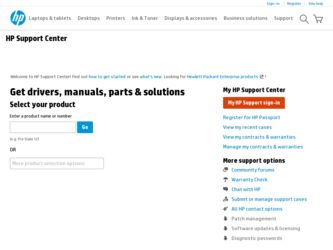
Related HP Evo Workstation w4000 Manual Pages
Download the free PDF manual for HP Evo Workstation w4000 and other HP manuals at ManualOwl.com
Safety and Regulatory Information Desktops, Thin Clients, and Personal Workstations - Page 14


...telephone service.
If trouble is experienced with this equipment, call technical support. If the equipment is causing harm to the telephone network, the...questions about what will disable alarm equipment, consult your telephone company or a qualified installer.
The Telephone Consumer Protection Act of 1991 makes it unlawful for any person to use a computer or other electronic device, including a fax...
Microsoft Windows 98 Second Edition (SE) and Windows NT Workstation 4.0 Retirement - Page 1


... By ABG Software Marketing Compaq Computer Corporation
CONTENTS
Introduction 3 Changes in Microsoft Operating System life cycle 3 OS Migration Recommendation3 Customer Options 4 Frequently Asked Questions... 5
16MA-0402A-WWEN
...
Microsoft Windows 98 Second Edition (SE) and Windows NT Workstation 4.0 Retirement
Microsoft® recently announced changes in the distribution and support policies...
Microsoft Windows 98 Second Edition (SE) and Windows NT Workstation 4.0 Retirement - Page 3
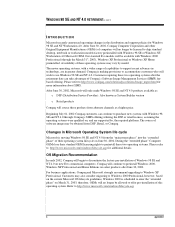
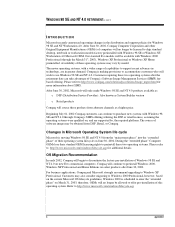
... in the distribution and support policies for Windows 98 SE and NT Workstation 4.0. After June 30, 2002, Compaq Computer Corporation and other Original Equipment Manufacturers (OEMs) of computers will no longer be licensed to ship standard desktop, notebook or workstation models factory preinstalled with Windows 98 SE or Windows NT Workstation 4.0 Microsoft OEM. Our standard Evo models will be...
Microsoft Windows 98 Second Edition (SE) and Windows NT Workstation 4.0 Retirement - Page 4
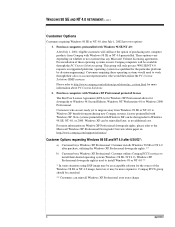
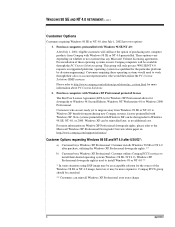
...PC Custom Solutions SIMS services.
Please refer to http://www.compaq.com/solutions/pcsolutions/pc_custom.html for more information about PC Custom Solutions.
2. Purchase computers with Windows XP Professional preinstall license
The End User License Agreement (EULA) for Windows XP Professional allows for downgrade to Windows 98 Second Edition, Windows NT Workstation 4.0 or Windows 2000 Professional...
Microsoft Windows 98 Second Edition (SE) and Windows NT Workstation 4.0 Retirement - Page 5
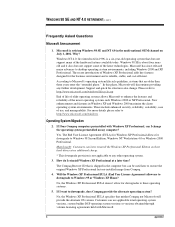
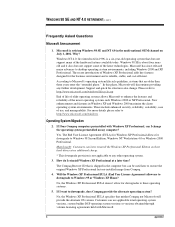
..., can I change the operating system preinstalled on my computer?
Yes. The End User License Agreement (EULA) for Windows XP Professional allows for downgrade to Windows 98 Second Edition, Windows NT Workstation 4.0 or Windows 2000 Professional.
Main benefit: Customers can later reinstall the Windows XP Professional Edition on their hard drives at no additional charge.
* This downgrade provision is...
Microsoft Windows 98 Second Edition (SE) and Windows NT Workstation 4.0 Retirement - Page 6
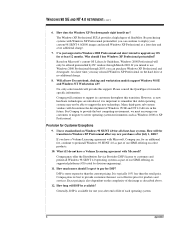
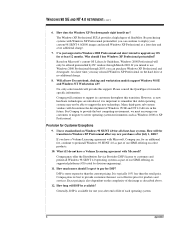
... March 2003. If you intend to use Windows 2000 Professional through 2003, you can purchase Windows XP Professional and downgrade. At a later time, you may reinstall Windows XP Professional on the hard drive at no additional charge.
8. Will all new Evo notebook, desktop and workstation models support Windows 98 SE and Windows NT Workstation 4.0?
No, only select models will provide this...
Microsoft Windows 98 Second Edition (SE) and Windows NT Workstation 4.0 Retirement - Page 7
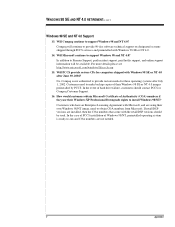
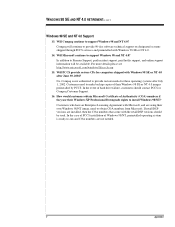
... need to make backup copies of their Windows 98 SE or NT 4.0 images preinstalled by PCCS. In the event of hard drive failure, customers should contact PCCS or Compaq Customer Support.
16. How would customers obtain Microsoft Certificate of Authenticity (COA) numbers if they use their Windows XP Professional Downgrade rights to install Windows 98/NT?
Customers...
Evo Workstation W4000 CMT Hardware Reference Guide - Page 2


.... The warranties for Compaq products are set forth in the express limited warranty statements accompanying such products. Nothing herein should be construed as constituting an additional warranty.
Compaq service tool software, including associated documentation, is the property of and contains confidential technology of Compaq Computer Corporation. Service customer is hereby licensed to use the...
Evo Workstation W4000 CMT Hardware Reference Guide - Page 3


... Features 1-1 Front Panel Components 1-2 Rear Panel Components 1-3 Using the Keyboard 1-4
Windows Logo Key 1-5 Special Mouse Functions 1-5 Serial Number Location 1-6 Changing from a Minitower to a Desktop Configuration 1-6 Changing from a Desktop to a Minitower Configuration 1-9
2 Hardware Upgrades
Installation Sequence 2-1 Smart Cover Lock 2-2
Using the Smart Cover FailSafe Key...
Evo Workstation W4000 CMT Hardware Reference Guide - Page 6


... Features
The Compaq Evo™ Workstation W4000 can be easily converted to a desktop. Features may vary depending on your model. For a complete listing of the hardware and software installed in your computer, run Compaq Diagnostics for Windows or the INSPECT utility (available on some models). Instructions for using these utilities are provided in the Troubleshooting Guide on the Reference...
Evo Workstation W4000 CMT Hardware Reference Guide - Page 9


...software you are using.
2 Windows Logo Key*
Used to open the Start menu in Microsoft Windows.... Used in combination with other keys to perform other functions. (See following section.)
3 Alt Key
Used in combination with another key; its effect depends on the application software...application. May perform other functions in other software applications.
5 Editing Keys
Includes the following...
Evo Workstation W4000 CMT Hardware Reference Guide - Page 10


... Logo Key + Ctrl + f Windows Logo Key + m Shift + Windows Logo Key + m Windows Logo Key + r
Displays a pop-up menu for the selected object Activates the next Taskbar button Launches Explore My Computer Launches Find Document Launches Find Computer Minimizes all open applications Undoes Minimize All Displays the Run dialog box
Special Mouse Functions
Most software applications support the use of...
Evo Workstation W4000 CMT Hardware Reference Guide - Page 18
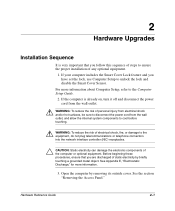
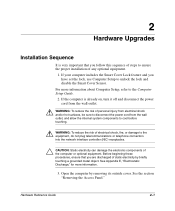
... the proper installation of any optional equipment.
1. If your computer includes the Smart Cover Lock feature and you have set the lock, use Computer Setup to unlock the lock and disable the Smart Cover Sensor.
For more information about Computer Setup, refer to the Computer Setup Guide.
2. If the computer is already on, turn it off and disconnect the power cord from...
Evo Workstation W4000 CMT Hardware Reference Guide - Page 19


... only.
The Smart Cover Lock is a software-controllable cover lock, controlled by the setup password. This lock prevents unauthorized access to the internal components. The computer ships with the Smart Cover Lock in the unlocked position. For more information about locking the Smart Cover Lock, refer to the Desktop Management guide.
Using the Smart Cover FailSafe Key
If...
Evo Workstation W4000 CMT Hardware Reference Guide - Page 24


Hardware Upgrades
Installing Additional Memory
The computer comes with synchronous dynamic random access memory (SDRAM) dual inline memory modules (DIMMs).
DIMMs
The memory sockets on the Intel 845 chipset-based system board can be populated with industry-standard DIMMs. These memory module slots are populated with at least one preinstalled memory module. To achieve the maximum memory support, ...
Evo Workstation W4000 CMT Hardware Reference Guide - Page 25


... module.
1. If you have locked the Smart Cover Lock, use Computer Setup to unlock the lock.
2. Shut down the operating system properly, then turn off the computer and any external devices, then disconnect the power cord from the power outlet.
3. Remove the access panel and locate the memory module sockets.
Å WARNING: To reduce risk of personal...
Evo Workstation W4000 CMT Hardware Reference Guide - Page 26


... seated 3.
7. Repeat steps 4 to 6 for any additional modules that you want to install.
8. Replace the access panel.
9. If you normally lock the Smart Cover Lock, use Computer Setup to relock the lock and enable the Smart Cover Sensor.
The computer should automatically recognize the additional memory the next time you turn on the computer.
Hardware Reference Guide
2-9
Evo Workstation W4000 CMT Hardware Reference Guide - Page 32


....
4. Install the drive in the desired drive bay by sliding it into the front of the drive cage 2; the drivelock automatically secures the drive in the bay.
✎ Be sure the guide screws line up with the guide slots in the drive cage.
Aligning the Guide Screws and Installing an Optional 5.25-Inch Drive on a Minitower (top) and a Desktop (bottom)
Hardware Reference Guide
2-15
Evo Workstation W4000 CMT Hardware Reference Guide - Page 35


...1. 8. Install the adapter in the desired drive bay 2 by sliding it into the
front of the drive cage; the drivelock automatically secures the adapter when it snaps into place.
✎ The primary 3.5-inch diskette drive should only be installed into bay 3. Bay 3 is the topmost bay in the desktop configuration.
Aligning the Guide Screws and Installing an Adapter with a 3.5-Inch Drive on a Minitower...
Evo Workstation W4000 CMT Hardware Reference Guide - Page 37


Hardware Upgrades
4. Install two guide screws on each side of the drive 1.
5. Install a hard drive into the 3.5-inch bay, refer to the following illustration.
Installing a Hard Drive into the Hard Drive Bay 6. Connect the power cable 1 and signal cable 2 to the hard drive.
2-20
Connecting the Signal Cable and Power Cable
Hardware Reference Guide
