HP Indigo 7000 driver and firmware
Drivers and firmware downloads for this Hewlett-Packard item

Related HP Indigo 7000 Manual Pages
Download the free PDF manual for HP Indigo 7000 and other HP manuals at ManualOwl.com
Users Guide - Page 13
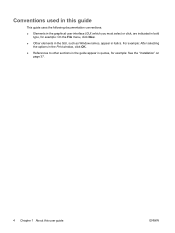
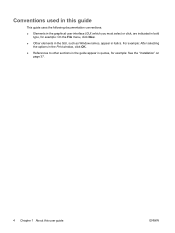
...: On the File menu, click New.
● Other elements in the GUI, such as Window names, appear in italics. For example: After selecting the options in the Print window, click OK.
● References to other sections in the guide appear in quotes, for example: See the "Installation" on page 37.
4 Chapter 1 About this user...
Users Guide - Page 41
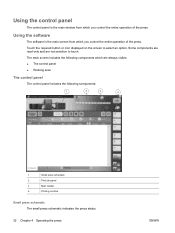
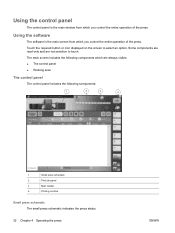
Using the control panel
The control panel is the main window from which you control the entire operation of the press.
Using the software
The software is the main screen from which you control the entire operation of the press.
Touch the required button or icon displayed on the screen to select an option. Some components are read-only...
Users Guide - Page 72
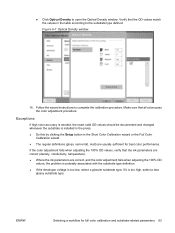
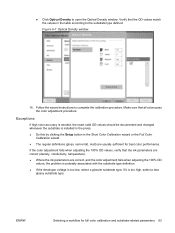
... 6-7 Optical Density window
16. Follow the wizard instructions to complete the calibration procedure. Make sure that all colors pass the color adjustment procedure.
Exceptions
If high color accuracy is needed, the exact solid OD values should be documented and changed whenever the substrate is installed in the press.
● Do this by clicking the Setup...
Users Guide - Page 75
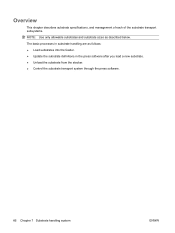
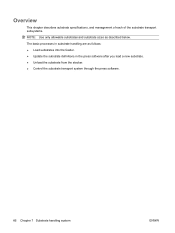
... sizes as described below.
The basic processes in substrate handling are as follows: ● Load substrates into the feeder. ● Update the substrate definitions in the press software after you load a new substrate. ● Unload the substrate from the stacker. ● Control the substrate transport system through the press software.
66 Chapter 7 Substrate handling system
ENWW
Users Guide - Page 79


... Drawers toolbar buttons to access the substrate management windows. NOTE: If the substrate loaded in the press and the substrate defined in the press software do not match, then the substrate name and its relevant mismatched properties are displayed in red. In addition, the measured properties are displayed in brackets.
70 Chapter 7 Substrate handling system...
Users Guide - Page 90


...the exit roller and exit blanket ventilation unit. 4. Access the PIP and remove any loose substrate shreds. 5. Re-install the PTE unit, exit roller, and exit blanket ventilation unit. 6. Close all doors and release the Emergency Stop ... jam at the exit conveyor: 1. Open the press exit sliding window and lift up the exit cover. 2. Carefully remove jammed substrate.
ENWW
Clearing substrate jams 81
Users Guide - Page 104
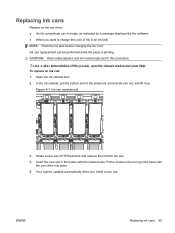
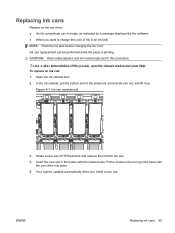
...ink can when: ● An ink concentrate can is empty, as indicated by a message displayed by the software. ● When you want to change the color of ink in an ink tank. NOTE:...9-1 Ink can replacement
0.5
2 0
1
1.5
20 psi 10
30
0 bar 35 2.5
InkCans
3. Shake a new can of HP ElectroInk and remove the foil from the can. 4. Insert the new can in the holder with the nozzle down. Fit the nozzle ...
Users Guide - Page 117
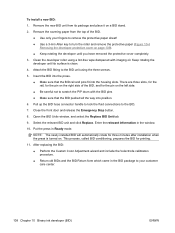
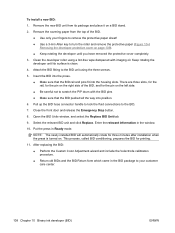
...front door and release the Emergency Stop button.
8. Open the BID Units window, and select the Replace BID Unit tab.
9. Select the relevant BID unit and click Replace. Enter... the relevant information in the window.
10. Put the press in Ready mode.
NOTE: The newly installed BID will automatically rotate for three minutes after installation when the press is turned on. This ...
Users Guide - Page 128
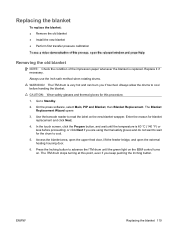
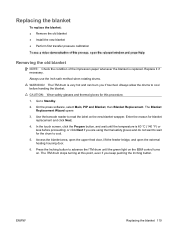
...9679; Remove the old blanket ● Install the new blanket ● Perform first transfer... Standby. 2. On the press software, select Main, PIP and Blanket, then Blanket Replacement. The Blanket
Replacement Wizard opens 3. Use the barcode reader to read the label on the... advance the ITM drum until the green light on the EBM control turns on. The ITM drum stops turning at this point, even if you...
User Guide 2 - Page 24
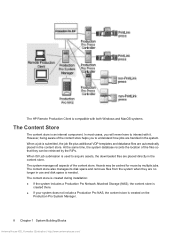
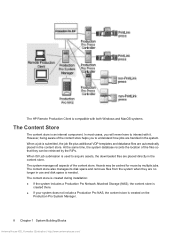
...HP Remote Production Client is compatible with both Windows... At the same time, the system database records the location of the files so that they can...submission is used to acquire assets, the downloaded files are placed directly in the content store...and disk space is needed. The content store is created during installation: ● If the system includes a Production Pro Network Attached Storage (NAS...
User Guide 2 - Page 41
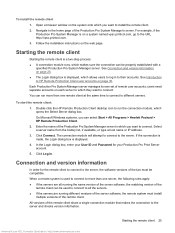
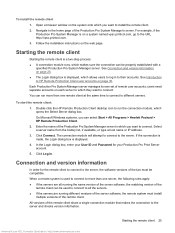
... System Manager server. See Connection and version information on page 25. ● The Login dialog box is displayed, which allows users to log in to their accounts. See Introduction to HP Remote Production Client user accounts on page 30.
Each Production Pro System Manager server manages its own set of remote user accounts; users need separate...
User Guide 2 - Page 42
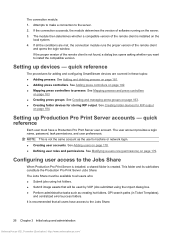
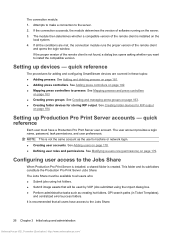
... login window. If the proper version of the remote client is not found, a dialog box opens asking whether you want to install the compatible version.
Setting up devices - quick reference
The procedures for adding and configuring SmartStream devices are covered in these topics: ● Adding presses. See Adding and deleting presses on page 181. ● Adding press controllers. See...
User Guide 2 - Page 61


...): System/Library/Printers/ ● Mac OS X v10.x (other users): Users//Library/Printers/
To install the AdobePS printer driver (Mac OS 9.x only): 1. Download the AdobePS Installer file. 2. Copy the file to the Macintosh hard disk or insert the CD in the CD-ROM drive. 3. Double-click on the file name and follow the wizard instructions to install the driver.
To add a network printer: 1. Before you...
User Guide 2 - Page 169


... RIP font, and store this new SNAP font in its library.
The substitute font list is updated: ● When the system is rebooted. ● When the HP RIP Services are restarted.
To rebuild RIP engine font lists manually:
1. In the Production RIP Manager Configure menu, click Fonts.
2. Select the check boxes by the RIP...
User Guide 2 - Page 202
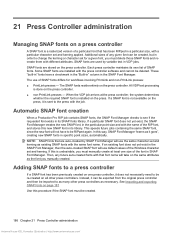
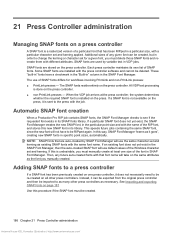
...set for a given font, you must delete those SNAP fonts and recreate them with different attributes. SNAP fonts are used by variable text in VDP jobs. SNAP fonts are stored on the press controller. Each press controller maintains its own list of SNAP fonts. Some SNAP fonts are installed with the press controller software... Windows character set and kerning. If this is undesirable, you must manually ...
User Guide 2 - Page 207


...Edit to modify an existing profile. 5. Enter the Internet address of the RPP server (RPP server URL). 6. Enter...manually, uncheck the box. 8. Use the Drain RPP queue check box to set download behavior when the server is polled: ● To download all available jobs (intent tickets), check the box. ● To download...9679; HTTPS ● WebDAV
To add or update an image server profile: 1. In the ...
User Guide 2 - Page 211
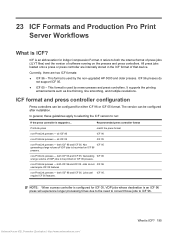
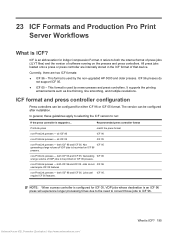
... jobs (JLYT files) and the version of software running on the presses and press controllers. All press jobs loaded onto a press or press controller are internally stored in the ICF format of that device.
Currently, there are two ICF formats:
● ICF 96 - This format is used by the non-upgraded HP 5000 and older presses. ICF 96...
User Guide 2 - Page 279
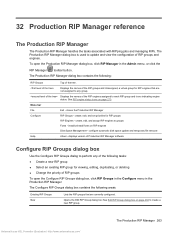
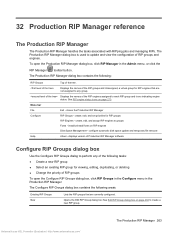
... jobs and managing RIPs. The Production RIP Manager dialog box is used to update and view the configuration of RIP groups and engines.
To open the Production... to groups Fonts - install/uninstall fonts on RIP engines Disk Space Management - configure automatic disk space update and temporary file removal
Help
About - displays version of Production RIP Manager software
Configure RIP Groups dialog ...
User Guide 2 - Page 281
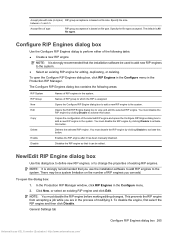
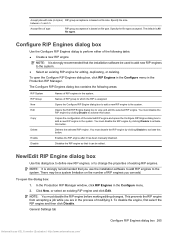
...
NOTE: It is strongly recommended that the installation software be used to add new RIP engines to...RIP System RIP Group New Edit
Copy
Delete
Enable Disable
Names of ...RIP engine after it has been manually disabled.
Disables the RIP engine ...dialog box: 1. In the Production RIP Manager window, click RIP Engines in the Configure menu....Settings tab
Configure RIP Engines dialog box 265
Antenna House ...
User Guide 2 - Page 311
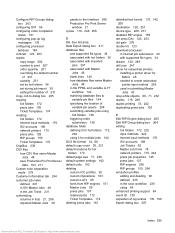
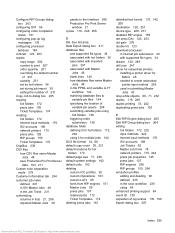
...format 34, 66 default copy count 39, 231 default locations for hot
folders 174 default page size 71, 238 default system settings 162 default units 162 ... double hit 123 download processor
in Internet job submission 40 with supported file types 34 drawer 120, 249 drill size 247 driver for networked printers installing a printer driver for
MACs 45 needed to create networked
printer input method 224 ...
