HP LaserJet M200 driver and firmware
Drivers and firmware downloads for this Hewlett-Packard item

Related HP LaserJet M200 Manual Pages
Download the free PDF manual for HP LaserJet M200 and other HP manuals at ManualOwl.com
Getting Started Guide - Page 1
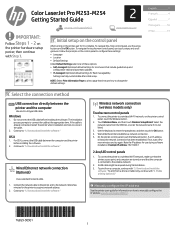
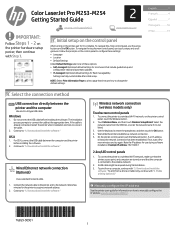
...to the wireless network.
2. A USB cable might be required during SW installation. 3. To print from a computer, continue with "5. Download and install the
software." To print from a phone or tablet only, continue with "6. Mobile printing (optional)."
Manually configure the IP address
See the printer user guide for information on how to manually configure the IP address www.hp.com/support/ljM253.
1
Getting Started Guide - Page 2


... printer CD into the computer. 2. Follow the on-screen instructions to install the software.
Install Notes
For more details about the software for the printer, see the install notes file on the printer CD.
6. Mobile printing (optional)
6.1 Connect the device to the wireless network
To print from a phone or tablet, connect the device to the same wireless network as the printer.
Apple iOS devices...
Getting Started Guide - Page 3


...Firmware, and click the Download button.
Additional support resources
For HP's all-inclusive help for the printer, go to: www.hp.com/support/ljM253
• Solve problems • Find advanced configuration instructions • Download software updates • Join support forums • Find warranty and regulatory information • Access mobile printing resources
W ired (Ethernet) network...
User Guide - Page 8


... is using incorrect link and duplex settings for the network 112 New software programs might be causing compatibility problems 112 The computer or workstation might be set up incorrectly 112 The printer is disabled, or other network settings are incorrect 112 Solve wireless network problems ...113 Introduction ...113 Wireless connectivity checklist ...113 The printer does not print after the...
User Guide - Page 11


...; Printer hardware setup and software installation For more information: The following information is correct at the time of publication. For current information, see www.hp.com/ support/ljM253. HP's all-inclusive help for the printer includes the following information: ● Install and configure ● Learn and use ● Solve problems ● Download software and firmware updates ●...
User Guide - Page 19
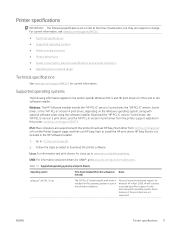
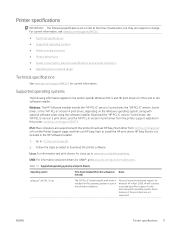
... when using the software installer. Download the "HP PCL.6" version 3 print driver, the "HP PCL 6" version 3 print driver, and the "HP PCL-6" version 4 print driver from the printer-support website for this printer: www.hp.com/support/ljM253.
OS X: Mac computers are supported with this printer. Download HP Easy Start either from 123.hp.com/LaserJet or from the Printer Support page, and then...
User Guide - Page 20


... as part of the software installation.
OS X 10.10 Yosemite, OS X 10.11 El Capitan, OS X 10.12 Sierra
To install the print driver, download HP Easy Start from 123.hp.com/LaserJet. Follow the steps provided to install the printer software and print driver.
NOTE: For a current list of supported operating systems, go to www.hp.com/support/ljM253 for HP's allinclusive help for the...
User Guide - Page 21


... Update the printer firmware to ensure all mobile printing and ePrint capabilities are supported.
● Wi-Fi Direct (wireless models only)
● HP ePrint via email (Requires HP Web Services to be enabled and the printer to be registered with HP Connected)
● HP ePrint app (Available for Android, iOS, and Blackberry)
● HP All-in-One Remote app for iOS and Android devices
● HP...
User Guide - Page 24
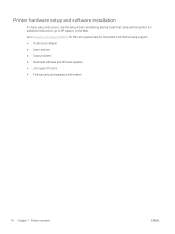
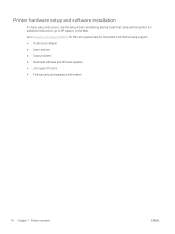
...setup instructions, see the Setup Poster and Getting Started Guide that came with the printer. For additional instructions, go to HP support on the Web. Go to www.hp.com/support/ljM253 for HP's all-inclusive help for the printer. Find the following support: ● Install and configure ● Learn and use ● Solve problems ● Download software and firmware updates ● Join support...
User Guide - Page 25


... information is correct at the time of publication. For current information, see www.hp.com/ support/ljM253. HP's all-inclusive help for the printer includes the following information: ● Install and configure ● Learn and use ● Solve problems ● Download software and firmware updates ● Join support forums ● Find warranty and regulatory information
ENWW
15
User Guide - Page 37


... information is correct at the time of publication. For current information, see www.hp.com/ support/ljM253. HP's all-inclusive help for the printer includes the following information: ● Install and configure ● Learn and use ● Solve problems ● Download software and firmware updates ● Join support forums ● Find warranty and regulatory information
ENWW
27
User Guide - Page 45


... Use walk-up USB printing (touchscreen models only) For more information: The following information is correct at the time of publication. For current information, see www.hp.com/ support/ljM253. HP's all-inclusive help for the printer includes the following information: ● Install and configure ● Learn and use ● Solve problems ● Download software and firmware updates ●...
User Guide - Page 46


... below for desktop applications. To access the print feature from a Start screen app, complete the following steps:
● Windows 10: Select Print, and then select the printer.
● Windows 8.1 or 8: Select Devices, select Print, and then select the printer.
For the HP PCL-6 V4 driver, the HP AiO Printer Remote application downloads additional driver features when More settings is selected...
User Guide - Page 61


... settings ● HP Web Jetadmin ● Update the firmware For more information: The following information is correct at the time of publication. For current information, see www.hp.com/ support/ljM253. HP's all-inclusive help for the printer includes the following information: ● Install and configure ● Learn and use ● Solve problems ● Download software and firmware...
User Guide - Page 78
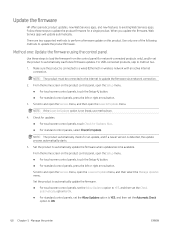
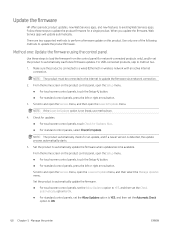
....
Method one: Update the firmware using the control panel
Use these steps to load the firmware from the control panel (for network-connected products only), and/or set the product to automatically load future firmware updates. For USB-connected products, skip to method two.
1. Make sure the product is connected to a wired (Ethernet) or wireless network with an active Internet connection.
NOTE...
User Guide - Page 79
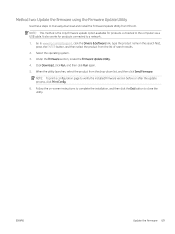
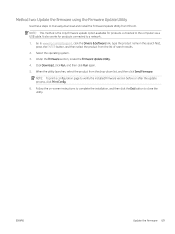
Method two: Update the firmware using the Firmware Update Utility
Use these steps to manually download and install the Firmware Update Utility from HP.com.
NOTE: This method is the only firmware update option available for products connected to the computer via a USB cable. It also works for products connected to a network.
1. Go to www.hp.com/go/support, click the Drivers & Software link, type ...
User Guide - Page 81


... network problems ● Solve wireless network problems For more information: The following information is correct at the time of publication. For current information, see www.hp.com/ support/ljM253. HP's all-inclusive help for the printer includes the following information: ● Install and configure ● Learn and use ● Solve problems ● Download software and firmware updates...
User Guide - Page 82


.../region
Have the printer name, serial number, date of purchase, and problem description ready
Get 24-hour Internet support, and download software utilities and drivers
Order additional HP service or maintenance agreements
Register the printer
Country/region phone numbers are on the flyer that was in the box with the printer or at support.hp.com.
www.hp.com/support/ljM253
www.hp.com/go/carepack...
User Guide - Page 103


... the printer firmware
Try upgrading the printer firmware. For more information, see the Update the firmware section of this User Guide.
Print from a different software program
Try printing from a different software program. If the page prints correctly, the problem is with the software program from which you were printing.
Check the paper-type setting for the print job
Check the paper type setting...
Warranty and Legal Guide - Page 28


... product name, serial number, date of purchase, and problem description ready.
Get 24-hour Internet support, and download software utilities and drivers
Order additional HP service or maintenance agreements
Register your product
Country/region phone numbers are on the flyer that was in the box with your product or at www.hp.com/support/.
www.hp.com/support/ljM253
www.hp.com/go/carepack...
