HP Designjet T1300 driver and firmware
Drivers and firmware downloads for this Hewlett-Packard item

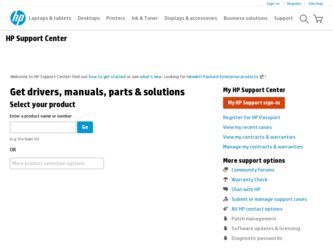
Related HP Designjet T1300 Manual Pages
Download the free PDF manual for HP Designjet T1300 and other HP manuals at ManualOwl.com
HP Designjet T790 and T1300 ePrinter - Image Quality Troubleshooting: English - Page 20
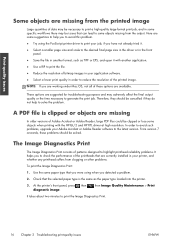
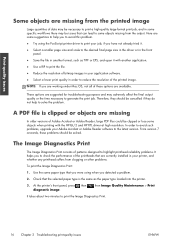
... PDF files could be clipped or lose some objects when printing with the HP-GL/2 and HP RTL driver at high resolution. In order to avoid such problems, upgrade your Adobe Acrobat or Adobe Reader software to the latest version. From version 7 onwards, these problems should be solved.
The Image Diagnostics Print
The Image Diagnostics Print consists of patterns...
HP Designjet T790 and T1300 ePrinter - Image Quality Troubleshooting: English - Page 23
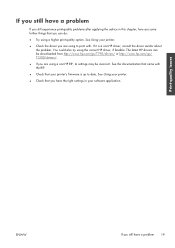
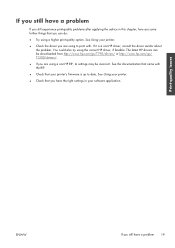
... downloaded from http://www.hp.com/go/T790/drivers/ or http://www.hp.com/go/ T1300/drivers/.
● If you are using a non-HP RIP, its settings may be incorrect. See the documentation that came with the RIP.
● Check that your printer's firmware is up to date. See Using your printer.
● Check that you have the right settings in your software...
HP Designjet T1300/T790/T2300 Web Connected Features User's Guide - Page 5


... 8
New Web-connected features
The HP Designjet T790, T1300 and T2300 are Web-connected printers, meaning that they have a set of powerful new features that make use of an Internet connection.
● Print from your HP ePrint & Share Library; see Print from HP ePrint & Share on page 4
● Scan to your HP ePrint & Share Library; see Scan to HP ePrint & Share (T2300 eMFP...
HP Designjet T1300/T790/T2300 Web Connected Features User's Guide - Page 18
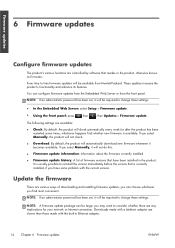
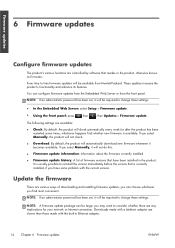
...current version.
Update the firmware
There are various ways of downloading and installing firmware updates; you can choose whichever you find most convenient.
NOTE: If an administrator password has been set, it will be required to change these settings.
NOTE: A firmware update package can be large; you may want to consider whether there are any implications for your network or Internet connection...
HP Designjet T1300/T790/T2300 Web Connected Features User's Guide - Page 19
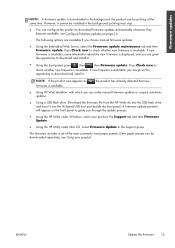
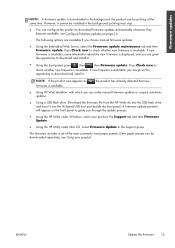
...you can make manual firmware updates or request automatic updates.
● Using a USB flash drive. Download the firmware file from the HP Web site into the USB flash drive and insert it into the Hi-Speed USB host port beside the front panel. A firmware update assistant will appear on the front panel to guide you through the update process.
● Using the HP Utility under Windows, select your...
HP Designjet T1300/T790/T2300 Web Connected Features User's Guide - Page 20
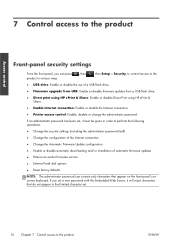
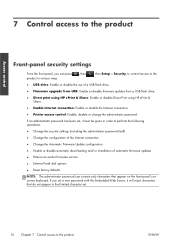
...; Firmware upgrade from USB: Enable or disable firmware updates from a USB flash drive.
● Direct print using HP ePrint & Share: Enable or disable Direct Print using HP ePrint & Share.
● Enable Internet connection: Enable or disable the Internet connection.
● Printer access control: Enable, disable or change the administrator password.
If an administrator password has been set...
HP Designjet T790 and T1300 ePrinter: User's Guide - English - Page 3


...(Windows 16 Connect a computer to the printer by USB cable (Windows 16 Uninstall the printer software (Windows 18 Connect a computer to the printer by network (Mac OS 18 Connect a computer to the printer by USB cable (Mac OS 20 Uninstall the printer software (Mac OS 21
3 Setting up the printer ...22 Introduction ...23 Configure the printer's Internet connection 23 Configure firmware updates...
HP Designjet T790 and T1300 ePrinter: User's Guide - English - Page 31


... the proxy address, empty by default. ● Proxy > Primary port: Enter the proxy port number, zero by default. ● Proxy > Restore factory settings: Return to the initial default settings. If you have trouble with your Internet connection, see Internet communication failures on page 182.
Configure firmware updates
The printer's various functions are controlled by software that resides...
HP Designjet T790 and T1300 ePrinter: User's Guide - English - Page 35


... printer in various ways.
, then
, then Setup > Security, to control access to the
● USB drive: Enable or disable the use of a USB flash drive with the printer.
● Firmware upgrade from USB: Enable or disable printer firmware updates from a USB flash drive.
● Direct print using HP ePrint & Share: Enable or disable Direct Print using HP ePrint & Share.
● Enable Internet...
HP Designjet T790 and T1300 ePrinter: User's Guide - English - Page 51
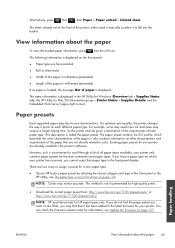
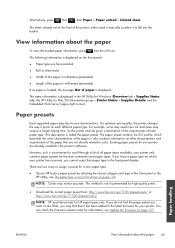
...)
● Length of the paper in millimeters (estimated)
If no paper is loaded, the message Out of paper is displayed.
The same information is displayed in the HP Utility for Windows (Overview tab > Supplies Status tab), the HP Utility for Mac OS (Information group > Printer Status > Supplies Details) and the Embedded Web Server (upper-right corner).
Paper presets...
HP Designjet T790 and T1300 ePrinter: User's Guide - English - Page 86
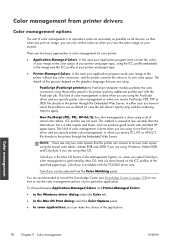
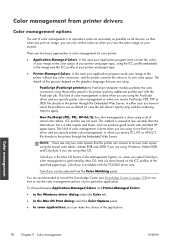
... a set of stored color tables. ICC profiles are not used. This method is somewhat less versatile than the alternatives, but is a little simpler and faster, and can produce good results with standard HP paper types. This kind of color management is done when you are using a non-PostScript driver and you specify printer color...
HP Designjet T790 and T1300 ePrinter: User's Guide - English - Page 136


...; Using the HP Utility under Mac OS, select Firmware Update in the Support group.
The firmware includes a set of the most commonly used paper presets. Extra paper presets can be downloaded separately; see Paper presets on page 43.
Update the software
To update printer drivers and other software for your printer, go to http://www.hp.com/go/T790/ drivers/ or http://www.hp.com/go/T1300/drivers/.
If...
HP Designjet T790 and T1300 ePrinter: User's Guide - English - Page 178
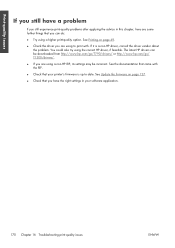
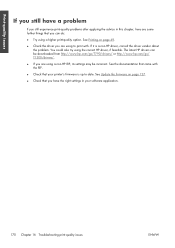
... the correct HP driver, if feasible. The latest HP drivers can be downloaded from http://www.hp.com/go/T790/drivers/ or http://www.hp.com/go/ T1300/drivers/.
● If you are using a non-HP RIP, its settings may be incorrect. See the documentation that came with the RIP.
● Check that your printer's firmware is up to date. See Update the firmware on page...
HP Designjet T790 and T1300 ePrinter: User's Guide - English - Page 188


... to remove the USB flash drive.
5. The printer automatically installs the new firmware and restarts.
The printer does not print
If all is in order (paper loaded, all ink components installed and no file errors), there are still reasons why a file you have sent from your computer may not start printing when expected:
● You may have an electrical power problem. If...
HP Designjet T790 and T1300 ePrinter: User's Guide - English - Page 195


...)
Error code
Recommendation
61:08.1
Resend the job without password protection.
62, 62:04, 63
Update your printer's firmware. See Update the firmware on page 127.
63:01
The printer has failed to get an IP address. Connect to another network or change the IPv4 configuration.
63:04, 64
Update your printer's firmware. See Update the firmware on page 127.
64.1:01
The external hard disk...
HP Designjet T790 and T1300 ePrinter: User's Guide - English - Page 198


...ensure you get the most from your HP Designjet, providing comprehensive, proven support expertise and new technologies to give you unique end-toend support. Services include setup and installation, troubleshooting tools, warranty upgrades, repair and exchange services, phone and Web support, software updates and self-maintenance services. To find out more about HP Customer Care, please visit us at...
HP Designjet T790 and T1300 ePrinter: User's Guide - English - Page 200
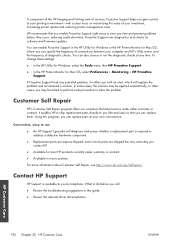
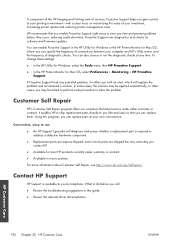
... for software and firmware updates.
You can enable Proactive Support in the HP Utility for Windows or the HP Printer Monitor for Mac OS, where you can specify the frequency of connections between your computer and HP's Web server, and the frequency of diagnostic checks. You can also choose to run the diagnostic checks at any time. To change these settings:
●...
HP Designjet T790 and T1300 ePrinter: User's Guide - English - Page 212


... objects 167 physical specifications 196 platen cleaning 162 ports 8 PostScript upgrade 136 power on/off 11 power specifications 197 preferences, Windows driver 28 presentation, print 97 preview a print 59 print from computer direct 51 Embedded Web Server
[T1300] 53 HP Utility [T1300] 53 printer driver 54 USB flash drive 50 print job nesting [T1300] 63 print preview 59 print quality select 54...
HP ePrint & Share User's Guide - Page 8
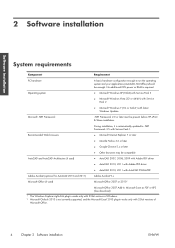
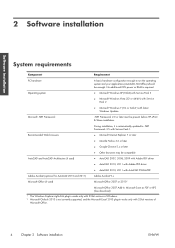
... No additional CPU power or RAM is required.
Operating system
● Microsoft Windows XP (32-bit) with Service Pack 3
● Microsoft Windows Vista (32- or 64-bit1) with Service Pack 2
● Microsoft Windows 7 (32- or 64-bit1) with latest Windows Updates
Microsoft .NET Framework
.NET Framework 2.0 or later must be present before HP ePrint & Share installation.
During installation, it...
HP ePrint & Share User's Guide - Page 9
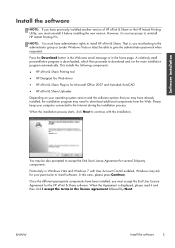
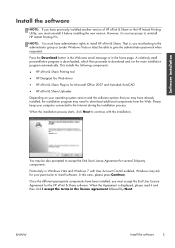
... Printing tool
● HP Designjet Go Web driver
● HP ePrint & Share Plug-ins for Microsoft Office 2007 and Autodesk AutoCAD
● HP ePrint & Share Uploader
Depending on your operating system version and the software options that you may have already installed, the installation program may need to download additional components from the Web. Please keep your computer connected to the...
