HP Color LaserJet Pro M452 driver and firmware
Drivers and firmware downloads for this Hewlett-Packard item

Related HP Color LaserJet Pro M452 Manual Pages
Download the free PDF manual for HP Color LaserJet Pro M452 and other HP manuals at ManualOwl.com
User Guide - Page 6


... 44 Introduction ...44 Before you begin ...44 Set up the printer for job storage ...44 Step one: Install the USB flash drive 44 Step two: Update the print driver 45 Create a stored job (Windows) ...45 Print a stored job ...47 Delete a stored job ...48 Mobile printing ...49 Introduction ...49 Wi-Fi Direct and NFC Printing (wireless models only 49 Enable or disable Wi...
User Guide - Page 11


... setup and software installation For more information: The following information is correct at the time of publication. For current information, see www.hp.com/ support/colorljM452. HP's all-inclusive help for the printer includes the following information: ● Install and configure ● Learn and use ● Solve problems ● Download software and firmware updates ● Join support...
User Guide - Page 19
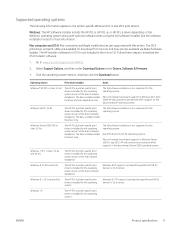
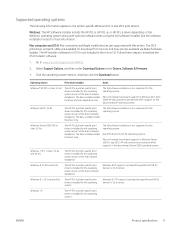
... Installer installs the HP PCL.6, HP PCL-6, or HP PCL 6 driver depending on the Windows operating system along with optional software when using the full software installer. See the software installation notes for more information.
Mac computers and OS X: Mac computers and Apple mobile devices are supported with this printer. The OS X print driver and print utility are available for download...
User Guide - Page 20


... via Apple Software Update. The HP installer software for OS X is not included in the in-box CD.
For OS X, download the full installer from the support Web site for this printer.
1. Go to www.hp.com/support/colorljM452.
2. Select Support Options, and then under Download Options select Drivers, Software & Firmware.
3. Click the operating system version, and then click the Download button.
NOTE...
User Guide - Page 24


... basic setup instructions, see the Setup Poster and Getting Started Guide that came with the printer. For additional instructions, go to HP support on the Web. Go to www.hp.com/support/colorljM452 for HP's all-inclusive help for the printer. Find the following support: ● Install and configure ● Learn and use ● Solve problems ● Download software and firmware updates ●...
User Guide - Page 25


... information is correct at the time of publication. For current information, see www.hp.com/ support/colorljM452. HP's all-inclusive help for the printer includes the following information: ● Install and configure ● Learn and use ● Solve problems ● Download software and firmware updates ● Join support forums ● Find warranty and regulatory information
ENWW
15
User Guide - Page 35


... information is correct at the time of publication. For current information, see www.hp.com/ support/colorljM452. HP's all-inclusive help for the printer includes the following information: ● Install and configure ● Learn and use ● Solve problems ● Download software and firmware updates ● Join support forums ● Find warranty and regulatory information
ENWW
25
User Guide - Page 45


...walk-up USB printing (touchscreen models only) For more information: The following information is correct at the time of publication. For current information, see www.hp.com/ support/colorljM452. HP's all-inclusive help for the printer includes the following information: ● Install and configure ● Learn and use ● Solve problems ● Download software and firmware updates ●...
User Guide - Page 55


2. Install the USB flash drive into the rear USB port.
The control panel displays a The USB drive will be formatted message. 3. Select OK to complete the procedure.
Step two: Update the print driver
Update the print driver in Windows 1. Click the Start button, and then click Devices and Printers. 2. Right-click on the name of the HP printer, and then select Printer properties. 3. In the Printer ...
User Guide - Page 65


... settings ● HP Web Jetadmin ● Update the firmware For more information: The following information is correct at the time of publication. For current information, see www.hp.com/ support/colorljM452. HP's all-inclusive help for the printer includes the following information: ● Install and configure ● Learn and use ● Solve problems ● Download software and firmware...
User Guide - Page 84


...open the Service menu, open the LaserJet Update menu, and then select the Manage Updates menu. Set the Allow Updates option to YES, and then set the Automatic Check option to ON.
Touchscreen control panels 1. Make sure the printer is connected to a wired (Ethernet) or wireless network with an active Internet connection.
NOTE: The printer must be connected to the internet to update the firmware via...
User Guide - Page 85


....
Method two: Update the firmware using the Firmware Update Utility
Use these steps to manually download and install the Firmware Update Utility from HP.com. NOTE: This method is the only firmware update option available for printers connected to the computer via a USB cable. It also works for printers connected to a network. 1. Go to www.hp.com/go/support, click the Drivers & Software link, type...
User Guide - Page 87


... ● Solve wireless network problems For more information: The following information is correct at the time of publication. For current information, see www.hp.com/ support/colorljM452. HP's all-inclusive help for the printer includes the following information: ● Install and configure ● Learn and use ● Solve problems ● Download software and firmware updates ● Join...
User Guide - Page 88


.../region
Have the printer name, serial number, date of purchase, and problem description ready
Get 24-hour Internet support, and download software utilities and drivers
Order additional HP service or maintenance agreements
Register the printer
Country/region phone numbers are on the flyer that was in the box with the printer or at www.hp.com/support/.
www.hp.com/support/colorljM452
www.hp.com/go...
User Guide - Page 119
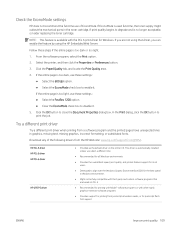
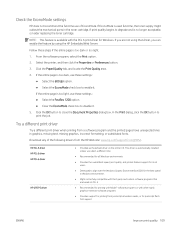
... formatting, or substituted fonts. Download any of the following drivers from the HP Web site: www.hp.com/support/colorljM452.
HP PCL.6 driver HP PCL 6 driver HP PCL-6 driver
HP UPD PS driver
● Provided as the default driver on the printer CD. This driver is automatically installed unless you select a different one.
● Recommended for all Windows environments
● Provides the...
Warranty and Legal Guide - Page 29


... product name, serial number, date of purchase, and problem description ready.
Get 24-hour Internet support, and download software utilities and drivers
Order additional HP service or maintenance agreements
Register your product
Country/region phone numbers are on the flyer that was in the box with your product or at www.hp.com/support/.
www.hp.com/support/colorljM452
www.hp.com/go/carepack...
Getting Started Guide - Page 2


...hp.com/laserjet, and click Download. 2. Follow the onscreen instructions and prompts to save the file to the computer. 3. Launch the software file from the folder where the file was saved, and continue
with "6. Install the software".
Method 2: Download from printer support Web site (Windows and OS X)
1. Go to www.hp.com/support/colorljM452. 2. Select Software and drivers. 3. Download the software...
Getting Started Guide - Page 3
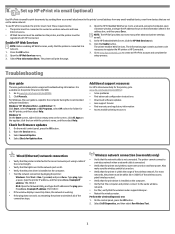
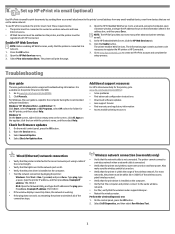
....
Check for firmware updates
1. On the model control panel, press the OK button. 2. Open the Service menu. 3. Select LaserJet Update. 4. Select Check for Updates Now.
Additional support resources
For HP's all-inclusive help for the printer, go to www.hp.com/support/colorljM452: • Solve problems • Find advanced configuration instructions • Download software updates • Join...
Getting Started Guide 1 - Page 2


...hp.com/laserjet, and click Download. 2. Follow the onscreen instructions and prompts to save the file to the computer. 3. Launch the software file from the folder where the file was saved, and continue
with "6. Install the software."
Method 2: Download from printer support Web site (Windows and OS X)
1. Go to www.hp.com/support/colorljM452. 2. Select Software and drivers. 3. Download the software...
Getting Started Guide 1 - Page 3
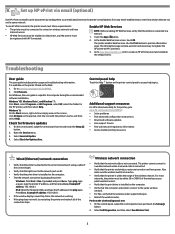
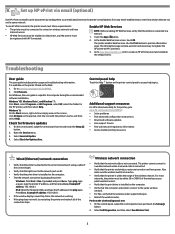
...control panel to access help topics.
Additional support resources
For HP's all-inclusive help for the printer, go to www.hp.com/support/colorljM452: • Solve problems • Find advanced configuration instructions • Download software updates • Join support forums • Find warranty and regulatory information • Access mobile printing resources
W ired (Ethernet) network...
