HP MFP S900 driver and firmware
Related HP MFP S900 Manual Pages
Download the free PDF manual for HP MFP S900 and other HP manuals at ManualOwl.com
Safety and Regulatory Guide - Page 8
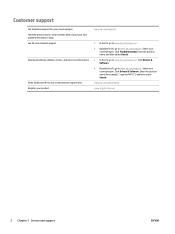
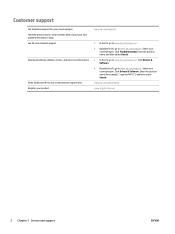
... Have the product name, serial number, date of purchase, and problem description ready. Get 24-hour Internet support
Download software utilities, drivers, and electronic information
Order additional HP service or maintenance agreements Register your product
www.hp.com/support/
● In the US, go to www.hp.com/support/ . ● Outside the US, go to www.hp.com/support. Select your
country...
Safety and Regulatory Guide - Page 10
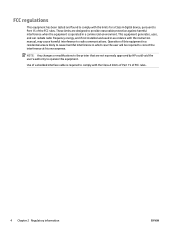
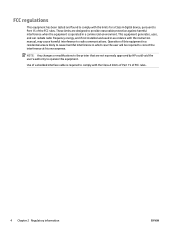
... for a Class A digital device, pursuant to Part 15 of the FCC rules. These limits are designed to provide reasonable protection against harmful interference when the equipment is operated in a commercial environment. This equipment generates, uses, and can radiate radio frequency energy, and if not installed and used in accordance with the instruction manual, may cause...
Safety and Regulatory Guide - Page 22
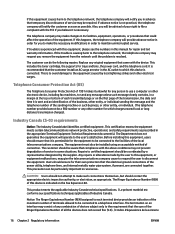
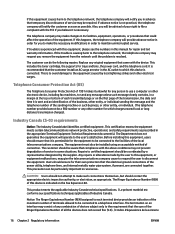
...trouble is causing harm to the telephone network, the telephone company may request you remove the equipment from the network until the problem is resolved.
The customer can do the following repairs: Replace any original equipment that came with the device. This includes the toner cartridge, the supports for trays and bins, the power... a computer or other electronic device, including fax machines,...
Quick Start Guide - Page 2
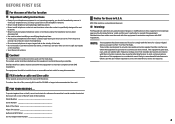
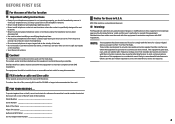
... protect against loss or theft, record and retain for reference the machine's serial number located at the lower left corner of the left side of the machine.
Model Number
Serial Number
Date of Purchase
Place of Purchase
Authorized HP Printer
Service Department Number
Notice for Users in U.S.A.
EMC (this machine and peripheral devices)
„„ Warning:
FCC...
Quick Start Guide - Page 3
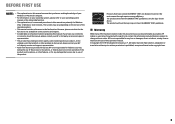
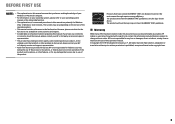
..., please note that the fax function is not available in some countries and regions.
• Considerable care has been taken in preparing this manual. If you have any comments or concerns about the manual, please contact your HP or 3rd party service and support representative.
• This product has undergone strict quality control and inspection procedures. In...
Quick Start Guide - Page 4
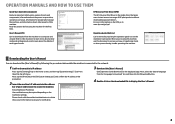
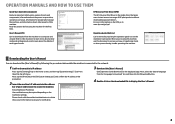
... a computer and viewed. Refer to this document to learn more about printer mode and settings mode, and to learn about the details of each type of mode.
HP Color MFP S962dn HP Color MFP S970dn
QUICK START GUIDE
BEFORE FIRST USE 2 OPERATION MANUALS AND HOW TO USE THEM 4 CAUTIONS 5 NAMES OF PARTS AND POWER INPUT 7 HOME SCREEN 8 PRINTER 9 COPY 10 FAX 12 SCAN 14...
Quick Start Guide - Page 5
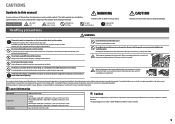
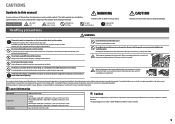
...of the symbols when reading the manual.
WARNING
Indicates a risk of ... power and remove the power plug from the power outlet. Contact your HP or 3rd party service and support ...ports on the machine. Do not install the machine in a location that will block the ventilation ports. Blocking the ventilation ports...drive. Stored documents can be called up and printed or transmitted as needed. If a hard drive...
Quick Start Guide - Page 6
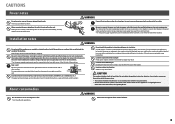
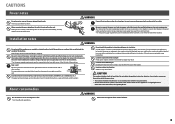
... a diazo copy machine may cause dirty output.
Locations subject to vibration. Vibration may cause failure.
CAUTION
The machine includes a built-in hard drive. Do not subject the machine to shock or vibration. In particular, never move the machine while the power is on.
• The machine should be installed near an accessible power outlet for...
Quick Start Guide - Page 9
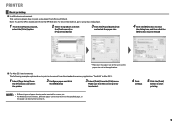
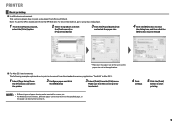
... to print a document from the standard accessory application "TextEdit" in Mac OS X.
1 Select [Page Setup] from the [File] menu and select the printer
2 Configure paper and click the [OK] button
3 Select [Print] from the [File] menu. Make sure that the correct printer is selected.
4 Print settings
5 Click the [Print] button to start printing
NOTE: •...
Quick Start Guide - Page 18
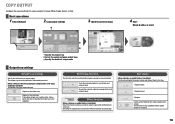
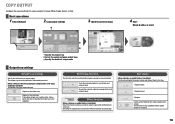
.../Group function
This function sets the sorting method when copying a scanned original.
Sorts the scanned original on a set basis, and outputs them
Groups the scanned original on a page basis, and outputs them.
Offset function
(When a finisher or saddle finisher is installed) Select this function when you wish to output copies while shifting them set by set. Selecting the staple function...
Quick Start Guide - Page 19
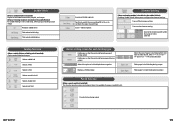
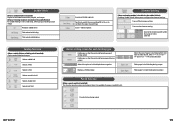
... tray settings. Scans 1-Sided originals
Trimmer Setting
(When a trimming module is installed on the saddle finisher) Enabling "Saddle-stitch" allows you to configure the trimmer settings.
Turns off the trimmer setting
Turns on the trimmer setting
Specify the trimming width within the range of 2.0 to 20.0 mm
Folding function
(When a saddle finisher or folding unit is installed) Copies can...
Quick Start Guide - Page 20
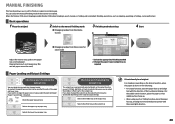
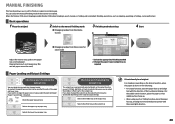
... function allows you to set for finish on copied or printed pages. You can select the manual finishing mode if the inserter is installed. When the finisher (100-sheet stapling), saddle finisher (100-sheet stapling), punch module, or folding unit is installed, finishing operations, such as stapling, punching or folding, can be performed.
Basic operations...
Quick Start Guide - Page 21
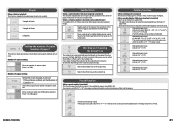
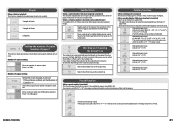
...loads previously sorted sheets and outputs multiple sets at once. Number of copies setting
Enter the number of output copies (from 1 to 999)
Number of pages setting Select this to set all pages as one set * If this setting is enabled, set the [Number of Copies] to "1". Select this to specify the number of page for each set
Enter a numeric value when [Manual...punch module is installed) This function ...
Quick Start Guide - Page 26
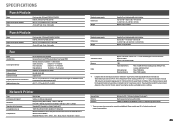
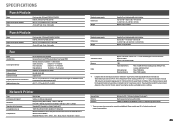
..., type of receiving fax machine, and telephone line conditions.
Internal fonts Memory Interface
80 fonts for PCL, 136 fonts for Adobe® PostScript®3 Machine system memory and hard disk 10BASE-T/100BASE-TX/1000BASE-T, USB 1.1, USB 2.0 (high speed mode)
*: There are cases when a connection cannot be established. Please contact your HP or 3rd party service and support representative.
26
Quick Start Guide - Page 27
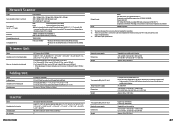
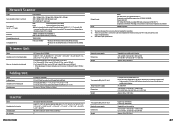
... depending on
the data volume of the original.
10BASE-T/100BASE-TX/1000BASE-T, USB 2.0 (during USB memory scanning)
TCP/IP (IPV4)
Pull scan (TWAIN)
Windows XP, Windows Server 2003, Windows Vista, Windows Server 2008, Windows 7, Windows Server 2008R2 *2
Name Useable size for trimming module
Max. no. of sheets to be trimmed
HP Trimmer Unit (F2A08A)
A3W (12" × 18"), A3, B4, A4R, 11...
Quick Start Guide - Page 29
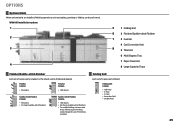
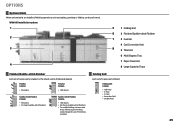
... such as stapling, punching or folding, can be performed. With full installation options
1 2
3
4
5
1 Folding Unit
6
2 Finisher/Saddle-stitch Finisher
7
3 Inserter
4 Curl Correction Unit
8
5 This Unit
6 Multi Bypass Tray
7 Paper Pass Unit
8 Large Capacity Trays
Finisher/Saddle-stitch Finisher
Each set of copies can be stapled, or the sheets can be folded and stapled...

