HP MP4 driver and firmware
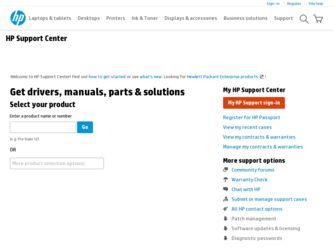
Related HP MP4 Manual Pages
Download the free PDF manual for HP MP4 and other HP manuals at ManualOwl.com
Regulatory, Safety and Environmental Notices User Guide - Page 9
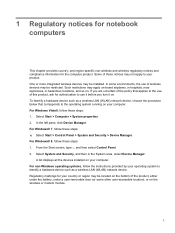
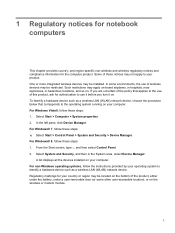
... screen, type c, and then select Control Panel. 2. Select System and Security, and then in the System area, select Device Manager.
A list displays all the devices installed on your computer. For non-Windows operating systems, follow the instructions provided by your operating system to identify a hardware device such as a wireless LAN (WLAN) network device. Regulatory markings for your country or...
Regulatory, Safety and Environmental Notices User Guide - Page 22
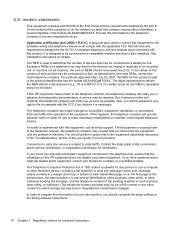
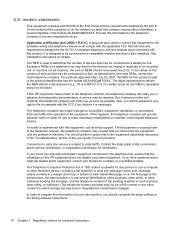
... line, ensure that the installation of this HP equipment does not disable your alarm equipment. If you have questions about what will disable alarm equipment, consult your telephone company or a qualified installer.
The Telephone Consumer Protection Act of 1991 makes it unlawful for any person to use a computer or other electronic device, including a fax machine, to send...
Regulatory, Safety and Environmental Notices User Guide - Page 27
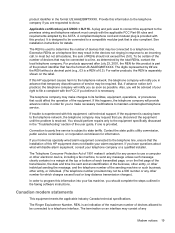
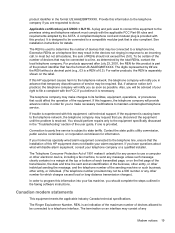
... line, ensure that the installation of this HP equipment does not disable your alarm equipment. If you have questions about what will disable alarm equipment, consult your telephone company or a qualified installer.
The Telephone Consumer Protection Act of 1991 makes it unlawful for any person to use a computer or other electronic device, including a fax machine, to send...
Regulatory, Safety and Environmental Notices User Guide - Page 49
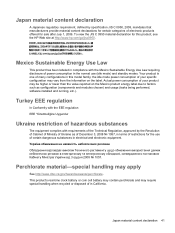
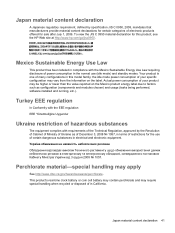
... the JIS C 0950 material declaration for this product, see the HP Web site at http://www.hp.com/go/jisc0950.
Mexico Sustainable Energy Use Law
This product has ...power consumption of your product may be higher or lower than the value reported on the Mexico product energy label due to factors such as configuration (components and modules chosen) and usage (tasks being performed, software installed...
Hardware Reference Guide HP MP4 Digital Signage Players - Page 5


...Removing and replacing the battery 11 Installing digital signage player options 12 Installing a SODIMM ...12 Installing a flash memory module 16 Installing external drives ...18
Appendix A Specifications ...19
Appendix B Security provisions ...20 Securing the digital signage player ...20
Appendix C Mounting the digital signage player 21 HP Quick Release ...21 Supported mounting options ...23
v
Hardware Reference Guide HP MP4 Digital Signage Players - Page 11


... application software you are using.
Similar to the right mouse button, opens pop-up menus in a Microsoft® Office application. May perform other functions in other software applications.
Includes the following: Insert, Home, Page Up, Delete, End, and Page Down.
Hold Ctrl and Alt while pressing Delete to restart the digital signage player.
Using...
Hardware Reference Guide HP MP4 Digital Signage Players - Page 14


... can download select hardware drivers from HP at http://www.hp.com/country/us/ eng/support.html.
12. Reconfigure the digital signage player, if necessary.
Removing and replacing the side access panel and metal side cover
Removing the side access panel
WARNING! Before removing the side access panel, ensure that the digital signage player is turned off and the power...
Hardware Reference Guide HP MP4 Digital Signage Players - Page 19


... of the power-on state, voltage is always supplied to the memory modules as long as the computer is plugged into an active AC outlet. Adding or removing memory modules while voltage is present may cause irreparable damage to the memory modules or system board. The memory module sockets have gold-plated metal contacts. When upgrading the memory, it...
Hardware Reference Guide HP MP4 Digital Signage Players - Page 36


... 19 hardware, upgrades 7 headphone connector location 1 HP Quick Release 21 humidity specifications 19
I installation sequence 7 installing
cable lock 20 digital signage player onto HP
Quick Release 21 flash memory module 16 hardware 7 HP Quick Release 21 rubber feet 2 stand 3
K keyboard
function keys 6 layout 5 Windows Logo Key 6
L line-out audio location 2
M memory module, installing 16 metal...
Hardware Reference Guide HP MP4 Digital Signage Players - Page 37


... 19 weight 19 stand installing 3 removing 4 supported mounting options 23 supported orientations 25 horizontal 25 under monitor stand 25 vertical 25
T temperature specifications 19
U USB ports
location 1, 2
W warnings
electric shock 7, 8, 11, 13, 16 fire 7 websites downloads 8 external USB drives 18 HP hardware drivers 8 options 20, 21 QuickSpecs 1 USB drive options 18 weight 19 Windows Logo Key...
HP MP6 Digital Signage Player - Page 5


... ...3 Using the Windows Logo Key 4 Serial Number Location ...5
2 MP6 Hardware Upgrades 6 Serviceability Features ...6 Warnings and Cautions ...6 Connecting the Power Cord ...7 Removing the Computer Access Panel 8 Replacing the Computer Access Panel 9 Removing the Front Bezel ...10 Replacing the Front Bezel ...11 Changing from Desktop to Tower Configuration 12 System Board Connections ...13...
HP MP6 Digital Signage Player - Page 8


...MXM/ATI drivers operate DisplayPort1 (bottom port) and VGA. If the integrated graphics are disabled in the BIOS settings, DisplayPort2 (top port) will not be active.
If an MXM graphics card is not installed, all three monitor ports are driven by the integrated graphics. Due to a limitation with the Intel integrated graphics, when a DisplayPort to DVI or HDMI adapter is installed, the VGA port will...
HP MP6 Digital Signage Player - Page 9


...on the software application being used.
2 Editing Keys
Includes the following: Insert, Home, Page Up, Delete, End, and Page Down.
3 Status Lights
Indicate the status of the computer and keyboard settings (Num ... in combination with another key; their effect depends on the application software you are using.
7 Application Key1 8 Windows Logo Keys1
Used (like the right mouse button) to open pop...
HP MP6 Digital Signage Player - Page 12


2 MP6 Hardware Upgrades
Serviceability Features
The computer includes features that make it easy to upgrade and service. No tools are needed for most of the installation procedures described in this chapter.
Warnings and Cautions
Before performing upgrades be sure to carefully read all of the applicable instructions, cautions, and warnings in this guide.
WARNING! To reduce the risk of personal...
HP MP6 Digital Signage Player - Page 20


... (JEDEC) specification In addition, the computer supports: ● 512-Mbit, 1-Gbit, and 2-Gbit non-ECC memory technologies ● single-sided and double-sided SODIMMS ● SODIMMs constructed with x8 and x16 devices; SODIMMs constructed with x4 SDRAM are not
supported NOTE: The system will not operate properly if you install unsupported SODIMMs.
14 Chapter 2 MP6 Hardware Upgrades
HP MP6 Digital Signage Player - Page 22


... or USB flash drives, from the computer. 3. Turn off the computer properly through the operating system, then turn off any external devices. 4. Disconnect the power cord from the power outlet and disconnect any external devices.
CAUTION: You must disconnect the power cord and wait approximately 30 seconds for the power to drain before adding or removing memory modules. Regardless of the power-on...
Quick Reference Guide HP Digital Signage Player MP6 and MP4 Microsoft® Windows Embedded Standard 7 - Page 7


1 For more information and updates
HP updates
HP provides periodic updates and add-ons for digital signage player images. Check the HP support site at http://www.hp.com/support for updates and add-ons that apply to your image version. Select the country/region from the map, then select Drivers & Software. Type the digital signage player model in the field and click Search.
For more information
For...
Quick Reference Guide HP Digital Signage Player MP6 and MP4 Microsoft® Windows Embedded Standard 7 - Page 18


... Support & Troubleshooting or Drivers & Software. Type the digital signage player model in the field and click Search.
Windows Firewall
The HP WES 7 image includes the Windows Firewall. To configure firewall settings: ▲ Select Control Panel > Windows Firewall. For more detailed information about the firewall, visit http://www.microsoft.com/.
Remote Desktop Connection (RDC)
Use the Remote...
Quick Reference Guide HP Digital Signage Player MP6 and MP4 Microsoft® Windows Embedded Standard 7 - Page 19


..., go to http://www.pdfcomplete.com.
Microsoft Internet Explorer
The Microsoft Internet Explorer browser is installed locally on the digital signage player. Internet Explorer has more control over the execution of all content, including a built-in facility to manage pop-up windows. Furthermore, Internet Explorer now prevents scripts from moving or resizing windows and status bars to hide them from...
Quick Reference Guide HP Digital Signage Player MP6 and MP4 Microsoft® Windows Embedded Standard 7 - Page 22


... writes to another storage location called an overlay. Changes made to the overlay will not be committed to the flash memory or hard drive unless the EWF has been disabled or the user performs an intentional commit.
The EWF manager console application can be used to issue a set of commands to the EWF driver, report the...

