HP Media Center m577.uk driver and firmware
Drivers and firmware downloads for this Hewlett-Packard item

Related HP Media Center m577.uk Manual Pages
Download the free PDF manual for HP Media Center m577.uk and other HP manuals at ManualOwl.com
HP Media Center Desktop PC - Troubleshooting Tips for the HP Media Center P - Page 2
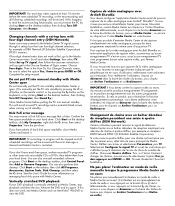
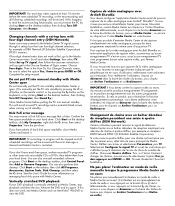
... Stand By.)
Close Media Center before putting the PC into manual standby. This will avoid missed TV recordings and a potential blank screen when coming out of standby.
Disk Full error message You may receive a Disk Full error message that is false. Confirm the free space available on your hard drive: Click Start on the desktop taskbar, click My Computer, right-click the...
HP Pavilion Desktop PCs - (English) Creating DVDs and CDs With Your DVD Writer or CD Writer Drive 5990-6470 - Page 2


...to, the implied warranties of merchantability and fitness for a particular purpose.
HP shall not be liable for errors contained herein or for incidental or consequential damages in connection with the furnishing,...SALE OF THIS PRODUCT OR SERVICE TO YOU.
HP assumes no responsibility for the use or reliability of its software on equipment that is not furnished by HP.
This document contains proprietary...
HP Pavilion Desktop PCs - (English) Creating DVDs and CDs With Your DVD Writer or CD Writer Drive 5990-6470 - Page 3
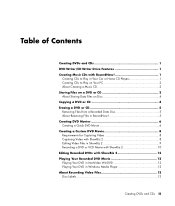
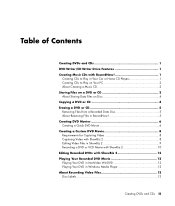
... Video 8 Capturing Video with ShowBiz 2 8 Editing Video Files in ShowBiz 2 9 Recording a DVD or VCD Movie with ShowBiz 2 10 Editing Recorded DVDs with ShowBiz 2 12 Playing Your Recorded DVD Movie 12 Playing Your DVD in InterVideo WinDVD 12 Playing Your DVD in Windows Media Player 13 About Recording Video Files 13 Disc Labels 13
Creating DVDs and CDs...
HP Pavilion Desktop PCs - (English) Creating DVDs and CDs With Your DVD Writer or CD Writer Drive 5990-6470 - Page 4
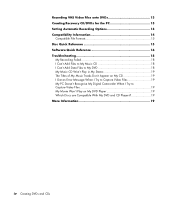
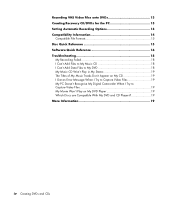
...Creating Recovery CD/DVDs for the PC 13 Setting Automatic Recording Options 13 Compatibility Information 14
Compatible File Formats 15 Disc Quick Reference 15 Software Quick Reference 16 Troubleshooting 18
My Recording ...Error Message When I Try to Capture Video Files 19 My PC Doesn't Recognise My Digital Camcorder When I Try to Capture Video Files 19 My Movie Won't Play on My DVD Player...
HP Pavilion Desktop PCs - (English) Creating DVDs and CDs With Your DVD Writer or CD Writer Drive 5990-6470 - Page 5


... Writer is a multipurpose rewriteable optical drive that can:
• Record audio, data and video files onto DVDs
or CDs.
• Create DVDs and VCDs that can be played on
most DVD-ROM drives and some home DVD players.
• Record directly to a DVD or CD from a digital or
an analogue video source, such as a digital video camera, a TV tuner or a VCR.
NOTE...
HP Pavilion Desktop PCs - (English) Creating DVDs and CDs With Your DVD Writer or CD Writer Drive 5990-6470 - Page 6


... click Browse to find
music files on your hard disk drive that you want to record. Or Click Find Music, and then click Scan for Music. RecordNow! searches your PC for all music files and places them into the Music on System window.
NOTE: RecordNow! scans for all audio files, even the sounds from your operating system...
HP Pavilion Desktop PCs - (English) Creating DVDs and CDs With Your DVD Writer or CD Writer Drive 5990-6470 - Page 8


... not affect the original files on your hard disk drive.
6 Click the Burn icon when all of your files have been added.
7 Click Done when recording is complete.
Click ?, and then click RecordNow! Help for more information about recording data files with the RecordNow! program.
IMPORTANT: HP supports the lawful use of technology, and does not...
HP Pavilion Desktop PCs - (English) Creating DVDs and CDs With Your DVD Writer or CD Writer Drive 5990-6470 - Page 9


...+R or CD-R, the disc space is lost and can't be used for new recordings.
• You can't remove music files from previously
recorded music CDs, but you can remove music files from the File Selection window in RecordNow! before you record the files to your disc.
• You must use a blank CD to create...
HP Pavilion Desktop PCs - (English) Creating DVDs and CDs With Your DVD Writer or CD Writer Drive 5990-6470 - Page 10
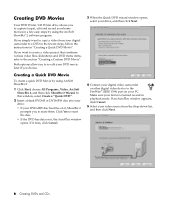
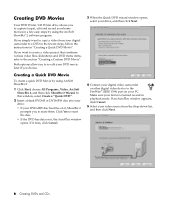
Creating DVD Movies
Your DVD Writer/CD Writer drive allows you to capture (copy), edit and record your home movies in a few easy steps by using the ArcSoft ShowBiz® 2 software program.
If you simply want to copy a video from your digital camcorder to a DVD in the fewest steps, follow the instructions in "Creating a Quick DVD Movie".
If...
HP Pavilion Desktop PCs - (English) Creating DVDs and CDs With Your DVD Writer or CD Writer Drive 5990-6470 - Page 11


... Menu from
the drop-down list.
• Place a tick in the Create a backup copy of video
tick box to save a copy to your hard disk drive, and then click the folder icon next to the tick box.
7 When the Save As window appears, type in a file name, select your file format from the drop-down...
HP Pavilion Desktop PCs - (English) Creating DVDs and CDs With Your DVD Writer or CD Writer Drive 5990-6470 - Page 12


... the preview window.
Requirements for Capturing Video
You can copy (capture) video files to your hard disk drive by using the ArcSoft ShowBiz 2 program. To capture video, your PC also needs either a FireWire (IEEE 1394) port to capture video from a digital video (DV) camera or it needs an analogue video capture card to capture video from a TV, a VCR or...
HP Pavilion Desktop PCs - (English) Creating DVDs and CDs With Your DVD Writer or CD Writer Drive 5990-6470 - Page 13


... skip to "Recording a DVD or VCD Movie with ShowBiz 2".
5 If your video files are already on the hard disk drive, select the Folder icon, browse and select your video file, and then click Open.
6 Drag video files from the album or the Media area to the storyboard or timeline area of the window.
Creating DVDs...
HP Pavilion Desktop PCs - (English) Creating DVDs and CDs With Your DVD Writer or CD Writer Drive 5990-6470 - Page 14


... the Export button to copy your edited file to:
• Your hard disk drive • Your digital video camera • An e-mail file • A VHS device (The PC requires a video card or
a capture card with S-video or composite out and the VHS audio source needs to be connected to the speaker out connector.)
NOTE: You can record your video file...
HP Pavilion Desktop PCs - (English) Creating DVDs and CDs With Your DVD Writer or CD Writer Drive 5990-6470 - Page 15


...window:
a Select your drive from the drop-down list. b Type in a file name. c Place a tick in the Save a copy to disk tick box,
if desired, and then select a location to place your copy. d Click OK.
1 Follow steps 1 through 5 in the previous procedure, "Recording...background, and create chapter buttons or sub-menus.
3 Select the Media tab to add additional video files to your DVD project. Select ...
HP Pavilion Desktop PCs - (English) Creating DVDs and CDs With Your DVD Writer or CD Writer Drive 5990-6470 - Page 16
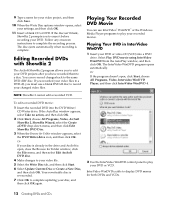
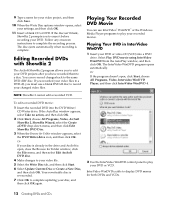
... Movie
You can use InterVideo® WinDVD™ or the Windows Media Player programs to play your recorded movies.
Playing Your DVD in InterVideo WinDVD
1 Insert your DVD or video CD (VCD) into a DVD drive. Select Play DVD movie using InterVideo WinDVD from the AutoPlay window, and then click OK. The InterVideo WinDVD program opens automatically...
HP Pavilion Desktop PCs - (English) Creating DVDs and CDs With Your DVD Writer or CD Writer Drive 5990-6470 - Page 17
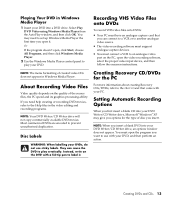
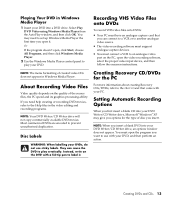
... source.
• The video recording software must support
analogue capture devices.
• You must connect a VCR to an analogue video
port on the PC, open the video recording software, select the proper video input device, and then follow the onscreen instructions.
NOTE: The menu formatting of created video CDs does not appear in Windows Media Player.
About Recording Video Files
Video quality...
HP Pavilion Desktop PCs - (English) Creating DVDs and CDs With Your DVD Writer or CD Writer Drive 5990-6470 - Page 18


..., and then click OK. The window closes, and you can then manually select a different option through the Start menu on the desktop.
Here are some of the other...players and with most computer DVD-ROM drives.
Your DVD Writer/CD Writer drive is able to read from and record to almost every type of optical disc. Writing speed rates for the DVD Writer/CD Writer drive are fast, allowing quick recording...
HP Pavilion Desktop PCs - (English) Creating DVDs and CDs With Your DVD Writer or CD Writer Drive 5990-6470 - Page 20


... site: http://www.hp.com
Optical Drive Quick Reference
Optical drive can Read CDs, CD-Rs, and CD-RWs Read DVDs Read data on a CD Play music Record data or music to disc for storage View DVD movies Record DVD movies Play PC games
CD-ROM X X X
X
CD-RW, CD-R X
X X
DVD-ROM X X X X
X
X
X
X
DVD+RW/+R X X X X
X
X X X
Combo CD-RW/DVD
X X X X
X
X
X
Software Quick Reference
To...
HP Pavilion Desktop PCs - (English) Creating DVDs and CDs With Your DVD Writer or CD Writer Drive 5990-6470 - Page 21
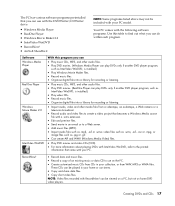
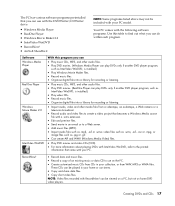
... player program, such as
InterVideo WinDVD, is installed.) • Play video CDs. • Record music files. • Organise digital files into a library for recording or listening.
• Import audio, video and other media files from a videotape, an audiotape, a Web camera or a television broadcast.
• Record audio and video files to create a video project that becomes a Windows Media...
HP Pavilion Desktop PCs - (English) Creating DVDs and CDs With Your DVD Writer or CD Writer Drive 5990-6470 - Page 23


...8226; Web sites of software manufacturers (for the latest
program updates).
• Help and Support information located in the Start
menu on your desktop.
For technical support information, refer to your Warranty & Support Guide.
For general information about products and services, and for answers to computer support questions, go to the following Web site at:
http://www.hp.com
Creating DVDs and...
