HP Mini 1103 driver and firmware
Drivers and firmware downloads for this Hewlett-Packard item

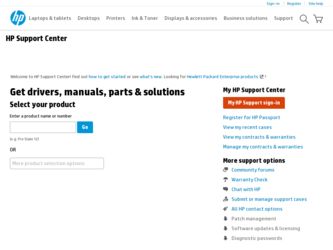
Related HP Mini 1103 Manual Pages
Download the free PDF manual for HP Mini 1103 and other HP manuals at ManualOwl.com
End User License Agreement - Page 1


... the HP Product.
RIGHTS IN THE SOFTWARE
the right to distribute the Software
PRODUCT ARE OFFERED ONLY Product. You may load the Software
ON THE CONDITION THAT YOU Product into Your Computer's
AGREE TO ALL TERMS AND
temporary memory (RAM) for
CONDITIONS OF THIS EULA. BY purposes of using the Software
INSTALLING, COPYING,
Product.
DOWNLOADING, OR
b. Storage. You may copy the
OTHERWISE...
End User License Agreement - Page 2


entirely by the terms and conditions of such license.
f. Recovery Solution. Any software recovery solution provided with/for your HP Product, whether in the form of a hard disk drive-based solution, an external media-based recovery solution (e.g. floppy disk, CD or DVD) or an equivalent solution delivered in any other form, may only be used for restoring the hard...
End User License Agreement - Page 3


...extent necessary to provide such services.
9. DISCLAIMER OF WARRANTIES. TO THE MAXIMUM EXTENT PERMITTED BY APPLICABLE LAW, HP AND ITS SUPPLIERS PROVIDE THE SOFTWARE PRODUCT "AS IS" ...FAR 12.211 and 12.212, Commercial Computer Software, Computer Software Documentation, and Technical Data for Commercial Items are licensed to the U.S. Government under HP's standard commercial license.
12. COMPLIANCE ...
End User License Agreement - Page 4


... for support services conflict with the terms of this EULA, the terms of this EULA shall control. © 2003 Hewlett-Packard Development Company, L.P. The information contained herein is subject to change without notice. All other product names mentioned herein may be trademarks of their respective companies. The only warranties for HP products and services are set...
HP Mini 110, Compaq Mini CQ10 and HP Mini 1103 - Maintenance and Service Guide - Page 2


... is subject to change without notice. The only warranties for HP products and services are set forth in the express warranty statements accompanying such products and services. Nothing herein should be construed as constituting an additional warranty. HP shall not be liable for technical or editorial errors or omissions contained herein.
First Edition: November 2010
Document...
HP Mini 110, Compaq Mini CQ10 and HP Mini 1103 - Maintenance and Service Guide - Page 7


Recovering using the recovery discs 81 Backing up your information ...81
Using Windows Backup and Restore 81 Using system restore points 82
When to create restore points 82 Create a system restore point 82 Restore to a previous date and time 82 8 Power cord set requirements ...83 Requirements for all countries ...83 Requirements for specific countries and regions...
HP Mini 110, Compaq Mini CQ10 and HP Mini 1103 - Maintenance and Service Guide - Page 9
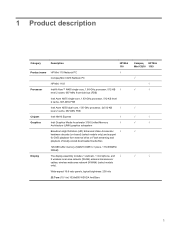
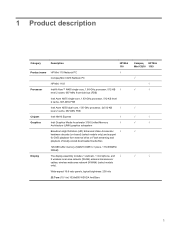
... (on-board) (select models only) and support
for DVD playback from external drive or Flash streaming and
playback of locally-stored downloaded media files
128-MB buffer memory (64Mx16 DDR3 x1 piece, 1.5V/800MHz DRAM)
Display
The display assembly includes 1 webcam, 1 microphone, and √ 2 wireless local-area network (WLAN) antenna transceivers/ cables; wireless wide-area network (WWAN...
HP Mini 110, Compaq Mini CQ10 and HP Mini 1103 - Maintenance and Service Guide - Page 10


... systems
Supports external USB optical drives only
√
HD audio
√
Integrated 1.5-W speakers (2)
Fixed integrated, digital microphone
Fixed integrated VGA webcam, 640×480 resolution, F/2.8 lens, up to 30 frames per second
Supports external USB modems only
√
Integrated Realtek RTL8105EL 10/100 network interface card √ (NIC)
Compaq HP Mini Mini CQ10 1103
√...
HP Mini 110, Compaq Mini CQ10 and HP Mini 1103 - Maintenance and Service Guide - Page 12
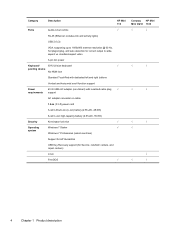
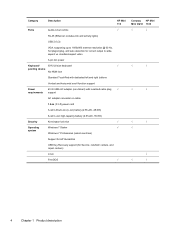
Category
Description
HP Mini 110
Ports
Audio-in/out combo
√
RJ-45 (Ethernet; includes link and activity lights)
USB 2.0 (3)
VGA, supporting up to 1600x900 external resolution @ 60 Hz, hot plug/unplug, and auto detection for correct output to wideaspect vs. standard-aspect video
3-pin AC power
Keyboard/
93% full size keyboard
√
pointing device No NUM lock
Standard TouchPad...
HP Mini 110, Compaq Mini CQ10 and HP Mini 1103 - Maintenance and Service Guide - Page 14


... identify the standard features on most computer models. To see a list of hardware installed in the computer, follow these steps: 1. Select Start > My Computer. 2. In the left pane of the System Tasks window, select View system information. 3. Select Hardware tab > Device Manager. You can also add hardware or modify computer configurations using Device Manager.
6
Chapter 2 External component...
HP Mini 110, Compaq Mini CQ10 and HP Mini 1103 - Maintenance and Service Guide - Page 17
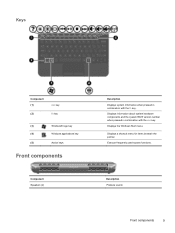
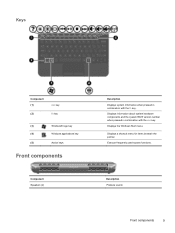
... key
(5)
Action keys
Front components
Component Speakers (2)
Description Displays system information when pressed in combination with the fn key. Displays information about system hardware components and the system BIOS version number when pressed in combination with the esc key. Displays the Windows Start menu. Displays a shortcut menu for items beneath the pointer. Execute frequently...
HP Mini 110, Compaq Mini CQ10 and HP Mini 1103 - Maintenance and Service Guide - Page 21
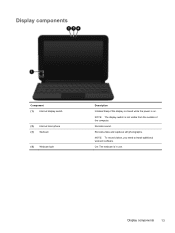
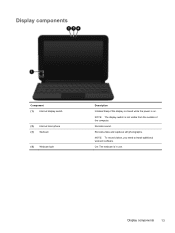
...components
Component (1) Internal display switch
(2) Internal microphone (3) Webcam
(4) Webcam light
Description
Initiates Sleep if the display is closed while the power is on. NOTE: The display switch is not visible from the outside of the computer. Records sound. Records video and captures still photographs. NOTE: To record videos, you need to install additional webcam software. On: The webcam...
HP Mini 110, Compaq Mini CQ10 and HP Mini 1103 - Maintenance and Service Guide - Page 86


... not have a partition. Use these discs to recover your operating system and software. To check for the presence of a recovery partition, click Start, right-click Computer, click Manage, and then click Disk Management. If the partition is present, an HP Recovery drive is listed in the window.
Recovery discs
HP recommends that you create recovery discs to be sure that you can...
HP Mini 110, Compaq Mini CQ10 and HP Mini 1103 - Maintenance and Service Guide - Page 87


... a set of recovery discs (entire drive backup) as soon as you set up the computer. ● Windows has its own built-in repair features, such as System Restore. If you have not already tried these features, try them before using Recovery Manager. ● Recovery Manager recovers only software that was preinstalled at the factory. Software not provided with this computer must be downloaded...
HP Mini 110, Compaq Mini CQ10 and HP Mini 1103 - Maintenance and Service Guide - Page 89


... and Restore. 2. Follow the on-screen instructions to schedule and create a backup.
NOTE: Windows includes the User Account Control feature to improve the security of the computer. You may be prompted for your permission or password for tasks such as installing software, running utilities, or changing Windows settings. Refer to Help and Support for more information.
Backing up your information...
HP Mini 110, Compaq Mini CQ10 and HP Mini 1103 - Maintenance and Service Guide - Page 101
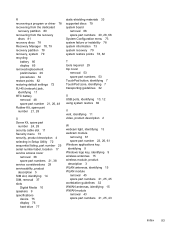
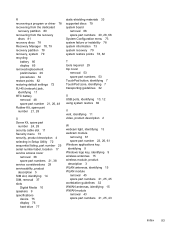
... in Setup Utility 72 sequential listing, part number 25 serial number label, location 17 service access cover
removal 38 spare part numbers 21, 38 service considerations 29 serviceability, product description 5 SIM slot, identifying 14 SIM, removal 37 slots Digital Media 10 speakers 9 specifications device 75 display 76 hard drive 77
static-shielding materials 33 supported discs 79 system board...
HP Mini Getting Started - Windows 7, Windows XP, and Windows Vista - Page 3
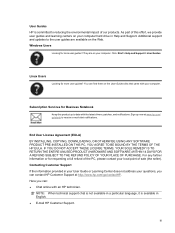
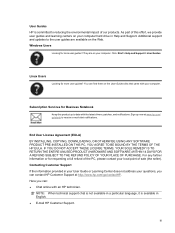
... the User Guides disc that came with your computer.
Subscription Services for Business Notebook
Keep this product up to date with the latest drivers, patches, and notifications. Sign up now at www.hp.com/ go/alerts to receive e-mail alert notifications.
End User License Agreement (EULA) BY INSTALLING, COPYING, DOWNLOADING, OR OTHERWISE USING ANY SOFTWARE PRODUCT PRE-INSTALLED ON THIS...
HP Mini Getting Started - Windows 7, Windows XP, and Windows Vista - Page 14
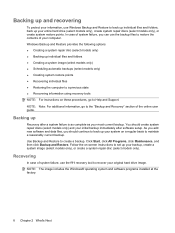
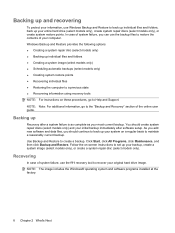
.... Follow the on-screen instructions to set up your backup, create a system image (select models only), or create a system repair disc (select models only).
Recovering
In case of system failure, use the f11 recovery tool to recover your original hard drive image. NOTE: The image includes the Windows® operating system and software programs installed at the factory.
8 Chapter...
HP Mini Getting Started - Windows 7, Windows XP, and Windows Vista - Page 15
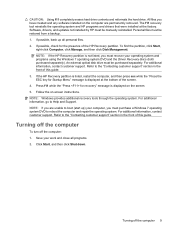
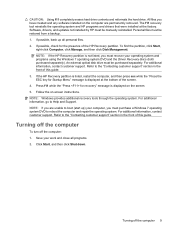
...recover your operating system and programs using the Windows 7 operating system DVD and the Driver Recovery discs (both purchased separately). An external optical disk drive must be purchased separately. For additional information, contact customer support. Refer to the "Contacting customer support" section in the front of this guide. 3. If the HP Recovery partition is listed, restart the computer...
HP Mini Getting Started - Windows 7, Windows XP, and Windows Vista - Page 20
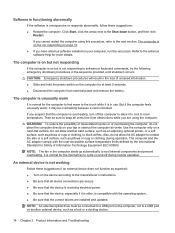
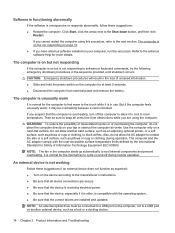
...'s instructions. ● Be sure that all device connections are secure. ● Be sure that the device is receiving electrical power. ● Be sure that the device, especially if it is older, is compatible with the operating system. ● Be sure that the correct drivers are installed and updated.
NOTE: An external optical drive must be connected to a USB port on the computer, not...
