HP NetServer AA 4000 driver and firmware
Drivers and firmware downloads for this Hewlett-Packard item

Related HP NetServer AA 4000 Manual Pages
Download the free PDF manual for HP NetServer AA 4000 and other HP manuals at ManualOwl.com
HP Netserver AA Solution Installation Guide v4.0 SP1 - Page 18


...of this table
• Two Ethernet Adapters that meet the requirements listed in the Ethernet adapter section of this table
• Floppy disk drive
• Monitor, keyboard, mouse, and video adapter
Make sure your IOP systems conform with the requirements specified in the Endurance Release Notes.
No IDE devices other than CD-ROMs may be present.
1-6
HP Netserver AA Solution Installation Guide
HP Netserver AA Solution Installation Guide v4.0 SP1 - Page 41


Installing Windows and Endurance Software on the IOPs
You install software on the IOPs by: • Installing Windows on the IOPs • Installing Endurance Software on the IOPs • Completing the IOP Installation
Installing Windows and the Endurance Software
3-3
HP Netserver AA Solution Installation Guide v4.0 SP1 - Page 46


..., install Adobe Acrobat Reader if it is not already installed on your system.
The Endurance installation detects whether the Adobe Acrobat Reader is installed. If it is already installed, this option is displayed without a check mark.
We recommend installing and reading the
online documentation on the IOPs.
Continue with Enabling NetBEUI.
3-8
HP Netserver AA Solution Installation Guide
HP Netserver AA Solution Installation Guide v4.0 SP1 - Page 49


... warning Digital Signature Not Found,
and continue the installation.
2
Install the Endurance network services.
a. Right click on My Network Places on the desktop, then select Properties.
b. Right click on any configured adapter, and select Properties.
c. Click Install, Service, Add, then Have Disk.
d. Browse to
drive\folder\system32\drivers\MtcPnP to add the
services:
Service
File
Endurance...
HP Netserver AA Solution Installation Guide v4.0 SP1 - Page 61


....
• Installation of Windows and Endurance software on the CE is accomplished by the Windows Unattended Installation. For this automatic installation, you must supply several settings, such as:
- The Windows license type:
- Per server. If per server, indicate the number of auto users.
- Per seat
- The computer name
- The user name
- The organization name
- The Windows product ID
Note...
HP Netserver AA Solution Installation Guide v4.0 SP1 - Page 67


...
On the CE, install the Endurance Ethernet Redirector using the Add New Hardware Wizard.
a. Using the Control Panel, start the Add/ Remove Hardware Wizard.
b. Click Add/Troubleshoot a device.
c. Click Add a new device.
d. Select No, I want to select hardware from a list.
e. Select Network Adapters, then Have Disk.
f. On the CE boot drive, browse to drive\folder\system32\drivers\ MtcPnP\netmtcethr...
HP AA HP Netserver 4000 Reference Guide - Page 4


HP NetServer AA
Utilities...3-13 Display Software Revisions ...3-14 HP TopTools Remote Control Card 3-15 HP TopTools and Agents...3-15 ManageX ...3-15 CHAPTER FOUR ~NETWORKING EXPLAINED 4-1 Network Planning...4-2 PCI Slot locations ...4-2 Windows NT Bus Numbering ...4-3 How Windows NT sees it...4-3 Gathering Networking Information 4-4 Three Independent Networks...4-4 The Private Network (IOP ...
HP AA HP Netserver 4000 Reference Guide - Page 38


HP NetServer AA
AA 4000 Boot Options
When powering on the IOPs and watching the boot process, the Windows NT Boot Menu will appear. The boot menus may look slightly different on each IOP because Windows NT was installed twice on IOP1 and there are legacy Windows NT boot options. The first three entries in the Windows NT boot menu are created...
HP AA HP Netserver 4000 Reference Guide - Page 97
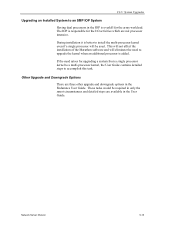
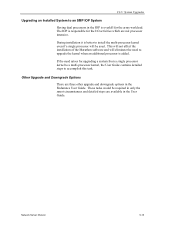
... is better to install the multi-processor kernel even if a single processor will be used. This will not affect the installation of the Marathon software and will eliminate the need to upgrade the kernel when an additional processor is added.
If the need arises for upgrading a system from a single processor kernel to a multi-processor kernel, the User Guide contains detailed steps...
HP Netserver AA 6200 Solutions Release Notes v4.0 SP1 - Page 8
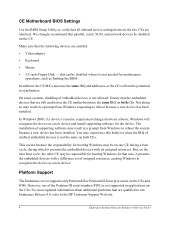
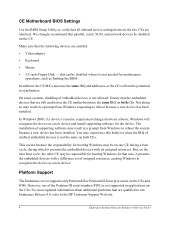
... parallel, serial, SCSI, and network devices be disabled on the CE.
Make sure that the following devices are enabled:
• Video adapter
• Keyboard
• Mouse
• 3.5-inch Floppy Disk - this can be disabled when it is not needed for maintenance operations, such as flashing the BIOS.
In addition, the CE MICs must use the same IRQ and addresses, or...
HP Netserver AA 6200 Solutions Release Notes v4.0 SP1 - Page 10
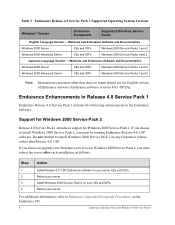
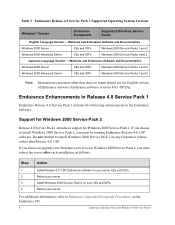
... to the Endurance software.
Support for Windows 2000 Service Pack 2
Release 4.0 Service Pack 1 introduces support for Windows 2000 Service Pack 2. If you choose to install Windows 2000 Service Pack 2, you must be running Endurance Release 4.0.1-SP software. Do not attempt to install Windows 2000 Service Pack 2 on any Endurance release earlier than Release 4.0.1-SP.
If you choose to upgrade your...
HP Netserver AA 6200 Solutions Release Notes v4.0 SP1 - Page 20
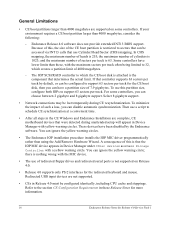
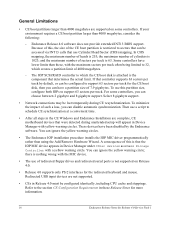
... as a Mass Storage Controller with a yellow warning circle. You can ignore the yellow warning circle; there is nothing wrong with the MIC device.
• The use of redirected floppy drives and redirected serial ports is not supported on Release 4.0.
• Release 4.0 supports only PS/2 interfaces for the redirected keyboard and mouse. Redirected USB input devices are not supported.
• CEs...
HP NetServer AA 6200 Solution Release 3.0 Administrator’s Guide - Page 7


... MIC BIOS, FPGA, and Microcode 227 Replacing a Failed Ethernet Adapter 228
Installing the Replacement Adapter 228 Configuring the Replacement Adapter 229 Reconfiguring a Public Ethernet Adapter 231 Updating an Ethernet Driver 233 Adding a Windows NT Service Pack 234 For the CE Operating System 234 For an IOP 234 Uninstalling a Windows NT Service Pack 235 Replacing a Failed Mirrored Disk...
HP NetServer AA 6200 Solution Release 3.0 Administrator’s Guide - Page 53
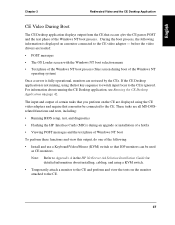
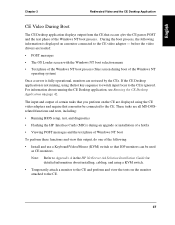
... CE are displayed using the CE video adapters and require that a monitor be connected to the CE. These tasks are all MS-DOSrelated functions and tests, including:
• Running BIOS setup, test, and diagnostics
• Flashing the HP Interface Cards (MICs) during an upgrade or installation of a hotfix
• Viewing POST messages and the text phase of Windows NT boot...
HP NetServer AA 6200 Solution Release 3.0 Administrator’s Guide - Page 133
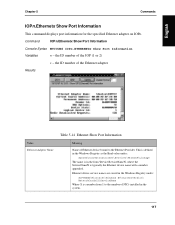
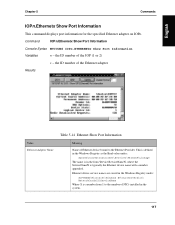
... Ethernet Adapter Name
Table 5-14 Ethernet Show Port Information
Meaning
Name of Ethernet device bound to the Ethernet Provider. This is defined in the Windows Registry as the Bind value under:
System\CurrentControlSet\Services\MtcEthP\Linkage The name is in the form \Device\ServiceNameN, where the ServiceNameN is typically the Ethernet device name with a number appended. Ethernet device service...
HP NetServer AA 6200 Solution Release 3.0 Administrator’s Guide - Page 208
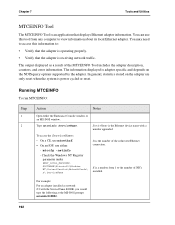
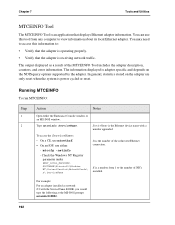
... displayed is adapter specific and depends on the NDIS query options supported by the adapter. In general, statistics stored on the adapter are only reset when the system is power cycled or reset.
Running MTCEINFO
To run MTCEINFO:
Step
1 2
Action
Notes
Open either the Endurance Console window or an MS-DOS window.
Type mtceinfo ServiceName.
ServiceName is the Ethernet device...
HP NetServer AA 6200 Solution Release 3.0 Administrator’s Guide - Page 244


... IOP). This requires removing the previous adapter (driver) and adding support for the new adapter. In this case, you need to acquire the appropriate Windows NT distribution and driver media, and schedule time to shut down the server. After removing the previous adapters and their drivers, refer to HP NetServer AA Solution Installation Guide for information on how to install and configure the new...
HP Netserver AA Solution Administrator's Guide v4.0 SP1 - Page 55
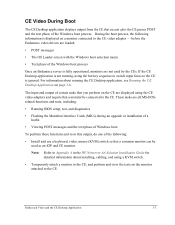
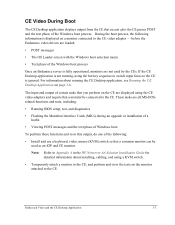
... CE are displayed using the CE video adapters and require that a monitor be connected to the CE. These tasks are all MS-DOSrelated functions and tests, including:
• Running BIOS setup, test, and diagnostics
• Flashing the Marathon Interface Cards (MICs) during an upgrade or installation of a hotfix
• Viewing POST messages and the text phase of Windows boot...
HP Netserver AA Solution Administrator's Guide v4.0 SP1 - Page 128


... 5-14 Ethernet Show Port Information
Meaning
The manufacturer data reported directly from the card. Typically, this is the vendor name and model number. Ethernet descriptions are stored in the Windows Registry under:
HKEY_LOCAL_MACHINE\SOFTWARE\Microsoft\Windows NT\CurrentVersion\ NetworkCards\X\Description
Network Binding Name
Current Source Address Permanent Address Vendor Id
MAC Options Device...
HP Netserver AA Solution Administrator's Guide v4.0 SP1 - Page 236


...the public Ethernet network.
• The IL cable.
• The video cable, the keyboard, and the mouse.
3
Plug in the power cord.
4
Power up the new IOP.
5
If you installed the IOP boot disk from
Otherwise, install Windows and Endurance
the IOP that you replaced, continue with software as described in Chapter 3 of the HP
Step 6.
Netserver AA Solution Installation Guide. This
includes...
