HP Nx5000 - Compaq Business Notebook driver and firmware
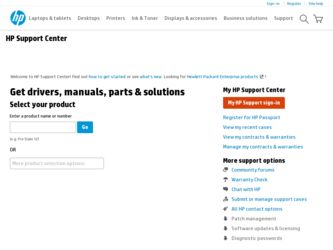
Related HP Nx5000 Manual Pages
Download the free PDF manual for HP Nx5000 and other HP manuals at ManualOwl.com
Bluetooth Wireless Technology Basics - Page 7
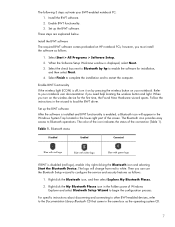
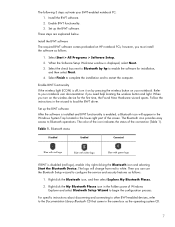
... pressing the wireless button on your notebook. Refer to your notebook user documentation if you need help locating the wireless button and light. When you turn on the wireless device for the first time, the Found New Hardware wizard opens. Follow the instructions in the wizard to load the BWT driver.
Set up the BWT software After the software is installed and BWT...
Bluetooth Wireless Technology Basics - Page 8


...IPAQ Wireless option.
Printers The HP 995c Deskjet printer and some models of the HP 450 Deskjet printer feature integrated BWT capability. After you install the printer software on your notebook, select Start > My Programs > My Bluetooth Places to manage the BWT printer connection. Refer to the "Selecting BWT device profiles" section below for a summary of available profiles and the services they...
HP Client Manager 6.1 - Page 2


..., business PCs, and notebooks. Managing the hardware and software on client computers can be challenging and often requires that each computer be visited individually for tasks such as upgrading the BIOS firmware or performing diagnostics. It's often difficult to keep track of the computer hardware deployed within the enterprise as well as the version of the operating system installed on...
HP Client Manager 6.1 - Page 3


...SoftPaq would be downloaded to each client machine and installed separately. With HPCM, SoftPaq installation can be configured to happen automatically and remotely across all client computers.
BIOS Flash: HPCM can be used to upgrade the BIOS firmware on client computers. HPCM can automatically and remotely update the BIOS on any client computer. You can use it to flash a single computer or a group...
HP Client Manager 6.1 - Page 4


... BIOS Settings Wizard lets you remotely set most BIOS settings that are currently available
via F10 Setup on client systems such as Remote Wakeup Boot Source, enable/disable serial ports, boot order, etc. • Integration with HP Instant Support - Run a system health scan that checks your computers for hardware issues tracked by the HP
Instant Support knowledgebase. Scan results identify HP...
HP Client Manager 6.1 - Page 6
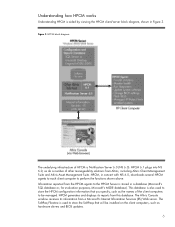
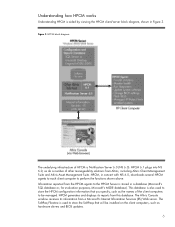
... downloads several HPCM agents to each client computer ...computers to be managed. HPCM generates and displays its reports from this database. The Altiris Console window receives its information from a Microsoft's Internet Information Services (IIS) Web server. The SoftPaq Filestore is used to store the SoftPaqs that will be installed on the client computers, such as hardware drivers and BIOS updates...
HP Client Manager 6.1 - Page 10


Updating system software
HPCM allows you to configure system software such as device drivers and BIOS firmware on the HPCM Server for downloading and installation on client computers. HPCM installs software that is encapsulated into SoftPaqs and stored in the SoftPaq Filestore on the HPCM Server. The HP SoftPaq Filestore Configuration screen shown below is used to enter the path to the SoftPaq ...
HP Client Manager 6.1 - Page 13


... need on your Microsoft Windows 2000/2003 server and guide you through its installation. When you're ready to install HPCM, begin at www.altiris.com/eval. Under Free Software, select HP Client Manager Software 6.1 and follow the instructions from the Web site and the Product Guide. After the installation and during the setup process, the HP Client Manager Software Quick Start page...
Hard Drive White Paper - Page 3
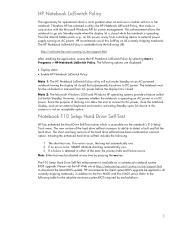
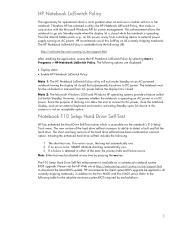
... time by pressing the esc key.
The F10 Setup Hard Drive Self-Test enhancement is available as a commercial notebook system BIOS upgrade. Please visit the HP Web site at http://welcome.hp.com/country/us/en/support.html to download the latest BIOS update. HP recommends the latest system BIOS upgrade be applied to all currently shipping notebooks, in addition to the Evo N400 and...
Hard Drive White Paper - Page 5
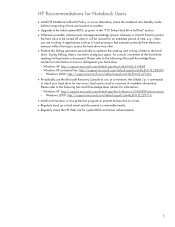
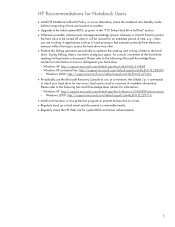
... for Notebook Users
• Install HP Notebook LidSwitch Policy, or as an alternative, place the notebook into Standby mode before transporting it from one location to another.
• Upgrade to the latest system BIOS, as given in the "F10 Setup Hard Drive Self-Test" section. • Whenever possible, adjust power management settings (power schemes) in Control Panel to permit
the hard drive to...
Installing Microsoft Windows XP Service Pack 2 on HP Compaq Business Notebooks - Page 1


... Pack 2 on HP Compaq Business Notebooks
Introduction...2 Purpose ...2 Audience ...2
System requirements and prerequisites 2 System requirements ...2
Installation ...3 Installing Windows XP Service Pack 2 3 Preparing for installation ...3 Installing the operating system and system software 4 Preparing for installation ...4 Installing drivers and enhancements 4
Appendix A: System ROM versions...
Installing Microsoft Windows XP Service Pack 2 on HP Compaq Business Notebooks - Page 2


...Service Pack 2 on HP business notebook products.
System requirements and prerequisites
System requirements
Information regarding minimum hardware requirements for installing Microsoft Windows XP SP2 is available at http://support.microsoft.com/default.aspx?pr=windowsxpsp2. • Supported Systems
- Compaq nc8000 - Compaq nc6000 - Compaq nc4000/nc4010 - Compaq nx5000 - Compaq nx7000/7010 - Compaq...
Installing Microsoft Windows XP Service Pack 2 on HP Compaq Business Notebooks - Page 3
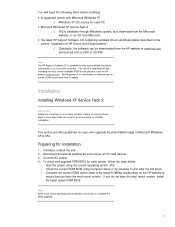
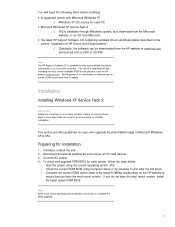
... Support Software CD is updated monthly and available by annual subscription or as a one-time purchase. You can also download all files, including the most current available ROM for the platform, from the HP website www.hp.com. See Appendix A for information on determining the current ROM version and how to update.
Installation
Installing Windows XP Service Pack 2
IMPORTANT Follow the instructions...
Installing Microsoft Windows XP Service Pack 2 on HP Compaq Business Notebooks - Page 4
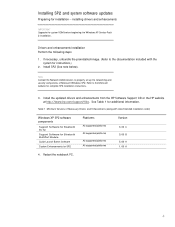
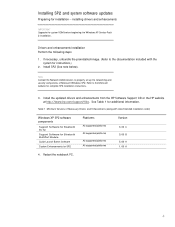
...the system for instructions.)
2. Install SP2 (See note below).
Note Contact the Network Administrators to properly set up the networking and security components of Microsoft Windows SP2. Refer to the Microsoft website for complete SP2 installation instructions.
3. Install the updated drivers and enhancements from the HP Software Support CD or the HP website at http://www.hp.com/support/files. See...
WLAN solutions for HP enterprise notebooks and Tablet PCs - Page 4
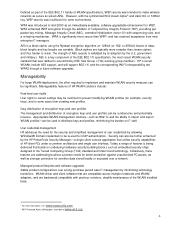
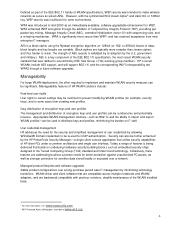
... chips designed to the Trusted Computing Group (TCG) standard and Smart Card technology. Collectively, these features are addressing business customer needs for better protection against unauthorized PC access, as well as stronger protection for sensitive data stored locally or accessed over a network.
Managed product lifecycles and software upgrades Stable product configurations over a long...
Startup Guide - Page 9
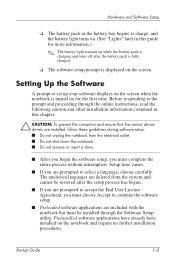
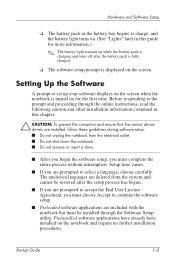
... the online instructions, read the following caution and other installation information contained in this chapter.
Ä CAUTION: To prevent file corruption and ensure that the correct device drivers are installed, follow these guidelines during software setup: I Do not unplug the notebook from the electrical outlet. I Do not shut down the notebook. I Do not remove or insert a drive.
I After you...
Startup Guide - Page 16
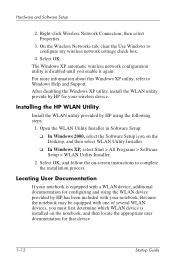
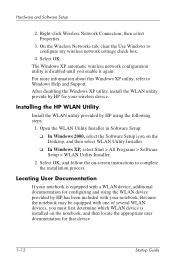
... XP utility, refer to Windows Help and Support. After disabling the Windows XP utility, install the WLAN utility provide by HP for your wireless device.
Installing the HP WLAN Utility
Install the WLAN utility provided by HP using the following steps:
1. Open the WLAN Utility Installer in Software Setup:
❏ In Windows 2000, select the Software Setup icon on the Desktop, and then select WLAN...
Startup Guide - Page 23
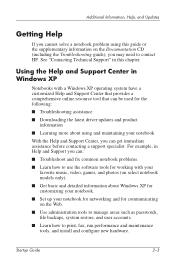
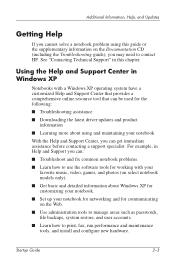
...only).
I Get basic and detailed information about Windows XP for customizing your notebook.
I Set up your notebook for networking and for communicating on the Web.
I Use administration tools to manage areas such as passwords, file backups, system restore, and user accounts.
I Learn how to print, fax, run performance and maintenance tools, and install and configure new hardware.
Startup Guide
2-3
Startup Guide - Page 24


... performance of your hard drive and battery pack. I Download the latest drivers, utilities, software updates, and
product documentation for your notebook. I View notebook information and diagnose problems. I Keep your notebook up to date using Windows Update. I Find compatible hardware and software. To access the online Help and Support Center:
1. Select Start > Help and Support. 2. Follow the on...
Startup Guide - Page 26
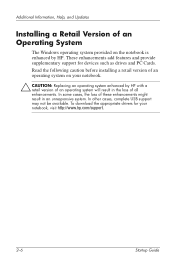
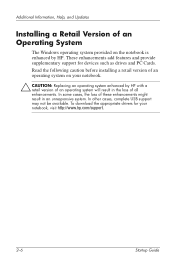
... Information, Help, and Updates
Installing a Retail Version of an Operating System
The Windows operating system provided on the notebook is enhanced by HP. These enhancements add features and provide supplementary support for devices such as drives and PC Cards.
Read the following caution before installing a retail version of an operating system on your notebook.
Ä CAUTION: Replacing...

