HP OmniBook 6100 - Notebook PC driver and firmware
Drivers and firmware downloads for this Hewlett-Packard item

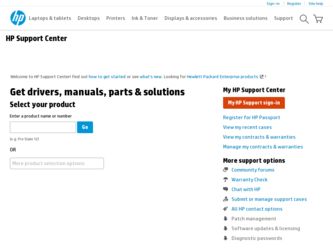
Related HP OmniBook 6100 Manual Pages
Download the free PDF manual for HP OmniBook 6100 and other HP manuals at ManualOwl.com
HP Omnibook 6100 - Corporate Evaluators Guide - Page 9


... a new hard disk drive 95
Using Windows XP ...97 Installing Retail Windows XP 98 Requirements ...98 To prepare for software installation 99 To install Windows XP (non-HP OEM 100 To install video support (ATI Radeon 102 To install audio support (ESS Allegro 102 To install modem support (USR 103 To install touchpad support (Synaptics 103 To install wireless LAN support (Actiontech 104 To...
HP Omnibook 6100 - Corporate Evaluators Guide - Page 10


... PCMCIA support (PC card 142 To install audio support (ESS series 142 To install Intel® SpeedStep™ Technology Applet 143 To install touchpad/trackpoint mouse support (Synaptics 144 To install USR modem driver 144 To install video support (ATI Mobility Radeon 145 To install networking support 145 To install Intel wireless networking support 146 To create the Emergency Repair Disk...
HP Omnibook 6100 - Corporate Evaluators Guide - Page 99


... You can download the latest HP notebook BIOS from http://www.hp.com/go/support.
To prepare for software installation
It is recommended you repartition your hard disk before installing Windows XP. Follow the instructions below to repartition your hard disk. This will add hard disk-based diagnostics to make support easier. 1. Connect the ac adapter to the notebook. 2. Insert the CD-ROM/DVD drive in...
HP Omnibook 6100 - Corporate Evaluators Guide - Page 103


... will open the computer management console. Make sure the driver files are already copied to the hard drive or that you insert the Windows XP Recovery CD. 2. In the left pane of the Management Console, select DEVICE MANAGER. 3. In the right pane you should see a US Robotics device listed under MODEMS. Rightclick this listing and select UPDATE DRIVER. 4. Choose INSTALL SOFTWARE AUTOMATICALLY and...
HP Omnibook 6100 - Corporate Evaluators Guide - Page 104


Using Windows XP Installing Retail Windows XP
To install wireless LAN support (Actiontech)
Windows XP does not contain the necessary drivers for the wireless LAN hardware that may be in your Omnibook 6100. Some Omnibook 6100 computers are not equipped with wireless LAN. The wireless LAN drivers are located in the WIRELESS driver directory. 1. Double-click SETUP.EXE. 2. Click NEXT at the Welcome ...
HP Omnibook 6100 - Corporate Evaluators Guide - Page 109


... can download the latest HP notebook BIOS from http://www.hp.com/go/support.
To prepare for software installation
It is recommended you repartition your hard disk before installing Windows 2000. Follow the instructions below to repartition your hard disk. This will add hard disk-based diagnostics to make support easier. 1. Connect the ac adapter to the notebook. 2. Insert the CD-ROM/DVD drive in...
HP Omnibook 6100 - Corporate Evaluators Guide - Page 111


...8226; Other Devices
− Ethernet controller − Multimedia device − Network adapter − PCI device − PCI communications device − Video adapter • IDE ATA/ATAPI Controllers − Standard PCI dual channel IDE • Mouse − Standard PS/2 mouse • Universal Serial Bus Controllers − Standard USB controller
To install the chipset driver (Intel 830...
HP Omnibook 6100 - Corporate Evaluators Guide - Page 112


Using Windows 2000 Installing Retail Windows 2000
To install video support (ATI Mobility Radeon)
If you have installed retail Windows you need to install the ATI video driver. The driver is contained in the \HP\DRIVERS\VIDEO subdirectory on the Recovery CD. To install or upgrade the ATI video driver: 1. Run SETUP.EXE from the driver directory on your Recovery CD
(\HP\DRIVERS\VIDEO). 2. Follow the ...
HP Omnibook 6100 - Corporate Evaluators Guide - Page 113


... install LAN support (Intel)
If you have installed retail Windows you need to install the LAN driver. The driver is contained in the \HP\DRIVERS\LAN subdirectory on the Recovery CD. To install or upgrade the LAN driver: 1. Using the right mouse button, click the My Computer icon on the desktop and select
Manage. This will open the computer management tool. 2. In the left pane click Device Manager...
HP Omnibook 6100 - Corporate Evaluators Guide - Page 114


... support (3COM)
If you have installed retail Windows you need to install the PCI modem driver. The driver is contained in the \HP\DRIVERS\MODEM\PCIMODEM subdirectory on the Recovery CD. To install or upgrade the modem driver: 1. Using the right mouse button, click the My Computer icon on the desktop and select
Manage. This will open the computer management tool. 2. In the left pane click Device...
HP Omnibook 6100 - Corporate Evaluators Guide - Page 116


...To install or upgrade the HP Configuration Interface driver:
1. Run SETUP.EXE from the driver directory on your Recovery CD (\HP\DRIVERS\HPCI).
2. Follow the onscreen directions to complete installation.
HP display settings application and HPCI driver, Version 1.00
Description:
The HP Display Settings application allows you to switch active displays, modify brightness and contrast for Windows 2000...
HP Omnibook 6100 - Corporate Evaluators Guide - Page 118
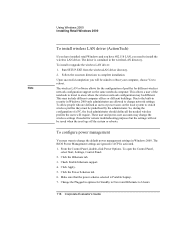
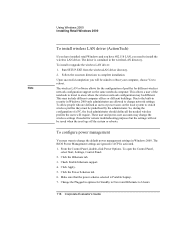
... or upgrade the wireless LAN driver:
1. Run SETUP.EXE from the wirelessLAN driver directory.
2. Follow the onscreen directions to complete installation.
Upon successful completion you will be asked to reboot your computer, choose Yes to reboot.
The wireless LAN software allows for the configuration of profiles for different wireless network configuration support on the same notebook computer. This...
HP Omnibook 6100 - Corporate Evaluators Guide - Page 123


... prompted. 3. Check the BIOS version in the upper left corner. You can download the latest HP notebook BIOS from http://www.hp.com/go/support.
To prepare for software installation
Create a support utility disk for use during installation. You will need a computer with a working Windows operating system to make a support utility disk. 1. Insert the Recovery CD in the CD-ROM drive. 2. Open the MS...
HP Omnibook 6100 - Corporate Evaluators Guide - Page 127


... your computer, choose YES
if you have no other drivers to install. Otherwise, choose NO and continue to next step.
To install DirectX 7.0a support (Microsoft)
Microsoft DirectX 7.0a must be installed prior to installing the ATI video driver support on the HP notebook. To install or upgrade the DirectX driver: 1. Run DX70AOPK.EXE from the driver directory on your Recovery CD
(\HP\DRIVERS\DIRECTX...
HP Omnibook 6100 - Corporate Evaluators Guide - Page 128


...restart my computer later" and continue to next step.
To install audio support (ESS Allegro series)
If you have installed retail Windows you need to install the ESS audio driver. The driver is contained in the \HP\DRIVERS\AUDIO subdirectory on the Recovery CD. To install or upgrade the ESS audio driver: 1. Run ESSETUP.EXE from the driver directory on your Recovery CD
(\HP\DRIVERS\AUDIO). 2. Follow...
HP Omnibook 6100 - Corporate Evaluators Guide - Page 130


... to configure the network settings upon reboot, ask your administrator for assistance with values.
To install modem support (3COM)
Your computer may have a hardware Mini PCI modem . Windows has already found your modem hardware but you need to install drivers for proper operation. To install or upgrade the modem driver: 1. Begin installation by clicking Start, Settings, Control Panel. Double-click...
HP Omnibook 6100 - Corporate Evaluators Guide - Page 131


... installed retail Windows and have IR devices to use with your computer, you need to install the IR driver. The driver is contained in the \HP\DRIVERS\FIR subdirectory on the Recovery CD.
If you have the infrared enabled in the BIOS prior to the installation of Windows 98, the operating system will discover the IR hardware automatically.
To install or upgrade the infrared driver:
1. Run SETUP...
HP Omnibook 6100 - Corporate Evaluators Guide - Page 132


... Technology Applet
If you have installed retail Windows and you have Pentium III dual speed CPU you need this software to regulate the power states. The driver is contained in the \HP\DRIVERS\SPEEDSTEP subdirectory on the Recovery CD. To install or upgrade the SpeedStep driver: 1. Run SETUP.EXE from the driver directory on your Recovery CD
(\HP\DRIVERS\SPEEDSTEP). 2. Follow the onscreen directions...
HP Omnibook 6100 - Corporate Evaluators Guide - Page 222


..., 16 HP Desktop Zoom, 38 HP Instant Support, 152 HP Library, 16 HP Notes, 16
I
infrared communication transferring files, 87 troubleshooting, 158
infrared port location, 17 making connections, 86 mode, 179 printing, 87 safety, 213 troubleshooting, 158
infrastructure wireless network definition, 68 setting up, 68
inserting CD, 77 DVD, 77 PC Card, 79
installing docking tray, 87 hard disk drive, 93...
HP Omnibook 6100 Notebook - Reference Guide - Page 170


..., 14 HP Desktop Zoom, 36 HP Instant Support, 100 HP Library, 14 HP Notes, 14
I
infrared communication transferring files, 90 troubleshooting, 106
infrared port location, 15 making connections, 89 mode, 127 printing, 89 safety, 161 troubleshooting, 106
infrastructure wireless network definition, 70 setting up, 70
inserting CD, 79 DVD, 79 PC Card, 81
installing docking tray, 90 hard disk drive, 96...
