HP PageWide Pro 452dn driver and firmware
Drivers and firmware downloads for this Hewlett-Packard item

Related HP PageWide Pro 452dn Manual Pages
Download the free PDF manual for HP PageWide Pro 452dn and other HP manuals at ManualOwl.com
OfficeJet Pro X and PageWide Pro Series - IT Administrators Install Guide - Page 1


... in the Start Menu 6 Hide the Scan to PC Activation Option 6 Installing on Windows Servers 6 Installing a Network Printer ...7 Potential Issues ...7 Logs ...8 Multicast Discovery ...8 Off-Subnet Devices ...8 Updating the Software to Use a New IP Address 9 Command Line Tool to Update IP Address of Installed Printer 10 Command Line Tool to Update Hostname of Installed Printer 10 Plug and Play...
OfficeJet Pro X and PageWide Pro Series - IT Administrators Install Guide - Page 2


....msi or A910x64.msi. The x86 MSI is to be installed on 32-bit versions of Windows and the x64 MSI is for 64-bit versions of Windows. The MSI will install all supporting software and will preinstall the drivers for the printer, so that the drivers will be available when the printer is connected to the PC or a network printer is installed.
Use your favorite tool...
OfficeJet Pro X and PageWide Pro Series - IT Administrators Install Guide - Page 6
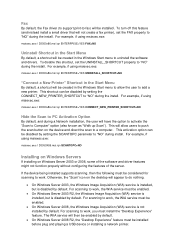
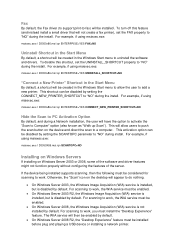
... be enabled.
On Windows Server 2008, the Windows Image Acquisition (WIA) service is not installed by default. For scanning to work, you must install the "Desktop Experience" feature. The WIA service will then be enabled by default.
On Windows Server 2008 R2, the "Desktop Experience" feature must be installed before plug and playing a USB device or installing a network printer.
OfficeJet Pro X and PageWide Pro Series - IT Administrators Install Guide - Page 15
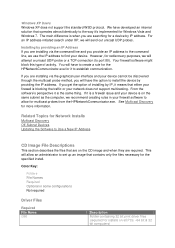
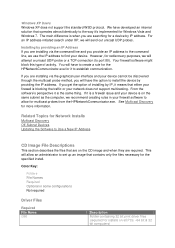
... Discovery for more information.
Related Topics for Network Installs
Multicast Discovery Off-Subnet Devices Updating the Software to Use a New IP Address
CD Image File Descriptions
This section describes the files that are on the CD image and when they are required. This will allow an administrator to set up an image that contains only the files...
OfficeJet Pro X and PageWide Pro Series - IT Administrators Install Guide - Page 17


... versions of Windows x64 - for x64 versions of Windows Required utility files
Description Folder containing the Microsoft Live Toolbar and SmartPrint installers Installer for Product Help "Product Improvement Study" MSI, cab, and language transforms (x86 is 32 bit version, x64 is 64 bit version) HP Update MSI, cab, and language transforms Optical Character Recognition software (for scanning text...
Printing Security Best Practices: Configuring a Printer Securely in Web Jetadmin 10.4 - Page 5


... MFP Embedded Web Server (EWS), and firmware upgrades for MFPs. Refer to the MFP User Guides for more information. You can find these documents and more information by searching at hp.com.
HP Web Jetadmin is the recommended management tool for all HP network printing and digital sending products. It handles all settings recommended for best security in this...
Printing Security Best Practices: Configuring a Printer Securely in Web Jetadmin 10.4 - Page 15
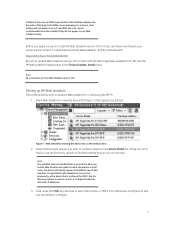
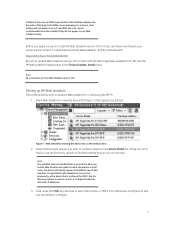
... network environment. To download and install Web Jetadmin, click the following link: http://www.hp.com/go/webjetadmin Be sure to update Web Jetadmin version 10.4 or later with the latest upgrades available from HP. See the HP Web Jetadmin Update page in the Product Update, Install menu.
Note: All screenshots are from Web Jetadmin version 10.4.
Setting up HP Web Jetadmin
Follow these instructions...
User Guide - Page 4


... a wireless-capable computer (OS X 12 Install HP printer software for a wireless product already on the network 14 Open the printer software (Windows) ...15 Manage network settings ...15 View or change network settings ...15 Set or change the product password 15 Manually configure TCP/IP parameters from the control panel 16 Link speed and duplex settings ...16
3 Printer management and services...
User Guide - Page 8


...does not appear in the wireless networks list 76 The wireless network is not functioning 76 Product software issues (Windows) ...76 Product software issues (OS X) ...77 A print job was not sent to the product that you wanted 77 You are using a generic printer driver when using a USB connection 77
8 Service and support ...79 Customer support ...79 HP limited warranty statement ...79 UK, Ireland...
User Guide - Page 32
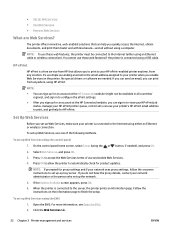
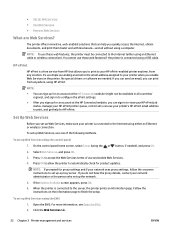
... your printer's HP ePrint email address to print, and get help for HP ePrint.
Set Up Web Services
Before you set up Web Services, make sure your printer is connected to the Internet using either an Ethernet or wireless connection. To set up Web Services, use one of the following methods.
To set up Web Services using the control panel
1. On the control panel home screen, select Setup (using...
User Guide - Page 34


... wide variety of networked HP devices, including printers, multifunction products, and digital senders. This single solution allows you to remotely install, monitor, maintain, troubleshoot, and secure your printing and imaging environment - ultimately increasing business productivity by helping you save time, control costs, and protect your investment. HP Web Jetadmin updates are periodically made...
User Guide - Page 36
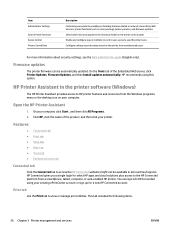
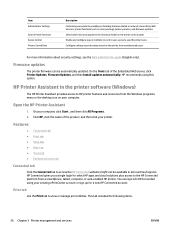
... settings, see the EWS administrator guide (English only).
Firmware updates
The printer firmware can be automatically updated. On the Tools tab of the Embedded Web Server, click Printer Updates, Firmware Updates, and then Install updates automatically. HP recommends using this option.
HP Printer Assistant in the printer software (Windows)
The HP Printer Assistant provides access to HP printer...
User Guide - Page 37
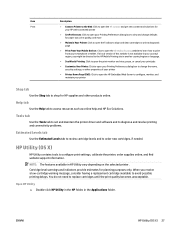
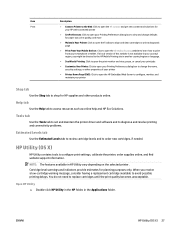
... to set and maintain the printer driver and software and to diagnose and resolve printing and connectivity problems.
Estimated Levels tab
Use the Estimated Levels tab to review cartridge levels and to order new cartridges, if needed.
HP Utility (OS X)
HP Utility contains tools to configure print settings, calibrate the printer, order supplies online, and find website support information...
User Guide - Page 65


... ● Wireless network issues ● Product software issues (Windows) ● Product software issues (OS X)
Problem-solving checklist
Follow these steps when trying to solve a problem with the product. ● Check that the product power is on ● Check the control panel for error messages ● Test print functionality ● Try sending a print job from a computer ● Factors...
User Guide - Page 81


... installed when installing the product from 123.hp.com/pagewide (recommended) or from the HP software CD provided with the printer.
● Recommended for all Windows environments. For Windows 7 and later, this driver is XPSbased. For Windows 2003, XP, and Vista, a more basic PCL 6 print driver is provided.
● Provides the overall best speed, print quality, and product-feature support...
User Guide - Page 83
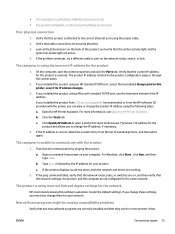
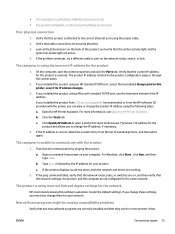
... control panel.
2. If you installed the product using an HP standard TCP/IP port, select the box labeled Always print to this printer, even if its IP address changes.
3. If you installed the product using a Microsoft standard TCP/IP port, use the hostname instead of the IP address. If you installed the product from 123.hp.com/pagewide (recommended) or from the HP software...
User Guide - Page 86


... by the service set identifier (SSID) for your network. c. If the window displays round-trip times, the network is working. 3. To make sure that the router or product connects to the same network that your computer connects to, print the Network Configuration Page. For instructions, see Information pages.
Product software issues (Windows)
Problem
Solution
A printer driver for the
●...
User Guide - Page 87


... same, delete the driver, and reinstall the driver using the correct IP
address. - Windows 7, installed without using the fully featured installer (such as Add Printer Wizard in Windows):
1. Click Start. 2. Click Devices and Printers. 3. Right-click the product driver icon, and then select Printer properties. 4. Click the Ports tab, and then click Configure Port. 5. Verify the IP address, and then...
User Guide - Page 89
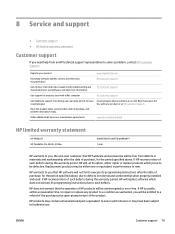
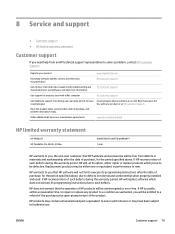
... and download drivers and software, and electronic information
HP Customer Support
Get support for products used with a Mac computer
HP Customer Support
Get telephone support, free during your warranty period, for your Country/region phone numbers are on the flyer that was in the
country/region
box with your product or at HP Customer Support .
Have the product name, serial number...
User Guide - Page 113


... 59 Mac problems 77 network problems 72 paper feed problems 58 USB direct-connect problems 72
U USB configuration 9
W warranty
product 79
waste disposal 94 Web sites
customer support 79 HP Web Jetadmin, downloading
24 Macintosh customer support 79 websites fraud reports 41 wireless network configuring with the setup
wizard 11 installing the driver 14 wireless network connection 10 Wireless Setup...
