HP Pavilion xh535 driver and firmware
Drivers and firmware downloads for this Hewlett-Packard item

Related HP Pavilion xh535 Manual Pages
Download the free PDF manual for HP Pavilion xh535 and other HP manuals at ManualOwl.com
HP Omnibook XE3 and Pavilion N5400, XH Series Notebook PC's - Most Recent Information - Page 3
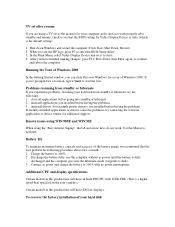
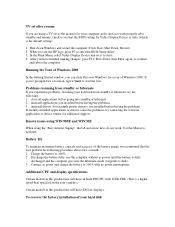
... using a TV set as the monitor for your computer and it does not work properly after standby and resume, check to see that the BIOS setting for Video Display Device is Auto (which is the default setting):
1. Shut down Windows and restart the computer (Click Start, Shut Down, Restart). 2. When you see the HP logo, press F2 to enter the BIOS Setup utility...
HP Pavilion Notebook N5400 and XH500 Series PC's - Reference Guide - Page 4
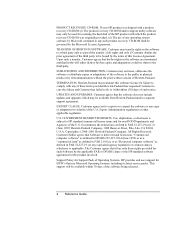
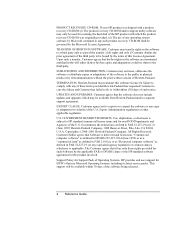
PRODUCT RECOVERY CD-ROM. If your HP product was shipped with a product recovery CD-ROM: (i) The product recovery CD-ROM and/or support utility software may only be used for restoring the hard disk of the HP product with which the product recovery CD-ROM was originally provided. (ii) The use of any operating system software by Microsoft contained in any such product recovery CD-ROM shall...
HP Pavilion Notebook N5400 and XH500 Series PC's - Reference Guide - Page 8


... device 68 To connect an external keyboard or PS/2 mouse 68 To connect a USB device 68 To connect audio devices 69 To use an external monitor 69 To use a TV set as monitor 71
Configuring and Expanding Your Computer 73 Using the BIOS Setup Utility 74 Installing RAM Modules 75 Removing RAM Modules 76 Updating Windows Drivers 77 To download the latest Windows drivers 77
8 Reference Guide
HP Pavilion Notebook N5400 and XH500 Series PC's - Reference Guide - Page 68
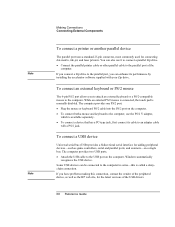
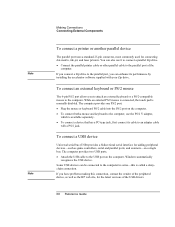
... adapter cable with a PS/2 jack.
To connect a USB device
Note
Universal serial bus (USB) provides a bidirectional serial interface for adding peripheral devices-such as game controllers, serial and parallel ports, and scanners-on a single bus. The computer provides two USB ports.
• Attach the USB cable to the USB port on the computer. Windows automatically recognizes the USB device.
Some...
HP Pavilion Notebook N5400 and XH500 Series PC's - Reference Guide - Page 77


... your computer. These updates are intended to fix any problems that could be encountered in the drivers, and to keep your computer running smoothly. In addition, HP normally provides drivers for other versions of Microsoft Windows, in case you decide to install a different version of Windows. • Download the latest drivers for your computer from www.hp.com/go/support. Follow the instructions...
HP Pavilion Notebook N5400 and XH500 Series PC's - Reference Guide - Page 82


... information about the various HP notebook models, warranties, support, and special promotions. To get help with your computer at this web site, click on Technical Support. In the technical support area, you will have access to: • answers to frequently asked questions • software, driver, and BIOS updates • electronic manuals • troubleshooting solutions
82 Reference Guide
HP Pavilion Notebook N5400 and XH500 Series PC's - Reference Guide - Page 90


... Options, Properties, and make sure the microphone is enabled in the recording controls. If the PC card detection beep(s) at startup are very loud and volume cannot be adjusted • Download the latest audio driver from the technical support area of the HP notebook web site www.hp.com/notebooks. You may also want to test the speakers and...
HP Pavilion Notebook N5400 and XH500 Series PC's - Reference Guide - Page 97


... Support, and use the Networking troubleshooter. • Open the hardware Device Manager: click Start, Control Panel, Performance and Maintenance, System. If the network interface is disabled, try to enable it. If it has a conflict, try disabling another device. • If available, run the LAN diagnostic software-run C:\hp\Drivers\Lan\Windiag\Setup.exe to install the software.
Reference Guide...
HP Pavilion Notebook N5400 and XH500 Series PC's - Reference Guide - Page 113


... the HP notebook-specific Windows drivers to configure your custom system. You can find drivers: • On the hard drive under c:\hp\drivers. • On the Recovery CD, under \hp\drivers. • On the HP notebook web site at www.hp.com/notebooks. This web site contains the
latest updates of software drivers for your computer.
CAUTION
To recover the factory installation of your hard disk
The...
HP Pavilion Notebook N5400 and XH500 Series PC's - Reference Guide - Page 114
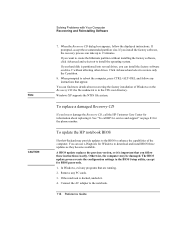
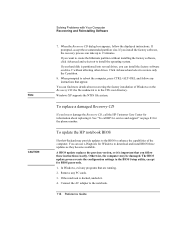
...service and support" on page 83 for the phone number.
To update the HP notebook BIOS
Hewlett-Packard may provide updates to the BIOS to enhance the capabilities of the computer. You can use e-Diagtools for Windows to download and install BIOS these updates as they become available. A BIOS update replaces the previous version, so it is important that you follow these instructions exactly. Otherwise...
HP Pavilion Notebook N5400 and XH500 Series PC's - Reference Guide - Page 115
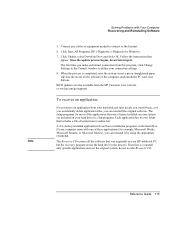
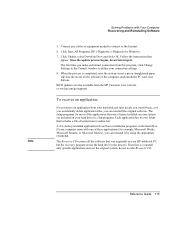
... the computer, underneath the PC card eject buttons. BIOS updates are also available from the HP Customer Care web site (www.hp.com/go/support).
To recover an application
If you remove an application from your hard disk and later decide you want it back, or if you accidentally delete application files, you can reinstall the original software. The setup programs...
HP Pavilion Notebook N5400 and XH500 Series PC's - Reference Guide - Page 139


..., 14 using, 34 computer overheating, 95 protecting, 95 testing, 111 configuring BIOS, 74 modem, 62 connecting audio devices, 69 external monitor, 69 LAN, 65 modem, 59 parallel device, 68 TV set, 71 USB device, 68 copyrights, 2
D
data protection, 46 Desktop Zoom, 33 devices (external)
parallel, 68 USB, 68 diagnostics, 111 dial-in network connection, 62 display activating external, 69 adjusting...
HP Pavilion Notebook N5400 and XH500 Series PC's - Reference Guide - Page 141
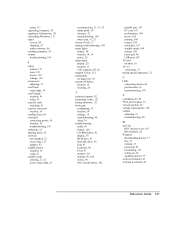
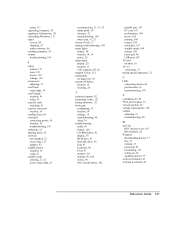
..., 34 troubleshooting audio, 90 battery, 105 CD-ROM drive, 91 display, 93 DVD drive, 91 hard disk drive, 95 heat, 95 keyboard, 96 LAN, 97 memory, 98 modem, 99, 100 mouse, 96 One-Touch buttons, 102
parallel port, 107 PC card, 103 performance, 104 power, 105 printing, 106 resume, 109 serial port, 107 standby mode, 109 startup, 108 touch pad, 96 USB port, 107 TV port location, 16 TV set connecting...
HP Pavilion Notebook N5400 and XH500 Series PC's - Startup Guide - Page 4


PRODUCT RECOVERY CD-ROM. If your HP product was shipped with a product recovery CD-ROM: (i) The product recovery CD-ROM and/or support utility software may only be used for restoring the hard disk of the HP product with which the product recovery CD-ROM was originally provided. (ii) The use of any operating system software by Microsoft contained in any such product recovery CD-ROM shall...
HP Pavilion Notebook N5400 and XH500 Series PC's - Startup Guide - Page 42


... HP notebook owners: www.hp.com/notebooks. This web site contains information about the various HP notebook models, warranties, support, and special promotions. To get help with your computer at this web site, click on Technical Support. In the technical support area, you will have access to: • answers to frequently asked questions • software, driver, and BIOS updates
42 Startup Guide
HP Pavilion Notebook N5400 and XH500 Series PC's - Startup Guide - Page 56
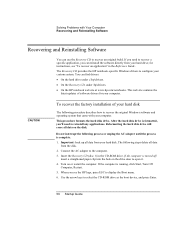
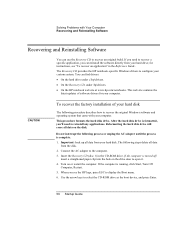
... the HP notebook-specific Windows drivers to configure your custom system. You can find drivers: • On the hard drive under c:\hp\drivers. • On the Recovery CD, under \hp\drivers. • On the HP notebook web site at www.hp.com/notebooks. This web site contains the
latest updates of software drivers for your computer.
CAUTION
To recover the factory installation of your hard disk
The...
HP Pavilion Notebook N5400 and XH500 Series PC's - Startup Guide - Page 69


... port
location, 13 PC card
slot location, 13 phone line, connecting, 18 plug requirements, 61 pointing device
location, 11 using, 25 power connecting AC, 17 standby, 30 status light, 15 troubleshooting, 52 power cords, 61 power management manual, 30 power switch location, 11 PS/2 port location, 13
Q Quick Start sheet, 10
R RAM
installing, 36 removing, 37 recovering hard disk, 56 original software...
HP Notebook Hard Drives & Solid State Drives Identifying, Preventing, Diagnosing and Recovering from Drive Failures Care and Mai - Page 1


... Recovering from Drive Failures 2 Introduction ...2 Symptoms of Hard Drive (HDD) Performance Issues 2 Hard Drive / Solid State Drive Troubleshooting Flowchart 4 Hard Drive & Solid State Drive Diagnostics 5 Advanced Diagnostics - Unified Extensible Firmware Interface (UEFI 5 HP 3D Drive Guard ...5 Firmware & Product Updates ...6 Intel Matrix Storage Technology driver 6 Installing SATA drivers...
HP Notebook Hard Drives & Solid State Drives Identifying, Preventing, Diagnosing and Recovering from Drive Failures Care and Mai - Page 4


... Diagnostics?
YES
Does the drive fail the Diagnostic test?
NO
Extensive/Long Diagnostic Test will run
YES
Does the drive fail the
Diagnostic test?
NO
Verify Intel Matrix Storage and 3D Drive Guard drivers are installed on
image and latest firmware for product model installed
Drive does not need to be Replaced (look to OS,
Software, or other hardware problems...
HP Notebook Hard Drives & Solid State Drives Identifying, Preventing, Diagnosing and Recovering from Drive Failures Care and Mai - Page 5


... more advanced diagnostics.
Advanced Diagnostics - Unified Extensible Firmware Interface (UEFI)
The HP System Diagnostics UEFI or HP UEFI Support Environment downloads provide more advanced diagnostic tests, which can be installed to a USB key. Go to your product Software & Drivers download page to obtain:
http://welcome.hp.com/country/us/en/support.html
To launch the UEFI diagnostics, select the...
