HP Pavilion xt512 driver and firmware
Drivers and firmware downloads for this Hewlett-Packard item

Related HP Pavilion xt512 Manual Pages
Download the free PDF manual for HP Pavilion xt512 and other HP manuals at ManualOwl.com
HP Pavilion ze5100 Series and HP Omnibook xe4400 Series Notebook PCs - Most Recent Information - Page 1
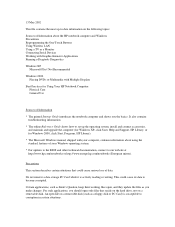
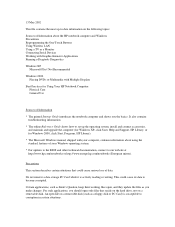
... Buttons Using Wireless LAN Using a TV as a Monitor Connecting Serial Devices Working with Graphic-Intensive Applications Running e-Diagtools Diagnostics
Windows XP Microsoft Plus! Not Recommended
Windows 2000 Playing DVDs or Multimedia with Multiple Displays
Best Practices for Using Your HP Notebook Computer Physical Care General Use
Sources of Information
* The printed Startup Guide introduces...
HP Pavilion ze5100 Series and HP Omnibook xe4400 Series Notebook PCs - Most Recent Information - Page 2
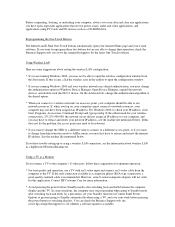
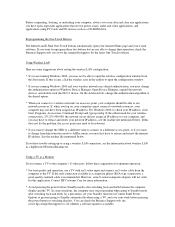
... mode, you may first have to release and renew the internet IP address. See the readme file mentioned below.
If you have trouble setting up or using a wireless LAN connection, see the information about wireless LAN in c:\hp\Drivers\Wireless\Readme.txt.
Using a TV as a Monitor
If you connect a TV to the computer's S-video port, follow these suggestions for optimum operation:
* For best quality and...
HP Pavilion ze5100 Series and HP Omnibook xe4400 Series Notebook PCs - Most Recent Information - Page 3
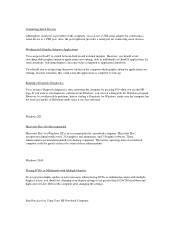
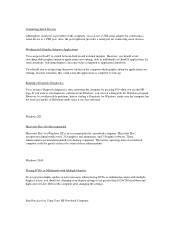
Connecting Serial Devices Although no serial port is provided on the computer, you can use a USB-serial adapter for connecting a serial device to a USB port. Also, the port replicator provides a serial port for connecting serial devices.
Working with Graphic-Intensive Applications You can press Fn+F5 to switch between built-in and external displays. However, you should avoid switching while ...
HP Pavilion ze5100 Series and HP Omnibook xe4400 Series Notebook PCs - Reference Guide - Page 4


... infringement or violation of this Agreement.
PRODUCT RECOVERY CD-ROM or DVD. If your HP product was shipped with a product recovery CD-ROM or DVD: (i) The product recovery CD-ROM or DVD and/or support utility software may only be used for restoring the hard disk of the HP product with which the product recovery CD-ROM or DVD was originally provided. (ii...
HP Pavilion ze5100 Series and HP Omnibook xe4400 Series Notebook PCs - Reference Guide - Page 9


... Problems 111 Serial, Parallel, and USB Problems 112 Startup Problems 114 Wireless Problems 115 Testing the Hardware 116 To run the e-Diagtools diagnostic test 116 Configuring the Computer 118 To run the BIOS Setup utility 118 To set up TopTools 121 Reinstalling and Updating Software 122 To recover the factory installation of your hard disk 122 To create a boot disk (Windows 2000 123...
HP Pavilion ze5100 Series and HP Omnibook xe4400 Series Notebook PCs - Reference Guide - Page 103


... software • Log in as administrator to perform the update or installation.
LAN Problems
If the built-in network adapter doesn't connect to the LAN • Check all cables and connections. Try connecting at a different network station, if
available. • If the green light next to the LAN port does not light, the LAN cable may not be
connected to the network or the network...
HP Pavilion ze5100 Series and HP Omnibook xe4400 Series Notebook PCs - Reference Guide - Page 104


... or Application and Software troubleshooter in Windows Help: click Start, Help and Support (or Help). • Third-party memory cards have not been tested by HP for use with the computer. • Test your computer's memory with the e-Diagtools diagnostics. See "Testing the Hardware" on page 116. If memory doesn't increase after adding RAM • Make sure your computer is using only...
HP Pavilion ze5100 Series and HP Omnibook xe4400 Series Notebook PCs - Reference Guide - Page 122
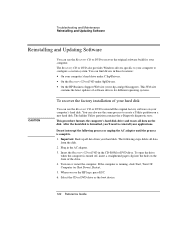
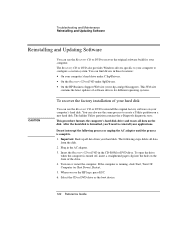
... these locations: • On your computer's hard drive under C:\hp\Drivers. • On the Recovery CD or DVD under \hp\Drivers. • On the HP Business Support Web site (www.hp.com/go/bizsupport). This Web site
contains the latest updates of software drivers for different operating systems.
CAUTION
To recover the factory installation of your hard disk
You can use the Recovery CD or DVD to...
HP Pavilion ze5100 Series and HP Omnibook xe4400 Series Notebook PCs - Reference Guide - Page 123
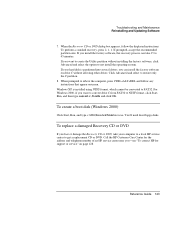
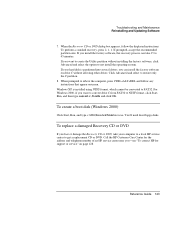
... disks.
To replace a damaged Recovery CD or DVD
If you lose or damage the Recovery CD or DVD, take your computer to a local HP service center to get a replacement CD or DVD. Call the HP Customer Care Center for the address and telephone number of an HP service center near you-see "To contact HP for support or service" on page 128.
Reference Guide...
HP Pavilion ze5100 Series and HP Omnibook xe4400 Series Notebook PCs - Reference Guide - Page 124


... download and install BIOS updates. Because a BIOS update replaces the previous version, you must follow these instructions exactly, or you risk damaging your computer. The BIOS update process resets the configuration settings in the BIOS Setup utility, except for the PC Identification and BIOS passwords. 1. In Windows, exit any programs that are running. 2. Remove any PC Cards. 3. If the computer...
HP Pavilion ze5100 Series and HP Omnibook xe4400 Series Notebook PCs - Reference Guide - Page 125


... computer. These updates are intended to fix any problems that could be encountered in the drivers, and to keep your computer running smoothly. In addition, HP may provide drivers for other versions of Microsoft Windows, in case you decide to install a different version of Windows. • Download the latest drivers for your computer from www.hp.com/go/bizsupport.
Follow the instructions included...
HP Pavilion ze5100 Series and HP Omnibook xe4400 Series Notebook PCs - Reference Guide - Page 128


... get support for your computer: • HP Business Support Web site. Get e-mail and telephone support information,
technical information, and software updates. www.hp.com/go/bizsupport • HP Notebook Computer Web site. Get the latest information about technical support, plus information about warranty and support programs. www.hp.com/notebooks
To contact HP for support or service
HP Customer...
HP Pavilion ze5100 Series and HP Omnibook xe4400 Series Notebook PCs - Reference Guide - Page 158
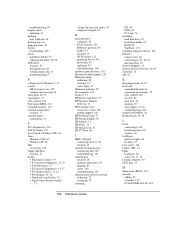
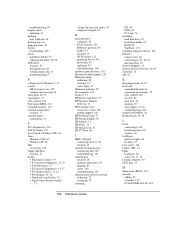
... safety, 148 troubleshooting, 101
infrastructure wireless network definition, 72 setting up, 72
inserting
158 Reference Guide
CD, 40 DVD, 40 PC Card, 76 installing hard disk drive, 92 hard drive holder, 93 RAM, 89 TopTools, 121 installing original software, 122 Internet connect icon, 63 connecting to, 25, 62, 63 disconnecting, 63 Internet Explorer, 63 Internet Service Provider, 60, 62 inventory...
HP Pavilion ze5100 Series and HP Omnibook xe4400 Series Notebook PCs - Reference Guide - Page 160
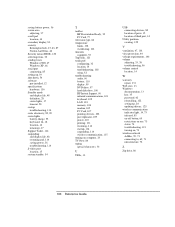
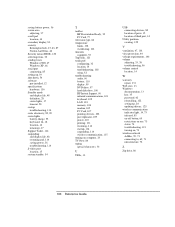
...audio, 96 battery, 110 display, 99 DVD drive, 97 hard disk drive, 100 HP Instant Support, 96 infrared communications, 101 keyboard, 102 LAN, 103 memory, 104 modem, 105 PC Card, 107 pointing devices, 102 port replicator, 109 power, 110 printing, 111 resuming, 114 startup, 114 suspending, 114 wireless communication, 115 turning on computer, 23 TV Now, 84 typing special characters, 36
U
URLs, 13
USB...
HP Pavilion ze5100 Series and HP Omnibook xe4400 Series Notebook PCs - Startup Guide - Page 4


... infringement or violation of this Agreement.
PRODUCT RECOVERY CD-ROM or DVD. If your HP product was shipped with a product recovery CD-ROM or DVD: (i) The product recovery CD-ROM or DVD and/or support utility software may only be used for restoring the hard disk of the HP product with which the product recovery CD-ROM or DVD was originally provided. (ii...
HP Pavilion ze5100 Series and HP Omnibook xe4400 Series Notebook PCs - Startup Guide - Page 49
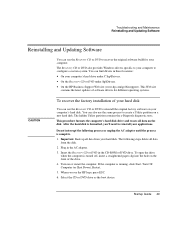
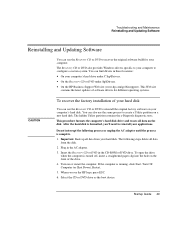
... these locations: • On your computer's hard drive under C:\hp\Drivers. • On the Recovery CD or DVD under \hp\Drivers. • On the HP Business Support Web site (www.hp.com/go/bizsupport). This Web site
contains the latest updates of software drivers for different operating systems.
CAUTION
To recover the factory installation of your hard disk
You can use the Recovery CD or DVD to...
HP Pavilion ze5100 Series and HP Omnibook xe4400 Series Notebook PCs - Startup Guide - Page 52


... get support for your computer: • HP Business Support Web site. Get e-mail and telephone support information,
technical information, and software updates. www.hp.com/go/bizsupport • HP Notebook Computer Web site. Get the latest information about technical support, plus information about warranty and support programs. www.hp.com/notebooks
To contact HP for support or service
HP Customer...
HP Notebook Hard Drives & Solid State Drives Identifying, Preventing, Diagnosing and Recovering from Drive Failures Care and Mai - Page 1


... Recovering from Drive Failures 2 Introduction ...2 Symptoms of Hard Drive (HDD) Performance Issues 2 Hard Drive / Solid State Drive Troubleshooting Flowchart 4 Hard Drive & Solid State Drive Diagnostics 5 Advanced Diagnostics - Unified Extensible Firmware Interface (UEFI 5 HP 3D Drive Guard ...5 Firmware & Product Updates ...6 Intel Matrix Storage Technology driver 6 Installing SATA drivers...
HP Notebook Hard Drives & Solid State Drives Identifying, Preventing, Diagnosing and Recovering from Drive Failures Care and Mai - Page 4


... Diagnostics?
YES
Does the drive fail the Diagnostic test?
NO
Extensive/Long Diagnostic Test will run
YES
Does the drive fail the
Diagnostic test?
NO
Verify Intel Matrix Storage and 3D Drive Guard drivers are installed on
image and latest firmware for product model installed
Drive does not need to be Replaced (look to OS,
Software, or other hardware problems...
HP Notebook Hard Drives & Solid State Drives Identifying, Preventing, Diagnosing and Recovering from Drive Failures Care and Mai - Page 5


... more advanced diagnostics.
Advanced Diagnostics - Unified Extensible Firmware Interface (UEFI)
The HP System Diagnostics UEFI or HP UEFI Support Environment downloads provide more advanced diagnostic tests, which can be installed to a USB key. Go to your product Software & Drivers download page to obtain:
http://welcome.hp.com/country/us/en/support.html
To launch the UEFI diagnostics, select the...
