HP Photosmart E327 driver and firmware
Drivers and firmware downloads for this Hewlett-Packard item

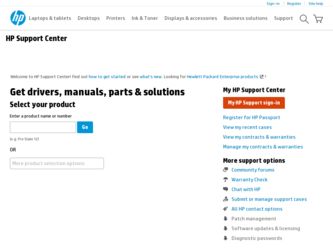
Related HP Photosmart E327 Manual Pages
Download the free PDF manual for HP Photosmart E327 and other HP manuals at ManualOwl.com
Warranty Guide - Page 4


... uninterrupted or error free. 3. HP's limited warranty covers only those defects that arise as a result of normal use of a Product, and does not cover any other problems, including those that arise as a result of: a. Improper use, maintenance, storage, handling, or modification; b. Software, media, parts, accessories, supplies, or power adapters or sources not provided or supported by HP; or...
Warranty Guide - Page 5


... be confused with the marketing name (HP Photosmart E327 Digital Camera) or product number (L2433A).
Safety precautions
• To avoid the risk of electric shock, do not open the camera case or attempt to repair the camera yourself. Contact an authorized HP Service Center for repairs.
• Keep the camera dry. Exposing the camera to excessive moisture can cause it to...
Quick Start Guide - Page 5
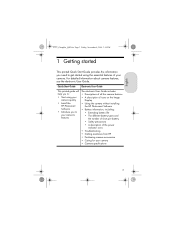
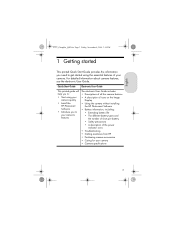
... User Guide includes: • Descriptions of all the camera features • A description of icons on the Image
Display • Using the camera without installing
the HP Photosmart Software • Battery information, including:
• Extending battery life • The different battery types and
the number of shots per battery • Safety precautions • A description of the power...
Quick Start Guide - Page 6


... CD.
The electronic User Guide is also copied to your computer when you install the HP Photosmart Software. To view the electronic User Guide after it has been installed on your computer:
• On Windows: Open the HP Solution Center and click on Help and Support.
• On Macintosh: Open the HP Device Manager and select User Guide from the Information and Settings pop-up menu.
Getting...
Quick Start Guide - Page 13


.... If you have trouble installing or using the HP Photosmart Software, see the HP Customer Care website for more information: www.hp.com/support.
Windows
1. Close all programs and temporarily disable any virus protection software.
2. Insert the HP Photosmart Software CD into the CD drive of your computer and follow the on-screen instructions. If the installation window does not appear, click...
Quick Start Guide - Page 16
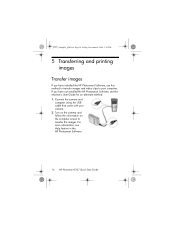
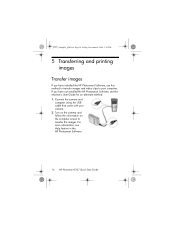
...your computer. If you have not installed the HP Photosmart Software, see the electronic User Guide for an alternate method. 1. Connect the camera and
computer using the USB cable that came with your camera. 2. Turn on the camera and follow the information on the computer screen to transfer the images. For more information, see Help feature in the HP Photosmart Software.
14 HP Photosmart E327 Quick...
User Guide - Page 3


... a memory card (optional) 11 6 Install the software 12 Windows 13 Macintosh 13
Camera parts 14 Back of the camera 14 Top of the camera 16 Front, left side, and bottom of the camera . . . 17
Camera states 19 Camera menus 19
2 Taking pictures and recording video clips. . . . 21
Using Live View 21 Taking still pictures 23 Recording video clips 24 Using digital zoom 25 Setting the flash...
User Guide - Page 4


... 53 Record Audio 54
4 Transferring and printing images 55
Transferring images to a computer 55 Printing images directly from the camera 56
5 Using the Setup Menu 59
Display Brightness 60 Camera Sounds 61 Date & Time 62 USB Configuration 63 Language 64 Move Images to Card 65 Reset Settings 66
6 Troubleshooting and support 67
Resetting the camera 68 HP Photosmart Software 69 Using...
User Guide - Page 12
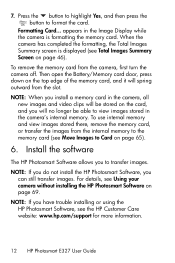
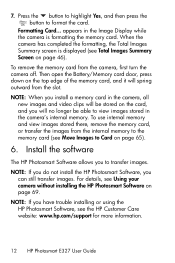
... allows you to transfer images.
NOTE: If you do not install the HP Photosmart Software, you can still transfer images. For details, see Using your camera without installing the HP Photosmart Software on page 69.
NOTE: If you have trouble installing or using the HP Photosmart Software, see the HP Customer Care website: www.hp.com/support for more information.
12 HP Photosmart E327 User Guide
User Guide - Page 13
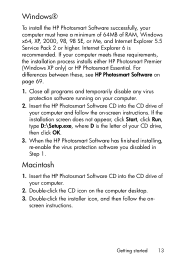
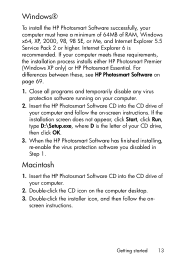
Windows®
To install the HP Photosmart Software successfully, your computer must have a minimum of 64MB of RAM, Windows x64, XP, 2000, 98, 98 SE, or Me, and Internet Explorer 5.5 Service Pack 2 or higher. Internet Explorer 6 is recommended. If your computer meets these requirements, the installation process installs either HP Photosmart Premier (Windows XP only) or HP Photosmart Essential. For...
User Guide - Page 52


..., press the button to return to the Playback Menu.
Images selected for printing will be printed when you connect your camera to a PictBridge-certified printer (see Printing images directly from the camera on page 56) or a computer with the HP Photosmart Software installed (see HP Photosmart Software on page 69).
NOTE: Print is not available for video clips.
52 HP Photosmart E327 User Guide
User Guide - Page 55
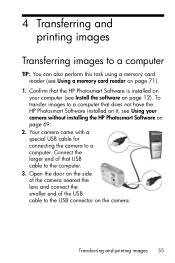
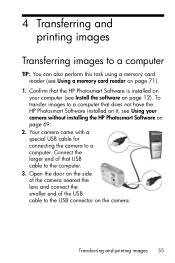
... a memory card reader (see Using a memory card reader on page 71).
1. Confirm that the HP Photosmart Software is installed on your computer (see Install the software on page 12). To transfer images to a computer that does not have the HP Photosmart Software installed on it, see Using your camera without installing the HP Photosmart Software on page 69.
2. Your camera came with a special USB cable...
User Guide - Page 56
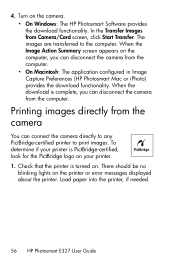
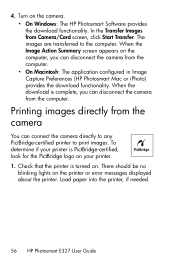
... can connect the camera directly to any PictBridge-certified printer to print images. To determine if your printer is PictBridge-certified, look for the PictBridge logo on your printer. 1. Check that the printer is turned on. There should be no
blinking lights on the printer or error messages displayed about the printer. Load paper into the printer, if needed.
56 HP Photosmart E327 User Guide
User Guide - Page 62


... date and time settings also remain current as long as the camera batteries that are installed have a charge, or the batteries are removed for less than 10 minutes. If the camera is without batteries for a prolonged period, you may be prompted to update the date and time the next time you power on the camera.
62 HP Photosmart E327 User Guide
User Guide - Page 63
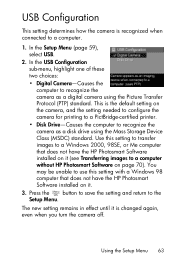
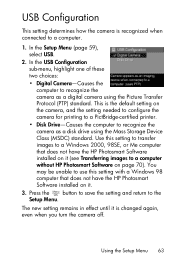
...printing to a PictBridge-certified printer. • Disk Drive-Causes the computer to recognize the camera as a disk drive using the Mass Storage Device Class (MSDC) standard. Use this setting to transfer images to a Windows 2000, 98SE, or Me computer that does not have the HP Photosmart Software installed on it (see Transferring images to a computer without HP Photosmart Software on page 70). You...
User Guide - Page 67
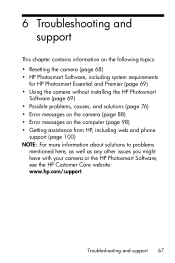
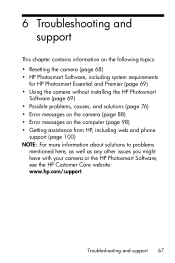
... Essential and Premier (page 69) • Using the camera without installing the HP Photosmart
Software (page 69) • Possible problems, causes, and solutions (page 76) • Error messages on the camera (page 88) • Error messages on the computer (page 98) • Getting assistance from HP, including web and phone
support (page 100) NOTE: For more information about solutions to...
User Guide - Page 69
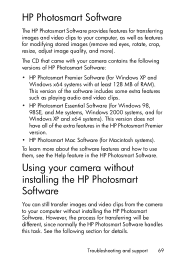
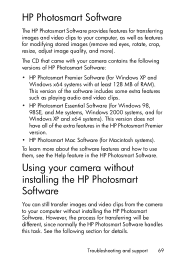
... systems, and for Windows XP and x64 systems). This version does not have all of the extra features in the HP Photosmart Premier version.
• HP Photosmart Mac Software (for Macintosh systems). To learn more about the software features and how to use them, see the Help feature in the HP Photosmart Software.
Using your camera without installing the HP Photosmart Software
You can still transfer...
User Guide - Page 70
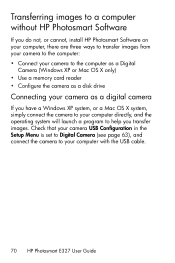
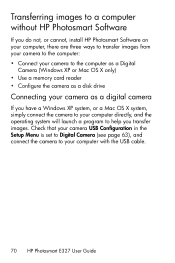
... without HP Photosmart Software
If you do not, or cannot, install HP Photosmart Software on your computer, there are three ways to transfer images from your camera to the computer: • Connect your camera to the computer as a Digital
Camera (Windows XP or Mac OS X only) • Use a memory card reader • Configure the camera as a disk drive
Connecting your camera as a digital camera
If...
User Guide - Page 100
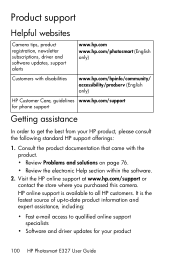
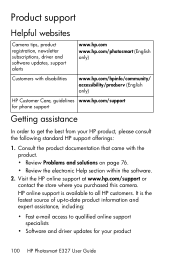
... the HP online support at www.hp.com/support or contact the store where you purchased this camera. HP online support is available to all HP customers. It is the fastest source of up-to-date product information and expert assistance, including:
• Fast e-mail access to qualified online support specialists
• Software and driver updates for your product
100 HP Photosmart E327 User Guide
User Guide - Page 130
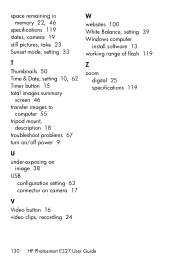
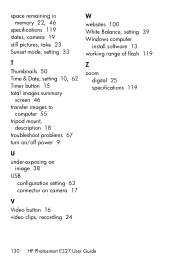
...images to
computer 55 tripod mount,
description 18 troubleshoot problems 67 turn on/off power 9
W websites 100 White Balance, setting 39 Windows computer
install software 13 working range of flash 119
Z zoom
digital 25 specifications 119
U
under-exposing an image 38
USB configuration setting 63 connector on camera 17
V Video button 16 video clips, recording 24
130 HP Photosmart E327 User Guide
