HP s300 driver and firmware
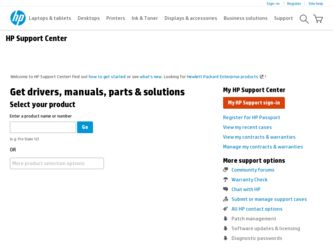
Related HP s300 Manual Pages
Download the free PDF manual for HP s300 and other HP manuals at ManualOwl.com
HP s300 Digital Camera - Product Information - Page 1
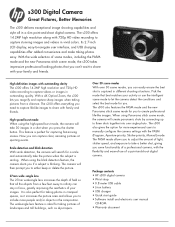
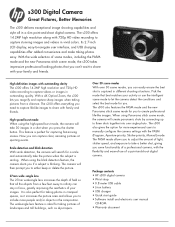
... take a better shot, giving you some functionality of a professional camera, with the flexibility and ease-of-use of a point-and-shoot digital camera.
Package contents • HP s300 digital camera • Wrist strap • 0.8 meter USB cable • Li-ion battery • USB charger • Quick start guide • Software install and electronic user manual
CD-ROM • Warranty document
HP s300 Digital Camera - Product Information - Page 2


... SDHC cards are required for 720p HD video
Microsoft Windows XP/Vista/7 Pentium III 1GHz processor or equivalent 512 MB RAM or greater 300 MB available hard disk space for software installation Power: Li-ion battery 98 x 53 x 19 mm (3.9 x 2.0 x 0.7 in) 100 g (0.22 lb) (without battery)
One year limited hardware warranty from date of purchase
Questions about the HP Digital Camera? Look...
HP s300 Digital Camera - Quick Start Guide - Page 2


For more details about the camera operation and troubleshooting, please read the User Manual located on the CDROM disc included with your camera or visit http://www.hp.com/support and download it for the camera support page.
HP s300 Digital Camera - Quick Start Guide - Page 5
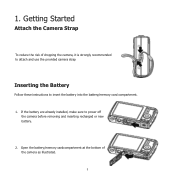
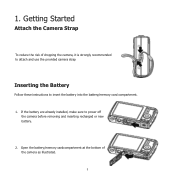
...
To reduce the risk of dropping the camera, it is strongly recommended to attach and use the provided camera strap
Inserting the Battery
Follow these instructions to insert the battery into the battery/memory card compartment.
1. If the battery are already installed, make sure to power off the camera before removing and inserting recharged or new battery.
2. Open...
HP s300 Digital Camera - Quick Start Guide - Page 14
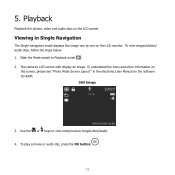
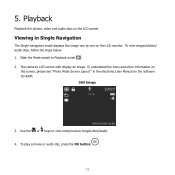
... Playback mode .
2. The camera's LCD screen with display an image. To understand the icons and other information on the screen, please see "Photo Mode Screen Layout " in the electronic User Manual on the software CD-ROM. Still Image
3. Use the or keys to view next/previous image/video/audio.
4. To play a movie or audio clip, press the...
HP s300 Digital Camera - User Manual - Page 5


Preface
About this Manual
This manual is designed to assist you in using your new digital camera. All information presented is as accurate as possible but is subject to change without notice. For the latest reversion, please visit www.hp.com/support.
Copyright
This manual contains proprietary information protected by copyright. All rights are reserved. No part of...
HP s300 Digital Camera - User Manual - Page 6


... and invalidate the warranty.
• Turn off the camera before installing or removing the battery. • When the camera is used for an extended period of time, it is normal for the camera body to feel warm. • Do not remove the battery while downloading pictures, videos, or audio content. This could result in a complete
loss...
HP s300 Digital Camera - User Manual - Page 10


Package Contents
Please check the contents of your camera package. It should contain:
Digital camera
Li-ion Battery x 1
USB Adapter
USB cable
CDROM disc with User Manual and Software installation
Quick Start guide
Warranty card
Wrist strap
6
HP s300 Digital Camera - User Manual - Page 11


... strongly recommended to attach and use the provided camera strap.
Inserting the Battery
Follow these instructions to insert the battery into the battery/memory card compartment. Please read "Battery Information" on page 2 before inserting/removing battery. 1. If the battery is already installed, make sure to power off the
camera before removing and inserting a new battery.
2. Open the...
HP s300 Digital Camera - User Manual - Page 41


...of interesting widgets on your blog by close-up images? Just get the camera and set the scene with food mode. This mode features on macro focus and auto flash designed for close-up photography.
Using Foliage Mode
A scenic image, such ...
It's hard and wastes a lot of time to combine several images by software. Select Auction mode and choose a pattern, then take a few shots from different angle. The...
HP s300 Digital Camera - User Manual - Page 44


... image as a guide.
3. Move your position until photographer confirm your whole or half body in the frame and in the right place.
4. Press the Shutter button. Camera stores the image produced...Use for high contrast scenes, for example, when photographing brightly light outdoor scenery through a door/window, or taking pictures of shaded subjects on a sunny day. With this feature, the adjustment of...

