HP Photosmart 912 driver and firmware
Drivers and firmware downloads for this Hewlett-Packard item

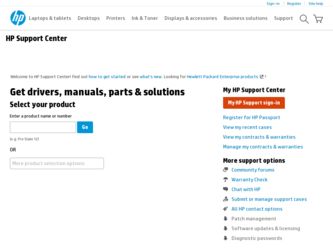
Related HP Photosmart 912 Manual Pages
Download the free PDF manual for HP Photosmart 912 and other HP manuals at ManualOwl.com
HP Photosmart 912 digital camera - (English) User Guide - Page 2
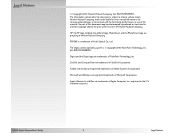
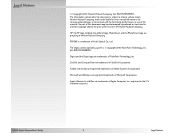
...
HP, the HP logo, JetSend, the JetSend logo, PhotoSmart, and the PhotoSmart logo are property of Hewlett-Packard Company.
PENTAX is a trademark of Asahi Optical Co., Ltd.
The Digita camera ...Windows are registered trademarks of Microsoft Corporation.
Apple, Macintosh, and Mac are trademarks of Apple Computer, Inc., registered in the U.S. and other countries.
HP 912 Digital Camera User's Guide...
HP Photosmart 912 digital camera - (English) User Guide - Page 7
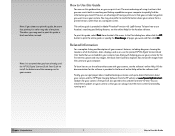
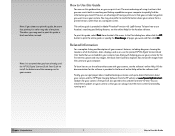
... already used the HP 912 Digital Camera Quick Start Guide to install the batteries and the memory card in your camera.
How to Use this Guide
You can use this guide online, or you...camera and the HP Photo Imaging Software from the HP website at: www.hp.com/photosmart. Updates for your camera's firmware are also posted to this website from time-to-time. You can install these updates on your camera...
HP Photosmart 912 digital camera - (English) User Guide - Page 21
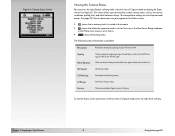
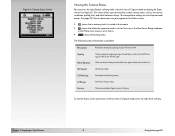
... a memory card is inserted in the camera.
Š means that either the exposure mode is set to Close-up, or the Auto Focus Range submenu
in the Photo Assist menu is set to Macro.
Š
shows the battery status.
The following status information is provided:
Resolution Quality
White Balance ISO Speed AE Metering AF Range Version
Resolution setting for...
HP Photosmart 912 digital camera - (English) User Guide - Page 46
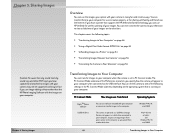
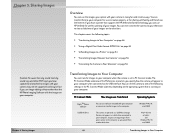
... Systems
DigitaTM Device (default)
USB Disk Drive
You can use software included with your computer or camera to transfer images to the computer.
The camera is operated as a USB Mass Storage Device and appears as a disk drive connected to your computer. So you can copy images from your camera to the computer as you would from another disk drive.
Windows® Me, 98, and 2000
Mac® OS...
HP Photosmart 912 digital camera - (English) User Guide - Page 47
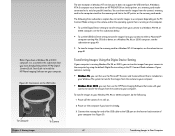
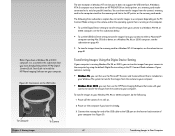
...HP 912 Digital Camera Quick Start Guide to install the HP Photo Imaging Software on your computer.
Figure 31: Connectors on the USB Cable
To Computer
Chapter 5: Sharing Images
To Camera
The one exception is Windows NT 4.0, because it does not support the USB interface. A Windows NT 4.0 computer must have either an HP P1000/1100 or similar printer, or a memory card reader connected to its serial...
HP Photosmart 912 digital camera - (English) User Guide - Page 48
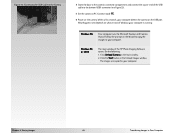
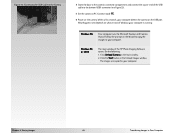
... mode .
6 Power on the camera. Within a few seconds, your computer detects the camera on the USB port. What happens next depends on what version of Windows your computer is running:
Windows Me
Your computer runs the Microsoft Scanner and Camera Wizard. Follow the prompts in the Wizard to copy the images to your computer.
Windows 98 or 2000
The main window of the HP Photo Imaging Software opens...
HP Photosmart 912 digital camera - (English) User Guide - Page 50
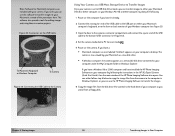
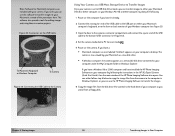
...a removable disk drive connected to your computer under the My Computer folder in Windows Explorer.
If you have a Windows 98 or 2000 computer and have installed the HP Photo Imaging Software on your computer (by following the instructions in the HP 912 Digital Camera Quick Start Guide), then the main window of the HP Photo Imaging Software also opens. You can either follow step 6 below to copy the...
HP Photosmart 912 digital camera - (English) User Guide - Page 51
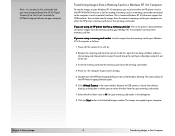
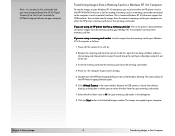
... out of the slot.
3 Insert the memory card into the memory card slot in the memory card reader.
4 Power on the computer if you haven't already.
5 Double-click the HP Photo Imaging Software icon on the Windows desktop. The main window of the HP Photo Imaging Software opens.
6 Click Unload Camera in the main window. Because no USB camera is found, the software displays a dialog box in which you can...
HP Photosmart 912 digital camera - (English) User Guide - Page 60
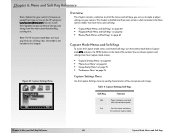
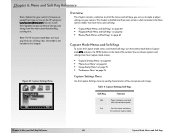
... on the HP website at: www.hp.com/photosmart. You can install these updates on your camera so that you can always have the most current functionality running on it. Note: The PC Connect mode does not have any menus or soft keys; thus, that mode is not included in this chapter.
Figure 37: Capture Settings Menu...
HP Photosmart 912 digital camera - (English) User Guide - Page 77
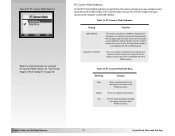
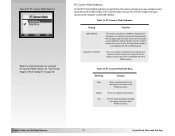
...
Setting
USB Disk Drive
Digita Device (default)
Function
The camera is operated as a USB Mass Storage Device and appears as a disk drive connected to the computer. You can copy images from your camera to the computer as you would from another disk drive. Use this setting to connect the camera to a Mac OS 8.6 or better computer,
or to a Windows Me, 98, or 2000 computer.
You can use software...
HP Photosmart 912 digital camera - (English) User Guide - Page 100
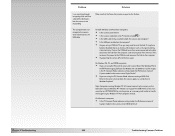
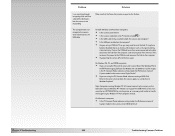
... Device?
Š If you are using the PC Connect Mode submenu setting of USB Disk
Drive in the camera instead, does the camera appear as a disk drive in Windows Explorer?
Note: Computers running Windows NT 4.0 cannot connect to the camera via the USB cable, because Windows NT 4.0 does not support the USB interface. You must use either an HP P1000/1100 or similar printer, or a memory card reader...
HP Photosmart 912 digital camera - (English) User Guide - Page 101


... the manual for the software program to see if you can use TWAIN to scan images, instead
Š For more detailed information about this problem, consult the Technical
Support section for this camera that is located on the HP website at: www.hp.com/photosmart.
I can't get images to display on my television when I connect my camera to it
I'm having trouble JetSending...
HP Photosmart 912 digital camera - (English) User Guide - Page 102
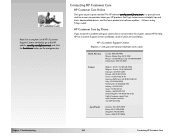
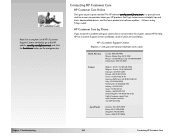
...HP website, www.hp.com/photosmart, is a great place to start for answers to questions about your HP products. You'll get instant access to helpful tips and tricks, downloadable drivers, and the latest product and software updates − 24 hours a day, 7 days a week.
HP Customer Care by Phone
If you encounter a problem with your camera... 52 02 English language support from other European countries:...
HP Photosmart 912 digital camera - (English) User Guide - Page 107
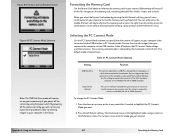
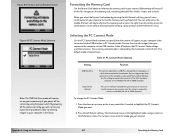
...
Setting
USB Disk Drive
Digita Device (default)
Function
The camera is operated as a USB Mass Storage Device and appears as a disk drive connected to the computer. You can copy images from your camera to the computer as you would from another disk drive.
Use this setting to connect the camera to a Mac OS 8.6 or better computer, or to a Windows Me, 98, or 2000 computer.
You can use software...
HP Photosmart 912 digital camera - (English) User Guide - Page 122
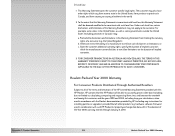
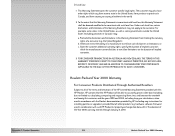
... 1999 and 2000, including leap year calculations, when used in accordance with the Product documentation provided by HP (including any instructions for installing patches or upgrades), provided that all other products (e.g. hardware, software, firmware) used in combination with such HP Products(s) properly exchange date data with it. The duration of the Year 2000 warranty extends through January...
HP Photosmart 912 digital camera - (English) User Guide - Page 127
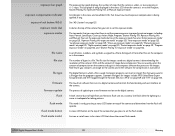
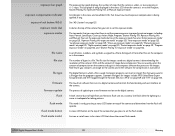
... 134.
The low-level software that runs in a digital camera and controls the functionality and user interface on the camera.
The process of updating to a new firmware version on the digital camera.
A brief, intense burst of light from an electronic flash unit on a camera. Use flash when the lighting in a scene is inadequate for taking pictures.
This mode is set by pressing a status LCD...
HP Photosmart 912 digital camera - (English) User Guide - Page 134
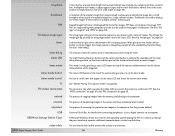
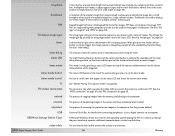
... that they can be deleted.
Universal Serial Bus. An interface for connecting peripherals, such as digital cameras, to a computer.
A Microsoft Windows device class that lets the operating system display the files in a camera as though they are stored on a separate, additional computer device similar to a disk drive.
The wire that can be used to connect the camera to a television.
134
Glossary
HP Photosmart 912 digital camera - (English) User Guide - Page 136
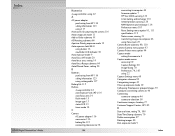
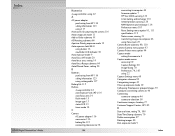
... 64 Auto/Manual Focus, setting 20 B Batteries purchasing from HP 116 safety information 123 using rechargeable 117 Battery life 115 Buttons 4-way controller 22 auto exposure lock (AE-L) 16 auto focus area 14 flash mode 15 image type 13 status LCD 13 timer mode 14 C Camera AC power adapter 116 accessories 116 battery life 115 connecting television to 58...
HP Photosmart 912 digital camera - (English) User Guide - Page 137
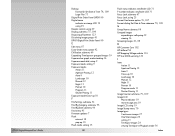
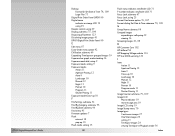
HP 912 Digital Camera User's Guide
Dialogs Format for Set Date & Time 78, 109 Logo Files 73
Digital Print Order Form (DPOF) 90 Digital zoom
indicator on image LCD 19 using 29 Diopter control, using 29 Display submenu 75, 104 Disposing of batteries 123 Dissolving image groups 41 DPOF (Digital Print Order Form) 90 E Edit menu 87 Erase Order menu option 92...
HP Photosmart 912 digital camera - (English) User Guide - Page 141
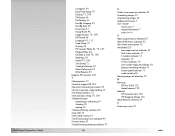
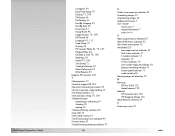
HP 912 Digital Camera User's Guide
Categories 89 Date/Time Stamp 70 Display 75, 104 EV Bracket 69 File Settings 61 Find By Category 96 Find By ...72 Timelapse Settings 62 Video Preferences 85 White Balance 65 Support, HP customer 102 T Taking pictures 23 Technical support, HP 102 Television, connecting to camera 58 Text message area, understanding 19 Text Stamp submenu 72 Time and date, setting 78, ...
