HP SN6000B driver and firmware

Related HP SN6000B Manual Pages
Download the free PDF manual for HP SN6000B and other HP manuals at ManualOwl.com
ISS Technology Update Volume 8, Number 5 - Page 1
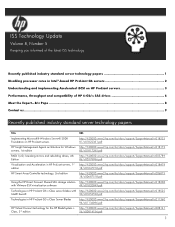
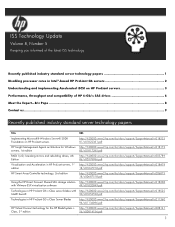
...
http://h20000.www2.hp.com/bc/docs/support/SupportManual/c018479 18/c01847918.pdf
HP Smart Array Controller technology, 2nd edition
http://h20000.www2.hp.com/bc/docs/support/SupportManual/c006875 18/c00687518.pdf
Using the HP Direct Connect Shared SAS storage solution http://h20000.www2.hp.com/bc/docs/support/SupportManual/c018208
with VMware ESX virtualization software
49/c01820849.pdf...
ISS Technology Update Volume 8, Number 5 - Page 4
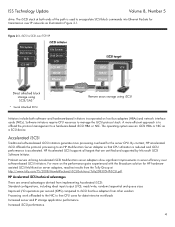
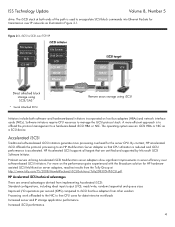
...Disk Driver
SCSI iSCSI MP**
TCP/IP Ethernet
iSCSI target
iSCSI
SCSI
TCP/IP
Ethernet
Direct attached block storage using SCSI/SAS*
* Serial Attached SCSI ** Multipathing
EEtthheerrnneett
Remote block storage using iSCSI
Initiators include both software- and hardware-based initiators incorporated on host bus adapters (HBAs) and network interface cards (NICs). Software initiators require CPU...
ISS Technology Update Volume 8, Number 5 - Page 5
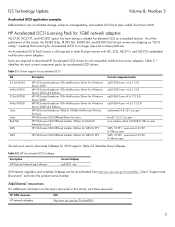
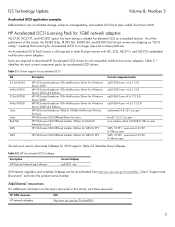
... Networking Software
Current Softpaq sp43831.exe
All firmware upgrades and complete Softpaqs can be downloaded from http:www.hp.com/go/ProLiantNICs. Select ―Support and Documents‖ and enter the product name/number.
Additional resources
For additional information on the topics discussed in this article, visit these resources:
HP iSCSI resources HP network adapters
URL http:www.hp...
ISS Technology Update Volume 8, Number 5 - Page 6


... Technology Update
Volume 8, Number 5
HP ProLiant Accelerated iSCSI for Windows User Guide
HP Insight software Accelerated iSCSI Pack for Embedded Multifunction server adapters
Performance comparison of HP hardware and software accelerated iSCSI - Tolly Group
HP iSCSI solutions brief
http://bizsupport.austin.hp.com/bc/docs/support/SupportManual/ c00577553/c00577553.pdf http://h18000.www1.hp.com...
ISS Technology Update Volume 8, Number 5 - Page 8


...memory module in the model of ProLiant server
in which it will be installed. Eric also helps to re-qualify module manufacturers each time HP offers a new processor...test memory. Aided by new circuitry in today's servers, he is ―sewing together‖ different software ...sell HP memory. Eric is also a key contributor in the direct communications between the Engineering Problem Resolution team...
ISS Technology Update Volume 8, Number 7 - Page 2


... or the processor is operating below power and thermal design points set by the user.
Disabling HT Technology
Test applications thoroughly, or contact the software manufacturer, to determine whether HT Technology can provide a measurable performance gain. If using HT Technology degrades application performance, it may be beneficial to disable it through the ROM Based Setup Utility...
HP Network Advisor B-series Enterprise, Professional Plus, and Professional 11.1.1 Release Notes (5697-1209, September 2011-incl - Page 4


...system, and then perform the upgrade to Network Advisor 11.1 .0. Earlier versions of DCFM must first be upgraded to DCFM 10.4.x and then upgraded to Network Advisor 11.1.1. Upgrades from DCFM to Network Advisor 11.1.x do not require a new software license key.
Supported switches and firmware
Table 1 and Table 2 list switches and firmware families supported with HP Network Advisor 11.1.1. This does...
HP Network Advisor B-series Enterprise, Professional Plus, and Professional 11.1.1 Release Notes (5697-1209, September 2011-incl - Page 9


... provides installation instructions for Microsoft Windows and Linux. The Network Advisor Server runs as multiple services on Windows and multiple processes on Linux; they start automatically after installation.
NOTE:
All versions of DCFM (Data Center Fabric Manager) have entered EOL (End Of Life) status. Any customers who want to upgrade from DCFM Professional Plus to HP B-series Network Advisor...
HP Network Advisor B-series Enterprise, Professional Plus, and Professional 11.1.1 Release Notes (5697-1209, September 2011-incl - Page 10


...not running any other server applications, such as another database server.
Installing Network Advisor on Windows (Server)
1. Download and extract the zip archive. 2. Navigate to the Windows folder. 3. Execute install.exe. 4. Follow the screen instructions to complete the installation.
Installing Network Advisor on Linux (Server)
1. Download and extract the tar.gz archive. 2. Navigate to the Linux...
HP Network Advisor B-series Enterprise, Professional Plus, and Professional 11.1.1 Release Notes (5697-1209, September 2011-incl - Page 11


... of the default 80) when the Network Advisor server was installed, you must specify the port number after the hostname or IP address. In the following examples, 8080 is the web server port number: http:// NetworkAdvisorServerhost1.companyname.com:8080/ http://192.x.y.z:8080/
The required Client Oracle JRE version is 1.6.0_24. For remote clients, client Oracle JRE must...
HP Network Advisor B-series Enterprise, Professional Plus, and Professional 11.1.1 Release Notes (5697-1209, September 2011-incl - Page 12


... columns Destination, Destination port, and Destination switch port are sometimes empty.
Firmware download through SCP Server
If you use the Windows-based SCP Server, firmware download fails for the switches. HP recommends that you use the Linux-based SCP Server.
DCFM to Network Advisor remote migration is not supported
Remote migration is not supported by Network Advisor. HP recommends that you...
HP Network Advisor B-series Enterprise, Professional Plus, and Professional 11.1.1 Release Notes (5697-1209, September 2011-incl - Page 16


Installation on Network Mounted Drives is not supported.
Installation onto a windows network mounted drive is not supported but installation, if attempted, is allowed and DB fails to start.
Client disconnects
Under heavy server load or degraded network links, there is a potential for the Network Advisor client to disconnect from the server. The workaround is to restart the client.
SMI Agent
If SMI...
HP Network Advisor B-series Enterprise, Professional Plus, and Professional 11.1.1 Release Notes (5697-1209, September 2011-incl - Page 20


...the Copy Data and Settings screen when migrating from DCFM 10.4.0 (Solaris) to DCFM 10.4.0 (Windows) to Network Advisor 11.1.1 (Windows).
Documentation Updates
For the most recent Network Advisor documentation, visit the following HP website: http:// h18006.www1.hp.com/products/storageworks/dc_fabricmgr/index.html.
Under Support, select HP Support & Documents, and then select Manuals.
HP Network...
HP Network Advisor B-series Enterprise, Professional Plus, and Professional 11.1.1 Release Notes (5697-1209, September 2011-incl - Page 22


... display setup periodically disappears.
Workaround prior to upgrade: Go into DCFM options and set up the FICON display mode again.
Fixed in HP Network Advisor 11.1.0.
When client and server are in different time zones, supportsave scheduler does not function as expected.
Fixed in HP Network Advisor 11.1.0.
There is a Java SE for Business Denial of Service Vulnerability.
Fixed in HP Network...
HP Network Advisor B-series Enterprise, Professional Plus, and Professional 11.1.1 Release Notes (5697-1209, September 2011-incl - Page 23


... are deployed successfully to VF enabled DCB devices, but the SMI agent returns a "Not Suppor- Fixed in HP Network Advisor 11.1.1 ted" error code
A boot image update fails with an error message for windows and VMware ESX hosts.
Fixed in HP Network Advisor 11.1.1
Installation hangs at 'Initialize Database' when a non-default database port number is provided in the Server Configuration...
HP SN6000B 16Gb 48-port FC SAN Switch Hardware Reference Guide (5697-0913, September 2011) - Page 3


... Rack Mount Kit 14 Installing a standalone switch 18 Setting up the switch...18
Connecting the serial cable 19 Logging in to the serial console port 19 Configuring the zones and selecting devices 19 Connecting devices...19 Setting switch features...21 Configuration...21 Setting the IP address...21 Using DHCP to set the IP address 21 Setting a static IP address 21 Setting the date and time...
HP SN6000B 16Gb 48-port FC SAN Switch Hardware Reference Guide (5697-0913, September 2011) - Page 7


...-T Ethernet system management port that supports switch IP address discovery and configuration.
• One RS-232 serial port with an RJ-45 connector for initial switch setup and factory default restoration. (The integral LEDs remain unlit at all times.)
• A USB port that provides storage for firmware updates, supportsave command output, and storage for configuration uploads and downloads...
HP SN6000B 16Gb 48-port FC SAN Switch Hardware Reference Guide (5697-0913, September 2011) - Page 25


.... 1. Enter the configupload command.
This command uploads the switch configuration to the server, making it available for downloading to a replacement switch, if necessary. For instructions on backing up the configuration, see the Fabric OS Administrator's Guide. 2. Follow the on-screen prompts.
Installing and activating Port Upgrade licenses
1. Use the portshow command to verify the number of...
HP SN6000B 16Gb 48-port FC SAN Switch Hardware Reference Guide (5697-0913, September 2011) - Page 36


...; Product serial numbers • Error messages • Operating system type and revision level • Detailed questions
Subscription service
HP recommends that you register your product at the Subscriber's Choice for Business website: http://www.hp.com/go/wwalerts
After registering, you will receive email notification of product enhancements, new driver versions, firmware updates, and other...
HP SN6000B 16Gb 48-port FC SAN Switch Hardware Reference Guide (5697-0913, September 2011) - Page 60


..., 43
G
glossary, 58
H
help obtaining, 36
HP technical support, 36
HP SN6000B 16Gb FC Switch hardware options, 10 software options, 9
I
ISL trunking groups, 9
J
Japanese notices, 45
K
Korean notices, 46
60 Index
L
laser compliance notices, 47 licenseadd command, 25 licenseshow command, 25
O
optional hardware kits, 10
P
port upgrade licenses installing and activating, 25
portenable command, 26...

