HP StorageWorks EVA8100 driver and firmware
Drivers and firmware downloads for this Hewlett-Packard item

Related HP StorageWorks EVA8100 Manual Pages
Download the free PDF manual for HP StorageWorks EVA8100 and other HP manuals at ManualOwl.com
EMULEX EZPilot EVA Version 2.0 User Manual (5697-6961, July 2007) - Page 3


... 21
Working with Logical Drives 22
Renaming a Logical Drive 23 Viewing a Logical Drive's Disk Details 24 Expanding a Logical Drive 24
Managing Host Bus Adapters 27
Viewing an HBA's General Information 27 Resetting an HBA 28 Editing an HBA's Name 29 Reverting to an HBA's Default Name 29 Viewing an HBA's Firmware Information 30 Updating Firmware or BIOS on an HBA 31...
EMULEX EZPilot EVA Version 2.0 User Manual (5697-6961, July 2007) - Page 31
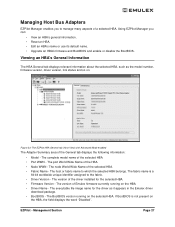
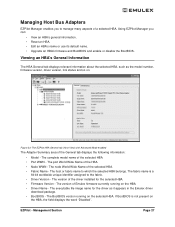
... version of the driver installed for the selected HBA. • Firmware Version - The version of Emulex firmware currently running on the HBA. • Driver Name - The executable file image name for the driver as it appears in the Emulex driver
download package. • BootBIOS - The BootBIOS version running on the selected HBA. If BootBIOS is not present on
the HBA, the field displays...
HP 4x00/6x00/8x00 Enterprise Virtual Array Updating Product Software Guide (XCS 6.240) - Page 46
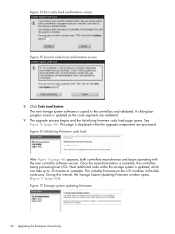
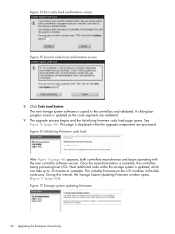
... 46). This page is displayed while the upgrade components are processed. Figure 16 Initializing firmware code load
After Figure 16 (page 46) appears, both controllers resynchronize and begin operating with the new controller software version. Once the resynchronization is complete, the controllers being processing host I/Os. Next additional code within the storage system is updated, which can take...
HP 4x00/6x00/8x00 Enterprise Virtual Array Updating Product Software Guide (XCS 6.240) - Page 47


...to Vraid0 virtual disks (other Vraid virtual disks can continue to service host I/O). When using HP Command View EVA versions earlier than 9.2, you must either delete the Vraid0 virtual disks or ungroup the disks individually before upgrading disk drive firmware. • Although it is not required that the disk drive firmware be upgraded at the same time as the controller software, it is strongly...
HP 4x00/6x00/8x00 Enterprise Virtual Array Updating Product Software Guide (XCS 6.240) - Page 48
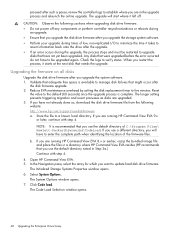
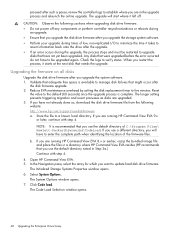
... Do not power off any components or perform controller resynchronizations or reboots during
an upgrade. • Ensure that you upgrade the disk drive firmware after you upgrade the storage system software. • Perform your upgrade during times of low, non-replicated I/O to minimize the time it takes to
revert information back onto the drive after the upgrade. • If an error occurs during...
HP 4x00/6x00/8x00 Enterprise Virtual Array Updating Product Software Guide (XCS 6.240) - Page 60
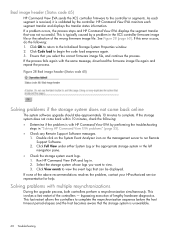
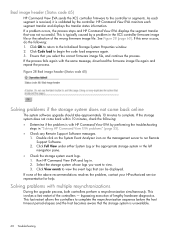
... EVA displays the segment transfer that was not successful. This is typically caused by a problem in the XCS controller firmware image file or the selection of the wrong firmware image file. See Figure 28 (page 60). If this error occurs, do the following: 1. Click OK to return to the Initialized Storage System Properties window. 2. Click Code load to...
HP StorageWorks 4x00/6x00/8x00 Enterprise Virtual Array Updating Product Software Guide (XCS 6.220) (5697-0459, October 2010) - Page 17


... is collected, packaged, and sent to HP, where it is formatted into a complete report and returned to you. The report can then be used to determine if any of your SAN components are not supported by XCS 6.220 and must be replaced.
HP StorageWorks 4x00/6x00/8x00 Enterprise Virtual Array Updating Product Software Guide (XCS 6.220) 17
HP StorageWorks 4x00/6x00/8x00 Enterprise Virtual Array Updating Product Software Guide (XCS 6.220) (5697-0459, October 2010) - Page 53
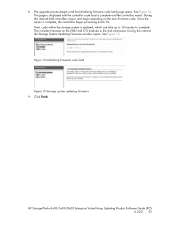
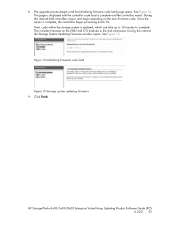
...up to 10 minutes to complete. This includes firmware on the EMU and I/O modules in the disk enclosures. During this interval, the Storage System Updating Firmware window opens. See Figure 15.
Figure 14 Initializing firmware code load
.
Figure 15 Storage system updating firmware
.
9. Click Finish.
HP StorageWorks 4x00/6x00/8x00 Enterprise Virtual Array Updating Product Software Guide (XCS 6.220) 53
HP StorageWorks 4x00/6x00/8x00 Enterprise Virtual Array Updating Product Software Guide (XCS 6.220) (5697-0459, October 2010) - Page 54


...When the firmware upgrade is complete, the Initialized Storage System Properties window opens. Verify the version of the storage system software in the Software box displays 6220. The Version box will still display 6200. IMPORTANT: During a typical update, the command view interface may become responsive before all EMU updates are done. If this occurs, the attention icon appears and disk drives in...
HP StorageWorks 4x00/6x00/8x00 Enterprise Virtual Array Updating Product Software Guide (XCS 6.220) (5697-0459, October 2010) - Page 55


... or perform controller resynchs or reboots during an upgrade. • Do not perform HP Continuous Access EVA copy/merge activities across sites, site failovers,
cloning, or grouping or ungrouping of disks during an upgrade. • Do not add to or remove members from DR groups during upgrade. • Ensure that you upgrade the disk drive firmware after you upgrade the storage system software...
HP StorageWorks 4x00/6x00/8x00 Enterprise Virtual Array Updating Product Software Guide (XCS 6.220) (5697-0459, October 2010) - Page 62


... EVA management server, open a command window. c. Enter the following command to start Remote Support Software:
C:\>net start desta_service
d. Enter exit. 6. Update the MIB file after the upgrade to ensure SNMP notifications are captured correctly. See
"Retrieving the Management Information Base" in the HP StorageWorks Command View EVA User Guide for detailed instructions.
Task checklist
Use the...
HP StorageWorks 4x00/6x00/8x00 Enterprise Virtual Array Updating Product Software Guide (XCS 6.220) (5697-0459, October 2010) - Page 73
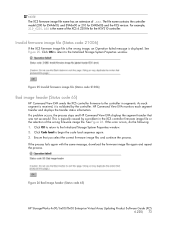
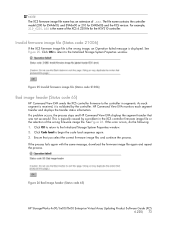
... load to begin the code load sequence again. 3. Ensure that you select the correct firmware image file, and continue the process. If the process fails again with the same message, download the firmware image file again and repeat the process.
Figure 26 Bad image header (Status code 65)
.
HP StorageWorks 4x00/6x00/8x00 Enterprise Virtual Array Updating Product Software Guide...
HP EVA4000/6000/8000 and EVA4100/6100/8100 Updating Product Software Guide (XCS 6.250) (5697-1716, February 2012) - Page 33


... to the upgrade If HP P6000 Replication Solutions Manager is installed, you must upgrade it to the minimum required version (see "Checking current software versions" (page 9)). HP P6000 Replication Solutions Manager is an optional interface for HP P6000 Business Copy and HP P6000 Continuous Access. For installation information, see the HP P6000 Replication Solutions Manager Installation Guide. For...
HP EVA4000/6000/8000 and EVA4100/6100/8100 Updating Product Software Guide (XCS 6.250) (5697-1716, February 2012) - Page 47


...). This page is displayed while the upgrade components are processed. Figure 15 Initiating firmware code load
After Figure 15 (page 47) appears, the controllers resynchronize and begin running the new controller software version. Once resynchronization is complete, the controllers are ready for host commands. Other code in the storage system, such as I/O module firmware, is updated, which can take...
HP EVA4000/6000/8000 and EVA4100/6100/8100 Updating Product Software Guide (XCS 6.250) (5697-1716, February 2012) - Page 54
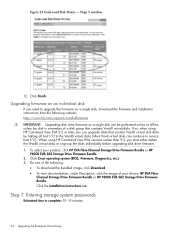
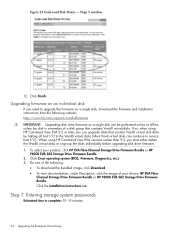
... Load Disk Drives - Page 3 window
12. Click Finish.
Upgrading firmware on an individual disk
If you need to upgrade the firmware on a single disk, download the firmware and installation instructions from the following website: http://www.hp.com/support/evadiskfirmware IMPORTANT: Upgrading disk drive firmware on a single disk can be performed online or offline, unless the disk is a member of a disk...
HP EVA4000/6000/8000 and EVA4100/6100/8100 Updating Product Software Guide (XCS 6.250) (5697-1716, February 2012) - Page 58
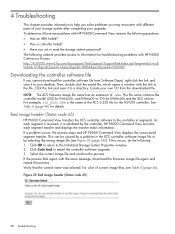
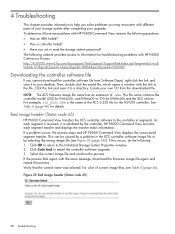
... this occurs, do the following: 1. Click OK to return to the Initialized Storage System Properties window. 2. Click Code load to restart the controller software upgrade. 3. Select the correct image file and continue the process. If the process fails again with the same message, download the firmware image file again and repeat the process. Verify that the correct name...
HP StorageWorks 4x00/6x00/8x00 Enterprise Virtual Array updating product software guide (XCS 6.200) (5697-7958, February 2009) - Page 15
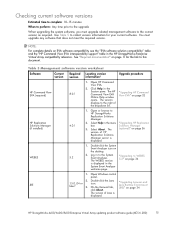
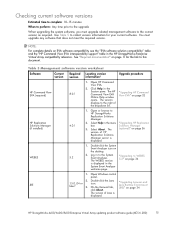
... page 34
is displayed in the
System Event Analyzer
welcome page.
1. Open Windows control panel.
JRE
2. Double-click the Java
1.5.0_04 or
icon.
later2
3. On the General tab,
"Upgrading browser and Java Runtime Environment (JRE)" on page 34
click About.
The version of Java is
displayed.
HP StorageWorks 4x00/6x00/8x00 Enterprise Virtual Array updating product software guide (XCS 6.200...
HP StorageWorks 4x00/6x00/8x00 Enterprise Virtual Array updating product software guide (XCS 6.200) (5697-7958, February 2009) - Page 35
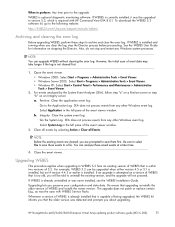
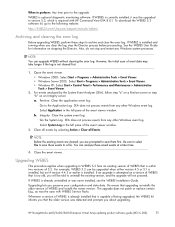
...and installs the newer version. The upgrade does not patch or replace certain files, as was the case with WEBES Service Packs. Whenever a version of WEBES is already installed that is capable of being upgraded, the WEBES kit informs you that the older version was detected and prompts you about upgrading.
HP StorageWorks 4x00/6x00/8x00 Enterprise Virtual Array updating product software guide...
HP StorageWorks 4x00/6x00/8x00 Enterprise Virtual Array updating product software guide (XCS 6.200) (5697-7958, February 2009) - Page 55


...3 window
Upgrading firmware on an individual disk
If it is necessary to upgrade the firmware on an individual disk, the firmware and installation instructions can be downloaded from the following website: http://www.hp.com/support/evadiskfirmware
NOTE: Online code load of disk drive firmware can also be done to individual disks by this method.
Step 7. Entering storage...
HP StorageWorks 4x00/6x00/8x00 Enterprise Virtual Array Updating Product Software Guide XCS 6.110 (5697-6782, June 2007) - Page 55
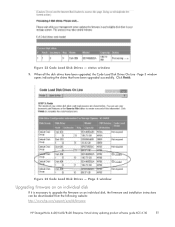
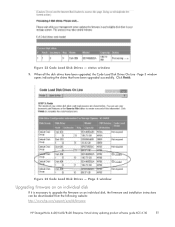
... 23 Code Load Disk Drives - Page 3 window
Upgrading firmware on an individual disk
If it is necessary to upgrade the firmware on an individual disk, the firmware and installation instructions can be downloaded from the following website: http://www.hp.com/support/evadiskfirmware
HP StorageWorks 4x00/6x00/8x00 Enterprise Virtual Array updating product software guide XCS...
