HP Surestore 660ex - Optical Jukebox driver and firmware
Drivers and firmware downloads for this Hewlett-Packard item


Related HP Surestore 660ex Manual Pages
Download the free PDF manual for HP Surestore 660ex and other HP manuals at ManualOwl.com
Optical Drive and Library SCSI-2 Command Reference - Page 276
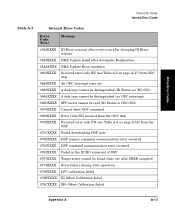
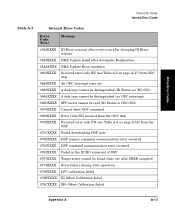
...
Drive Error Codes Internal Error Codes
Table A-3
Internal Error Codes
Error Code (hex.)
Message
0582XXXX ID Error reoccurs after retry even after changing ID Error criteria
0583XXXX DMA Update failed after Automatic Reallocation 058AXXXX DMA Update Error condition 0601XXXX Received error code NN (see Table A-5 on page A-17) from ODC
chip 0664XXXX An ODC interrupt time out 0669XXXX A disk...
Optical Drive and Library SCSI-2 Command Reference - Page 291
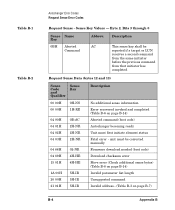
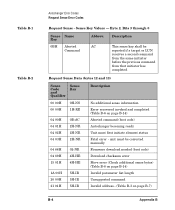
...-IR 5H-IR 5H-IR
Description
No additional sense information Error recovered invoked and completed (Table B-6 on page B-14) Aborted command (boot code) Autochanger becoming ready Unit must first initiate element status Fatal error - unit must be corrected manually Firmware download needed (boot code) Download checksum error Move error (Check additional sense bytes) (Table B-6 on page B-14) Invalid...
HP SureStore Optical Disk Jukeboxes User's Guide - C1104-90015 - Page 15


... storage device composed of multiple SCSI devices. Consult with your sales representative to chose the application software you need. Standard Configuration The following list is a hierarchy of the system components needed to operate this jukebox in a standard configuration. • Host computer CPU • Operating system • Optical jukebox application software • Jukebox SCSI drivers...
HP SureStore Optical Disk Jukeboxes User's Guide - C1104-90015 - Page 21


...CAUTION NOTE
Setting Up the Jukebox Connecting a 4- or 6-Drive Jukebox
Connecting a 4- or 6-Drive Jukebox
Make sure that all peripheral devices connected to the host computer have been properly shut down. If the host computer is connected to a network, check with the system administrator before switching off power.
Removing the Customer Access Panel
1. Switch off power to the host computer before...
HP SureStore Optical Disk Jukeboxes User's Guide - C1104-90015 - Page 25


...
Setting Up the Jukebox Connecting a 10-Drive Jukebox as the Only Peripheral, Two Host
Adapters, Basic SCSI Addressing
4. Remove the customer access panel by pulling on the bottom of the panel and then lifting it off (see Figure 1-1). (If screws are installed, use a flatblade screwdriver or T-15 Torx driver.)
Connecting a 10-Drive Jukebox, Two Host Adapters, Basic SCSI Addressing
5. Plug a SCSI...
HP SureStore Optical Disk Jukeboxes User's Guide - C1104-90015 - Page 26


CAUTION NOTE
Setting Up the Jukebox Connecting a 10-Drive Jukebox, One Host Adapter, Bus 1 and 2 Daisy-Chained, LUN Addressing
Connecting a 10-Drive Jukebox, One Host Adapter, Bus 1 and 2 Daisy-Chained, LUN Addressing
Make sure that all peripheral devices connected to the host computer have been properly shut down. If the host computer is connected to a network, check with the system ...
HP SureStore Optical Disk Jukeboxes User's Guide - C1104-90015 - Page 30


...Setting Up the Jukebox Configuring Write Verify
Configuring Write Verify
The write verify configuration ensures that data is written reliably to an optical disk. The jukebox ships with write verify enabled. Many software applications also default to this method of writing. Writing data on a magneto-optical disk...recommends that you maintain the default ON setting for write verify. Note that when ...
HP SureStore Optical Disk Jukeboxes User's Guide - C1104-90015 - Page 32


... the disks from the jukebox, follow your jukebox application software instructions for unmounting, ejecting, and labeling disks to ensure that the jukebox can be brought online again easily.
Ensure that there are no disks in the drives.
If you will be manually ejecting disks, refer to "Ejecting an Optical Disk From the Jukebox" in Chapter 3.
Failure to eject a disk from the optical drive prior...
HP SureStore Optical Disk Jukeboxes User's Guide - C1104-90015 - Page 34


... Jukebox
3. Switch jukebox power OFF ("8" on Figure 1-1). 4. Remove the right side lower access panel by pulling on the bottom of the panel
and then lifting it off ("6" Figure 1-1). If screws are installed on the bottom corners of the panel, use a flatblade screwdriver or T-15 Torx driver to remove the screws. 5. Remove the power cord and the SCSI cable...
HP SureStore Optical Disk Jukeboxes User's Guide - C1104-90015 - Page 38


... labeling:
Your jukebox application software may label your optical disk slot locations differently. Use your application to check disk locations prior to labeling the disks.
• storage slot location (1, 2, 3, ... ) • date of format or initialization • disk owner (group, department, etc.) • storage purpose (backup, old version of operating system, etc.) HP recommends using...
HP SureStore Optical Disk Jukeboxes User's Guide - C1104-90015 - Page 75


... in Appendix A.
If a service call is necessary, gather the following information before calling: • model of your jukebox • serial number (location noted in Figure 1-1) • brand and model of your host computer • brand and model of your host computer SCSI adapter • jukebox application software you are using and its version • any jukebox driver separate from your...
HP SureStore Optical Disk Jukeboxes User's Guide - C1104-90015 - Page 87


...; Contact your authorized HP dealer distributor
Before calling, please record the following information and have it ready when you contact your service representative:
- model number of your jukebox - serial number - brand and model of your host computer - brand and model of your host computer SCSI adapter - jukebox application software you are using and its version - any jukebox driver you may be...
HP SureStore Optical Disk Jukeboxes User's Guide - C1104-90015 - Page 90


... as listed below.
Before calling, please record the following information and have it ready when you contact your support center representative:
- model number of your jukebox - serial number - brand and model of your host computer - brand and model of your host computer SCSI adapter - jukebox application software you are using and its version - any jukebox driver you may be using that is separate...
HP SureStore Optical Disk Jukeboxes User's Guide - C1104-90015 - Page 92


... service office.
Telephone Support After Warranty
Before calling, please record the following information and have it ready when you contact your support center representative:
- model number of your jukebox - serial number - brand and model of your host computer - brand and model of your host computer SCSI adapter - jukebox application software you are using and its version - any jukebox driver...
HP SureStore Optical Disk Jukeboxes User's Guide - C1104-90015 - Page 94


... in material and workmanship when properly installed and used. If HP receives notice of such defects during the warranty period, HP will replace software media which does not execute its programming instructions due to such defects.
3. HP does not warrant that the operation of HP products will be uninterrupted or error free. If HP is unable, within a reasonable time...
HP SureStore Optical Disk Jukeboxes User's Guide - C1104-90015 - Page 100


Operating This Jukebox on a SCSI Bus A Brief Overview of SCSI
To use this form of addressing, however, the jukebox application software, the SCSI bus drivers and the host adapter firmware all have to support this mode of addressing. The following diagram shows LUNs assigned to devices within the device at ID 6.
Transfer Rates on the Bus
Initially, the SCSI specification defined a 5 MB/s ...
Capacity Upgrade For C1104/05 Series Jukeboxes - C1159-90001 - Page 3


.../05 Jukeboxes
Before upgrade: (# of drives and slots)
Upgraded to the equivalent of a:
C1104F/G/H (4 drives, 128 slots) C1105F/G/H (6 drives, 128 slots)
C1107F/G/H (238 slots)a
Table 1: C1104/05 Series Capacity Upgrade Options
a. After you install this capacity upgrade (C1159F/G/H), you are able to install 1 or more 2-drive upgrades ( C1158F/G/H).
ESD Precautions
The optical disk jukebox...
Capacity Upgrade For C1104/05 Series Jukeboxes - C1159-90001 - Page 17


.
Figure 15: Connecting the drive fan cables to the lower interposer PCA 8. Download the latest code to the controller PCA and drives.
You will use an external SCSI connector on the interface module. 9. Run the Wellness Test to verify installation. 10. Remove power from the jukebox. 11. Label the jukebox (see the following Note for guidance on which label to use...
HP StorageWorks Library and Tape Tools FAQ - Windows GUI Version - Page 1


...support/lttfaq
Windows GUI version
This document is a brief, screenshot-based guide to help you follow instructions from HP support. For much more, and detailed information on L&TT, please see the user guide.
Where is the L&TT user guide 2 How do I install L&TT 3 How do I run L&TT 4 How do I check my drive is installed correctly 6 How do I use L&TT to find my drive serial...the Device Performance...
HP StorageWorks Library and Tape Tools FAQ - Windows GUI Version - Page 3


...?
• L&TT is available for free download from http://www.hp.com/support/tapetools and on the CD that came with your tape drive. The download version is preferred as it is the latest version.
• Install L&TT on any server that can "see" your drive. This is most likely to be the backup server, but it could be...
