HP Vectra VE 6/xxx - 8 driver and firmware
Drivers and firmware downloads for this Hewlett-Packard item

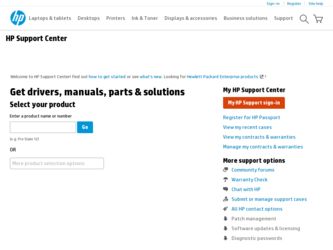
Related HP Vectra VE 6/xxx Manual Pages
Download the free PDF manual for HP Vectra VE 6/xxx and other HP manuals at ManualOwl.com
hp desktop pcs, plug and play for Microsoft Windows 2000 (Microsoft document) - Page 12


... under both Windows NT and Windows 98, only WDM interfaces can be used.
X9HÃ7ˆ†Ã9…v‰r…†
Bus power management and Plug and Play are controlled by WDM bus drivers, which are standard WDM drivers that expose bus capabilities. In this context, any device from which other devices are enumerated is referred to as a bus. A bus driver responds to...
hp desktop pcs, plug and play for Microsoft Windows 2000 (Microsoft document) - Page 13


... writes to a device.) A bus driver acts as a function driver for its controller, adapter, bridge, or other device.
Microsoft provides bus drivers for most common buses, including PCI, Plug and Play ISA, SCSI, and USB. Other bus drivers can be provided by IHVs or OEMs. A bus driver can be implemented as a driver/minidriver pair, the way a SCSI port/miniport pair drives a SCSI host adapter. In such...
hp desktop pcs, plug and play for Microsoft Windows 2000 (Microsoft document) - Page 18


... the operating system upgrade. This list of supported hardware will also influence the purchasing decisions of both OEMs and enterprise customers. For these reasons, it is vital that writers of device drivers incorporate Plug and Play and power management functionality into their drivers as soon as possible. It is recommended that you update your drivers to include Plug...
hp toptools for desktops agent, managing your toptools system software database - Page 2


...).
By default, the Revision Management Database is located at HP's support website.
The Revision Management Database (RMDB)
When Toptools Device Manager updates software on your PCs, it first locates the correct RMDB software packages at the FTP server on HP's website. These are then listed on the Settings >Drivers/FirmWare page of Toptools and are available for use through the...
hp toptools for desktops agent, managing your toptools system software database - Page 6


... the directory:
ftp://ftp.hp.com/pub/servers/software/
Note: Copying all update package files will require more storage space than may be practical. A file toptools_packages.txt has been provided that lists the update packages supported by RMDB.
For More Information
Connect to the following web site for further information on Toptools. www.hp.com/toptools/doc/manuals.html
5
hp toptools for desktops agent, scheduling operations on managed e-pcs - Page 1
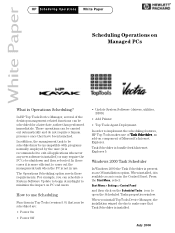
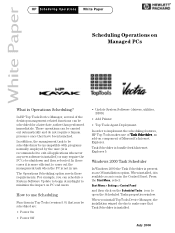
... on PC end users.
How to use Scheduling
Functions in Top Tools (version 5.0) that may be scheduled are:
• Power On
• Power Off
• Update System Software (drivers, utilities, BIOS)
• Add Printer • Top Tools Agent Deployment In order to implement the scheduling features, HP Top Tools makes use of Task Scheduler, an add-on component of...
HP Vectra VE 6/xxx Series 8, User's Guide for Desktop Models - Page 19
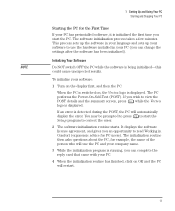
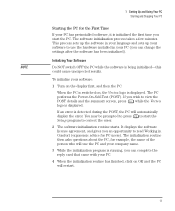
... performs the Power-On-Self-Test (POST). If you wish to view the POST details and the summary screen, press while the Vectra logo is displayed.
If an error is detected during the POST, the PC will automatically display the error. You may be prompted to press to start the Setup program to correct the error.
2 The software initialization...
HP Vectra VE 6/xxx Series 8, User's Guide for Desktop Models - Page 55
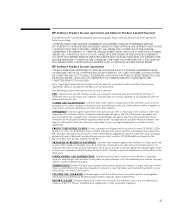
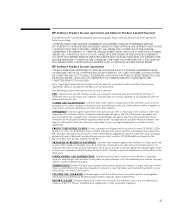
... responsible for any copyright infringement or violation of this Agreement.
PRODUCT RECOVERY CD-ROM. If your computer was shipped with a product recovery CD-ROM: (i) The product recovery CD-ROM and/or support utility software may only be used for restoring the hard disk of the HP computer with which the product recovery CD-ROM was originally provided.(ii) The use of any operating system...
HP Vectra VE 6/xxx Series 8, User's Guide for Desktop Models - Page 56


... uninterrupted or error free. In the event that this software product fails to execute its programming instructions during the warranty period, HP will provide the Customer with non-defective software along with re-installation instructions or assistance.
HP Software
For the applicable Warranty specified in the HP Warranty Card included with your product, HP warrants preloaded HP software against...
HP Vectra VE 6/xxx Series 8, User's Guide for Minitower Models - Page 19
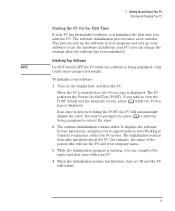
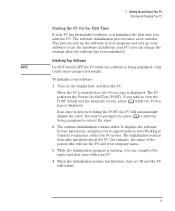
... performs the Power-On-Self-Test (POST). If you wish to view the POST details and the summary screen, press while the Vectra logo is displayed.
If an error is detected during the POST, the PC will automatically display the error. You may be prompted to press to start the Setup program to correct the error.
2 The software initialization...
HP Vectra VE 6/xxx Series 8, User's Guide for Minitower Models - Page 55


... responsible for any copyright infringement or violation of this Agreement.
PRODUCT RECOVERY CD-ROM. If your computer was shipped with a product recovery CD-ROM: (i) The product recovery CD-ROM and/or support utility software may only be used for restoring the hard disk of the HP computer with which the product recovery CD-ROM was originally provided.(ii) The use of any operating system...
HP Vectra VE 6/xxx Series 8, User's Guide for Minitower Models - Page 56


... uninterrupted or error free. In the event that this software product fails to execute its programming instructions during the warranty period, HP will provide the Customer with non-defective software along with re-installation instructions or assistance.
HP Software
For the applicable Warranty specified in the HP Warranty Card included with your product, HP warrants preloaded HP software against...
HP Vectra VE Series 8 - Upgrade and Maintenance Guide (D6548-UPG-ABA) - Page 33
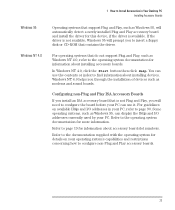
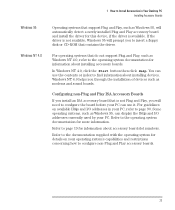
...95 Windows NT 4.0
1 How to Install Accessories in Your Desktop PC Installing Accessory Boards
Operating systems that support Plug and Play, such as Windows 95, will automatically detect a newly installed Plug and Play accessory board and install the driver for this device, if the driver is available. If the driver is not available, Windows 95 will prompt you to insert a floppy disk or CD-ROM that...
HP Vectra VE Series 8 - Upgrade and Maintenance Guide (D6548-UPG-ABA) - Page 59
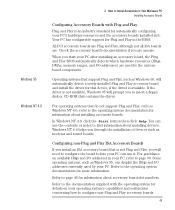
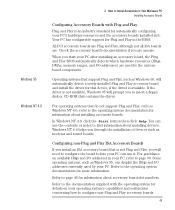
... memory ranges, and I/O addresses) are used by the systembased components.
Operating systems that support Plug and Play, such as Windows 95, will automatically detect a newly installed Plug and Play accessory board and install the driver for this device, if the driver is available. If the driver is not available, Windows 95 will prompt you to insert a floppy disk or CD-ROM that contains the driver...
HP Vectra VE Series 8 - Upgrade and Maintenance Guide (D6548-UPG-ABA) - Page 78


... external devices.
The correct device drivers Refer to the device documentation. are installed.
Check the system board is • Disconnect the power cord.
working.
• Open the PC.
• Replace the system board by a known good
board from a similar PC.
• Close the PC, reconnect the power cord and
check that the PC works.
• If the port works, contact HP Support or...
HP Vectra VE Series 8 - Upgrade and Maintenance Guide (D6548-UPG-ABA) - Page 91
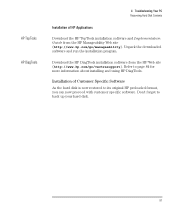
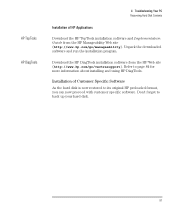
...Troubleshooting Your PC Recovering Hard Disk Contents
Installation of HP Applications
Download the HP TopTools installation software and Implementation Guide from the HP Manageability Web site (http://www.hp.com/go/manageability). Unpack the downloaded software and run the installation program.
Download the HP DiagTools installation software from the HP Web site (http://www.hp.com/go/vectrasupport...
HP Vectra VE Series 8 - Upgrade and Maintenance Guide (D6548-UPG-ABA) - Page 102


... a vast range of information about HP products, services and support, including: • Description of HP's services and support options. • Support documentation for your PC in HTML format. • The MIS kit for your PC, which contains the full set of documentation
for your PC (refer to page vi for details). • Drivers and software for your PC.
92 English
HP Vectra VE Series 8 - User Guide for Minitower Models (D6549-90001) - Page 19
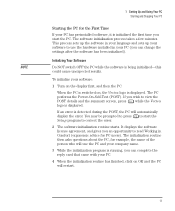
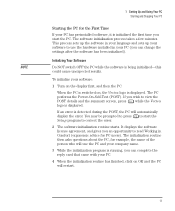
... performs the Power-On-Self-Test (POST). If you wish to view the POST details and the summary screen, press while the Vectra logo is displayed.
If an error is detected during the POST, the PC will automatically display the error. You may be prompted to press to start the Setup program to correct the error.
2 The software initialization...
HP Vectra VE Series 8 - User Guide for Minitower Models (D6549-90001) - Page 55
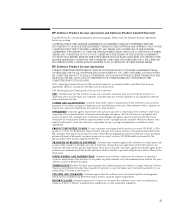
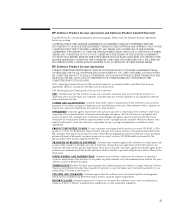
... responsible for any copyright infringement or violation of this Agreement.
PRODUCT RECOVERY CD-ROM. If your computer was shipped with a product recovery CD-ROM: (i) The product recovery CD-ROM and/or support utility software may only be used for restoring the hard disk of the HP computer with which the product recovery CD-ROM was originally provided.(ii) The use of any operating system...
HP Vectra VE Series 8 - User Guide for Minitower Models (D6549-90001) - Page 56
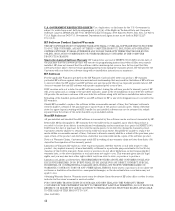
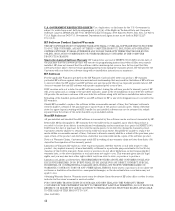
... uninterrupted or error free. In the event that this software product fails to execute its programming instructions during the warranty period, HP will provide the Customer with non-defective software along with re-installation instructions or assistance.
HP Software
For the applicable Warranty specified in the HP Warranty Card included with your product, HP warrants preloaded HP software against...
