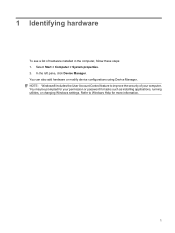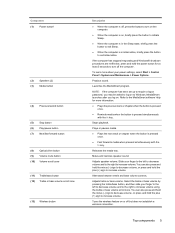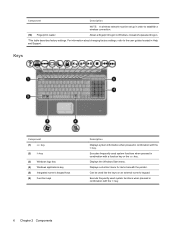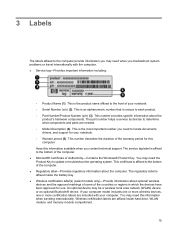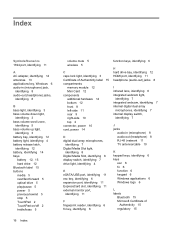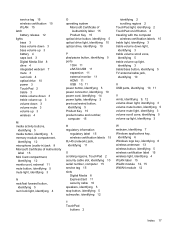HP X16-1370US - HDX Premium - Core 2 Duo 2.26 GHz driver and firmware
Drivers and firmware downloads for this Hewlett-Packard item
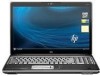

Related HP X16-1370US Manual Pages
Download the free PDF manual for HP X16-1370US and other HP manuals at ManualOwl.com