HP Xw4200 - Workstation - 1 GB RAM driver and firmware
Drivers and firmware downloads for this Hewlett-Packard item

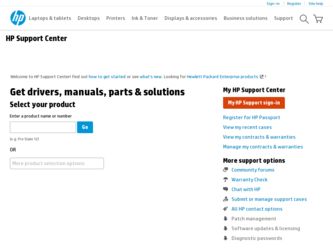
Related HP Xw4200 Manual Pages
Download the free PDF manual for HP Xw4200 and other HP manuals at ManualOwl.com
HP Worldwide Limited Warranty and Technical Support (3/3/3) (U.S. only) - Page 4
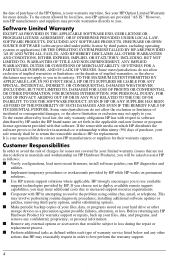
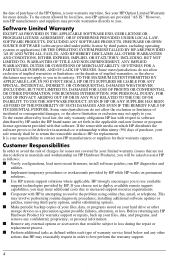
... diagnostic procedures, installing additional software updates or patches, removing third-party options, and/or substituting options. ■ Make periodic backup copies of your files, data, or programs stored on your hard drive or other storage devices as a precaution against possible failures, alteration, or loss. Before returning any HP Hardware Product for warranty support or repairs, back...
HP Worldwide Limited Warranty and Technical Support (3/3/3) (U.S. only) - Page 6


... Agreement (EULA). Support includes assistance with: ■ Answering your installation questions (how to, first steps, and prerequisites). ■ Setting up and configuring the software and options supplied or purchased with HP Hardware
Products (how-to and first steps.) Excludes system optimization, customization and network configuration. ■ Interpreting system error messages. ■...
HP Worldwide Limited Warranty and Technical Support (Australia) - Page 4
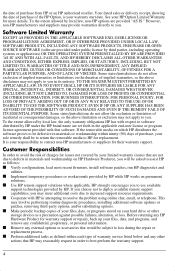
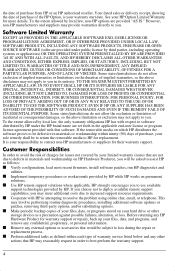
... diagnostic procedures, installing additional software updates or patches, removing third-party options, and/or substituting options. ■ Make periodic backup copies of your files, data, or programs stored on your hard drive or other storage devices as a precaution against possible failures, alteration, or loss. Before returning any HP Hardware Product for warranty support or repairs, back...
HP Worldwide Limited Warranty and Technical Support (Australia) - Page 6


... Agreement (EULA). Support includes assistance with: ■ Answering your installation questions (how to, first steps, and prerequisites). ■ Setting up and configuring the software and options supplied or purchased with HP Hardware
Products (how-to and first steps.) Excludes system optimization, customization and network configuration. ■ Interpreting system error messages. ■...
HP xw series Workstations - Quick Reference Card - Page 1
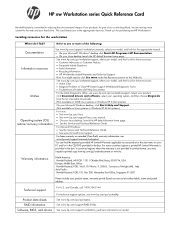
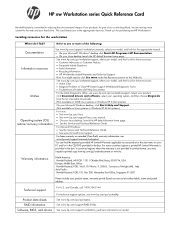
...name, warranty period (found on your serial number label), name and postal address.
Technical support
Product data sheets RAID information
Software, BIOS, and drivers
For U.S. and Canada, call 1-800-334-5144
For technical support options, see www.hp.com/go/contacthp See www.hp.com/go/quickspecs. See www.hp.com/support/RAID_FAQs. See www.hp.com/support/workstation_swdrivers and select your model.
Installing SP2 for Windows XP - Page 1
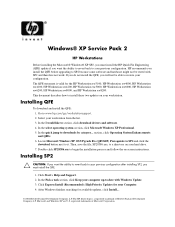
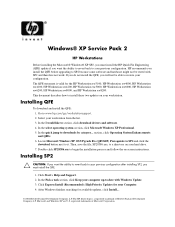
... HP Workstation xw8000, and HP Workstation xw8200. This document describes how to install these two updates on your workstation.
Installing QFE
To download and install the QFE: 1. Go to www.hp.com/go/workstationsupport. 2. Select your workstation from the list. 3. In the I would like to section, click download drivers and software. 4. In the select operating system section, click Microsoft Windows...
Getting Started Guide HP Workstations xw4100, xw4200, xw6200, and xw8200 - Page 7


... driver and software alerts, proactive change notifications (PCNs), the HP newsletter, and more. Sign up today at: www.hp.com/go/subscriberschoice
Product Bulletin
The Product Bulletin contains QuickSpecs for HP workstations. QuickSpecs provide an overall specification review of your product. It includes information about its features including the operating system, power supply, memory, processor...
Getting Started Guide HP Workstations xw4100, xw4200, xw6200, and xw8200 - Page 28


... latest HP Driver CD: 1. Download the ISO image to a local hard drive from the HP support website for the appropriate workstation platform (such as www.hp.com/support/xw4100). a. Click the download drivers and software link. b. Select the Linux OS that matches your box set. c. Select the latest version from the Utility Tools section. d. Download and unpack it (tar zxvf filename.tgz). 2. Copy the...
Getting Started Guide HP Workstations xw4100, xw4200, xw6200, and xw8200 - Page 29
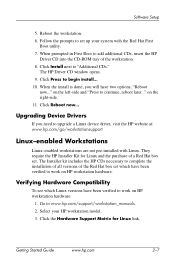
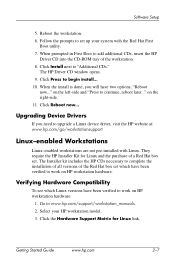
Software Setup
5. Reboot the workstation. 6. Follow the prompts to set up your system with the Red Hat First
Boot utility. 7. When prompted in First Boot to add additional CDs, insert the HP
Driver CD into the CD-ROM tray of the workstation. 8. Click Install next to "Additional CDs."
The HP Driver CD window opens. 9. Click Press to begin install... 10. When the install is done...
Getting Started Guide HP Workstations xw4100, xw4200, xw6200, and xw8200 - Page 30


... 2. Follow the instructions for "Starting up the Linux Operating System" in the previous section.
NOTE: For additional information concerning the setup of Linux-preinstalled or Linux-enabled workstations, refer to the HP User Manual for Linux, located at www.hp.com/support/linux_user_manual.
For additional information about HP and Linux, visit www.hp.com/linux.
Upgrading Device Drivers
If you need...
Getting Started Guide HP Workstations xw4100, xw4200, xw6200, and xw8200 - Page 35


... the appropriate operating system link. 3. From the download drivers and software screen, click the Diagnostics link and then click the appropriate diagnostic program link.
For more information on using HP Insight Diagnostics, click the Help tab from within the program or refer to the Service and Technical Reference Guide web link located on the Documentation Library...
HP Workstations xw Series - Setup and Troubleshooting Guide - Page 5


... Hardware Compatibility 27 Installing the Linux Operating System 27 Upgrading Device Drivers 28 After First-Boot 28 Hyper-Threading Technology 28 Turning off the Workstation 29 Upgrading the BIOS 29 Subscribing to Software Support 30 HP ProtectTools Embedded Security 30
4 Troubleshooting
Self Troubleshooting 31 HP Troubleshooting Resources and Tools 31 POST Error Messages 34 Basic...
HP Workstations xw Series - Setup and Troubleshooting Guide - Page 7


... Setup and Troubleshooting Guide • a link to the latest Service and Technical Reference
Guide • a copy of the Safety and Comfort Guide • a copy of the Safety & Regulatory Information Guide • HP Insight Diagnostics utility
Signing up for product notifications. Locating workstation QuickSpecs.
Subscriber's Choice is an HP program that allows you to sign up to receive driver...
HP Workstations xw Series - Setup and Troubleshooting Guide - Page 9


... HP Resources
2. Type: X:\index.htm (where X is the drive letter designator for the CD-ROM drive)
3. Click OK.
Linux-based Workstations
If the workstation is running a Linux operating system, browse the CD and click on the index.htm file to launch the CD interface. To view the documents on the CD, download and install Adobe® Acrobat® Reader...
HP Workstations xw Series - Setup and Troubleshooting Guide - Page 26


... latest HP Driver CD: 1. Download the ISO image to a local hard drive from the HP support website for the appropriate
workstation platform (such as www.hp.com/support/xw4200). a. Click the download drivers and software link. b. Select the Linux OS that matches your box set. c. Select the latest version from the Utility Tools section. d. Download and unpack it (tar zxvf filename.tgz). 2. Copy the...
HP Workstations xw Series - Setup and Troubleshooting Guide - Page 27


... you need to upgrade a Linux device driver, visit the HP website at: www.hp.com/go/workstationsupport
Installing and Customizing Linux-enabled Workstations
Linux-enabled workstations are not pre-installed with Linux. They require the HP Installer Kit for Linux and the purchase of a Red Hat box set. The Installer kit includes the HP CDs necessary to complete the installation of all versions of the...
HP Workstations xw Series - Setup and Troubleshooting Guide - Page 28


... BIOS and an SMP kernel (for systems installed with a single processor). For additional information concerning the setup of Linux-preinstalled or Linux-enabled workstations, refer to the HP User Manual for Linux, located at www.hp.com/support/linux_user_manual.
For more information about the Hyper-Threading Technology, you can visit the Intel® website at www.intel.com.
28 Software Setup
HP Workstations xw Series - Setup and Troubleshooting Guide - Page 29


..., manually turning off the power bypasses the standby state and can result in loss of data. To reconfigure the power button to work in On/Off mode, run Computer Setup (F10). Refer to the Service and Technical Reference Guide web link located on the Documentation and Diagnostics CD (www.hp.com/support/workstation_manuals) for more information about using Computer Setup.
Upgrading the BIOS...
HP Workstations xw Series - Setup and Troubleshooting Guide - Page 31


... to the Service and Technical Reference Guide web link located on the Documentation and Diagnostics CD.
HP Troubleshooting Resources and Tools
HP Help and Support Center
The HP Help and Support Center is a customized HP user interface that enhances the Windows XP Help and Support Center Help feature. This customized utility allows you to access specific information about your HP workstation such...
HP Workstations xw Series - Setup and Troubleshooting Guide - Page 32


... Framework and instruction on how to use it, visit
http://www.hp.com/workstations/software/framework/index.html.
E-Support
For online access to technical support information and tools, go to www.hp.com/support. Support resources include web-based troubleshooting tools, technical knowledge databases, driver and patch downloads, online communities, and proactive notification services.
The following...
