HP d640 driver and firmware
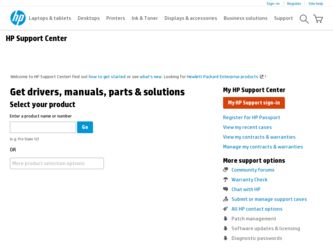
Related HP d640 Manual Pages
Download the free PDF manual for HP d640 and other HP manuals at ManualOwl.com
HP D640 High-Volume Printer - Installation Manual (Printer and Accessories), C5620-90015 - Page 80
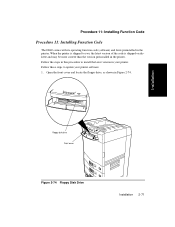
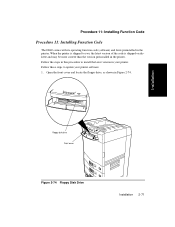
... shipped on diskette and may be more current than the version preinstalled in the printer. Follow the steps in this procedure to install the latest version in your printer. Follow these steps to update your printer software: 1. Open the front cover and locate the floppy drive, as shown in Figure 2-74.
Installation
Floppy disk drive
Front cover
LTR LTR
Figure 2-74 Floppy...
HP D640 High-Volume Printer - Installation Manual (Printer and Accessories), C5620-90015 - Page 106
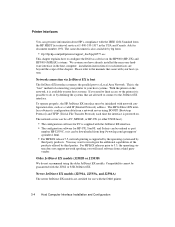
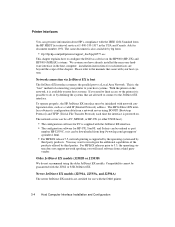
... in the host computer; installation instructions for such interfaces are beyond the scope of this chapter. Please refer to the manuals that came with your host system.
Network connection via JetDirect EX is best The JetDirect EX interface connects the parallel port to a Local Area Network. This is the "best" method of connecting your printer to your host...
HP D640 High-Volume Printer - Installation Manual (Printer and Accessories), C5620-90015 - Page 113


... Parallel cable, C2946A orC2947A HP 28655A HP-PB SCSI/Parallel Adapter (integrated I/O card) lpr2 26 PCL5
Verify that the driver is present in your S800 file by using the lsdev command:
/etc/lsdev 26
If the driver is not present, refer to the Installing Peripherals manual (B3108-90004), Chapter 6, Installing Printers (LaserJet III printers), for detailed instructions.
NOTE: Adding a driver to...
HP D640 High-Volume Printer - Installation Manual (Printer and Accessories), C5620-90015 - Page 115
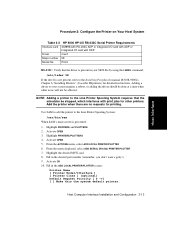
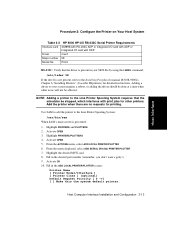
... I/O card with ADP or Integrated I/O card with DDP
Driver
mux2
Major number 58
Model file
PCL5
RS-232C. Verify that the driver is present in your S800 file by using the LSDEV command,
/etc/lsdev 58
If the driver is not present, refer to the Installing Peripherals manual (B3108-90004), Chapter 6,"Installing Printers", (LaserJet III printers) for detailed instructions. Adding a driver to...
HP D640 High-Volume Printer - PostScript Emulation Manual, C5630-90002 - Page 3


... PostScript Emulation Kit 2 Installing the SIMM Card 3 Installing/Upgrading PostScript Emulation Software 7
2. PPD File and Driver
About the PPD File 11 Installing the PPD File and Driver 11
Before You Start 12 Installing the PPD File 12 Configuring the Driver 16 Using Driver Settings 17 Changing Driver Settings 17 Printer Driver Help 17 Application Settings 18 Windows 95 Options 19...
HP D640 High-Volume Printer - PostScript Emulation Manual, C5630-90002 - Page 5


... software on the Hewlett-Packard D640 printer. The latest version of this kit includes some performance improvements. It also includes a number of D640 enhanced features such as mopies (multiple-page, collated copies), edge to edge printing, and support for disk commands.
Related Documents
The information in this manual supplements the following HP D640 documents: l Model D640 Installation Manual...
HP D640 High-Volume Printer - PostScript Emulation Manual, C5630-90002 - Page 6


... file you can use with a PostScript compatible driver on Windows 95 or Windows NT 4.0.
If you're installing PostScript emulation for the first time on your printer, follow the instructions in the next section to install the SIMM card. If you're already using PostScript emulation on the printer, skip ahead to "Installing/Upgrading PostScript Emulation Software" on page 7.
2 Chapter 1: Introduction
HP D640 High-Volume Printer - PostScript Emulation Manual, C5630-90002 - Page 11
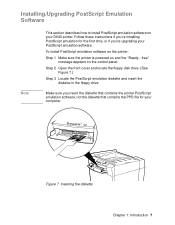
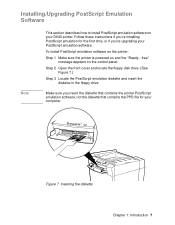
... software on your D640 printer. Follow these instructions if you're installing PostScript emulation for the first time, or if you're upgrading your PostScript emulation software.
To install PostScript emulation software on the printer:
Step 1 Make sure the printer is powered-on and the "Ready --free" message appears on the control panel.
Step 2 Open the front cover and locate the floppy disk drive...
HP D640 High-Volume Printer - PostScript Emulation Manual, C5630-90002 - Page 15


... commands or the printer's control panel settings to access features unique to the D640 printer.
Installing the PPD File and Driver
Note
Use the Windows Add Printer wizard to install the PPD file. The following is one example of installing the PPD file on a computer running Windows NT 4.0. Use this as a model for installing the PPD file on your own computer.
The instructions in this section...
HP D640 High-Volume Printer - PostScript Emulation Manual, C5630-90002 - Page 16


.... For example: DRIVE:\I386 In addition to the Windows installation CDROM, make sure you have the D640 PPD installation disk handy.
Installing the PPD File
To install the PPD file: Step 1 Close all applications and restart your computer. Step 2 Click the Start button and choose Printers from the Settings
menu. Step 3 Double-click the Add Printers button.
12 Chapter 2: PPD File and Driver
HP D640 High-Volume Printer - PostScript Emulation Manual, C5630-90002 - Page 18


Step 6 When the Manufacturer and Model window appears, click Have Disk.
Step 7 Insert the PPD installation disk into the floppy drive, and then click OK.
14 Chapter 2: PPD File and Driver
HP D640 High-Volume Printer - PostScript Emulation Manual, C5630-90002 - Page 19


Step 8 Continue to answer questions in the Add Printer windows until the Finish button appears.
Step 9 Click the Finish button. Two additional widows appear asking you for the location of the PSCRIPT.DLL and PSCRIPT.HLP files. These files are located on the Windows Installation CDROM.
Step 10 Enter the locations of these files to complete the installation.
Chapter 2: PPD File and Driver 15
HP D640 High-Volume Printer - PostScript Emulation Manual, C5630-90002 - Page 20
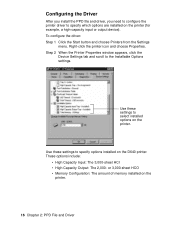
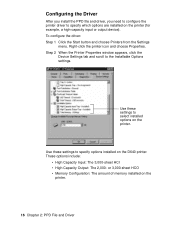
...When the Printer Properties window appears, click the
Device Settings tab and scroll to the Installable Options settings.
Use these settings to select installed options on the printer.
Use these settings to specify options installed on the D640 printer. These options include:
• High Capacity Input: The 3,000-sheet HCI • High Capacity Output: The 2,000- or 3,000-sheet HCO • Memory...
HP D640 High-Volume Printer - PostScript Emulation Manual, C5630-90002 - Page 21
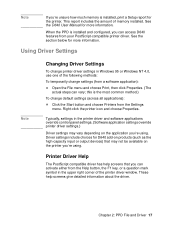
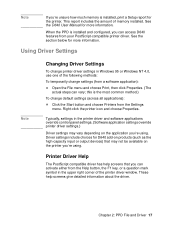
... a Setup report for the printer. This report includes the amount of memory installed. See the D640 User Manual for more information.
When the PPD is installed and configured, you can access D640 features from your PostScript-compatible printer driver. See the section below for more information.
Using Driver Settings
Note
Changing Driver Settings
To change printer driver settings in Windows 95...
HP D640 High-Volume Printer - PostScript Emulation Manual, C5630-90002 - Page 29
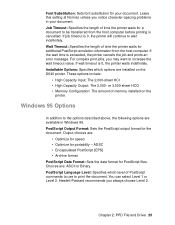
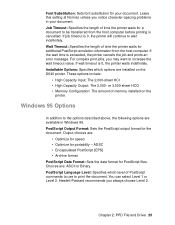
... are installed on the D640 printer. These options include:
• High Capacity Input: The 2,000-sheet HCI • High Capacity Output: The 2,000- or 3,000-sheet HCO • Memory Configuration: The amount of memory installed on the
printer.
Windows 95 Options
In addition to the options described above, the following options are available in Windows 95. PostScript Output Format: Sets...
HP D640 High-Volume Printer - PostScript Emulation Manual, C5630-90002 - Page 49


... 17 Test 8
C
card slots, for memory 5 CDROM, Windows installation 12, 15 changing, driver settings 17 checkpassword operator 37 closefile operator 43 Collate setting 22 Color Appearance setting 19 commands
Print 17 Printers 12, 16 Properties 16, 17
See also operators, PostScript Compress Bitmaps setting 21 configuring, driver settings 16 control panel settings, overriding 17 Copy Count setting 19...
HP D640 High-Volume Printer - PostScript Emulation Manual, C5630-90002 - Page 50
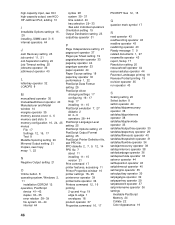
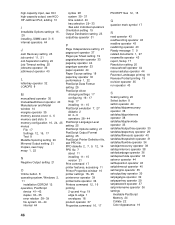
... JetDirect Port, adding 13
I
Installable Options settings 16, 25 installing, SIMM card 3- 6 internal operators 44
J
Jam Recovery setting 23 job control 11, 21 Job Separation setting 22 Job Timeout setting 25 jobname operator 36 jobtimeout operator 40
L
lettertray operator 32 LOADPS 8
M
manualfeed operator 35 manualfeedtimeout operator 40 Manufacturer and Model window 14 margins operator 35 memory...
HP D640 High-Volume Printer - PostScript Emulation Manual, C5630-90002 - Page 51
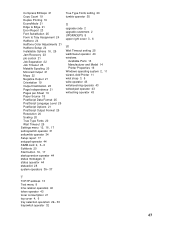
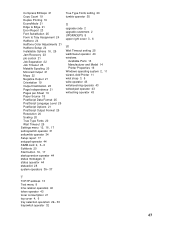
... operator 35
U
upgrade code 2 upgrade customers 2 UPGRADEPS 8 upper right cover 3, 6
W
Wait Timeout setting 25 waittimeout operator 40 windows
Available Ports 13 Manufacturer and Model 14 Printer Properties 16 Windows operating system 2, 11 wizard, Add Printer 11 wrist strap 3, 5 write operator 43 writehexstring operator 43 writeobject operator 43 writestring operator 43
T
TCP/IP address 13 Test...
HP D640 High-Volume Printer - Technical Reference Manual, C5630-90030 - Page 16
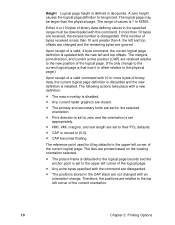
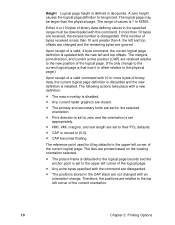
...defining values in the specified range must be downloaded with this command. If more than 10...byte command, the current logical page definition is updated with the new left and top offsets. The ... page definition is discarded and the new definition is installed. The following actions take place with a new definition...logical page bounds and the anchor point is set to the upper left corner of the logical...
HP D640 High-Volume Printer - Enhanced Features Manual, C5620-90027 - Page 7
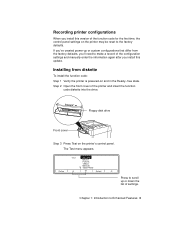
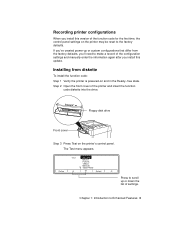
... need to make a record of the configuration settings and manually enter the information again after you install this update.
Installing from diskette
To install the function code:
Step 1 Verify the printer is powered-on and in the Ready--free state.
Step 2 Open the front cover of the printer and insert the function code diskette into the drive.
Floppy disk drive
Front cover
Step...

