Intel DH61KVCH driver and firmware
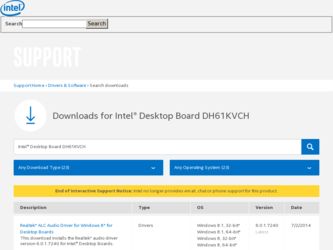
Related Intel DH61KVCH Manual Pages
Download the free PDF manual for Intel DH61KVCH and other Intel manuals at ManualOwl.com
Technical Product Specification - Page 1
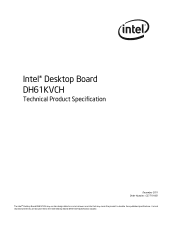
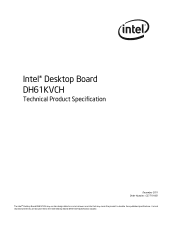
Intel® Desktop Board DH61KVCH
Technical Product Specification
December 2011 Order Number: G37719-001 The Intel® Desktop Board DH61KVCH may contain design defects or errors known as errata that may cause the product to deviate from published specifications. Current characterized errata are documented in the Intel Desktop Board DH61KVCH Specification Update.
Technical Product Specification - Page 3
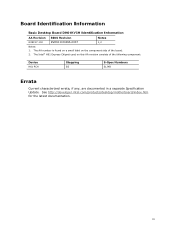
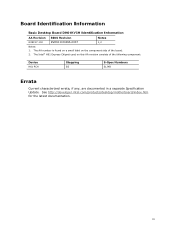
... label on the component side of the board. 2. The Intel® H61 Express Chipset used on this AA revision consists of the following component:
Device
H61 PCH
Stepping
B3
S-Spec Numbers
SLJ4B
Errata
Current characterized errata, if any, are documented in a separate Specification Update. See http://developer.intel.com/products/desktop/motherboard/index.htm for the latest documentation...
Technical Product Specification - Page 12
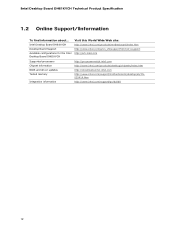
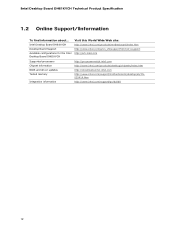
... information about...
Intel Desktop Board DH61KVCH Desktop Board Support Available configurations for the Intel Desktop Board DH61KVCH
Visit this World Wide Web site:
http://www.intel.com/products/motherboard/index.htm http://www.intel.com/p/en_US/support?iid=hdr+support http://ark.intel.com
Supported processors Chipset information BIOS and driver updates Tested memory
Integration information...
Technical Product Specification - Page 21
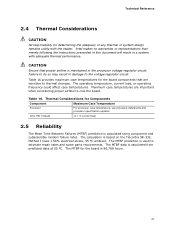
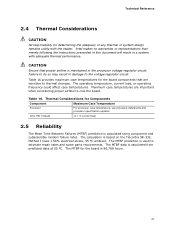
... temperature, current load, or operating frequency could affect case temperatures. Maximum case temperatures are important when considering proper airflow to cool the board.
Table 16. Thermal Considerations for Components
Component
Maximum Case Temperature
Processor
For processor case temperature, see processor datasheets and processor specification updates
Intel H61 Chipset
111 oC (under...
Product Guide for Intel Desktop Board DH61KVCH - Page 1
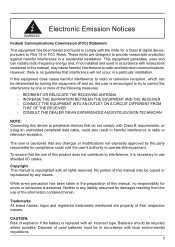
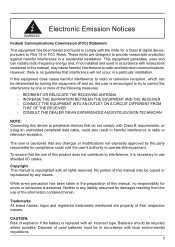
... B digital device, pursuant to Part 15 of FCC Rules. These limits are designed to provide reasonable protection against harmful interference in a residential installation. This equipment generates, uses and can radiate radio frequency energy and, if not installed and used in accordance with instructions contained in this manual, may cause harmful interference to radio and television communications...
Product Guide for Intel Desktop Board DH61KVCH - Page 3


... Reset 24 Save Changes 24 Discard Changes 25 Restore Defaults 25 Save as User Defaults 25 Restore User Defaults 25 Launch EFI Shell from filesystem device 25 Flash Update Procedure 25 Installing Drivers and Software 26 Drivers Installation 26 Realtek HD Audio Driver Setup 34 Getting Started 34 Sound Effect 34 Mixer 36...
Product Guide for Intel Desktop Board DH61KVCH - Page 18


Intel Desktop Board DH61KVCH
Configuring the BIOS
This section discusses how to change the system settings through the BIOS Setup menus. Detailed descriptions of the BIOS parameters are also provided.
Enter BIOS Setup
The BIOS is the communication bridge between hardware and software. Correctly setting the BIOS parameters is critical to maintain optimal system performance. Refer to the following ...
Product Guide for Intel Desktop Board DH61KVCH - Page 20


Intel Desktop Board DH61KVCH
CPU Configuration The items in this menu show the CPU-related information that the BIOS automatically detects. Press to display the configuration options: q Hyper-threading
Use this item to enable or disable Hyper-threading technology. q Active Processor Cores
This item allows you to choose the number of the active processor cores. The default value is [All]. q Limit...
Product Guide for Intel Desktop Board DH61KVCH - Page 25


... (Shellx64.efi) from one of the available filesystem devices.
FLASH Update Procedure
The program EFUDOS.exe is included on the driver CD (D:\Utility\EFUDOS .exe). Please follow the recommended procedure to update the flash BIOS, as listed below. 1. Create a DOS-bootable floppy diskette. Copy the new BIOS file (just obtained or downloaded)
and the utility program EFUDOS.exe to the...
Product Guide for Intel Desktop Board DH61KVCH - Page 26


... Windows 7 32bit/64bit.
The kit comes with a CD that contains utility drivers and additional INTEL software. The CD that has been shipped with your motherboard contains the following software and drivers: q Intel Chipset Driver q HDA Sound Driver q Intel Graphics Driver q Ethernet PCI-E Driver q Intel Management Engine Note. We reserve the right to update the driver version presented in the manual...
Product Guide for Intel Desktop Board DH61KVCH - Page 27


2. Left-click Intel Chipset Driver, begin loading
Installing Drivers And Software
27
Product Guide for Intel Desktop Board DH61KVCH - Page 29


Installing Drivers And Software 4. Left-click Intel Graphics Driver, begin loading
29
Product Guide for Intel Desktop Board DH61KVCH - Page 31


5. Left-click Ethernet PCI-E Driver, begin loading
Installing Drivers And Software
31
Product Guide for Intel Desktop Board DH61KVCH - Page 33


Installing Drivers And Software
At last, you can enter Computer Management that provides information about the hardware devices on this motherboard to check if the driver installation is complete.
33
Product Guide for Intel Desktop Board DH61KVCH - Page 34


Intel Desktop Board DH61KVCH
Realtek HD Audio Driver Setup
Getting Started
After Realtek HD Audio Driver being installed (insert the driver CD and follow the on-screen instructions), "Realtek HD Audio Manager" icon will show in System tray as below. Double click the icon and the control panel will appear:
Double click to enable Realtek HD Audio Manager
Sound Effect
After clicking on the "Sound ...
Product Guide for Intel Desktop Board DH61KVCH - Page 35


Installing Drivers And Software
Equalizer Selection
The Equalizer section allows you to create your own preferred settings by utilizing this tool. In standard 10 bands of equalizer, ranging from 100Hz to 16KHz are available:
Frequently Used Equalizer Setting
Realtek recognizes the needs that you might have. By leveraging our long experience at audio field, Realtek HD Audio Sound...
Product Guide for Intel Desktop Board DH61KVCH - Page 37


Installing Drivers And Software
With this function, you will be able to have an audio chat with your friends via headphone (stream 1 from front panel) while still have music (stream 2 from back panel) playing. At any given period, you can have maximum 2 streams operating simultaneously.
Recording control
Mute You may choose to mute single or multiple volume...
Product Guide for Intel Desktop Board DH61KVCH - Page 39


Installing Drivers And Software
Speaker Configuration Step 1: Plug in the device in any available jack. Step 2: Dialogue "Connected device" will pop up for your selection. Please select the device you
are trying to plug in. * If the device is being plugged into the correct jack, you will be able to find the icon beside the
jack changed to the one that is same as your device.
39
Product Guide for Intel Desktop Board DH61KVCH - Page 41


Installing Drivers And Software
Speaker Calibration After you have successfully plugged in speakers and assigned to the right jacks, you are only one more step to go to enjoy the intended sound. We provide "Speaker Calibration" to help you check if the speakers are located in the correct position.
channel)
41
Product Guide for Intel Desktop Board DH61KVCH - Page 43


Installing Drivers And Software
3D Audio Demo
The section "3D Audio Demo" grants you another possibility to enjoy your sound. The Audio Demo allows you to listen to sound in an extraordinary way.
Information
This section provides information about your current system audio device. 43

