Intel S5000PAL - Server Board Motherboard driver and firmware
Drivers and firmware downloads for this Intel item

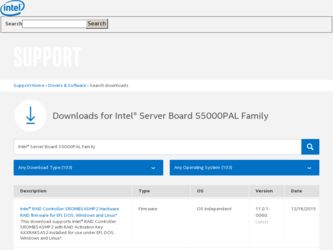
Related Intel S5000PAL Manual Pages
Download the free PDF manual for Intel S5000PAL and other Intel manuals at ManualOwl.com
User Guide - Page 5


... devices and cables: Hazardous electrical conditions may be present on power, telephone, and communication cables. Turn off the server and disconnect the power cord, telecommunications systems, networks, and modems attached to the server before opening it. Otherwise, personal injury or equipment damage can result.
Electrostatic discharge (ESD) and ESD protection: ESD can damage disk drives, boards...
User Guide - Page 7


...through the BIOS Setup screens, how to perform a BIOS update, and how to reset the password or CMOS. Information about the specific BIOS settings and screens is available in the Intel® 5000 Series Chipsets Server Board Family Datasheet. See "Additional Information and Software" for a link to the Intel® 5000 Series Chipsets Server Board Family Datasheet.
Chapter 3 provides instructions on...
User Guide - Page 8


..., hard drive, USB floppy drive, CD-ROM or DVD-ROM drive, RAID controller, operating system.
For information about which accessories, memory, processors, and third-party hardware have been tested and can be used with your board, and for ordering information for Intel products, see http://support.intel.com/support/motherboards/server/S5000PAL/ compat.htm.
Additional Information and Software
If you...
User Guide - Page 9


...Reference Chassis List Supported Processors
Tested Memory List Power Budget Tool Intel® System Management Software Driver (for an extensive list of available drivers) Operating System Driver (for operating system drivers) Firmware Updates
Diagnostics
See also the Intel® Server Deployment Toolkit 2.0 CD that came with your server board.
Intel® Server Board S5000PAL User's Guide
ix
User Guide - Page 11


... and Software viii
Chapter 2: Server Board Features 1
Connector and Component Locations 3 Configuration Jumpers ...5 Intel® Light Guided Diagnostics 7 Back Panel Connectors ...8 RAID Support ...9 Hardware Requirements ...10
Processor ...10 Memory ...11 Power Supply ...13 Optional Hardware ...13 Intel® RAID Activation Key 13 Hard Disk Drives ...13 Intel® Remote Management...
User Guide - Page 13


... Application Software that Ran Correctly Earlier 48 Devices are not Recognized under Device Manager (Microsoft* Windows* Operating
System) ...49 Hard Drive(s) are not Recognized 49 Bootable CD-ROM Disk Is Not Detected 49 LED Information ...50 BIOS POST Beep Codes 50
Appendix D: LED Decoder 53
Appendix E: Intel® Server Issue Report Form 59
Intel® Server Board S5000PAL User's Guide...
User Guide - Page 27


... Network connection in place Transmit/receive activity 10 Mbps connection (if left LED is on or blinking) 100 Mbps connection 1000 Mbps connection
RAID Support
The Intel® Server Board S5000PAL provides an embedded SATA controller that supports both 1.5 and 3.0 Gbps data transfer rates.
The BIOS Setup utility provides multiple drive configuration options on the Advanced | ATA Controller setup...
User Guide - Page 30


... a mirrored system, the maximum usable memory is one-half of the installed memory, with a minimum of four DIMMs installed. Since the data is duplicated across DIMMs, it means that up to one-half of the installed DIMMs are actively in use at any one time. The remaining DIMMs are used for mirroring.
12
Intel® Server Board S5000PAL User's Guide
User Guide - Page 35


... upgrade utility.
Note: In the unlikely event that a BIOS error occurs during the BIOS update process, a recovery process may need to be followed to return the system to service. See "Additional Information and Software" for a link to necessary software and instrutions.
Recording the Current BIOS Settings
1. Boot the computer and press when you see the message:
Press Key if you want to run SETUP...
User Guide - Page 36


.... The password clear jumper must be restored to its original position before a new password(s) can be set.
1. Power down the system and disconnect the AC power. 2. Open the server chassis. 3. Move the jumper from the normal operation position, Password Clear Protect, at
pins 1 and 2 to the Password Clear Erase position, covering pins 2 and 3.
18
Intel® Server Board S5000PAL User's Guide
User Guide - Page 39


... the board. See "Memory" for a discussion of the memory requirements and options. See "Additional Information and Software" for a link to the list of tested DIMMs.
Installing DIMMs
To install DIMMs, follow these steps: 1. Observe the safety and ESD precautions in "Safety Information". 2. Turn off all peripheral devices connected to the server. Turn off the server. 3. Disconnect the AC power cord...
User Guide - Page 41


... 8. Replace the server's cover and reconnect the AC power cord. See the documentation that came with your server chassis for instructions on installing the server's cover.
Installing or Replacing the Processor
Caution: Processor must be appropriate: You may damage the server board if you install a processor that is inappropriate for your server. See "Additional Information and Software" for a link...
User Guide - Page 59
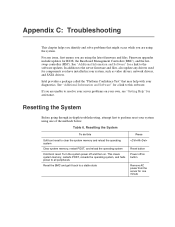
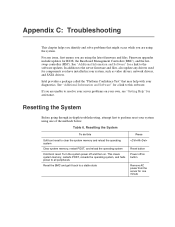
.... Firmware upgrades include updates for BIOS, the Baseboard Management Controller (BMC), and the hotswap controller (HSC). See "Additional Information and Software" for a link to the software updates. In addition to the server firmware and files, also update any drivers used for components you have installed in your system, such as video drivers, network drivers, and SATA drivers.
Intel provides...
User Guide - Page 60


... has a hard disk drive, is it properly formatted or configured? • Are all device drivers properly installed? • Are the configuration settings made in Setup correct? • Is the operating system properly loaded? See the operating system documentation. • Did you press the system power on/off switch on the front panel to turn the server on
(power on light should...
User Guide - Page 62


... the system requirements. • Make sure the processor(s) have been populated according to the system
requirements.
• Remove the processor(s) and re-seat them.
• Make sure the chassis standoffs are installed only below mounting holes. Misplaced standoffs can contact the pins on the bottom of the server board and cause a short.
44
Intel® Server Board S5000PAL User's Guide
User Guide - Page 65


... and Software" for a
link to the current version.
• Make sure the other adapter supports shared interrupts. Make sure your operating
system supports shared interrupts. • Try reseating the add-in adapter.
The add-in adapter stopped working without apparent cause
• Reseat the adater. • Put the adapter in a different slot.
Intel® Server Board S5000PAL User's Guide
47
User Guide - Page 66


.... However, they can also be caused by file corruption or changes to the software configuration.
Check the following:
• If you are running the software from a CD-ROM or DVD-ROM, try a different disk. • Check your system for a virus infection. • Uninstall and reinstall the software. Make sure all necessary files are installed.
48
Intel® Server Board S5000PAL User's Guide
User Guide - Page 67


.... See your
drive documentation for details on setting the master/slave settings. • If using a RAID configuration with SCSI or SATA drives, make sure the RAID card
is installed correctly.
Bootable CD-ROM Disk Is Not Detected
Check the following: • Make sure the BIOS is configured to allow the CD-ROM to be the first bootable device.
Intel® Server Board S5000PAL User's Guide
49
User Guide - Page 75


... / EFI Operating System Boot
0xF4h 0xF5h 0xF8h
0xF9h
R
A
R
R
Entering Sleep state
R
A
R
A
Exiting Sleep state
A
R
R
R
Operating system has requested EFI to close
boot services (ExitBootServices ( ) has been
called)
A
R
R
A
Operating system has switched to virtual
address mode (SetVirtualAddressMap ( ) has
been called)
Intel® Server Board S5000PAL User's Guide
57
User Guide - Page 79


...
Drive Type (SATA, SAS, etc)
Make/Model
Driver Revision
IRQ
I/O Base
FW
Address Revision
Hot-swap or Fixed
IRQ
FW Revision
Management Information
On-Board Platform Instrumentation only Intel® System Management Software
Control Panel Information
Standard Control Panel Intel® Local Control Panel Mini-Control Panel
Intel® Server Board S5000PAL User's Guide...
