Intel DQ43AP driver and firmware
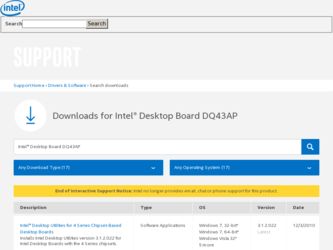
Related Intel DQ43AP Manual Pages
Download the free PDF manual for Intel DQ43AP and other Intel manuals at ManualOwl.com
Product Specification - Page 5


... 14 1.3 Online Support 14 1.4 Processor 15 1.5 System Memory 16
1.5.1 Memory Configurations 17 ®
1.6 Intel Q43 Express Chipset 19 1.6.1 Intel Q43 Graphics Subsystem 19 1.6.2 USB 21 1.6.3 Serial ATA Interfaces 21
1.7 Real-Time Clock Subsystem 22 1.8 Legacy I/O Controller 22
1.8.1 Serial Port 22 1.9 Audio Subsystem 23
1.9.1 Audio Subsystem Software 24 1.9.2 Audio Connectors and...
Product Specification - Page 14


... port on the back panel • The serial port header is located near the 2 x 12 power connector and may require
a specialized chassis or cabling solution to use
1.3 Online Support
To find information about...
Intel Desktop Board DQ43AP Desktop Board Support Available configurations for the Intel Desktop Board DQ43AP Supported processors Chipset information BIOS and driver updates Tested memory...
Product Specification - Page 20
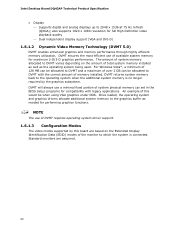
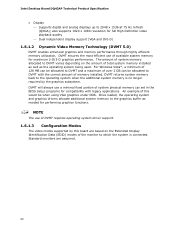
Intel Desktop Board DQ43AP Technical Product Specification
• Display ⎯ Supports digital and analog displays up to 2048 x 1536 at 75 Hz refresh (QXGA); also supports 1920 x 1080 resolution for full High Definition video playback quality ⎯ Dual independent display support (VGA and DVI-D)
1.6.1.2 Dynamic Video Memory Technology (DVMT 5.0)
DVMT enables enhanced graphics and memory ...
Product Specification - Page 21
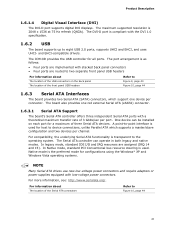
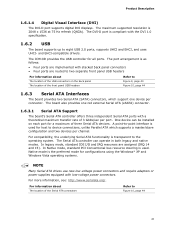
... two Serial ATA (SATA) connectors, which support one device per connector. The board also provides one red external Serial ATA (eSATA) connector.
1.6.3.1 Serial ATA Support
The board's Serial ATA controller offers three independent Serial ATA ports with a theoretical maximum transfer rate of 3 Gbits/sec per port. One device can be installed on each port for a maximum of three Serial ATA devices...
Product Specification - Page 24
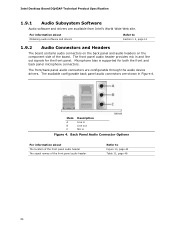
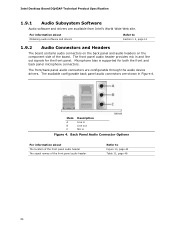
Intel Desktop Board DQ43AP Technical Product Specification
1.9.1 Audio Subsystem Software
Audio software and drivers are available from Intel's World Wide Web site.
For information about
Obtaining audio software and drivers
Refer to
Section 1.2, page 14
1.9.2 Audio Connectors and Headers
The board contains audio connectors on the back panel and audio headers on the component side of the board....
Product Specification - Page 25


...between ICH10D and the LAN controller • PCI Conventional bus power management
⎯ ACPI technology support ⎯ LAN wake capabilities • LAN subsystem software
For information about
LAN software and drivers
Refer to
http://downloadcenter.intel.com
1.10.1 Intel® 82567LM Gigabit Ethernet Controller
The Intel 82567LM Gigabit Ethernet Controller supports the following features...
Product Specification - Page 26
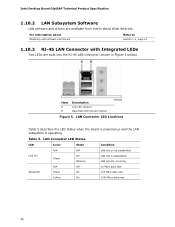
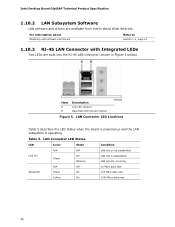
Intel Desktop Board DQ43AP Technical Product Specification
1.10.2 LAN Subsystem Software
LAN software and drivers are available from Intel's World Wide Web site.
For information about
Obtaining LAN software and drivers
Refer to
Section 1.2, page 14
1.10.3 RJ-45 LAN Connector with Integrated LEDs
Two LEDs are built into the RJ-45 LAN connector (shown in Figure 5 below).
Item
A B
Description
...
Product Specification - Page 27
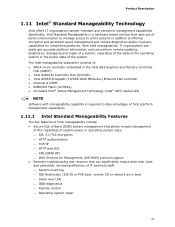
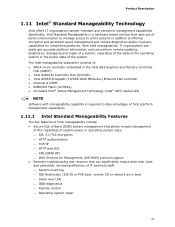
...: • ARC4 micro-controller embedded in the Intel Q43 Graphics and Memory Controller
Hub (GMCH) • Intel 82801JD Controller Hub (ICH10D) • Intel 82567LM Gigabit (10/100/1000 Mbits/sec) Ethernet LAN controller • Channel A DIMM • BIOS/SPI Flash (32 Mbits) • On-board Intel® Active Management Technology (Intel® AMT) status LED
NOTE
Software with manageability...
Product Specification - Page 28
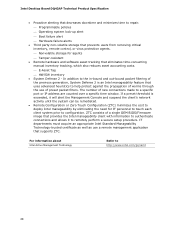
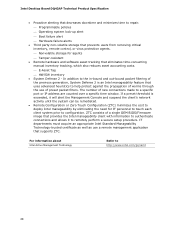
Intel Desktop Board DQ43AP Technical Product Specification
• Proactive alerting that decreases downtime and minimizes time to repair.
⎯ Programmable policies
⎯ Operating system lock-up alert
⎯ Boot failure alert
⎯ Hardware failure alerts • Third party non-volatile storage that prevents users from removing critical
inventory, remote control, or virus protection ...
Product Specification - Page 29
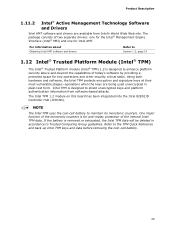
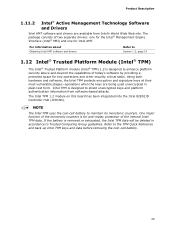
... the keys are being used unencrypted in plain-text form. Intel TPM is designed to shield unencrypted keys and platform authentication information from software-based attacks. The Intel TPM 1.2 module on this board has been integrated into the Intel 82801JD Controller Hub (ICH10D).
NOTE
The Intel TPM uses the coin-cell battery to maintain its monotonic counters...
Product Specification - Page 32


... Play functions of a computer. The use of ACPI with the board requires an operating system that provides full ACPI support. ACPI features include:
• Plug and Play (including bus and device enumeration) • Power management control of individual devices, add-in boards (some add-in
boards may require an ACPI-aware driver), video displays, and hard disk drives • Methods for achieving...
Product Specification - Page 34


Intel Desktop Board DQ43AP Technical Product Specification
1.14.1.2 Wake-up Devices and Events
Table 8 lists the devices or specific events that can wake the computer from specific states.
Table 8. Wake-up Devices and Events
These devices/events can wake up the computer...
LAN PME# signal Power switch RTC alarm Serial port USB WAKE# signal PS/2 port
...from this state
S1, S3, S4, S5 (Note 1) ...
Product Specification - Page 63


...-party management software to use SMBIOS. The BIOS stores and reports the following SMBIOS information: • BIOS data, such as the BIOS revision level • Fixed-system data, such as peripherals, serial numbers, and asset tags • Resource data, such as memory size, cache size, and processor speed • Dynamic data, such as event detection and error logging...
Product Specification - Page 65
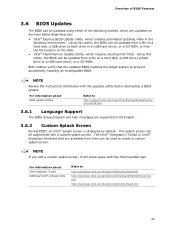
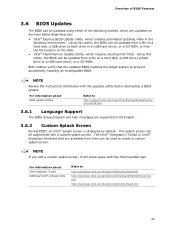
...8226; Intel® Flash Memory Update Utility, which requires booting from DOS. Using this utility, the BIOS can be updated from a file on a hard disk, a USB drive (a flash drive or a USB hard drive), or a CD-ROM.
Both utilities verify that the updated BIOS matches the target system to prevent accidentally installing an incompatible BIOS.
NOTE
Review the instructions distributed with the upgrade...
English Product Guide - Page 13
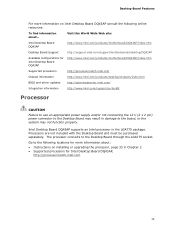
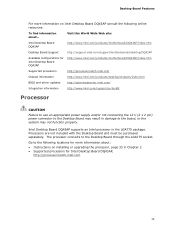
... Desktop Board DQ43AP
http://www.intel.com/products/motherboard/DQ43AP/index.htm
Supported processors
http://processormatch.intel.com
Chipset information
http://www.intel.com/products/desktop/chipsets/index.htm
BIOS and driver updates
http://downloadcenter.intel.com/
Integration information
http://www.intel.com/support/go/buildit
Processor
CAUTION Failure to use an appropriate power...
English Product Guide - Page 59
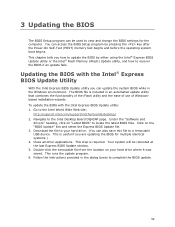
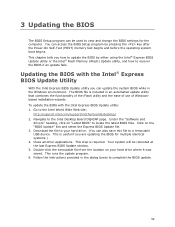
... Web site:
http://support.intel.com/support/motherboards/desktop/ 2. Navigate to the Intel Desktop Board DQ43AP page. Under the "Software and
drivers" heading, click on "Latest BIOS" to locate the latest BIOS files. Click on the "BIOS Update" link and select the Express BIOS Update file. 3. Download the file to your hard drive. (You can also save this file to a removable USB device. This is useful...
English Product Guide - Page 60
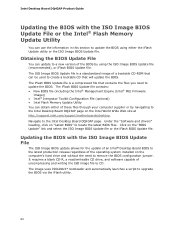
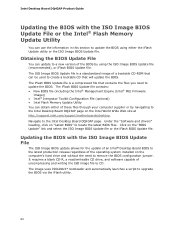
...8226; Intel Flash Memory Update Utility You can obtain either of these files through your computer supplier or by navigating to the Intel Desktop Board DQ43AP page on the Intel World Wide Web site at http://support.intel.com/support/motherboards/desktop. Navigate to the Intel Desktop Board DQ43AP page. Under the "Software and drivers" heading, click on "Latest BIOS" to locate the latest BIOS files...
English Product Guide - Page 61
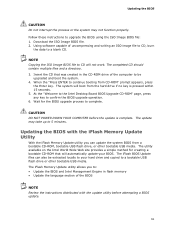
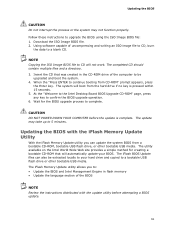
... the hard drive if no key is pressed within 15 seconds. 5. At the "Welcome to the Intel Desktop Board BIOS Upgrade CD-ROM" page, press any key to confirm the BIOS upgrade operation. 6. Wait for the BIOS upgrade process to complete.
CAUTION DO NOT POWER DOWN YOUR COMPUTER before the update is complete. The update may take up to 5 minutes.
Updating the BIOS with the iFlash Memory Update Utility...
Simplified Chinese Product Guide - Page 59
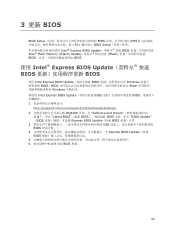
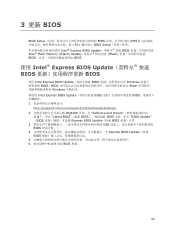
...BIOS Setup Intel® Express BIOS Update BIOS Intel® Flash Memory (iFlash) Update iFlash BIOS BIOS。
使用 Intel® Express BIOS Update BIOS BIOS
使用 Intel Express BIOS Update BIOS Windows BIOS。BIOS iFlash Windows Intel Express BIOS Update BIOS BIOS 1
http://support.intel.com/support/motherboards/desktop/。 2 DQ43AP Software...
Simplified Chinese Product Guide - Page 60
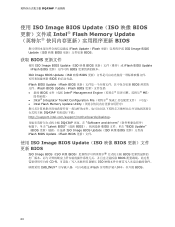
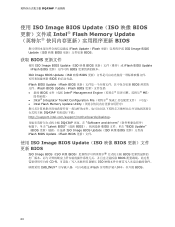
... BIOS BIOS iFlash BIOS Update(iFlash BIOS BIOS iFlash BIOS Update(iFlash BIOS BIOS Intel® Management Engine ME)
Intel® Integrator Toolkit Configuration File Intel Flash Memory Update Utility DQ43AP http://support.intel.com/support/motherboards/desktop DQ43AP Software and drivers Latest BIOS"(最新 BIOS BIOS BIOS Update" (BIOS...

