Intel S5520HC - Server Board Motherboard driver and firmware
Drivers and firmware downloads for this Intel item

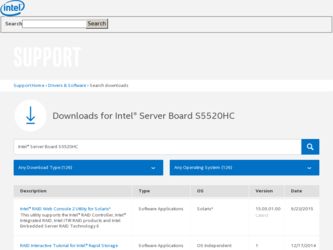
Related Intel S5520HC Manual Pages
Download the free PDF manual for Intel S5520HC and other Intel manuals at ManualOwl.com
Service Guide - Page 6


... and replace components on the Intel® Server Board S5520HC /S5520HCT/S5500HCV. For the latest version of this manual, refer to: http://support.intel.com/support/motherboards/server/S5520HC/
Manual Organization
Chapter 1 provides a brief overview of the Intel® Server Board S5520HC /S5520HCT/S5500HCV. In this chapter, you will find a list of the server board features, photos of the product...
Service Guide - Page 8


..., "Installation and Use". Available for download at: http://support.intel.com/support/motherboards/server/S5520HC/ Click the "Software and Drivers" link on the left side of the web page
For software to manage your Intel® server
Intel System Management Software. Available at: http://www.intel.com/go/servermanagement
viii
Intel® Server Board S5520HC, S5520HCT and S5500HCV Service Guide
Service Guide - Page 9


...vi
1 Server Board Features 1
Connector and Component Locations 4 Configuration Jumpers...5 Back Panel Features ...6 Intel® Light-Guided Diagnostics 7 RAID Support ...8 Hardware Requirements ...9
Processor ...9 Memory 9 Power Supply ...11 Storage Mode Matrix ...12 Optional Hardware ...14 Intel® SAS Entry RAID Module AXX4SASMOD 14
2 System Utilities 17
Using the BIOS Setup Utility 17...
Service Guide - Page 10


...38 Cannot Connect to a Server 38 Problems with Network 38 System Boots when Installing PCI Card 39 Problems with Newly Installed Application Software 39 Problems with Application Software that Ran Correctly Earlier 39 Devices are not Recognized under Device Manager (Microsoft Windows* Operating System) ...40 Hard Drive(s) are not Recognized 40 Bootable CD-ROM/DVD-ROM Disk Is Not Detected 40...
Service Guide - Page 17
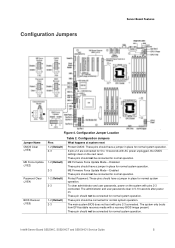
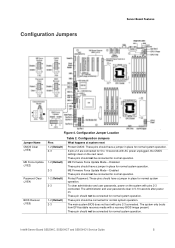
... not be connected for normal system operation. These pins should be connected for normal system operation. The main system BIOS does not boot with pins 2-3 connected. The system only boots from EFI-bootable recovery media with a recovery BIOS image present. These pin should not be connected for normal system operation.
Intel® Server Board S5520HC, S5520HCT and S5500HCV Service Guide
5
Service Guide - Page 18


...:
NIC
NIC 1 and NIC 2 (Gigabit)
LED Color Left LED
Right LED
Table 3. NIC LEDs
LED State
Description
Off
No network connection
Blinking Green Transmit/receive activity
Off
10 Mbps connection (if left LED is on or blinking)
Solid Green
100 Mbps connection
Solid Amber
1000 Mbps connection
6
Intel® Server Board S5520HC, S5520HCT and S5500HCV Service Guide
Service Guide - Page 19
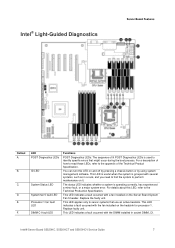
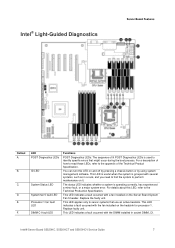
...on the Server Board System Fan 5 header. Replace the faulty unit.
This LED applies only to server systems that use an active heatsink. This LED indicates a fault occurred with the fan installed on the heatsink for processor 1. Replace faulty unit.
This LED indicates a fault occurred with the DIMM installed in socket DIMM_C1.
Intel® Server Board S5520HC, S5520HCT and S5500HCV Service Guide
7
Service Guide - Page 24
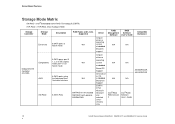
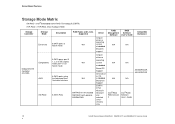
...'s Guide
N/A
N/A
Compatible Backplane
Chipset driver or operating system embedded
Broad OS
Support
AHCI driver or OS embedded Broad OS Support
ESRTII Driver Microsoft Windows* and selected Linux* Versions only
N/A
N/A
Intel® RAID Web Console 2
N/A
N/A
Intel® RAID Software User's Guide
AXX6DRV3GR, AXX4DRV3GR
12
Intel® Server Board S5520HC, S5520HCT and S5500HCV Service Guid...
Service Guide - Page 25


...Software User's Guide
Compatible Backplane
SAS MPT driver (Fully opensource driver)
Broad OS support.
Intel® RAID Web Console 2
IT/IR RAID Software User's Guide
AXX6DRV3GR AXX4DRV3GR AXX6DRV3GEXP AXX4DRV3GEXP
ESRTII Driver
Intel® RAID Web Console 2
Intel® RAID Software User's Guide
Table 4. Storage Mode Matrix
Intel® Server Board S5520HC, S5520HCT and S5500HCV Service...
Service Guide - Page 27


... install an Intel® RAID Activation Key (AXXRAKSW5) in the SAS RAID 5 key connector of the SAS module card.
Hard Disk Drives
The Intel® Server Board S5520HC/S5520HCT/S5500HCV support different hard disk driver options. „ USB or Serial SATA (SATA) Solid State Drives „ Serial SATA (SATA) and Serial Attached SCSI (SAS):
- Supports for SATA Hard Disk Drive: Six on-board SATA ports...
Service Guide - Page 31


... fixes, or other information to complete the upgrade.
Updating the BIOS
Follow the instructions in the readme file that came with the BIOS upgrade software package. When the updates complete, remove the storage media from which you performed the upgrade.
CAUTION
Do not power down the system during the BIOS update process!
Intel® Server Board S5520HC, S5520HCT, and S5500HCV Service Guide
19
Service Guide - Page 32
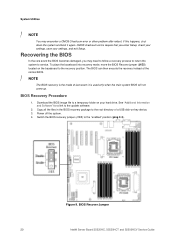
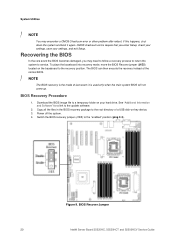
... drive. See "Additional Information and Software" for a link to the update software.
2. Copy all the files in the BIOS recovery package to the root directory of a USB disk-on-key device. 3. Power off the system. 4. Switch the BIOS recovery jumper (J1E5) to the "enabled" position (ping 2-3).
Figure 9. BIOS Recover Jumper
20
Intel® Server Board S5520HC, S5520HCT and S5500HCV Service Guide
Service Guide - Page 36
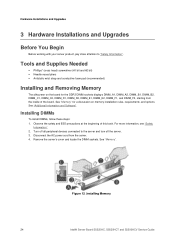
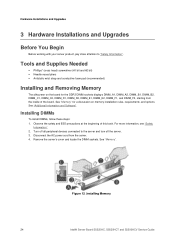
...precautions at the beginning of this book. For more information, see "Safety
Information". 2. Turn off all peripheral devices connected to the server and turn off the server. 3. Disconnect the AC power cord from the server. 4. Remove the server's cover and locate the DIMM sockets. See "Memory".
Figure 12 .Installing Memory
24
Intel® Server Board S5520HC, S5520HCT and S5500HCV Service Guide
Service Guide - Page 37
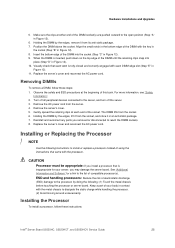
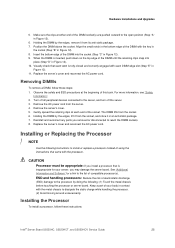
...the following: (1) Touch the metal chassis before touching the processor or server board. Keep a part of your body in contact with the metal chassis to dissipate the static charge while handling the processor. (2) Avoid moving around unnecessarily.
Installing the Processor
To install a processor, follow these instructions:
Intel® Server Board S5520HC, S5520HCT, and S5500HCV Service Guide
25
Service Guide - Page 46
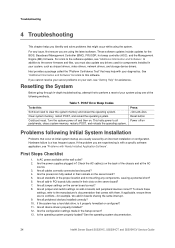
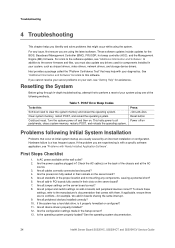
...9. Are all peripheral devices installed correctly? 10. If the system has a hard disk drive, is it properly formatted or configured? 11. Are all device drivers properly installed? 12. Are the configuration settings made in the Setup correct? 13. Is the operating system properly loaded? See the operating system documentation.
34
Intel® Server Board S5520HC, S5520HCT and S5500HCV Service Guide
Service Guide - Page 50
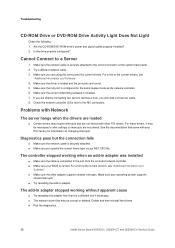
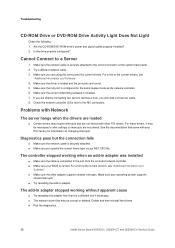
...
shared interrupts. „ Try reseating the add-in adapter.
The add-in adapter stopped working without apparent cause
„ Try reseating the adapter first; then try a different slot if necessary. „ The network driver files may be corrupt or deleted. Delete and then reinstall the drivers. „ Run the diagnostics.
38
Intel® Server Board S5520HC, S5520HCT and S5500HCV Service Guide
Service Guide - Page 51
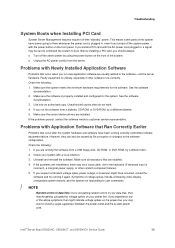
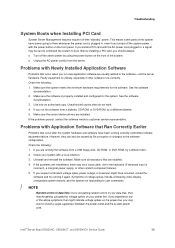
... random errors in your data files, they may be getting corrupted by voltage spikes on your power line. If you experience any of the above symptoms that might indicate voltage spikes on the power line, you may want to install a surge suppressor between the power outlet and the system power cord.
Intel® Server Board S5520HC, S5520HCT, and S5500HCV Service Guide
39
Service Guide - Page 52


...SATA drives, make sure the RAID card is installed correctly.
Bootable CD-ROM/DVD-ROM Disk Is Not Detected
Check the following: „ Make sure the BIOS is configured to allow the CD-ROM to be the first bootable device.
LED Information
The Intel® Server Board S5520HC/S5520HCT/S5500HCV includes LEDs that can aid in troubleshooting your system. See "Intel® Light-Guided Diagnostics".
BIOS...
Service Guide - Page 61


... Program members around-the-clock 24x7 technical phone support+ on Intel® server boards, server chassis, server RAID controller cards, and Intel® Server Management.
Warranty Information Connect to Intel's website to obtain warranty information. + Requires login to the reseller site to obtain the 24x7 Number.
Intel® Server Board S5520HC, S5520HCT, and S5500HCV Service Guide
49
Service Guide - Page 64


...number): RAID controller firmware version: Has the latest RAID firmware been tried? (Yes/No): RAID driver version: Has the latest RAID driver been tried? (Yes/No): RAID volumes configuration (disks and RAID level): RAID volume use (Boot device/Data Volume): Is BBU (Battery Backup Unit) installed? (Yes/No): BBU part number:
52
Intel® Server Board S5520HC, S5520HCT, and S5500HCV Service Guide
