Intel DG45ID - Desktop Board Media Series Motherboard driver and firmware
Drivers and firmware downloads for this Intel item

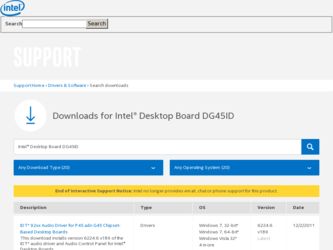
Related Intel DG45ID Manual Pages
Download the free PDF manual for Intel DG45ID and other Intel manuals at ManualOwl.com
Product Guide - Page 3
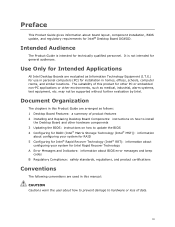
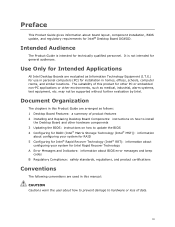
...features 2 Installing and Replacing Desktop Board Components: instructions on how to install
the Desktop Board and other hardware components 3 Updating the BIOS: instructions on how to update the BIOS 4 Configuring for RAID (Intel® Matrix Storage Technology (Intel® MST)): information
about configuring your system for RAID 5 Configuring for Intel® Rapid Recover Technology (Intel®...
Product Guide - Page 6


... Serial Port Header 47 Chassis Intrusion Header 47 Alternate Front Panel Power LED Header 47 Front Panel Header 48 USB 2.0 Headers 48 IEEE 1394a Header 49 Connecting to the Audio System 49 Connecting Chassis Fan and Power Supply Cables 50 Chassis Fan Cables 50 Power Supply Cables 51 Setting the BIOS Configuration Jumper 52 Clearing Passwords 53
3 Updating the BIOS 61
Updating the BIOS...
Product Guide - Page 7


...
Configuring the BIOS for Intel Matrix Storage Technology 65 Creating Your RAID Set 65 Loading the Intel Matrix Storage Technology RAID Drivers and Software 66 Setting Up a "RAID Ready" System 66
5 Configuring for Intel® Rapid Recover Technology 67
Enabling Intel Rapid Recover Technology 67 Creating a Recovery Volume 68
Creating a Recovery Volume Using the RAID Option ROM 68 Creating...
Product Guide - Page 10


...bit edition • Microsoft Windows* XP Media Center Edition 2005 • Microsoft Windows XP Professional • Microsoft Windows XP Professional x64 Edition • Microsoft Windows XP Home
For more information about Desktop Board DG45ID, including the Technical Product Specification (TPS), BIOS updates, and device drivers, go to http://support.intel.com/support/motherboards/desktop/.
10
Product Guide - Page 13


... more information about: • Instructions on installing or upgrading the processor, page 31 in Chapter 2 • Supported processors for Desktop Board DG45ID, http://processormatch.intel.com
Main Memory
NOTE To be fully compliant with all applicable Intel ® SDRAM memory specifications, the board should be populated with DIMMs that support the Serial Presence Detect (SPD) data structure...
Product Guide - Page 15
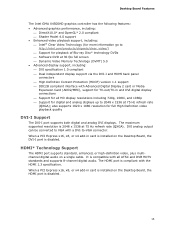
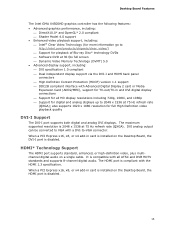
... DVI displays. The maximum supported resolution is 2048 x 1536 at 75 Hz refresh rate (QXGA). DVI analog output can be converted to VGA with a DVI-to-VGA connector. When a PCI Express x16, x8, or x4 add-in card is installed on the Desktop Board, the DVI-I port is disabled.
HDMI* Technology Support
The HDMI port supports standard, enhanced, or high-definition video, plus multichannel digital audio...
Product Guide - Page 16


Intel Desktop Board DG45ID Product Guide
PCI Express x16 Graphics
The GMCH also supports an add-in PCI Express discrete graphics card via the PCI Express 2.0 x16 connector as follows: • Supports PCI Express 1.1 frequency of 1.25 GHz resulting in 2.5 Gb/s each
direction (500 MB/s total). The maximum theoretical bandwidth on the interface is 4 GB/s in each direction ...
Product Guide - Page 17


... protocol engine • LAN connect interface between ICH10R and the LAN controller • PCI Express power management For information about LAN software and drivers go to http://support.intel.com/support/motherboards/desktop
LAN Subsystem Software
For LAN software and drivers, refer to the DG45ID link on Intel's World Wide Web site at http://support.intel.com/support/motherboards/desktop.
17
Product Guide - Page 20


Intel Desktop Board DG45ID Product Guide
BIOS
The BIOS provides the Power-On Self-Test (POST), the BIOS Setup program, the PCI/PCI Express auto-configuration utilities, and the video BIOS. The BIOS is stored in the Serial Peripheral Interface (SPI) Flash device. The BIOS can be updated by following the instructions in Chapter 3.
Serial ATA Auto Configuration
If you install a Serial ATA device (...
Product Guide - Page 49


...Connecting to the Audio System
After installing the IDT audio driver from the Intel Express Installer DVD-ROM, the multi-channel audio feature can be enabled. Figure 22 shows the back panel audio connectors.
Item Description
A
Rear Surround Left/Right
B
Center Channel and LFE (Subwoofer)
C
Side Surround/Line In
D
Line Out
E
Mic In
F
S/PDIF Digital Audio Out (Optical)
Figure 22. Back...
Product Guide - Page 53
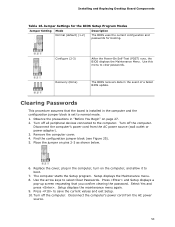
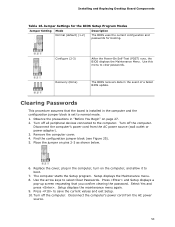
...Recovery (None)
The BIOS recovers data in the event of a failed BIOS update.
Clearing Passwords
This procedure assumes that the board is installed in the computer and the configuration jumper block is set to normal mode. 1. Observe the precautions in "Before You Begin" on page 27. 2. Turn off all peripheral devices connected to the computer. Turn off the computer.
Disconnect the computer's power...
Product Guide - Page 61


... the functionality of the Intel® Flash Memory Update Utility and the ease of use of Windows-based installation wizards. To update the BIOS with the Intel Express BIOS Update utility: 1. Go to the Intel World Wide Web site:
http://support.intel.com/support/motherboards/desktop/ 2. Navigate to the DG45ID page. Under the "Software and drivers" heading, click on
"Latest BIOS" to locate the latest...
Product Guide - Page 62


...; Intel Flash Memory Update Utility You can obtain either of these files through your computer supplier or by navigating to the Desktop Board DG45ID page on the Intel World Wide Web site at http://support.intel.com/support/motherboards/desktop. Navigate to the DG45ID page. Under the "Software and drivers" heading, click on "Latest BIOS" to locate the latest BIOS files. Click on the "BIOS Update...
Product Guide - Page 63


... for the BIOS upgrade process to complete.
CAUTION DO NOT POWER DOWN YOUR COMPUTER before the update is complete. The update may take up to 5 minutes.
Updating the BIOS with the Iflash Memory Update Utility
With the Iflash Memory update utility you can update the system BIOS from a bootable CD-ROM, bootable USB flash drive, or other bootable USB media. The utility available on the Intel World Wide...
Product Guide - Page 65
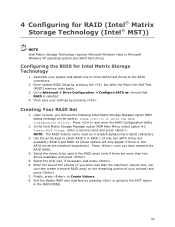
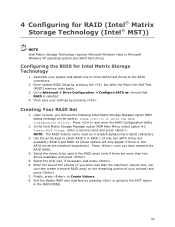
... Windows Vista or Microsoft Windows XP operating system and SATA hard drives.
Configuring the BIOS for Intel Matrix Storage Technology
1. Assemble your system and attach one or more SATA hard drives to the SATA connectors.
2. Enter system BIOS Setup by pressing the key after the Power-On-Self-Test (POST) memory tests begin.
3. Go to Advanced Drive Configuration Configure SATA as; ensure that RAID...
Product Guide - Page 66


... drive, you can download the driver from http://support.intel.com/support/motherboards/desktop/ to a recordable CD or USB storage media). Select to install the Intel ICH10R SATA RAID Controller driver. 3. Finish the Windows installation and install all necessary drivers. 4. Install the Intel Matrix Storage Console software via the Intel Express Installer CD included with your desktop board or...
Product Guide - Page 67


... to Advanced Drive Configuration. 3. For the setting Intel Rapid Recover Technology, select to enable it. 4. For the setting Configure SATA as, ensure it is set to RAID.
CAUTION If Configure SATA as was previously not set to RAID and you already have an operating system installed, you must reinstall it. Follow the instructions in Chapter 4 to install the Intel Matrix Storage RAID driver during the...
Product Guide - Page 68


Intel Desktop Board DG45ID Product Guide
Creating a Recovery Volume
A recovery volume consists of two disks - a master disk and a recovery disk. A recovery volume can be created with either the RAID Option ROM (OROM) or the Intel® Matrix Storage Console application.
Creating a Recovery Volume Using the RAID Option ROM
To create a recovery volume using the RAID OROM, complete the following ...
Product Guide - Page 69


... system will synchronize the master disk with the recovery disk once after the creation of the recovery volume.
Disk Synchronization Mode
There are two modes of updating or synchronizing the recovery disk with the master disk - either continuous update or manual update. To change from Continuous Update mode to Update On Request mode using the Intel Matrix Storage Console, select the Advanced mode...
Product Guide - Page 71


A Error Messages and Indicators
Desktop Board DG45ID reports POST errors in two ways: • By sounding a beep code • By displaying an error message on the monitor
BIOS Beep Codes
The BIOS also issues a beep code (one long tone followed by two short tones) during POST if the video configuration fails (a faulty video card or no card installed) or if an external ROM module...
