Intel SE7221BK1-E - Server Board - Mainboard driver and firmware
Drivers and firmware downloads for this Intel item

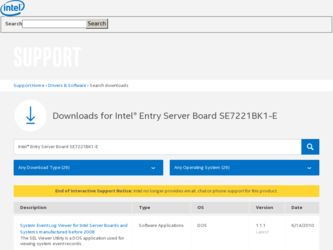
Related Intel SE7221BK1-E Manual Pages
Download the free PDF manual for Intel SE7221BK1-E and other Intel manuals at ManualOwl.com
User Guide - Page 3
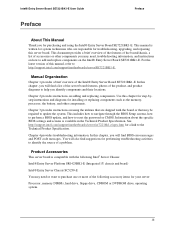
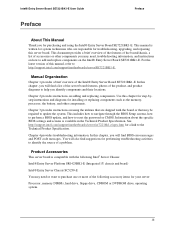
...that are shipped with the board or that may be required to update the system. This includes how to navigate through the BIOS Setup screens, how to perform a BIOS update, and how to reset the password or CMOS. Information about the specific BIOS settings and screens is available in the Technical Product Specification. See http://support.intel.com/support/motherboards/server/se7221bk1-e/spec.htm for...
User Guide - Page 4
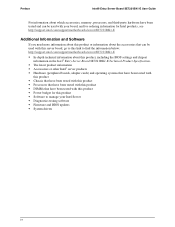
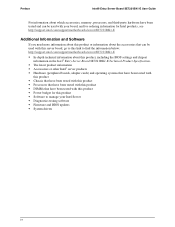
...://support.intel.com/support/motherboards/server/SE7221BK1-E
ƒ In-depth technical information about this product, including the BIOS settings and chipset information in the Intel® Entry Server Board SE7221BK1-E Technical Product Specification.
ƒ The latest product information ƒ Accessories or other Intel® server products ƒ Hardware (peripheral boards, adapter cards...
User Guide - Page 11


...15 Installing a PCI, PCI-X, or PCI-Express* Card 16 Replacing the Backup Battery 17
3 Server Utilities 20
BIOS Setup ...20 Localization ...20 Console Redirection ...20 Configuration Reset...20 Keyboard Commands ...21 Upgrading the BIOS ...22
Preparing for the Upgrade 22 BIOS Selection and On-line Updates 24 Recovering the BIOS ...25 Manually Recovering the BIOS 25 Clearing the Password ...26...
User Guide - Page 12


...; Entry Server Board SE7221BK1-E User Guide
Characters Are Distorted or Incorrect 30 System Cooling Fans Do Not Rotate Properly 31 Diskette Drive Activity Light Does Not Light 31 CD-ROM Drive or DVD-ROM Drive Activity Light Does Not Light 31 Cannot Connect to a Server 32 Problems with Network 32 System Boots When Installing PCI Card 33 Problems With Newly Installed Application Software 33...
User Guide - Page 23


Intel® Entry Server Board SE7221BK1-E User Guide
Hardware Installations and Upgrades
2 Hardware Installations and Upgrades
Before You Begin
Before working with your server product, pay close attention to the Safety Information at the beginning of this manual.
Tools and Supplies Needed
Phillips* (cross head) screwdriver (#1 bit and #2 bit) Flat head screwdriver Needle nosed pliers ...
User Guide - Page 24
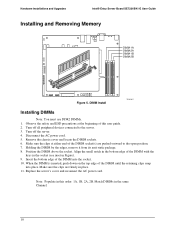
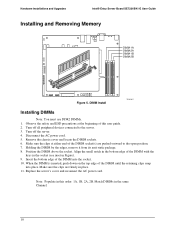
...Upgrades
Intel® Entry Server Board SE7221BK1-E User Guide
Installing and Removing Memory
DIMM 1A DIMM 2A DIMM 1B DIMM 2B
Figure 5. DIMM Install
TP01327
Installing DIMMs
Note: You must use DDR2 DIMMs. 1. Observe the safety and ESD precautions at the beginning of this user guide. 2. Turn off all peripheral devices connected to the server. 3. Turn off the server. 4. Disconnect the AC power...
User Guide - Page 25
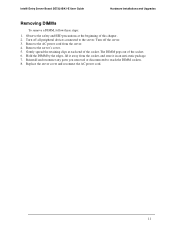
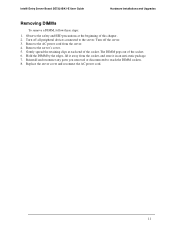
Intel® Entry Server Board SE7221BK1-E User Guide
Hardware Installations and Upgrades
Removing DIMMs
To remove a DIMM, follow these steps:
1. Observe the safety and ESD precautions at the beginning of this chapter. 2. Turn off all peripheral devices connected to the server. Turn off the server. 3. Remove the AC power cord from the server. 4. Remove the server's cover. 5. Gently spread the ...
User Guide - Page 26


... and Upgrades
Intel® Entry Server Board SE7221BK1-E User Guide
Installing or Replacing the Processor
Also see http://support.intel.com/support/processors/pentium4/sb/CS-012311.htm.
CAUTIONS
Processor must be appropriate: You may damage the server board if you install a processor that is inappropriate for your server. See http://support.intel.com/support/motherboards/server/SE7221BK1-E for...
User Guide - Page 27
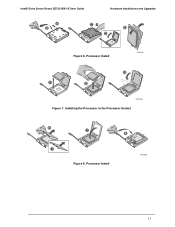
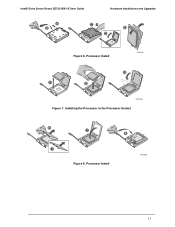
Intel® Entry Server Board SE7221BK1-E User Guide
Hardware Installations and Upgrades
A B
C E
D
Figure 6. Processor Install
TP01331
H
F
G
TP01332
Figure 7. Installing the Processor in the Processor Socket
H J K
L I
TP01333
Figure 8. Processor Install
13
User Guide - Page 28
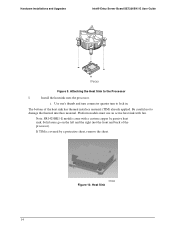
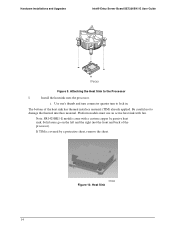
Hardware Installations and Upgrades
Intel® Entry Server Board SE7221BK1-E User Guide
TP01361
Figure 9. Attaching the Heat Sink to the Processor
I.
Install the heatsink onto the processor.
i. Use one's thumb and turn connector quarter turn to lock in.
The bottom of the heat sink has thermal interface material (TIM) already applied. Be ...
User Guide - Page 29


Intel® Entry Server Board SE7221BK1-E User Guide
Hardware Installations and Upgrades
Removing the Processor
To remove the processor, follow these instructions:
1. Observe the safety and ESD precautions previously listed. 2. Use a flat blade screwdriver to turn each connector 1/4 turn so it pops out of the server board.
Lift firmly since TIM may create some "stickiness" between heat sink and...
User Guide - Page 30
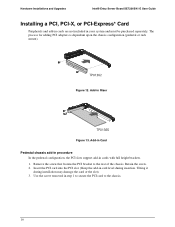
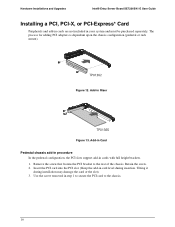
Hardware Installations and Upgrades
Intel® Entry Server Board SE7221BK1-E User Guide
Installing a PCI, PCI-X, or PCI-Express* Card
Peripherals and add-in cards are not included in your system and must be purchased separately. The process for adding PCI adapters is dependant upon the chassis configuration (pedestal or rack mount).
Figure 12. Add-in Riser
TP01365
Figure 13. Add-in Card ...
User Guide - Page 31
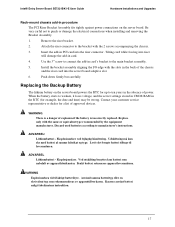
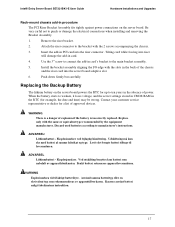
Intel® Entry Server Board SE7221BK1-E User Guide
Hardware Installations and Upgrades
Rack-mount chassis add-in procedure
The PCI Riser Bracket Assembly fits tightly against power connections on the server board. Be very carful not to pinch or damage the electrical connections when installing and removing the Bracket Assembly.
1.
Remove the riser bracket.
2.
Attach the riser connector to...
User Guide - Page 36
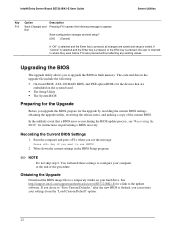
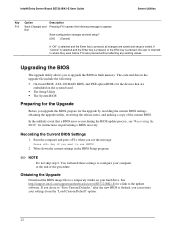
... upgrade the BIOS in flash memory. The code and data in the upgrade file include the following: ƒ On-board BIOS, ATA-100 RAID BIOS, and PXE option ROMs for the devices that are
embedded on the system board ƒ The Setup Utility ƒ The System BIOS
Preparing for the Upgrade
Before you upgrade the BIOS, prepare for the upgrade by recording the current BIOS settings, obtaining the upgrade...
User Guide - Page 37
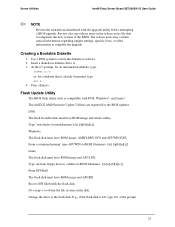
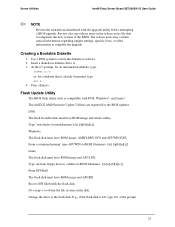
Server Utilities
Intel® Entry Server Board SE7221BK1-E User Guide
✏ NOTE
Review the instructions distributed with the upgrade utility before attempting a BIOS upgrade. Review also any release notes in the release notes file that accompanies the new version of the BIOS. The release notes may contain critical information regarding jumper settings, specific fixes, or other information to...
User Guide - Page 41
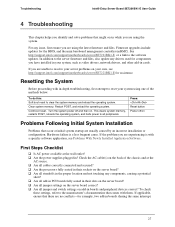
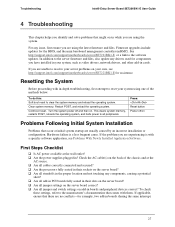
.... Firmware upgrades include updates for the BIOS, and the mini baseboard management controller (mBMC). See http://support.intel.com/support/motherboards/server/SE7221BK1-E or a link to the software updates. In addition to the server firmware and files, also update any drivers used for components you have installed in your system, such as video drivers, network drivers, and other add-in cards.
If...
User Guide - Page 46
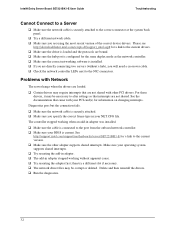
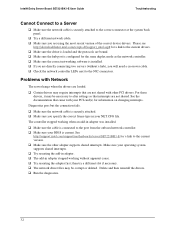
...in your NET.CFG file.
The controller stopped working when an add-in adapter was installed.
‰ Make sure the cable is connected to the port from the onboard network controller. ‰ Make sure your BIOS is current. See
http://support.intel.com/support/motherboards/server/SE7221BK1-E for a link to the current version. ‰ Make sure the other adapter supports shared interrupts. Make sure your...
User Guide - Page 47
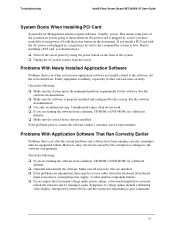
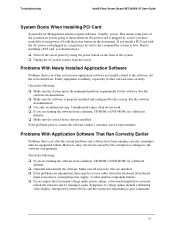
...
Intel® Entry Server Board SE7221BK1-E User Guide
System Boots When Installing PCI Card
System Server Management features require full-time "standby" power. This means some parts of the system have power going to them whenever the power cord is plugged in, even if you have turned the system power off with the power button on the front panel. If you install a PCI card with the AC power...
User Guide - Page 48
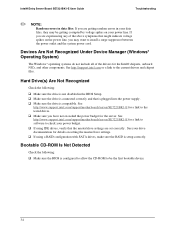
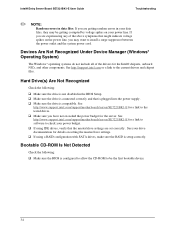
... power budget for the server. See http://www.support.intel.com/support/motherboards/server/SE7221BK1-E for a link to software to check your power budget. ‰ If using IDE drives, verify that the master/slave settings are set correctly. See your drive documentation for details on setting the master/slave settings. ‰ If using a RAID configuration with SATA drives, make sure the RAID is setup...
User Guide - Page 60
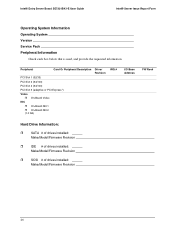
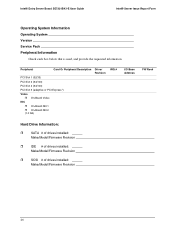
...® Entry Server Board SE7221BK1-E User Guide
Intel® Server Issue Report Form
Operating System Information
Operating System Version Service Pack
Peripheral Information
Check each box below that is used, and provide the requested information
Peripheral
Card Or Peripheral Description
PCI Slot 1 (32/33)
PCI Slot 3 (64/100) PCI Slot 4 (64/100) PCI Slot 5 (adaptive or PCI-Express*)
Video...
