Konica Minolta bizhub C3110 driver and firmware
Drivers and firmware downloads for this Konica Minolta item


Related Konica Minolta bizhub C3110 Manual Pages
Download the free PDF manual for Konica Minolta bizhub C3110 and other Konica Minolta manuals at ManualOwl.com
bizhub C3110 Scan Functions User Guide - Page 4


... LAN cable for connection 8-3 Checking the network settings ...8-3
Computer side: Operations required to use this function 8-3 Operating environment of computer 8-3 Installing the scanner driver (Windows 8-3 Installing the scanner driver (Mac OS 8-4 Configuring Network Utility Settings 8-4
TWAIN scanning...8-5
WIA scanning...8-7
Uninstalling the scanner driver...8-8 In Windows: ...8-8 In Mac...
bizhub C3110 Scan Functions User Guide - Page 60


... scan transmission, in the scanner driver. This example shows a procedure for Windows 7.
Before installation, from the Start menu, select [Control Panel] - [Network and Internet] - [Network and Sharing Center] - [Change advanced sharing settings], and check that [Network Discovery] is enabled.
1 From the Start menu, click [Computer] - [Network].
This displays the devices connected to the network...
bizhub C3110 Scan Functions User Guide - Page 76
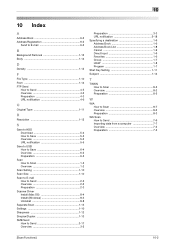
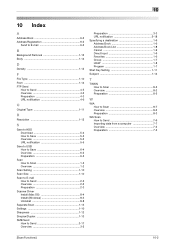
...
Resolution 1-12
S
Save to HDD Download 5-4 How to Save 5-3 Overview 5-2 URL notification 5-5
Save to USB How to Save 6-4 Overview 6-2 Preparation 6-3
Scan How to Scan 1-3 Overview 1-2
Scan Setting 1-10 Scan Size 1-10 Scan to E-mail
How to Send 2-5 Overview 2-2 Preparation 2-3 Scanner Driver Install (Mac OS 8-4 Install (Windows 8-3 Uninstall 8-8 Separate Scan 1-13 Settings 1-10...
bizhub C3110 Quick Start User Guide - Page 58


... the Driver & Utilities CD-ROM.
1 Insert the printer driver CD-ROM into the CD-ROM drive of the computer.
% Make sure that the installer starts, then go to Step 2. % If the installer does not start, open the printer driver folder on the CD-ROM, double-click [Set-
up.exe], then go to Step 3. % If the [User Account Control] window appears, click [Continue] or [Yes].
2 Click [Printer/FAX].
3 Read...
bizhub C3110 Quick Start User Guide - Page 60
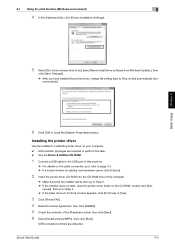
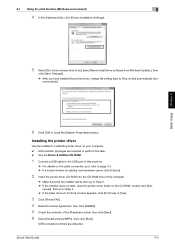
... have installed the printer driver, change the setting back to [Yes, do this automatically (recommended) ].
6 Click [OK] to close the [System Properties] window.
Installing the printer driver
Use the installer to install the printer driver on your computer. 0 Administrator privileges are required to perform this task. 0 Use the Driver & Utilities CD-ROM.
1 Connect a USB cable to the USB port of...
bizhub C3110 Print Functions User Guide - Page 2
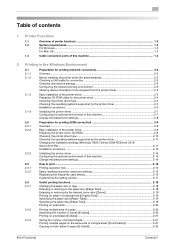
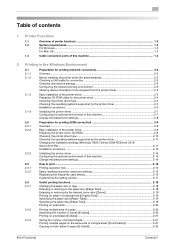
... Checking a LAN cable for connection 2-2 Checking the network settings ...2-2 Configuring the network printing environment 2-3 Allowing device information to be acquired from the printer driver 2-3
Easy installation of the printer driver 2-3 Preparing CD-ROM disks for the printer driver 2-4 Checking the printer driver type ...2-4 Checking the operating systems supported by the printer driver...
bizhub C3110 Print Functions User Guide - Page 8


... application software. When you install the printer driver on your computer, you can use a variety of this machine's printing functions. Furthermore, the printer driver supports a wide range of connection methods and provides flexibility in various environments.
It also supports direct printing, a printing method that does not use the printer driver, and printing from a USB memory device.
[Print...
bizhub C3110 Print Functions User Guide - Page 13
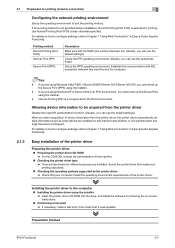
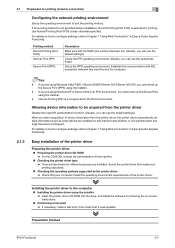
... the operating systems supported by the printer driver % Check that your computer meets the operating environment requirements of the printer driver.
Installing the printer driver to the computer Installing the printer driver using the installer % Insert the printer driver CD-ROM into the drive, and install the software by following the on-screen instructions. Performing a test...
bizhub C3110 Print Functions User Guide - Page 19


... 7/8/8.1/Server 2008 R2/Server 2012/Server 2012 R2, you need to change the computer settings in advance. Installing the printer driver using the installer
% Connect the USB printer cable, insert the print driver CD-ROM into the drive, and install the software by following the on-screen instructions.
Performing a test print
% If necessary, make a test print, then check that it...
bizhub C3110 Print Functions User Guide - Page 20
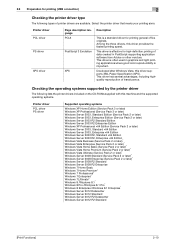
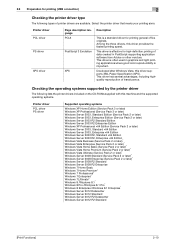
... by the printer driver
The following lists the printer drivers included on the CD-ROMs supplied with this machine and the supported operating systems.
Printer driver
PCL driver PS driver
Supported operating systems
Windows XP Home Edition (Service Pack 3 or later) Windows XP Professional (Service Pack 3 or later) Windows Server 2003, Standard Edition (Service Pack 2 or later) Windows Server 2003...
bizhub C3110 Print Functions User Guide - Page 21
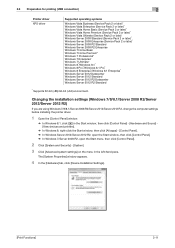
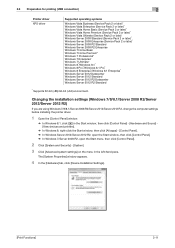
... R2/Server 2012/Server 2012 R2, change the computer settings before installing the printer driver.
1 Open the [Control Panel] window.
% In Windows 8.1, click [ ] in the Start window, then click [Control Panel] - [Hardware and Sound] [View devices and printers].
% In Windows 8, right-click the Start window, then click [All apps] - [Control Panel]. % In Windows Server 2012/Server 2012 R2, open the...
bizhub C3110 Print Functions User Guide - Page 22


... USB port of this machine.
% For details on the cable connection port, refer to page 1-4. % If a wizard window for adding new hardware opens, click [Cancel].
2 Insert the printer driver CD-ROM into the CD-ROM drive of the computer.
% Make sure that the installer starts, then go to Step 3. % If the installer does not start, open the printer driver folder on the CD-ROM, double-click [Set...
bizhub C3110 Print Functions User Guide - Page 70


... installed using the installer, the uninstallation function for the printer driver is also installed. 0 Administrator privileges are required to perform this task.
1 Start the deletion program.
% From the Start menu, click [All Programs] (or [Programs]) - [KONICA MINOLTA] - model name of this machine - [Uninstall Printer Driver].
% In Windows 8.1, click [ ] in the Start window, then click [Control...
bizhub C3110 Print Functions User Guide - Page 74


... installation, exit all application software programs that are running.
1 Insert the Driver & Utilities CD-ROM disk into the CD-ROM drive of the computer.
2 Open the folder on the CD-ROM that contains the desired printer driver.
% Select the folder according to the printer driver, operating system, and language to be used.
3 Copy the driver file onto the desktop according to the Mac OS X version...
bizhub C3110 Print Functions User Guide - Page 79


... installation, exit all application software programs that are running.
1 Insert the Driver & Utilities CD-ROM disk into the CD-ROM drive of the computer.
2 Open the folder on the CD-ROM that contains the desired printer driver.
% Select the folder according to the printer driver, operating system, and language to be used.
3 Copy the driver file onto the desktop according to the Mac OS X version...
bizhub C3110 PC-Fax Functions User Guide - Page 10
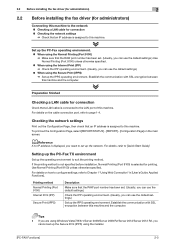
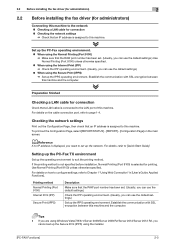
2.2 Before installing the fax driver (for administrators)
2
2.2 Before installing the fax driver (for administrators)
Connecting this machine to the network Checking a LAN cable for connection Checking the network settings % Check that an IP address is assigned to this machine.
Set up the PC-Fax operating environment. When using the Normal Printing (Port 9100) % Make...
bizhub C3110 PC-Fax Functions User Guide - Page 19


... you have finished installing the fax driver, change the setting back to [Yes, do this automatically (recommended) ].
6 Click [OK] to close the [System Properties] window.
Installation procedure
Install the fax driver on the computer using the installer. 0 Administrator privileges are required to perform this task. 0 Use the Driver & Utilities CD-ROM.
1 Connect a USB cable to the USB port of this...
bizhub C3110 PC-Fax Functions User Guide - Page 59


... the fax driver using the installer, the fax driver uninstallation function has been added to the driver. 0 Administrator privileges are required to perform this task.
1 Start the deletion program.
% From the Start menu, click [All Programs] (or [Programs]) - [KONICA MINOLTA] - model name of this machine - [Uninstall Printer Driver].
% In Windows 8.1, click [ ] in the Start window, select [Control...
bizhub C3110 Applied Functions User Guide - Page 95
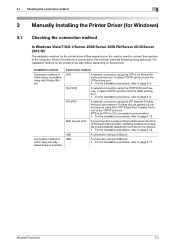
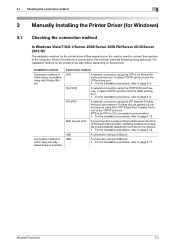
... the connection method
3
3 Manually Installing the Printer Driver (for Windows)
3.1
Checking the connection method
In Windows Vista/7/8/8.1/Server 2008/Server 2008 R2/Server 2012/Server 2012 R2
The installation method for the printer driver differs depending on the method used to connect this machine to the computer. When this machine is connected to the network, there are several printing...
bizhub C3110 Applied Functions User Guide - Page 132
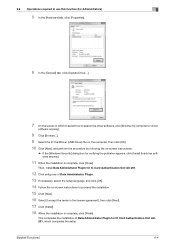
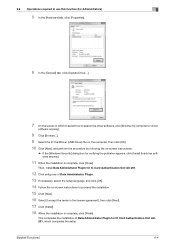
...-Driver) file on the computer, then click [OK]. 10 Click [Next], and perform the procedure by following the on-screen instructions.
% If the [Windows Security] dialog box for verifying the publisher appears, click [Install this driver software anyway].
11 When the installation is complete, click [Close].
Then, install Data Administrator PlugIn for IC Card Authentication Unit AU-201.
12 Click setup...
