Konica Minolta magicolor 3730DN driver and firmware
Drivers and firmware downloads for this Konica Minolta item


Related Konica Minolta magicolor 3730DN Manual Pages
Download the free PDF manual for Konica Minolta magicolor 3730DN and other Konica Minolta manuals at ManualOwl.com
magicolor 3730DN Reference Guide - Page 3
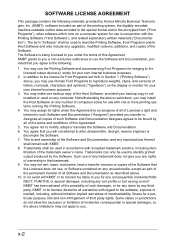
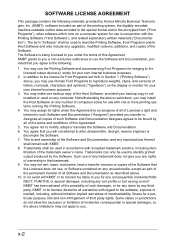
... set forth in Section 1 ("Printing Software") above, you may use Roman Font Programs to reproduce weights, styles, and versions of letters, numerals, characters and symbols ("Typefaces") on the display or monitor for your own internal business purposes.
3. You may make one backup copy of the Host Software, provided your backup copy is not installed or used on any computer...
magicolor 3730DN Reference Guide - Page 18
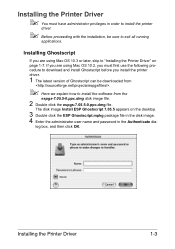
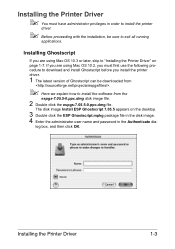
... the following procedure to download and install Ghostscript before you install the printer driver.
1 The latest version of Ghostscript can be downloaded from
.
" Here we explain how to install the software from the
espgs-7.05.5-0.ppc.dmg disk image file.
2 Double click the espgs-7.05.5-0.ppc.dmg file.
The disk image Install ESP Ghostscript 7.05.5 appears on the desktop.
3 Double click the ESP...
magicolor 3730DN Reference Guide - Page 20
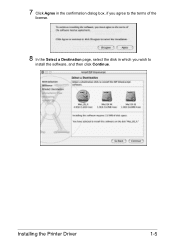
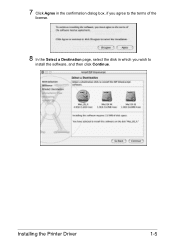
7 Click Agree in the confirmation dialog box, if you agree to the terms of the
license.
8 In the Select a Destination page, select the disk in which you wish to
install the software, and then click Continue.
Installing the Printer Driver
1-5
magicolor 3730DN Reference Guide - Page 109
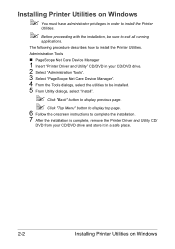
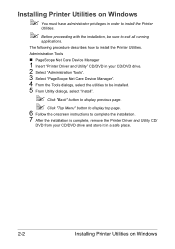
...Care Device Manager". 4 From the Tools dialogs, select the utilities to be installed. 5 From Utility dialogs, select "Install".
" Click "Back" button to display previous page. " Click "Top Menu" button to display top page.
6 Follow the onscreen instructions to complete the installation. 7 After the installation is complete, remove the Printer Driver and Utility CD/
DVD from your CD/DVD drive and...
magicolor 3730DN Reference Guide - Page 121
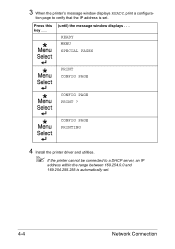
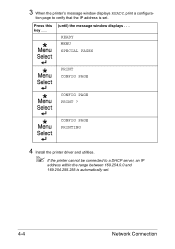
...that the IP address is set.
Press this key . . .
(until) the message window displays . . . READY
MENU
SPECIAL PAGES
PRINT CONFIG PAGE
CONFIG PAGE PRINT ?
CONFIG PAGE PRINTING
4 Install the printer driver and utilities.
" If the printer cannot be connected to a DHCP server, an IP
address within the range between 169.254.0.0 and
169.254.255.255 is automatically set.
4-4
Network Connection
magicolor 3730DN Reference Guide - Page 125
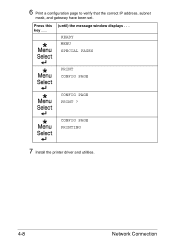
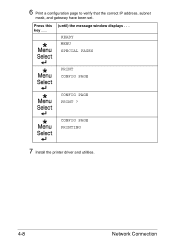
6 Print a configuration page to verify that the correct IP address, subnet
mask, and gateway have been set.
Press this key . . .
(until) the message window displays . . . READY
MENU
SPECIAL PAGES
PRINT CONFIG PAGE
CONFIG PAGE PRINT ?
CONFIG PAGE PRINTING
7 Install the printer driver and utilities.
4-8
Network Connection
magicolor 3730DN Reference Guide - Page 128
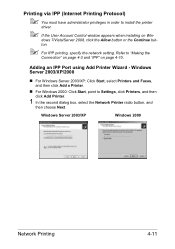
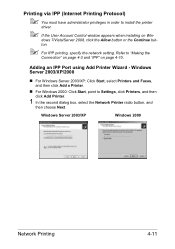
Printing via IPP (Internet Printing Protocol)
" You must have administrator privileges in order to install the printer
driver.
" If the User Account Control window appears when installing on Win-
dows 7/Vista/Server 2008, click the Allow button or the Continue but-
ton.
" For IPP printing, specify the network setting. Refer to "Making the
Connection" on page 4-3 and "IPP" on page...
magicolor 3730DN Reference Guide - Page 129
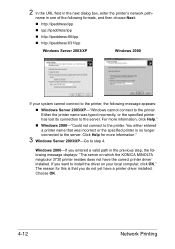
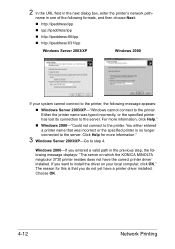
...4.
Windows 2000-If you entered a valid path in the previous step, the following message displays: "The server on which the KONICA MINOLTA magicolor 3730 printer resides does not have the correct printer driver installed. If you want to install the driver on your local computer, click OK." The reason for this is that you do not yet have a printer driver installed. Choose OK.
4-12
Network Printing
magicolor 3730DN Reference Guide - Page 132
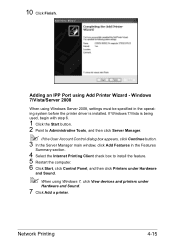
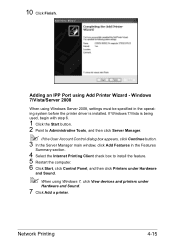
...3 In the Server Manager main window, click Add Features in the Features
Summary section.
4 Select the Internet Printing Client check box to install the feature. 5 Restart the computer. 6 Click Start, click Control Panel, and then click Printers under Hardware
and Sound.
" When using Windows 7, click View devices and printers under
Hardware and Sound.
7 Click Add a printer.
Network Printing
4-15
magicolor 3730DN Reference Guide - Page 137


Troubleshooting
Symptom
Action
Some client functions are Install the printer driver directly on the client not available with the Point computer. and Print feature when the server is running Windows 7/Vista/Server 2008/XP/ Server 2003/2000 and the client computer is running Windows 7/Vista/Server 2008/XP/Server 2003/ 2000.
4-20
Troubleshooting
magicolor 3730DN Reference Guide - Page 141
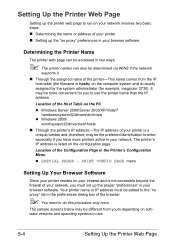
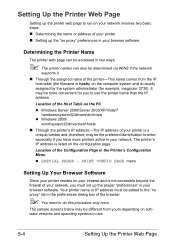
...
Setting up the printer web page to run on your network involves two basic steps: „ Determining the name or address of your printer „ Setting up the "no proxy" preferences in your browser software
Determining the Printer Name
The printer web page can be accessed in two ways:
" The printer names can also be determined via WINS if the network
supports...
magicolor 3730DN Reference Guide - Page 168
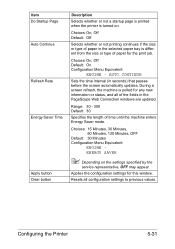
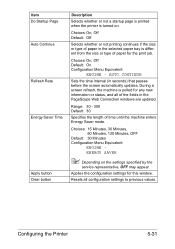
...On Configuration Menu Equivalent:
ENGINE - AUTO CONTINUE
Sets the time interval (in seconds) that passes before the screen automatically updates. During a screen refresh, the machine is ... on the settings specified by the
service representative, OFF may appear.
Applies the configuration settings for this window.
Resets all configuration settings to previous values.
Configuring the Printer
5-31
magicolor 3730DN User Guide - Page 15


... for 64bit
Mac OS X (10.2.8/10.3.9/10.4/10.5/10.6)
ing and advanced layout. See also "Displaying Printer Driver Settings (for Windows)" on page 2-7.
" For details on the installation of the Windows printer drivers, refer to
the Installation Guide.
" For details of the Macintosh drivers, refer to the Reference Guide on
the Documentation CD/DVD.
Utility
Utility PageScope Net Care Device Manager...
magicolor 3730DN User Guide - Page 150
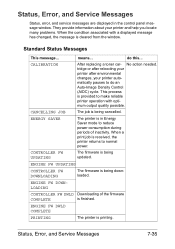
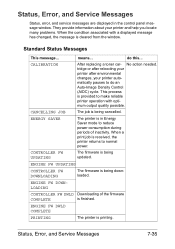
... of inactivity. When a print job is received, the printer returns to normal power.
The firmware is being updated.
ENGINE FW UPDATING
CONTROLLER FW DOWNLOADING
The firmware is being downloaded.
ENGINE FW DOWNLOADING
CONTROLLER FW DWLD Downloading of the firmware
COMPLETE
is finished.
ENGINE FW DWLD COMPLETE
PRINTING
The printer is printing.
Status, Error, and Service Messages
7-35
magicolor 3730DN Firmware Updater Guide - Page 7
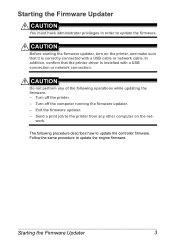
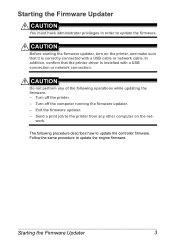
... driver is installed with a USB connection or network connection.
CAUTION
Do not perform any of the following operations while updating the firmware. - Turn off the printer. - Turn off the computer running the firmware updater. - Exit the firmware updater. - Send a print job to the printer from any other computer on the net-
work.
The following procedure describes how to update the controller...
magicolor 3730DN Firmware Updater Guide - Page 8
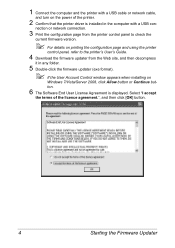
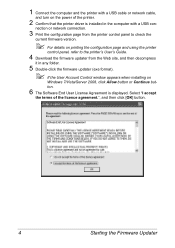
...on the power of the printer.
2 Confirm that the printer driver is installed in the computer with a USB con-
nection or network connection.
3 Print the configuration page from the printer control panel to check the
current firmware version.
" For details on printing the configuration page and using the printer
control panel, refer to the printer's User's Guide.
4 Download the firmware updater from...
magicolor 3730DN Firmware Updater Guide - Page 9


... the computer and the printer is displayed in the Port List. Then click [Start Download] button.
" If nothing is displayed in the Driver List and the Port List, the
printer driver is not correctly installed. Reinstall the printer driver.
" With a USB connection, USBXXX is displayed in the Port List.
8 Click [OK] button to begin transferring the firmware.
The message window on the printer control...
magicolor 3730DN Firmware Updater Guide - Page 13
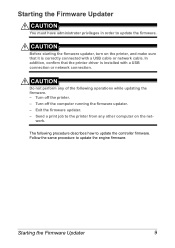
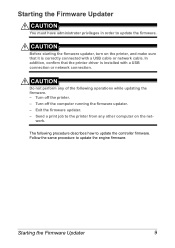
... driver is installed with a USB connection or network connection.
CAUTION
Do not perform any of the following operations while updating the firmware. - Turn off the printer. - Turn off the computer running the firmware updater. - Exit the firmware updater. - Send a print job to the printer from any other computer on the net-
work.
The following procedure describes how to update the controller...
magicolor 3730DN Firmware Updater Guide - Page 14
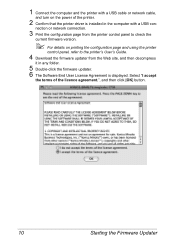
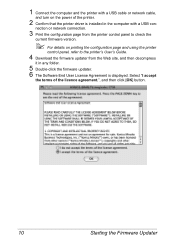
...on the power of the printer.
2 Confirm that the printer driver is installed in the computer with a USB con-
nection or network connection.
3 Print the configuration page from the printer control panel to check the
current firmware version.
" For details on printing the configuration page and using the printer
control panel, refer to the printer's User's Guide.
4 Download the firmware updater from...
magicolor 3730DN Firmware Updater Guide - Page 15
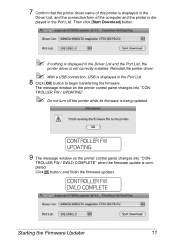
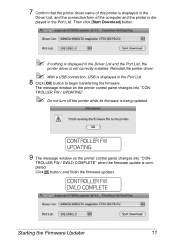
... computer and the printer is displayed in the Port List. Then click [Start Download] button.
" If nothing is displayed in the Driver List and the Port List, the
printer driver is not correctly installed. Reinstall the printer driver.
" With a USB connection, USB is displayed in the Port List.
8 Click [OK] button to begin transferring the firmware.
The message window on the printer control panel...
