LG LG441G driver and firmware
Related LG LG441G Manual Pages
Download the free PDF manual for LG LG441G and other LG manuals at ManualOwl.com
User Guide - Page 3


LG 441G User Guide
t Screen displays and illustrations may differ from those you see on the actual phone.
t Some of the contents of this manual may not apply to your phone depending on your phone's software or your service provider. All information in this document is subject to change without notice.
t Copyright ©2015 LG Electronics, Inc. All rights reserved. LG and...
User Guide - Page 4


Contents
Your Phone 5 Phone Components 5 Rear view 7
Getting Started 8 Installing the SIM card and battery 8 Charging your phone 10 On-Screen Icons 11
General Functions 12 Before you... the Speakerphone 17
Prepaid 18 Add airtime 18 Buy airtime 18 My phone number 18 My airtime (balance) info 18 Airtime display 18 Serial number 19 SIM number 19
Contacts 20 Contact list 20 New contact...
User Guide - Page 10


Getting Started
Installing the SIM card and battery
1. Remove the back cover Place your thumb at the top part of the back cover and slide it downwards to remove it.
2. Remove the battery
Hold the top edge of the phone and use the fingernail cutout near the bottom of the battery to lift the...
User Guide - Page 11


...card, slide it gently in the opposite direction.
4. Install the battery
Insert the top of the battery first into the top edge of the battery compartment. Ensure that the battery contacts align with the terminals on the phone.... Press the bottom of the battery down until it snaps into place.
5. Install the back cover
Align the back cover on the...
User Guide - Page 16


... inside a building, being near a window may give you better reception. You can see the strength of your signal by the signal indicator on your phone's display screen.
Type numbers using one keystroke ... the phone.
The 123 mode enables you to enter numbers in a text message (a telephone number, for example) more quickly. Press the keys corresponding to the required digits before manually switching ...
User Guide - Page 27
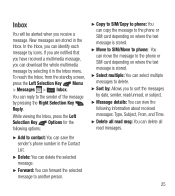
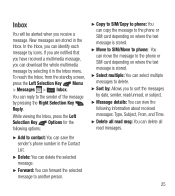
... message by icons. If you are notified that you have received a multimedia message, you can download the whole multimedia message by selecting it in the Inbox menu. To reach the Inbox, from the...Copy to SIM/Copy to phone: You can copy the message to the phone or SIM card depending on where the text message is stored.
Ź Move to SIM/Move to phone: You can move the message to the phone or SIM card...
User Guide - Page 31


... select Recent calls . You can access the following menus: All calls, Missed calls, Dialed calls, and Received calls.
Games & apps
This menu allows you to download or access the various games. To access the Games, from the standby screen, press the Left Selection Key Menu, and Games & apps .
29
User Guide - Page 44


... songs: Allows you to play all the songs in your music library in random order.
Tip!
The music player plays formats such as MP3, WMA, AAC, AAC+, 3GP, MP4, and M4A.
Note Music files may...adhere to the applicable Terms of Use of materials laws prior to downloading or copying files.
Playing Music
To listen to music that you have in your phone, follow these quick easy steps: 1 Press the Left Selection ...
User Guide - Page 45


... can be added to your phone by using one or more of the following methods: s Download music and ringtones over the
network directly to your device. Note Some sites are data intensive (i.e. previews via streaming) so the user should be enrolled in an unlimited data plan before using these services to avoid per-use data...
User Guide - Page 51


... Master reset: Restores the phone settings (e.g.: Audio, Display, Language, Bluetooth Settings) to default values.
Ź Master clear: Deletes downloaded/user created contents (e.g.: images, videos) from the phone.
s Phone
- Deletes all downloaded/user created images and audios from the phone memory.
- Deletes personal information stored in the phone memory (e.g.: Contacts, Messages, Tasks, Alarm...
User Guide - Page 58


... the Browser text and image size by pressing the up and down Volume Keys to zoom in and out.
Phone information
This menu is used to view My number, Manufacturer, Model name, Device ID, Hardware version, Software version, Language.
To access Phone Information, from the standby screen, press the Left Selection Key Menu, Settings , and Phone information.
56
User Guide - Page 59
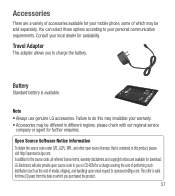
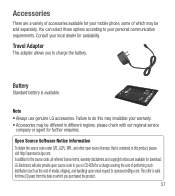
... mobile phone, some of which may be sold separately. You can select these options according to your personal communication requirements. Consult your local dealer for availability.
Travel Adapter
This adapter ..., warranty disclaimers and copyright notices are available for download. LG Electronics will also provide open source code to you on CD-ROM for a charge covering the cost of performing such...
User Guide - Page 62


... and Order FCC 96-326, adopted an updated safety standard for human exposure to radio frequency (RF) electromagnetic energy emitted by FCC regulated transmitters. Those guidelines are consistent with the safety standard previously set by both U.S. and international standards bodies.
The design of this phone complies with the FCC guidelines and these international...
User Guide - Page 63


....105 statement
This equipment has been tested and found to comply with the limits for a class B digital device, pursuant to Part 15 of the FCC Rules. These limits are designed to provide reasonable protection against harmful interference in a residential installation.
This equipment generates uses and can radiate radio frequency energy and, if not...
User Guide - Page 69


...phone OFF before boarding an aircraft.
Blasting Areas
To avoid interfering with blasting operations, turn your phone OFF when in a 'blasting areas or in areas posted: 'Turn off two-way radio'. Obey all signs and instructions.
Potentially Explosive Atmosphere
Turn your phone... place objects, including either installed or portable wireless equipment, in the area over the air bag or in the air ...
User Guide - Page 70
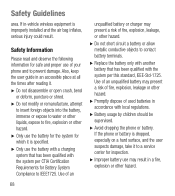
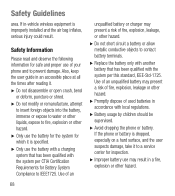
...wireless equipment is improperly installed and the air bag inflates, serious injury could result.
Safety Information
Please read and observe the following information for safe and proper use of your phone and to prevent damage. Also, keep the user guide... the phone or battery. If the phone or battery is dropped, especially on a hard surface, and the user suspects damage, take it to a service center ...
User Guide - Page 73
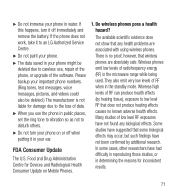
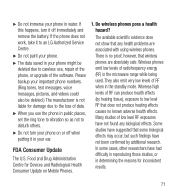
...; When you use the phone in public places, set the ring tone to vibration so as not to disturb others.
Ź Do not turn your phone on or off when putting it in your ear.
FDA Consumer Update
The U.S. Food and Drug Administration Centre for Devices and Radiological Health Consumer Update on Mobile Phones.
1. Do wireless phones pose a health hazard...
User Guide - Page 75


... RF exposure. The FCC relies on the FDA and other health agencies for safety questions about wireless phones.
The FCC also regulates the base stations that the wireless phone networks rely upon. While these base stations operate at higher power than do the wireless phones themselves, the RF exposures that people get from these base stations are typically thousands...
User Guide - Page 81


...-emf/project/es)
National Radiological Protection Board (UK) (http://www.nrpb.org.uk/radiation)
10 Driver Safety Tips
Your wireless phone gives you the powerful ability to communicate by voice almost anywhere, anytime. An important responsibility accompanies the benefits of wireless phones, one that every user must uphold.
When operating a car, driving is your first responsibility.
When using...
User Guide - Page 82


... automatic redial and memory. Also, work to memorize the phone keypad so you can use the speed dial function without taking your attention off the road.
2 When available, use a hands-free device. A number of hands-free wireless phone accessories are readily available today. Whether you choose an installed mounted device for your wireless phone or a speaker phone accessory, take advantage...

