LG LS995 driver and firmware
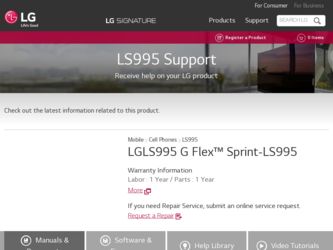
Related LG LS995 Manual Pages
Download the free PDF manual for LG LS995 and other LG manuals at ManualOwl.com
Specification - English - Page 1


...; Standard Battery,* Travel Adapter and USB Cable,* Bluetooth Mono Headset (HBM-290), Bluetooth Stereo Headset (LG TONE ULTRA™ HBS-800, LG GRUVE™ HBS-600, LG TONE+™ HBS-730), Miracast Certified Wireless HDMI® Adapter (DWD300), Quick Window Case, Vehicle Power Adapter
* Included with phone.
Camera/Video
• 13 Megapixel Rear-Facing Autofocus Camera with LED Flash •...
User Guide - Page 12


... the manual activation wizard.
o Follow the on-screen prompts to complete the activation process.
To confirm activation, make a phone call. If your phone is still not activated, visit sprint.com/support for assistance. If you do not have access to the Internet, call Sprint Customer Service at 1-888-2114727 from another phone.
Tip: Do not press the Power...
User Guide - Page 16


... introduce the basic functions and features of your phone. Tip: Phone Software Upgrades - Updates to your phone's software may become available from time to time. Sprint will automatically upload critical updates to your phone. You can also use the menu to check for and download updates. Tap > > System settings > System updates.
Your Phone Overview
The illustrations and descriptions below outline...
User Guide - Page 25


... of the USB cable to the Charger/Accessory Port on your phone and connect the other end to a USB port on your computer. It is best to use the rear USB port when connecting to a desktop computer. The USB hub should be powered by an external power source.
Note: Low-power USB ports are not supported, such as the USB port on your keyboard or buspowered USB hub. The LG USB Driver is downloadable from...
User Guide - Page 31


...View, Open and Switch
All of the applications on your phone, including any applications that you downloaded and installed from Play Store or other sources, are grouped together on ... screen contains all of the phone's applications (though not downloaded widgets and other downloaded material that isn't an application), including the Alarm/Clock, Browser, Calculator, Camera, Play Store, YouTube, Voice...
User Guide - Page 35


... Play Music Player.
Play Store - Browse, search for, and download applications on the Play Store.
QuickTheater - Allows you to directly play movies and view photos.
Qualcomm IZat - Launches the Qualcomm Enhanced Location Service application.
QuickRemote - Launches the QuickRemote app, which allows you to use your phone as a remote control.
Settings - Accesses the phone's Settings menu.
Tasks...
User Guide - Page 60


... quality of this product.
l Auto forward to email to send a copy of new messages to an email address of your choice.
l Personalize voicemail to change your voicemail greeting for incoming calls and update password.
l Notifications to determine how your are notified of new voicemails. Set the notification sound and vibrate option.
l Transcription language to select...
User Guide - Page 94


... reveal the account's synchronization settings screen.
3. The following settings are available. l Account name: Displays the name used by the phone to track the account. l Your name: Displays your name. Tap this to change it. l Use signature: To add a signature or other information to outgoing email. o Signature: Displays a signature. Tap this to change it. l Update schedule: Choose the...
User Guide - Page 102


...'s talking about from YouTube, and more.
Facebook
Post updates, read what your friends are up to, upload pictures and check-ins, and more with onthe-go Facebook access.
Install the Facebook App on Your Phone Before you use Facebook on your phone, you must download and install the app from the Google Play Store app.
1. Tap...
User Guide - Page 106


... Android applications and games to download and install on your phone.
Access the Play Store
1. Tap
> > Play Store.
2. If not already logged in with your Google Account, tap Existing.
3. Enter your account information and tap . 4. Touch Accept to agree to the Play Store terms of service. Note: Play Store options may vary depending on the version installed...
User Guide - Page 107


...: This application will initially be labeled as Mobile ID. After activation, it will be updated to Sprint ID.
Install Your First ID Pack Note: Your phone must be activated, your battery should be fully charged, and you should be in a network coverage area before you install an ID Pack. 1. Tap from the Home screen.
2. Tap > Get...
User Guide - Page 108


..., or choose a new ID pack, the Sprint applications will remain installed and visible on your Applications screen.
To download and install Sprint apps:
1. Tap
> > [application name]. The application will then be downloaded.
2. Follow the instructions to customize your application (such as selecting a favorite team or driver)
or tap
to explore your options.
Apps and Entertainment
98
User Guide - Page 113


...for.
l You can enter an address, a city, or a type of business or establishment. For example, "theater in New York."
3. Tap . Red markers indicate search matches on the map. 4. Tap a marker to display a bar that contains the name...Scout by Telenav
1. Tap
> > Play Store.
2. Tap APPS > SPRINT > Scout GPS Navigation and follow the prompts to download and install the app.
Apps and Entertainment
103
User Guide - Page 119


... on your phone, see Launch a Web Connection and Turn Wi-Fi On and Connect to a Network.
Set Up Secure Credential Storage
If your network administrator instructs you to download and install security certificates, follow the instructions below.
1. Tap
>
> System settings > Security.
2. Tap Install from storage for desired certificates.
You can then download and install the certificates...
User Guide - Page 171


.... You can download and apply updates through the Settings menu.
Update Your Android Operating System
This option allows you to update the Android Operating System (OS) on your phone via an over-theair connection. There are two components: Sprint User-Interface (UI) firmware and the phone's Google OS.
1. Tap
> > Settings > System updates > Update Firmware and Update LG
software.
2. Follow the...
User Guide - Page 172


1. Tap
> > Settings > System updates > Update profile.
2. Follow the on-screen instructions.
Update Your PRL This option allows you to download and update the PRL (Preferred Roaming List) automatically.
1. Tap
> > Settings > System updates > Update PRL.
2. Follow the on-screen instructions.
Tools and Calendar
162
User Guide - Page 202


...
5. Read the disclaimer and tap OK.
To uninstall a downloaded application:
1. Tap
>
> System settings > Apps.
2. Tap the DOWNLOADED tab.
3. Find the application you want to uninstall and ...display.
1. Tap
>
> System settings > Multitasking > Slide Aside.
2. Tap the Slide Aside checkbox to enable/disable the feature.
Note: See Slide Aside for more information.
Dual Window
The Dual Window...
User Guide - Page 208


... Help to learn more about LG Backup Service.
Factory Data Reset
Resetting the phone restores all the factory defaults, including personal data from internal phone storage, information about your Google Account, any other accounts, your system and application settings, and any downloaded applications. Resetting the phone does not erase any system software updates you've downloaded or any files you...
User Guide - Page 211
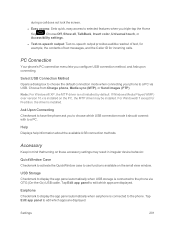
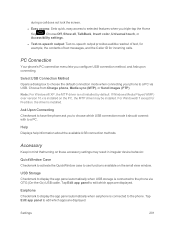
... in mind that turning on these accessory settings may result in irregular device behavior.
QuickWindow Case Checkmark to activate the QuickWindow case to use functions available on the small view window.
USB Storage Checkmark to display the app panel automatically when USB storage is connected to the phone via OTG (On-the-Go) USB cable. Tap Edit app panel to edit...
User Guide - Page 212


... on your phone.
1. Tap
>
> System settings > System updates > Update profile.
2. Follow the on-screen instructions.
Update Firmware This option allows you to download and update the Firmware for your device.
1. Tap
>
> System settings > System updates > Update Firmware.
2. Follow the on-screen instructions.
Update LG software This option allows you to download and update the LG software...

