LG H445 driver and firmware
Related LG H445 Manual Pages
Download the free PDF manual for LG H445 and other LG manuals at ManualOwl.com
Owners Manual - English - Page 5


...
Phone software update 72 Phone software update 72
About this user guide 74 About this user guide 74 Trademarks 74
Accessories 75
Troubleshooting 76
FAQ 79
Utilities 50
Clock 50 Calculator 51 Calendar 52 Voice Recorder 52 Voice Search 52 Downloads 53 LG SmartWorld 53
For Your Safety 85
Browsing the Web 55 Browser 55 Chrome 56
Settings 57
Networks 57 Sound 59 Display...
Owners Manual - English - Page 7
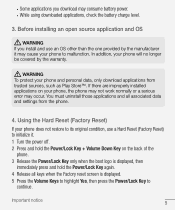
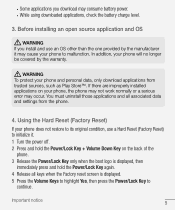
... warranty.
WARNING To protect your phone and personal data, only download applications from trusted sources, such as Play Store™. If there are improperly installed applications on your phone, the phone may not work normally or a serious error may occur. You must uninstall those applications and all associated data and settings from the phone.
4. Using the Hard Reset...
Owners Manual - English - Page 33
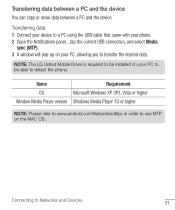
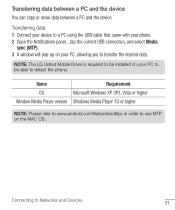
... the USB cable that came with your phone. 2 Open the Notifications panel, , tap the current USB connection, and select Media
sync (MTP). 3 A window will pop-up on your PC, allowing you to transfer the desired data.
NOTE: The LG United Mobile Driver is required to be installed on your PC to be able to detect the phone.
Items OS
Window Media Player version...
Owners Manual - English - Page 46


... the images stored in the storage. 2 Tap an album to open it and view its contents. (The pictures and videos in the album
are displayed in chronological order.) 3 Tap a picture in an album to view it.
NOTE: • Depending on the software installed, some file formats may not be
supported. • Some files may not...
Owners Manual - English - Page 48


... Delete.
• While viewing a photo, tap .
Setting wallpaper While viewing a photo, tap > Set image as to set the image as wallpaper or assign it to a contact.
NOTE: • Depending on the software installed, some file formats may not be
supported. • If the file size exceeds the available memory, an error can occur when you
open files.
46...
Owners Manual - English - Page 50
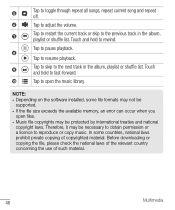
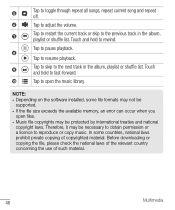
.... Touch and hold to fast-forward.
Tap to open the music library.
NOTE: • Depending on the software installed, some file formats may not be
supported. • If the file size exceeds the available memory, an error can occur when you
open files. • Music file copyrights may be protected by international treaties and national...
Owners Manual - English - Page 54
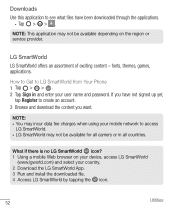
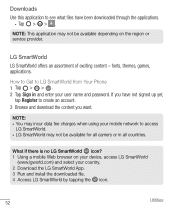
... Get to LG SmartWorld from Your Phone 1 Tap > > . 2 Tap Sign in and enter your user name and password. If you have not signed up yet,
tap Register to create an account. 3 Browse and download the content you want.
NOTE: • You may incur data fee charges when using your mobile network to access
LG SmartWorld. • LG SmartWorld...
Owners Manual - English - Page 56
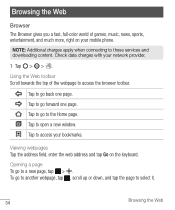
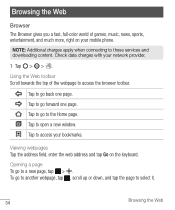
..., entertainment, and much more, right on your mobile phone.
NOTE: Additional charges apply when connecting to these services and downloading content. Check data charges with your network provider.
1 Tap > > . Using the ... the Home page. Tap to open a new window. Tap to access your bookmarks.
Viewing webpages Tap the address field, enter the web address and tap Go on the keyboard. Opening a page...
Owners Manual - English - Page 69
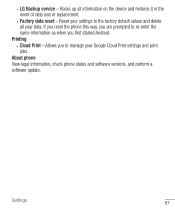
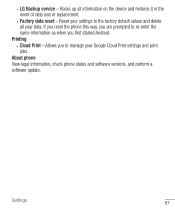
... and delete all your data. If you reset the phone this way, you are prompted to re-enter the same information as when you first started Android.
Printing • Cloud Print - Allows you to manage your Google Cloud Print settings and print jobs.
About phone View legal information, check phone status and software versions, and perform a software update.
Settings
67
Owners Manual - English - Page 70
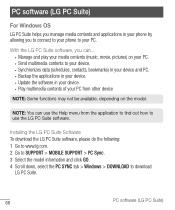
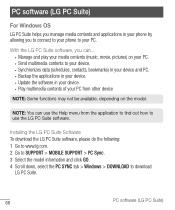
... application to find out how to use the LG PC Suite software.
Installing the LG PC Suite Software To download the LG PC Suite software, please do the following: 1 Go to www.lg.com. 2 Go to SUPPORT > MOBILE SUPPORT > PC Sync. 3 Select the model information and click GO. 4 Scroll down, select the PC SYNC tab > Windows > DOWNLOAD to download
LG PC Suite.
68
PC software (LG PC Suite)
Owners Manual - English - Page 71


...XP (Service pack 3) 32 bit, Windows Vista, Windows 7, Windows 8 • CPU: 1 GHz or higher processors • Memory: 512 MB or higher RAMs • Graphic card: 1024 x 768 resolution, 32 bit color or higher • HDD: 500 MB or more free hard disk space (More free hard disk space may be needed depending on the volume of data stored.) • Required software: LG United drivers, Windows Media...
Owners Manual - English - Page 72
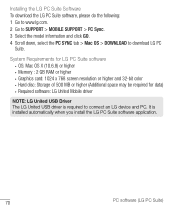
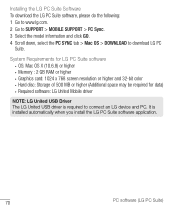
...: Mac OS X (10.6.8) or higher • Memory : 2 GB RAM or higher • Graphics card: 1024 x 768 screen resolution or higher and 32-bit color • Hard disc: Storage of 500 MB or higher (Additional space may be required for data) • Required software: LG United Mobile driver
NOTE: LG United USB Driver The LG United USB driver is required to connect an LG device and PC. It is installed...
Owners Manual - English - Page 73
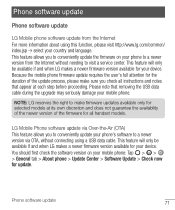
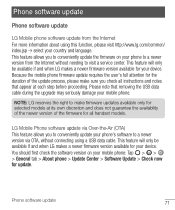
Phone software update
Phone software update
LG Mobile phone software update from the Internet For more information about using this function, please visit http://www.lg.com/common/ index.jsp select your country and language. This feature allows you to conveniently update the firmware on your phone to a newer version from the Internet without needing to visit a service center. This feature will ...
Owners Manual - English - Page 74
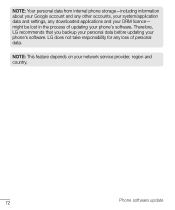
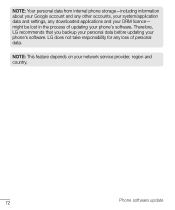
... and settings, any downloaded applications and your DRM licence- might be lost in the process of updating your phone's software. Therefore, LG recommends that you backup your personal data before updating your phone's software. LG does not take responsibility for any loss of personal data.
NOTE: This feature depends on your network service provider, region and country.
72
Phone software update
Owners Manual - English - Page 75


...; Your content may differ from the final product or from software supplied by service providers or carriers. This content is subject to change without prior notice. For the latest version of this guide, please visit the LG website at www.lg.com.
• Your phone's applications and their functions may vary by country, region or hardware specifications...
Owners Manual - English - Page 79
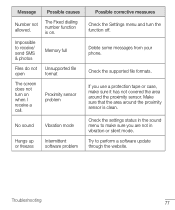
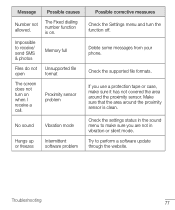
... & photos
Memory full
Files do not Unsupported file
open
format
The screen does not turn on when I receive a call.
Proximity sensor problem
No sound Vibration mode
Hangs up or freezes
Intermittent software problem
Possible corrective measures
Check the Settings menu and turn the function off.
Delete some messages from your phone.
Check the supported file...
Owners Manual - English - Page 84


... errors. How do I remove it?
1. From the Home screen, touch and hold .
2. Tap System settings > General tab > Apps > DOWNLOADED.
3. Tap the application, then tap Uninstall.
Charger
Is it possible to charge
my phone using
Yes, the phone is charged through the
a USB data cable
USB cable regardless of whether the
without installing the necessary drivers are installed.
necessary USB driver...
Owners Manual - English - Page 90
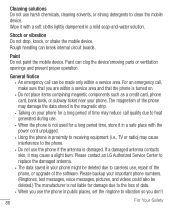
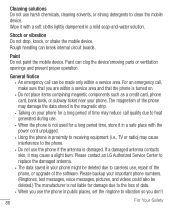
...knock, or shake the mobile device. Rough handling can break internal circuit boards.
Paint Do not paint the mobile device. Paint can clog the device'smoving parts or ventilation ...LG Authorized Service Center to replace the damaged antenna.
• The data saved in your phone might be deleted due to careless use, repair of the phone, or upgrade of the software. Please backup your important phone...
Owners Manual - English - Page 101
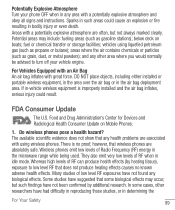
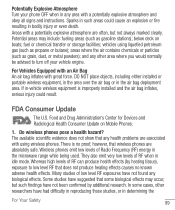
... on
boats; fuel or chemical transfer or storage facilities; vehicles using liquefied petroleum
n gasw(hseuncphutatinsgpitrtoopyaonureeaor...wireless equipment is improperly installed and the air bag inflates,
sFerDiouAs injury could result. ess Consumer
FUDpAdCaotnesumer Update
e The U.S. Food and Drug Administration's Center for Devices and
Radiological Health Consumer Update on Mobile Phones...
Quick Start Guide - English - Page 1
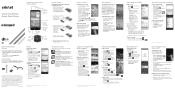
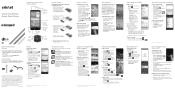
... LG Escape2™
Headset port
Earpiece
Proximity sensor Front-facing camera Status and notifications bar
Back key
Rear camera
Volume up/down
key
Charging/ data port Microphone
Touch screen
Home key (Press and slide up for Google Now™) Recent apps key (Long press for settings)
Flash
Power/ lock key
Phone setup
Inserting the battery, micro-SIM card, and microSD™ card...

