LG LS996 Volcano driver and firmware
Related LG LS996 Volcano Manual Pages
Download the free PDF manual for LG LS996 Volcano and other LG manuals at ManualOwl.com
Owners Manual - English - Page 3


... ...30 Unlock Your Screen Using the Knock Code Feature 31 Update Your Phone...32 Update PRL...32 Update Profile ...32 Update Firmware ...32 Update LG Software ...33 UICC Unlock ...33 Your Phone Interface ...34 Home Screen Basics...34 Home Screen Layout ...34 Extended Home Screens ...35 Status Bar ...36 Notifications Window...39 Glance View ...39 Customize the Home Screen ...40 Create...
Owners Manual - English - Page 6


... or Delete an Event ...95 Set an Event Reminder ...96 Respond to an Event Reminder 96 Display and Synchronize Calendars 96 Change Calendar Settings ...97 Folders ...97 Clock ...98 Tasks...100 Calculator ...101
Connectivity...102 Connections Optimizer...102 Connect to a PC via USB...102 Transfer Files Between Your Phone and a Computer 103 Wi-Fi...104
TOC
v
Owners Manual - English - Page 8


... & Reset ...141 System Settings ...142 Shortcut Key...142 Date & Time ...142 Accessibility...142 QuickCircle Case ...145 Activate This Device ...145 System Updates...145 Printing ...145 About Phone ...145 Copyright Information...146 For Assistance ...147 Sprint Account Information and Help 147 Sprint Account Passwords ...147 Manage Your Account ...147 Sprint Support Services ...148 Index...149...
Owners Manual - English - Page 22


... the Internet, call Sprint Customer Service at 1-888-211-4727 from another phone.
Tip: Do not press the Power/Lock Button while the phone is being activated. Pressing the Power/Lock Button cancels the activation process.
Note: If you are having any difficulty with activation, visit sprint.com/support.
Complete the Setup Screens
The setup screens help you set up...
Owners Manual - English - Page 37
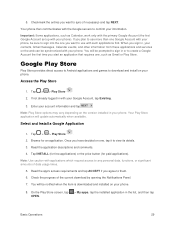
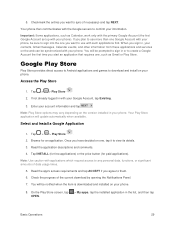
... access to Android applications and games to download and install on your phone.
Access the Play Store
1. Tap > > Play Store . 2. If not already logged in with your Google Account, tap Existing.
3. Enter your account information and tap
.
Note: Play Store options may vary depending on the version installed in your phone. Your Play Store application will update automatically...
Owners Manual - English - Page 38


... Application
If the Android Operating System is ever updated, any data contained on the phone will be erased. The only data stored on the phone are Google applications available via Play Store.
Note: Pictures, videos, applications and music are stored in the phone's internal memory. Contacts and Calendars are stored remotely on your remote Google or Outlook servers...
Owners Manual - English - Page 40
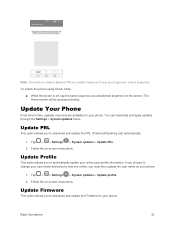
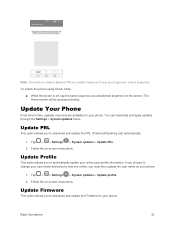
... allows you to automatically update your online user profile information. If you choose to change your user name and select a new one online, you must then update the user name on your phone.
1. Tap > > Settings > System updates > Update profile. 2. Follow the on-screen instructions.
Update Firmware
This option allows you to download and update the Firmware for your device.
Basic Operations
32
Owners Manual - English - Page 41


1. Tap > > Settings > System updates > Update Firmware. 2. Follow the on-screen instructions.
Update LG Software
This option allows you to download and update the LG software.
1. Tap > > Settings > System updates > Update LG software. 2. Follow the on-screen instructions.
UICC Unlock
This option allows you to unlock the client initiated UICC.
1. Tap > > Settings > System updates > UICC Unlock. 2. ...
Owners Manual - English - Page 58


... to email to send a copy of new messages to an email address of your choice.
• Personalize voicemail to change your voicemail greeting for incoming calls and update password.
• Delete messages to set Visual Voicemail to permanently delete messages from the Trash folder after a specific number of days.
• Transcriptions displayed to transcribe Voicemails from...
Owners Manual - English - Page 70


... multimedia messages that can be stored on the phone (per message thread).
Save to: Allows you to set the default storage location for files received through Messages to Internal storage or SD card.
Signature: Tap this to automatically add a signature to your messages (blue checkmark displays).
Callback number: Check this to automatically add...
Owners Manual - English - Page 71
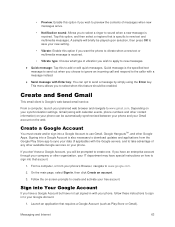
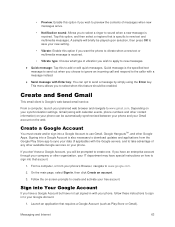
... email client is Google‟s web-based email service.
From a computer, launch your preferred web browser and navigate to www.gmail.com. Depending on your synchronization settings, Gmail (along with calendar events, phone numbers and other contact information) on your phone can be automatically synchronized between your phone and your Gmail account on the web.
Create...
Owners Manual - English - Page 75


... Exchange) accounts active on your phone.
Open Email
Reading and replying to email on your phone is as simple as on your computer.
1. Tap > > Email . 2. Tap a message to read, manage, or reply to.
From your Inbox screen, tap to select the following options: QSlide, Refresh, Folders, Sort by, Downloads and Settings.
Messaging and Internet
67
Owners Manual - English - Page 77


.... If you want to manually synchronize, tap > Sync now.
Configure Corporate Email
1. Tap > > Settings > Accounts & sync. 2. Tap Microsoft Exchange, then select Email Settings and tap the desired account to reveal the
account‟s synchronization settings screen. 3. The following settings are available.
Account name: Displays the name used by the phone to track the account. ...
Owners Manual - English - Page 93


... Location Services on Your Phone
Before using any location-based services, you must enable your phone‟s location feature. For information about setting your phone‟s...address or destination.
1. Tap > > Maps to view videos stored in the storage. Google Maps opens. If prompted, follow the onscreen instructions to accept terms of use.
2. Tap Search . 3. Enter an address...
Owners Manual - English - Page 94


..."scout". 3. Tap Scout GPS Maps, Meetup & Chat from the results list. 4. Tap INSTALL, and then tap ACCEPT.
The app will be downloaded and installed on your phone. 5. When the download has completed, tap OPEN....before continuing.
2. Follow the on-screen instructions to access, launch, and use.
Hangouts
Hangouts is Google's instant messaging service. Use to communicate with other Hangout ...
Owners Manual - English - Page 100


...;
: Full screen view.
: Close the application currently selected (with the blue window frame).
Music
You can play audio files that are stored in your phone's storage. Copy audio files from your computer onto your phone before you open the Music application. The Music Player application supports audio files in numerous formats.
Google Play Music
Google Play Music lets you browse...
Owners Manual - English - Page 111
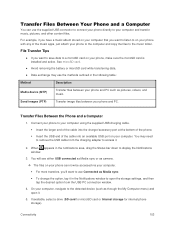
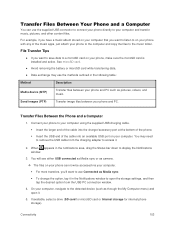
....
To change the option, tap it in the Notifications window to open the storage settings, and then tap the desired option from the USB PC connection window.
4. On your computer, navigate to the detected device (such as through the My Computer menu) and open it.
5. If available, select a drive (SD card for microSD card or Internal storage for internal phone storage).
Connectivity
103
Owners Manual - English - Page 121


..., follow the instructions below.
1. Tap > > Settings > Security. 2. Tap Install from storage for desired certificates. You can then download and install the certificates needed to access your local network. Your network administrator can tell you how to do this.
Add a VPN Connection
Use the Wireless & networks settings menu to add a VPN connection to your phone.
1. Tap > > Settings > More... > VPN...
Owners Manual - English - Page 153


...-screen instructions.
System Updates
From time to time, updates may become available for your phone. You can download and apply updates through the Settings menu.
Printing
This menu allows you to manage your Google Cloud Print settings and print jobs.
■ Tap > > Settings > Printing.
About Phone
Display information such as the network, battery, hardware, software.
1. Tap > > Settings 2. Tap...
Owners Manual - English - Page 159
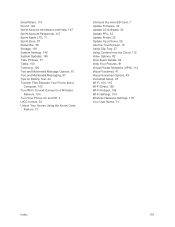
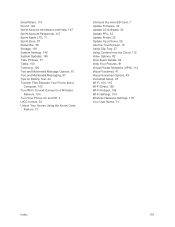
... Editing Text, 22 Transfer Files Between Your Phone and a
Computer, 103 Turn Wi-Fi On and Connect to a Wireless
Network, 104 Turn Your Phone On and Off, 9 UICC Unlock, 33 Unlock Your Screen Using the Knock Code
Feature, 31
Unmount the microSD Card, 7 Update Firmware, 32 Update LG Software, 33 Update PRL, 32 Update Profile, 32 Update Your Phone, 32 Use the Touchscreen, 10 Using...

