LG A340 driver and firmware
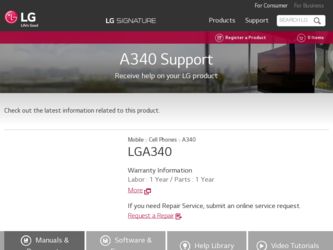
Related LG A340 Manual Pages
Download the free PDF manual for LG A340 and other LG manuals at ManualOwl.com
Owners Manual - English - Page 1
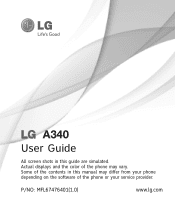
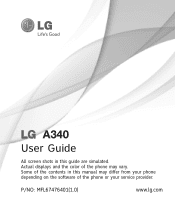
LG A340 User Guide
All screen shots in this guide are simulated. Actual displays and the color of the phone may vary. Some of the contents in this manual may differ from your phone depending on the software of the phone or your service provider.
P/NO: MFL67476401(1.0)
www.lg.com
Owners Manual - English - Page 2
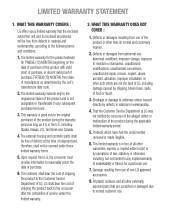
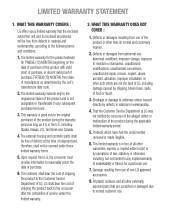
...product to the Customer Service Department of LG. LG shall bear the cost of shipping the product back to the consumer after the completion of service under this limited ...storage, exposure to moisture or dampness, unauthorized modifications, unauthorized connections, unauthorized repair, misuse, neglect, abuse, accident, alteration, improper installation, or other acts which are not the fault of LG...
Owners Manual - English - Page 3
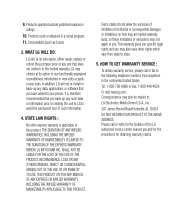
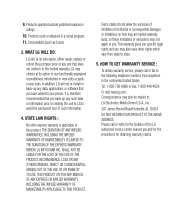
... In addition, LG will not re-install or back-up any data, applications or software that you have added to your phone. It is ...Fax. 1-800-448-4026 Or visit www.lg.com. Correspondence may also be mailed to: LG Electronics MobileComm U.S.A., Inc. 201 James Record Road Huntsville, AL 35824 DO NOT RETURN YOUR PRODUCT TO THE ABOVE ADDRESS. Please call or write for the location of the LG authorized service...
Owners Manual - English - Page 4
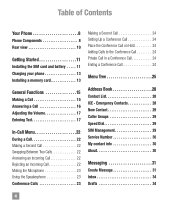
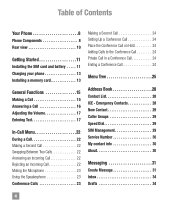
...
Your Phone 8 Phone Components 8 Rear view 10
Getting Started 11 Installing the SIM card and battery 11 Charging your phone 13 Installing a memory card 13
... the Speakerphone 23 Conference Calls 23
Making a Second Call 24 Setting Up a Conference Call 24 Place the Conference Call on Hold ... a Conference Call 24
Menu Tree 25
Address Book 28 Contact List 28 ICE - Emergency Contacts 28 New ...
Owners Manual - English - Page 7


Messaging 76 Browser 76 Voice Command 78 TTS (Text-to Speech 78 Software Update 78 Phone Info 78 myAT&T 79 Q&A 80 Accessories 81 For Your Safety 82 Safety Guidelines 87 Glossary 108 Index 110
7
Owners Manual - English - Page 11
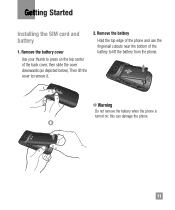
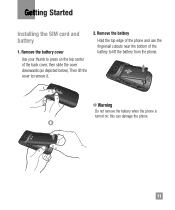
Getting Started
Installing the SIM card and battery
1. Remove the battery cover
Use your thumb to press on the top center of the back cover, then slide the cover downwards (as depicted below). Then lift the cover to remove it.
2. Remove the battery
Hold the top edge of the phone and use the fingernail...
Owners Manual - English - Page 12


... the gold contact area on the card is facing downwards. To remove the SIM card, slide it gently in the opposite direction.
4. Install the battery
Insert the top of the battery first into the battery compartment. Ensure that the battery contacts align with the terminals on the phone. Press the bottom of the battery...
Owners Manual - English - Page 13


... the other end into the wall socket. Your LG-A340 will need to be charged until the Full Battery message appears on the screen.
Important! You must insert the battery before charging.
Installing a memory card
You can expand the memory available on your phone by using a microSD™ memory card.
Tip A memory card is an optional accessory and must be purchased...
Owners Manual - English - Page 27
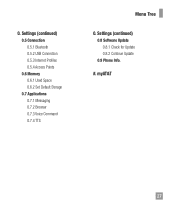
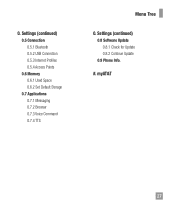
0. Settings (continued) 0.5 Connection 0.5.1 Bluetooth 0.5.2 USB Connection 0.5.3 Internet Profiles 0.5.4 Access Points 0.6 Memory 0.6.1 Used Space 0.6.2 Set Default Storage 0.7 Applications 0.7.1 Messaging 0.7.2 Browser 0.7.3 Voice Command 0.7.4 TTS
Menu Tree
0. Settings (continued) 0.8 Software Update 0.8.1 Check for Update 0.8.2 Continue Update 0.9 Phone Info.
#. myAT&T
27
Owners Manual - English - Page 30


...&T Address Book, and Service Number.
My contact info
This displays your own contact information. You can edit and create up to 4 Business Cards. To access My Contact Info, from the standby screen, press the Right Soft Key Menu,
AT&T Address Book, and My contact info.
About
Allows you to view software the software version and last update for Address Book...
Owners Manual - English - Page 50


...&T network directly to your device via the Shop Music link in the AT&T Music menu or the Shop Tones link in the Audio menu. t'SPNZPVSFYJTUJOHEJHJUBMNFEJBDPMMFDUJPOPO your PC via Windows Media® Player and/or Windows Explorer. t'SPNZPVS1$VTJOHPUIFSNVTJDTVCTDSJQUJPO services, such as Napster or eMusic.
Purchasing and downloading Music...
Owners Manual - English - Page 51


...;DBSE
(supports up to 16GB cards) t64#EBUBDBCMF
* microSD™ card and USB data cable sold separately; go to att.com/wireless for details.
Note This device is not compatible with iTunes and/or iTunes files.
Transferring Music from the Digital Music Service (such as Napster or eMusic)
1. Using your computer, open your preferred PC music management client.
2. Download the...
Owners Manual - English - Page 52


...Open Windows Media® Player on your computer (version 10.0 or higher).
2. Use the USB adapter cable to connect the handset to the PC.
3. When the USB Connection menu is displayed, select Music Sync.
4. Once the USB connection has been established, the handset displays "Do not disconnect during transfer". The PC screen will display a pop-up message announcing the detection of the LG-A340 device...
Owners Manual - English - Page 78


... start after the third postpone period expires.
To access Software Update, from the standby screen, press the Right Soft Key Menu,
Settings, and Software Update.
Phone Info.
This menu is used to view My Numbers, Manufacturer, Model Name, Device ID, Hardware Version, Software Version, Language, and DM Client Version.
To access Phone Information, from the standby screen, press the Right Soft...
Owners Manual - English - Page 94
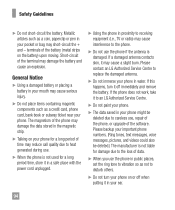
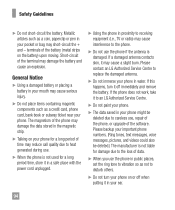
... immediately and remove the battery. If the phone does not work, take it to an LG Authorized Service Centre.
ŹDo not paint your phone.
ŹThe data saved in your phone might be deleted due to careless use, repair of the phone, or upgrade of the software. Please backup your important phone numbers. (Ring tones, text messages, voice...
Owners Manual - English - Page 103
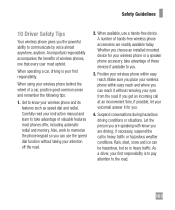
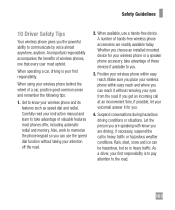
... automatic redial and memory. Also, work to memorize the phone keypad so you can use the speed dial function without taking your attention off the road.
2. When available, use a hands-free device. A number of hands-free wireless phone accessories are readily available today. Whether you choose an installed mounted device for your wireless phone or a speaker phone accessory, take advantage...
Owners Manual - English - Page 112


Index
P
Phone Info 78 Phone Settings 67 Pictures 48
R
Recent Calls 56 Record Video 62 Record Voice 64 Reset Settings 69 Ringtone 66
S
Save To 36 Security 68 Send DTMF Tones 72 Send My Number 71 Service Message 38 Service Number 30 Set Default Storage 75 Set Hotkeys 68 Settings 66 Shop Tones 66 Shop Wallpapers 70 Signature 36 SIM Management 29
Software Update 78...
Data Sheet - English - Page 1
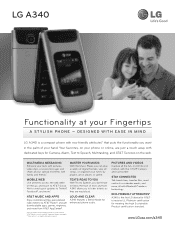
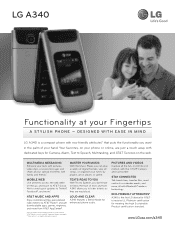
LG A340
Functionality at your Fingertips
A STYLISH PHONE - DESIGNED WITH EASE IN MIND
LG A340 is a compact phone with eco-friendly attributes* that puts the functionality you want in the palm of your hand. Your favorites, on your phone or online, are just a touch away with dedicated keys for Camera, Alarm, Text to Speech, Multitasking, and AT&T Services on the...
Data Sheet - English - Page 2
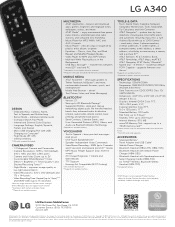
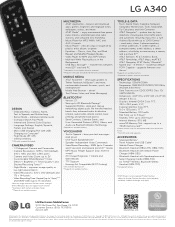
... phone audio • Compact, Stylish Flip Phone • Internal and External Color Displays • Language Settings: English, Spanish,
French, and Korean • Micro USB Charging Port with USB
Charging via Computer* • Flight Mode (RF Off) • Internal Antenna
*USB cable required (included).
CAMERA/VIDEO
• 1.3 Megapixel Camera and Camcorder • Camera Resolutions...
Quick Start Guide - Page 2


...network of your choice. Enter your login and password. Press the Left Soft Key for Sign in to access your social network.
Access Social Networks and Information
• Select , , or to quickly update....
AT&T Services
AT&T FamilyMap
Locate a family member's wireless phone on a map from your mobile phone or PC.
myAT&T
Quickly manage your AT&T account, review purchases and downloads, and even...

