LG MS395 driver and firmware
Related LG MS395 Manual Pages
Download the free PDF manual for LG MS395 and other LG manuals at ManualOwl.com
User Guide - Page 3
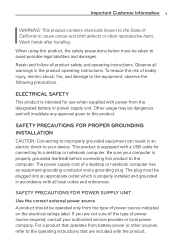
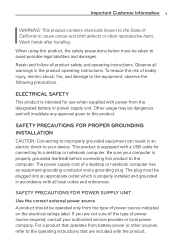
... improperly grounded equipment can result in an electric shock to your device. This product is equipped with a USB cable for connecting to a desktop or notebook computer. Be sure your computer is properly grounded (earthed) before connecting this product to the computer. The power supply cord of a desktop or notebook computer has an equipment-grounding conductor and a grounding plug. The plug...
User Guide - Page 5
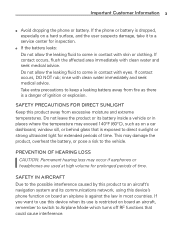
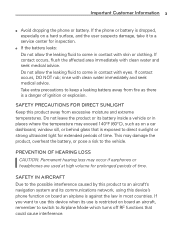
...phone or battery. If the phone or battery is dropped, especially on a hard surface, and the user suspects damage, take it to a service... (60°C), such as on a car dashboard, window sill, or behind glass that is exposed to direct ...network, using this device's phone function on board an airplane is against the law in most countries. If you want to use this device when its use is restricted on board...
User Guide - Page 6


...exist, the product should be turned off and the user should obey all signs and instructions. Sparks in such areas could cause an explosion or fire resulting in bodily ...storage facilities, and areas where the air contains chemicals or particles, such as grain, dust, or metal powders.
ROAD SAFETY Vehicle drivers in motion are not permitted to use communication services with handheld devices,...
User Guide - Page 9


... of Contents 7 Technical Details 8 Getting to know your phone 11 Your Home screen 19 Google account setup 25 Connecting to Networks and Devices 26 Calls 29 Contacts 32 Messaging 34 Email 36 Camera and Video 38 LG Unique Functions 43 Multimedia 46 Utilities 48 The Web 51 Settings 54 Phone software update 69 Accessories 70 Safety 71 FAQ 95 LIMITED...
User Guide - Page 10
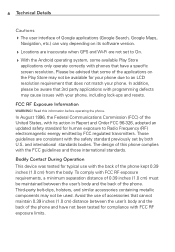
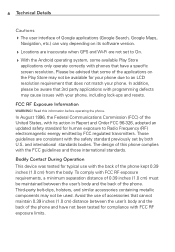
... Search, Google Maps,
Navigation, etc.) can vary depending on its software version.
Locations are inaccurate when GPS and Wi-Fi are not set to On. With the Android operating system, some available Play Store
applications only operate correctly with phones that have a specific screen resolution. Please be advised that some of the applications on the Play...
User Guide - Page 11


...with the limits for a class B digital device, pursuant to Part 15 of the FCC rules. These limits are designed to provide reasonable protection against harmful interference in a residential installation. This equipment generates, uses, and....
- Consult the dealer or an experienced radio/TV technician for help.
The device operates on 4G network, based on Long Term Evolution (LTE) technology and...
User Guide - Page 13
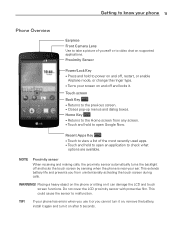
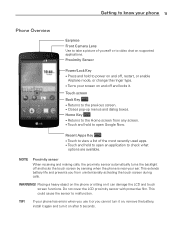
Getting to know your phone 11
Phone Overview
Earpiece
Front Camera Lens Use to take a picture of yourself or to video chat on supported applications.
Proximity Sensor
Power/Lock Key • Press and hold to power on and off, ...the sensor to malfunction.
TIP! If your phone has errors when you use it or you cannot turn it on, remove the battery, install it again and turn it on after 5 seconds.
User Guide - Page 15


Getting to know your phone 13 Installing the Micro SIM card and battery Before you can start exploring your new phone, you'll need to set it up. To insert the Micro SIM card and battery: 1. Hold the phone on your hand firmly. With the other hand, lift the back
cover using the fingertip cutout located...
User Guide - Page 17
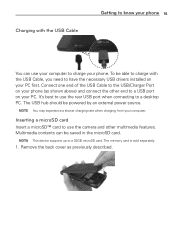
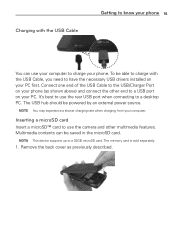
... port when connecting to a desktop PC. The USB hub should be powered by an external power source.
NOTE You may experience a slower charging rate when charging from your computer.
Inserting a microSD card Insert a microSD™ card to use the camera and other multimedia features. Multimedia contents can be saved in the microSD card.
NOTA This device supports up to a 32GB microSD card. The memory...
User Guide - Page 22


...the panels. You can customize each panel with apps, downloads, widgets and wallpapers.
NOTA Some screen images may be different depending on your phone provider.
On your Home screen, you can view application....
Touch the Phone icon to bring up the touch screen dialpad to make a call.
Touch the Contacts icon to open your contacts.
Touch the Apps icon to display all of your installed applications. To ...
User Guide - Page 23


... recently-used applications 1. Touch the Recent Apps Key . The screen displays a pop-up
containing the icons of applications you used recently.
...ongoing events, such as video downloads.
From the Notifications Panel, you can view your phone's current status and pending noti...available options may vary depending on the region or service provider.
Pending notifications
System notifi...
User Guide - Page 24
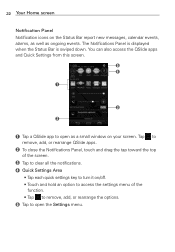
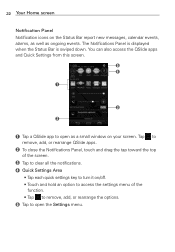
..., alarms, as well as ongoing events. The Notifications Panel is displayed when the Status Bar is swiped down. You can also access the QSlide apps and Quick Settings from this screen.
Tap a QSlide app to open as a small window on your screen. Tap to remove, add, or rearrange QSlide apps. To...
User Guide - Page 48
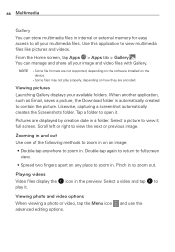
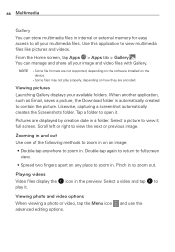
... can store multimedia files in internal or external memory for easy access to all your multimedia files....supported, depending on the software installed on the device.
• Some files may not play properly, depending on how they are encoded.
Viewing pictures
Launching Gallery displays your available folders. When another application, such as Email, saves a picture, the Download...
User Guide - Page 50


... event in the calendar.
The event names will be displayed on the days of the events. An alarm will sound at the event start time if you set it.
Update Center You can check app updates or software updates and perform updates. From the Home screen, tap Apps > Update Center .
To adjust the Update Center settings, tap App Updates > Menu icon...
User Guide - Page 53


... application to browse the Internet. The MetroWEB application gives you a fast, full-color world of games, music, news, sports, entertainment and much more, right on your mobile phone wherever you are and whatever you enjoy.
NOTE Additional charges apply when connecting to these services and downloading content. Check data charges with your network provider.
From the...
User Guide - Page 70
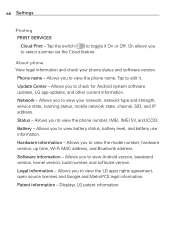
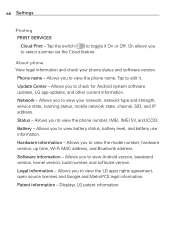
... check your phone status and software version. Phone name - Allows you to view the phone name. Tap to edit it. Update Center - Allows you to check for Android system software updates, LG app updates, and other current information. Network - Allows you to view your network, network type and strength, service state, roaming status, mobile network state, channel, SID, and IP address. Status - Allows...
User Guide - Page 71


... make sure to check all instructions and notes that appear at each step before proceeding. Please note that removing the USB cable or battery during the upgrade may seriously damage your mobile phone.
LG Mobile Phone Software update via Over-the-Air (OTA)
This feature allows you to update the firmware of your phone to the newer version conveniently via OTA without connecting...
User Guide - Page 80


... off immediately and remove the battery. If the phone does not work, take it to an LG Authorized Service Center.
O Do not paint your phone.
O The data saved in your phone might be deleted due to careless use, repair of the phone, or upgrade of the software. Please backup your important phone numbers. (Ringtones, text messages, voice messages, photos...
User Guide - Page 90
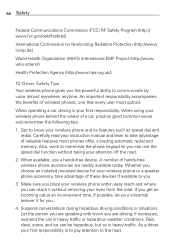
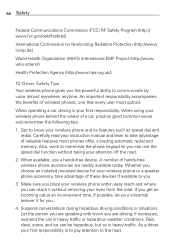
... automatic redial and memory. Also, work to memorize the phone keypad so you can use the speed dial function without taking your attention off the road.
2. When available, use a hands-free device. A number of hands-free wireless phone accessories are readily available today. Whether you choose an installed mounted device for your wireless phone or a speaker phone accessory, take advantage...
User Guide - Page 104
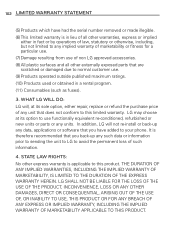
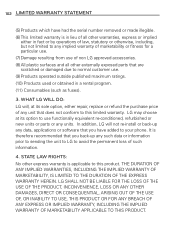
... to use functionally equivalent re-conditioned, refurbished or new units or parts or any units. In addition, LG will not re-install or back-up any data, applications or software that you have added to your phone. It is therefore recommended that you back-up any such data or information prior to sending the...

