LG VX10000 - LG Voyager Cell Phone driver and firmware
Drivers and firmware downloads for this LG item

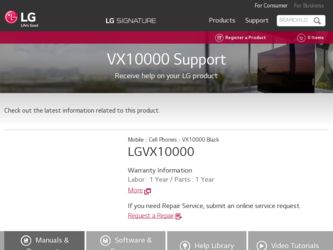
Related LG VX10000 Manual Pages
Download the free PDF manual for LG VX10000 and other LG manuals at ManualOwl.com
Data Sheet (English) - Page 2


...; Memory Port with 8GB Support**
* Requires USB cable. V CAST Music will only work with V CAST Music Manager, Windows Media Player 10 (or higher) on the Windows XP (or higher) operating system. Mac OS is not supported.
** Not all downloaded content may be moved to the microSD card (sold separately).
BLUETOOTH (v1.2)
■ Supported Profiles: headset, hands-free*, dial-up networking, advanced...
User Manual - Page 4
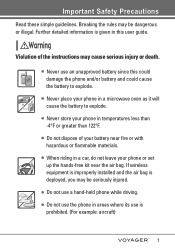
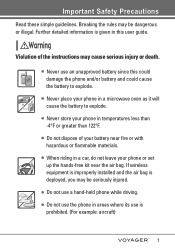
... in this user guide.
Violation of the instructions may cause serious injury or death.
G Never use an unapproved battery since this could damage the phone and/or battery and...phone or set up the hands-free kit near the air bag. If wireless equipment is improperly installed and the air bag is deployed, you may be seriously injured.
G Do not use a hand-held phone while driving. G Do not use the phone...
User Manual - Page 6
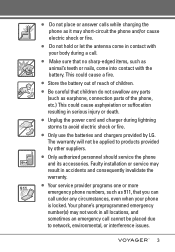
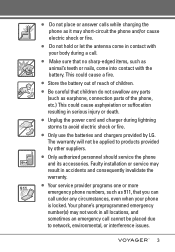
... or death.
G Unplug the power cord and charger during lightning storms to avoid electric shock or fire.
G Only use the batteries and chargers provided by LG. The warranty will not be applied to products provided by other suppliers.
G Only authorized personnel should service the phone and its accessories. Faulty installation or service may result in accidents...
User Manual - Page 7


... with Your Phone 23
The Battery 23 Installing the Battery 23 Removing the Battery 23 Charging the Battery 23 Charging with USB 23 How to Install Your microSD™ Card 24
How to Remove Your microSD™ Card 24 Battery...28 Voice Commands 29
Contacts in Your Phone's Memory 30
Storing Basics 30 Customizing Individual Entries . . . .31 Speed Dial 31 Storing a Number with Pauses ...
User Manual - Page 10
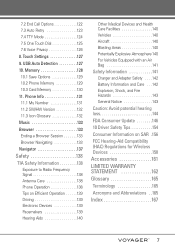
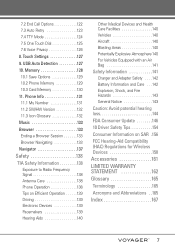
... Retry 123 7.4 TTY Mode 124 7.5 One Touch Dial 125 7.6 Voice Privacy 126 8. Touch Settings 127 9. USB Auto Detection 127 10. Memory 128 10.1 Save Options 129 10.2 Phone Memory 129 10.3 Card Memory 130 11. Phone Info 131 11.1 My Number 131 11.2 SW/HW Version 132 11.3 Icon Glossary 132 Music 133 Browser 133 Ending a Browser Session 133...
User Manual - Page 13
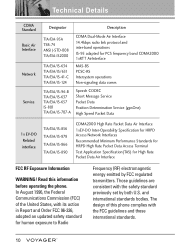
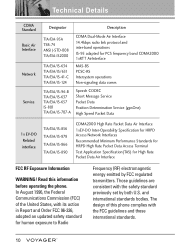
... and Order FCC 96-326, adopted an updated safety standard for human exposure to Radio
Frequency (RF) electromagnetic energy emitted by FCC regulated transmitters. Those guidelines are consistent with the safety standard previously set by both U.S. and international standards bodies. The design of this phone complies with the FCC guidelines and these international...
User Manual - Page 18


...the Touch Screen
The Touch Screen is a great way to interact with the VOYAGER's software. Take a little time to become accustomed to using it. If it doesn't... Touch Screen by touching or pulling down the Unlock Key ( ) on the left side of your phone and touch to access the menu.
3. Press Touch Settings. 4. Press Calibration. 5. Close the flip to start calibration. 6. Touch the target on the screen...
User Manual - Page 24


... Touch Screen, the main menus are displayed as shown
below. Touch any of the menu icons with your fingertip to go to that menu.
Touch CLR (or press
) to go back to standby mode.
Some content in this user guide may differ from your phone depending on the phone software. Features and specifications are subject...
User Manual - Page 26
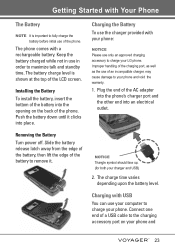
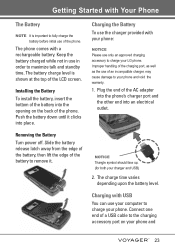
... adapter into the phone's charger port and the other end into an electrical outlet.
NOTICE Triangle symbol should face up. (for both your charger and USB)
2. The charge time varies depending upon the battery level.
Charging with USB You can use your computer to charge your phone. Connect one end of a USB cable to the charging accessory port on your phone...
User Manual - Page 27
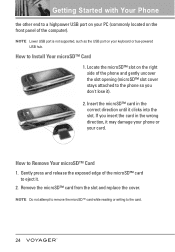
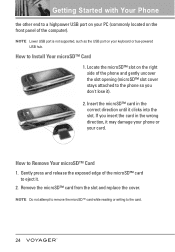
... your PC (commonly located on the front panel of the computer).
NOTE Lower USB port is not supported, such as the USB port on your keyboard or bus-powered USB hub.
How to Install Your microSD™ Card 1. Locate the microSD™ slot on the right side of the phone and gently uncover the slot opening (microSD™ slot cover stays attached...
User Manual - Page 40


... just talk on your phone. Get It Now is a technology and service that allows you to download and use applications on your phone. With Get It Now, it's quick and easy to personalize your phone to your lifestyle and tastes. Just download the applications that appeal to you. With a wide range of software available, from ringtones to...
User Manual - Page 46


... your phone in your VOYAGER™ box.
Sync your music from your PC to your V CAST Music wireless device
1. Open V CAST Music Manager. If you don't have it, install it on your PC with the use of the CD that comes with your phone.
2. Use the USB cable (included) to connect the cable to your PC and phone.
3. Music Manager software...
User Manual - Page 51


...Control Ratings: After entering your 4 digit PIN, you may select ratings allowed for TV programs, Movies and Audio. Once ratings are selected, only programs with your chosen rating or below can be accessed.
G Upgrade Check: checks for and updates your V CAST Mobile TV software.
G About: displays information such as V CAST Mobile TV software version...the left side of your phone and touch to access ...
User Manual - Page 59


... Hold the phone horizontally to record videos.
6. Touch Options to change
video settings. Scroll < / >
horizontally to additional settings.
RECORDING RESOLUTION SAVE COLOR
TIME
OPTION EFFECTS
7. Record a video by pressing .
8. Touch Save . The video clip is stored in My Videos.
3. Games
Allows you to download games and applications from the Get It Now server. Choose the software you want from...
User Manual - Page 86
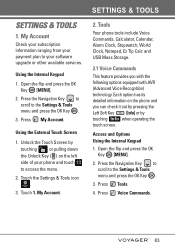
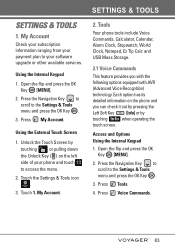
...
1. My Account
Check your subscription information ranging from your payment plan to your software upgrade or other available services.
Using the Internal Keypad
1. Open the flip and press the OK Key [MENU].
2. Press the Navigation Key to scroll to the Settings & Tools menu and press the OK Key .
3. Press My Account.
Using the External...
User Manual - Page 147
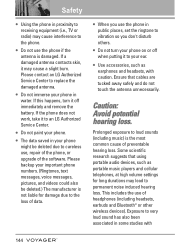
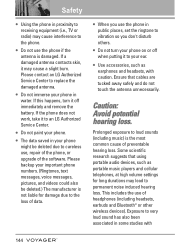
... off immediately and remove the battery. If the phone does not work, take it to an LG Authorized Service Center.
G Do not paint your phone.
G The data saved in your phone might be deleted due to careless use, repair of the phone, or upgrade of the software. Please backup your important phone numbers. (Ringtones, text messages, voice messages, pictures...
User Manual - Page 157
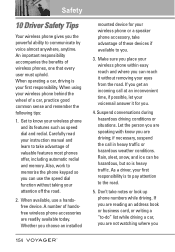
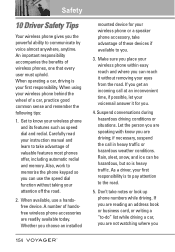
... redial. Carefully read your instruction manual and learn to take advantage of valuable features most phones offer, including automatic redial and memory. Also, work to memorize the phone keypad so you can use the speed dial function without taking your attention off the road.
2. When available, use a handsfree device. A number of handsfree wireless phone accessories are readily available...
User Manual - Page 166
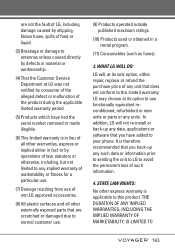
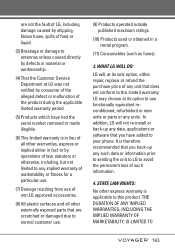
... in material or workmanship.
(4) That the Customer Service Department at LG was not notified by consumer of the alleged defect... or malfunction of the product during the applicable limited warranty period.
(5) Products which have had the serial... LG will not re-install or back-up any data, applications or software that you have added to your phone....
User Manual - Page 168


... to provide the ability to access and even download a wide variety of software, information, music, video, and more right on your LG Verizon wireless phone.
microSDTM Additional the external memory for your mobile phone.
Glossary
V CASTSM
Feature that is the next generation in wireless technology which transforms your wireless phone into a portable music player and delivers an amazing streaming...
User Manual - Page 170
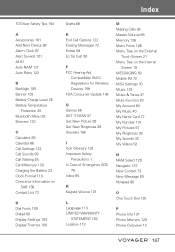
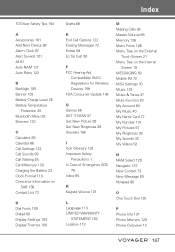
... 28 Card Memory 130 Charging the Battery 23 Clock Format 110 Consumer Information on
SAR 156 Contact List 73
D Dial Fonts 109 Dialed 80 Display Settings 103 Display Themes 108
Drafts 68
E End Call Options 122 Erasing Messages 72 Extras 58 Ez Tip Calc 90
F FCC Hearing-Aid
Compatibility (HAC) Regulations for Wireless Devices 158 FDA Consumer Update...
