Lenovo 62 driver and firmware
Related Lenovo 62 Manual Pages
Download the free PDF manual for Lenovo 62 and other Lenovo manuals at ManualOwl.com
Hardware Maintenenace Manual - Lenovo 62 Desktop - Page 34
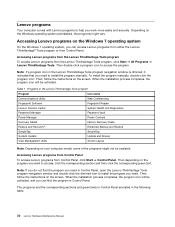
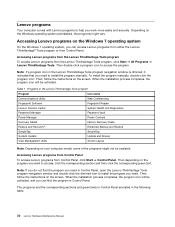
...
Communications Utility
Web Conferencing
Fingerprint Software
Fingerprint Reader
Lenovo Solution Center
System Health and Diagnostics
Password Manager
Password Vault
Power Manager
Power Controls
Recovery Media
Factory Recovery Disks
Rescue and Recovery®
Enhanced Backup and Restore
SimpleTap
SimpleTap
System Update
Update and Drivers
View Management Utility
Screen Layout...
Hardware Maintenenace Manual - Lenovo 62 Desktop - Page 36


This Web site is updated with the latest support information such as the following: • Drivers and software • Diagnostic solutions • Product and service warranty • Product and parts details • User guides and manuals • Knowledge base and frequently asked questions
32 Lenovo Hardware Maintenance Manual
Hardware Maintenenace Manual - Lenovo 62 Desktop - Page 50
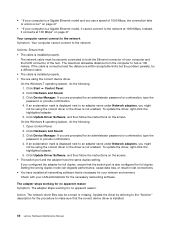
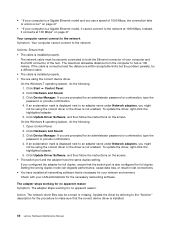
... LAN administrator for the necessary networking software.
The adapter stops working for no apparent reason Symptom: The adapter stops working for no apparent reason.
Action: The network driver files may be corrupt or missing. Update the driver by referring to the "Solution" description for the procedure to make sure that the correct device driver is installed.
46 Lenovo Hardware Maintenance Manual
Hardware Maintenenace Manual - Lenovo 62 Desktop - Page 57


... page 53 for instructions). If the USB device came with its own diagnostics, run those diagnostics against the USB device. If you need technical assistance, see "Lenovo Support Web site" on page 31.
Diagnostics
The diagnostic program is used to test hardware components of your computer. The diagnostic program can also report operating-system-controlled settings that interfere with the...
Safety, Warranty and Setup Guide - Lenovo 62 Desktop - Page 1


...(available on some models) Power cord connector DVI monitor connector VGA monitor connector USB connectors (USB ports 3 to 6) Microphone connector Audio line-out connector Audio line-in connector PCI Express x16 graphics card slot PCI Express x1 card slots (2) Security-lock slot Padlock loop Optional serial port Ethernet connector Optional serial port
Initial setup instructions
Note: Depending on...
Safety, Warranty and Setup Guide - Lenovo 62 Desktop - Page 2
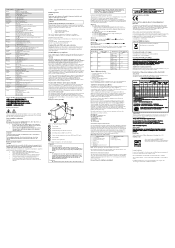
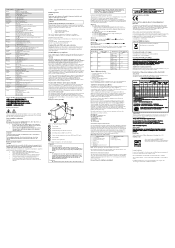
...; Front audio and USB assembly • Heat sink and fan assembly • Keyboard • Memory module • Mouse • Optical drive • Peripheral Component Interconnect
(PCI) card*
Optional-service CRUs
• Hard disk drive • Microprocessor • Power supply assembly
Note: * denotes optional parts, which are available in some models.
CRU installation instructions are...
User guide - (Tower Form Factor) Lenovo 62 Desktop - Page 14
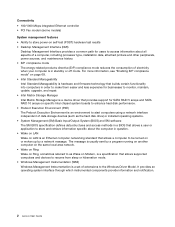
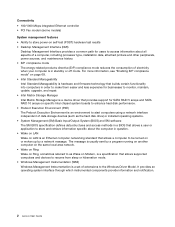
... Storage Manager is a device driver that provides support for SATA RAID 5 arrays and SATA RAID 10 arrays on specific Intel chipset system boards to enhance hard disk performance. • Preboot Execution Environment (PXE) The Preboot Execution Environment is an environment to start computers using a network interface independent of data storage devices (such as the hard disk drive) or installed...
User guide - (Tower Form Factor) Lenovo 62 Desktop - Page 18
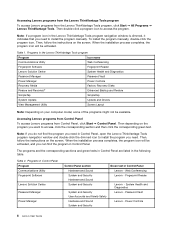
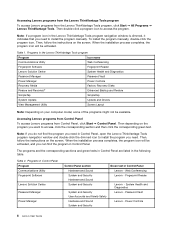
...
Communications Utility
Web Conferencing
Fingerprint Software
Fingerprint Reader
Lenovo Solution Center
System Health and Diagnostics
Password Manager
Password Vault
Power Manager
Power Controls
Recovery Media
Factory Recovery Disks
Rescue and Recovery®
Enhanced Backup and Restore
SimpleTap
SimpleTap
System Update
Update and Drivers
View Management Utility
Screen Layout...
User guide - (Tower Form Factor) Lenovo 62 Desktop - Page 21


... preinstalled with the Windows 7 operating system. If your Windows 7 model is not preinstalled with the SimpleTap program, you can download it from http://www.lenovo.com/support. • System Update The System Update program helps you keep the software on your computer up-to-date by downloading and installing software update packages (Lenovo programs, device drivers, UEFI BIOS updates, and other...
User guide - (Tower Form Factor) Lenovo 62 Desktop - Page 73
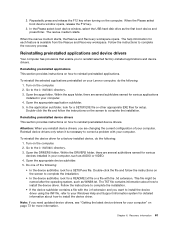
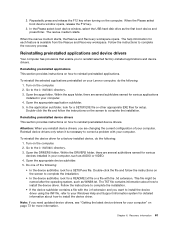
... instructions to complete the installation. • If the device subfolder contains a file with the .inf extension and you want to install the device driver using the INF file, refer to your Windows Help and Support information system for detailed information about how to install the device driver.
Note: If you need updated device drivers, see "Getting the latest device drivers for your computer...
User guide - (Tower Form Factor) Lenovo 62 Desktop - Page 84


... any cables that were disconnected and reinstall the PCI card if removed. 7. Reinstall the computer cover and reconnect the power cords for the computer and monitor to electrical
outlets. See "Completing the parts replacement" on page 54. 8. Turn on the computer and then insert the POST and BIOS update (flash update) disc into the optical
drive. Wait a few minutes. Then, the recovery session...
User guide - (Tower Form Factor) Lenovo 62 Desktop - Page 85
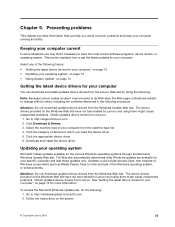
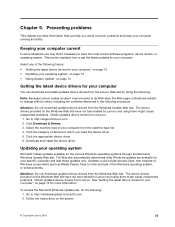
... drivers from Lenovo.
1. Go to http://support.lenovo.com. 2. Click Download & Drivers. 3. Select the machine type of your computer from the machine type list. 4. Click the category of device for which you need the device driver. 5. Click the appropriate device driver. 6. Download and install the device driver.
Updating your operating system
Microsoft makes updates available for the various Windows...
User guide - (Tower Form Factor) Lenovo 62 Desktop - Page 86
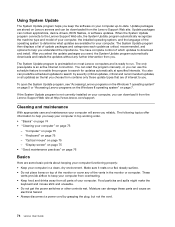
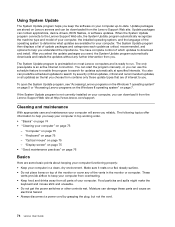
... computer up-to-date. Update packages are stored on Lenovo servers and can be downloaded from the Lenovo Support Web site. Update packages can contain applications, device drivers, BIOS flashes, or software updates. When the System Update program connects to the Lenovo Support Web site, the System Update program automatically recognizes the machine type and model of your computer, the installed...
User guide - (Tower Form Factor) Lenovo 62 Desktop - Page 88
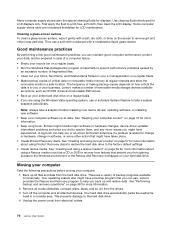
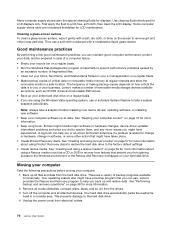
.... Lenovo makes a number of removable-media storage devices available as options, such as CD-RW drives and recordable DVD drives. • Back up your entire hard disk drive on a regular basis. • If you are using the Windows Vista operating system, use or schedule System Restore to take a system snapshot periodically.
Note: Always take a snapshot before installing new device drivers, updating...
User guide - (Tower Form Factor) Lenovo 62 Desktop - Page 101
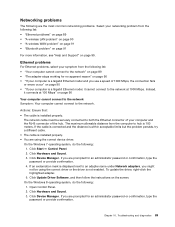
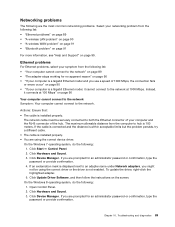
... If an exclamation mark is displayed next to an adapter name under Network adapters, you might
not be using the correct driver or the driver is not enabled. To update the driver, right-click the highlighted adapter. 5. Click Update Driver Software, and then follow the instructions on the screen. On the Windows 8 operating system, do the following: 1. Open Control Panel. 2. Click Hardware and Sound...
User guide - (Tower Form Factor) Lenovo 62 Desktop - Page 108
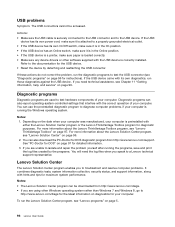
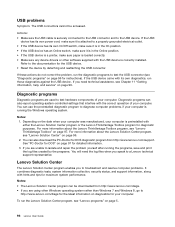
... for instructions). If the USB device came with its own diagnostics, run those diagnostics against the USB device. If you need technical assistance, see Chapter 11 "Getting information, help, and service" on page 99.
Diagnostic programs
Diagnostic programs are used to test hardware components of your computer. Diagnostic programs can also report operating-system-controlled settings that interfere...
User guide - (Tower Form Factor) Lenovo 62 Desktop - Page 109
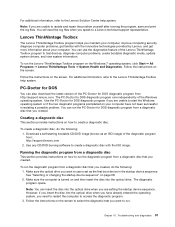
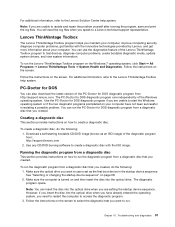
....
Note: You can insert the disc into the optical drive when you are setting the startup device sequence. However, if you insert the disc into the optical drive when you have already entered the operating system, you need to restart the computer to access the diagnostic program. 3. Follow the instructions on the screen to select the diagnostic test...
User guide - (Tower Form Factor) Lenovo 62 Desktop - Page 111


...Purchase additional services, such as support for hardware, operating systems, application programs,
network setup and configuration, and custom installations. • Purchase upgrades and extended hardware repair services. • Download the latest device drivers and software updates for your computer model. • Access the online manuals for your products. • Access the Lenovo Limited...
User guide - (Tower Form Factor) Lenovo 62 Desktop - Page 112
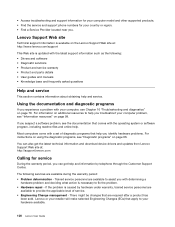
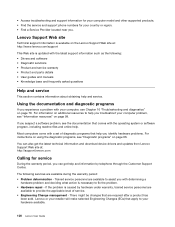
... or software program, including readme files and online help.
Most computers come with a set of diagnostic programs that help you identify hardware problems. For instructions on using the diagnostic programs, see "Diagnostic programs" on page 96.
You can also get the latest technical information and download device drivers and updates from Lenovo Support Web site at: http://support.lenovo.com...
User guide - (Tower Form Factor) Lenovo 62 Desktop - Page 113
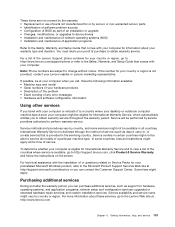
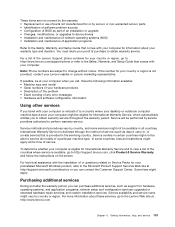
...or upgrades to device drivers • Installation and maintenance of network operating systems (NOS) • Installation and maintenance of application programs
Refer to the Safety, Warranty, and Setup Guide that comes with your computer for information about your warranty type and duration. You must retain your proof of purchase to obtain warranty service.
For a list of the Lenovo Support phone...

